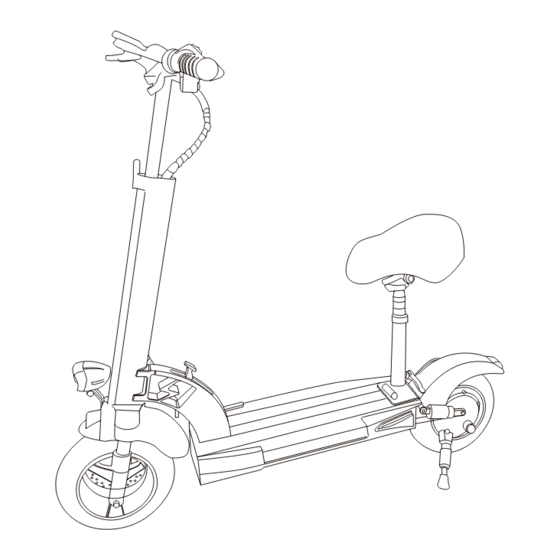
Table of Contents
Advertisement
Quick Links
Advertisement
Table of Contents

Summary of Contents for LOWES HT-HVD-1
- Page 1 ELECTRIC SCOOTER USER MANUAL MODEL NO: HT-HVD-1/HT-HVD-3 V2022.0.1...
-
Page 3: Table Of Contents
CONTENTS PACKAGE CONTENTS··························································01 PRODUCT OVERVIEW·····················································02~09 CHARGE YOUR SCOOTER···················································10 HOW TO RIDE································································11~12 FOLDING AND CARRYING····················································13 SPECIFICATIONS & WARRANTY······································14~15 SAFETY INSTRUCTIONS·················································16~19 SAFETY REMINDER·······················································20~21 DAILY CARE AND MAINTENANCE·····································22~23... -
Page 4: Package Contents
PACKAGE CONTENTS Assembled electric scooter Accessories: Charging adapter Electric Scooter Toolkit User Manual Seat TOOLKIT S18-S21 1PC S17-S19 1PC S5*16 S2.5 S10-S13 1PC Carefully check package contents, if anything is missing or damaged, please contact our customer service for support... -
Page 5: Product Overview
PRODUCT OVERVIEW Handle Bar Brake Handle Mechanical Keys Headlight Switch Seat Folding Mechanism Headlight Turning Light Taillight Solid Front Wheel Power Motor Side Lights Kickstand Disc Brake Hydraulic Shock Hydraulic Shock Absorption Absorption... - Page 6 POWER SWITCH Battery Bar Brake Handle Speed Accelerator Power Key Brake Handle Gear Function Key Headlight Switch Horn Switch Press the accelerator lightly to speed up the electric scooter.
- Page 7 Warm reminder: To make folding more convenient, the ferrule and shaft are not fully tightened, it is normal if there is a gap. Please be assured that this will not affect driving safety. If necessary, you can adjust it by yourself: adjusting the screw clockwise will loosen the handle, adjusting the screw counterclockwise will tighten the handle.
- Page 8 LCD-JX168 INTELLIGENT SPEED CONTROL- HANDLE INSTRUCTIONS (SPECIAL FOR SCOOTER) Version Number: 2016020 Model Number: JX-168 Working Voltage: 8-80V Function: 1.Display function Speed Display, Battery Indicator, Fault Indicator, Headlight Indicator, Cruise Indicator, Gear Indicator, Total Mileage, Single Mileage, Real-time Voltage, Operating Current, Operating Time, Start Mode 2.Communication Protocol: UART 3.All display will be displayed within 1S after power on...
- Page 9 Icon Display Introduction 1. Battery Bar 2. Multifunction Icon Total Mileage ODO; Single Mileage TRIP; Real-time Voltage V; Running Current A; Running Time TIME; Fault Code E 3. When the symbol is flashing, short press the ON/OFF button to adjust the display interface to Fault Code E interface.
- Page 10 4. Speed Icon MPH, KM/H 5. Gear Icon Short press the MODE button to switch the gears cyclically. The higher the gear, the faster the speed. (The motor will not run at gear 0.) 6. Cruise Icon After the motor is running, keep the speed for 5 seconds and then the cruise indicator lights up. After releasing the speed control handle, the motor keeps running at the original speed.
- Page 11 8.USB Charging Icon When USB is connected and generated exceed 100 mA current, the USB icon lights up. The icon flashing indicates intermittent charging or the load current exceeds 500mA, at this time it will automatically turn on the protection mode. 9.
- Page 12 Brief Introduction of Key Functions 2.1 Long press the power button to power on, and then short press the power button, the interface will switch between ODO, TRIP, V, A, E, TM. 2.2 Long press the power button to power off. 2.3 Long press the M button and the power button to enter the mode setting.
-
Page 13: Charge Your Scooter
CHARGE YOUR SCOOTER Charging condition description: The scooter is fully charged when the LED on the charger changes from red to green Lift up the rubber flap When charging is completed, put back the rubber flap Plug the charging adapter into the charging port... -
Page 14: How To Ride
HOW TO RIDE Warning: Wear a helmet, elbow pads and knee pads. Please read the instruction carefully before using. Do not touch the brake system. Refer to the instruction for more information 1,Turn on the scooter, and check the power indicator... - Page 15 2, Step on the deck with one foot, and slowly 3,When the scooter is at a full stop, the accelera- kicks off the other on the ground. When the tor automatically turns off. To restart the scooter, it scooter starts to coast, put both feet on the deck is necessary to repeat step 2 and press the accelerator (the accelerator initiates once the coasting speed exceeds 5km/h)
-
Page 16: Folding And Carrying
FOLDING AND CARRYING The scooter needs to be turned off before folding. Hold the handlebar stem, controlled by the folder device. Hold the handlebar stem with either one hand or both hands to carry. -
Page 17: Specifications & Warranty
SPECIFICATIONS & WARRANTY Product Name: HT-HVD-1/HT-HVD-3 Package Dimension: 1130*290*405MM 36V500W Motor Power: 48V500W /800W/1000W Battery Capacity: 36V08A/10A/13A/15A /48V10A/13A/15A/18A Strong Brushless Motor Motor Type: Tire Type: 10’’ Solid Tires 23.6KG 27.8KG Charging Time: 4-7H Brake Type: Front & Rear Disc Brake... - Page 18 SPECIFICATIONS & WARRANTY Storage Temperature: 1 month: -20 - 60℃ 3 months:-20 - 45℃ 1 year: -20 - 20℃ Battery Lithium-ion battery Working Temperature -10 ~ 40℃ Charging Temperature 10 ~ 40 ℃ Relative Humidity of Storage 5% ~ 95% Note: data and specifications may vary due to different models, and are subject to change without notice.
-
Page 19: Safety Instructions
Safety Instructions Watch out for safety risks Do not accelerate when you Do not ride in the rain go downhill Do not press the accelerator Look out for doors, elevators when you’re walking alongside and other overhead obstacles the scooter... - Page 20 Do not hang bags or other heavy stuff Always steer clear of obstacles on the handlebar Keep your speed between 5–10 km/h when Keep both feet on the deck all you ride through speed bumps, elevator door time stills, bumpy roads or other uneven surfaces. Slightly bend your knee to better adjust mentioned surfaces...
- Page 21 Do not ride in traffic lanes or residential areas Do not turn the handlebar violently where vehicles and Pedestrians are both during high-speed riding allowed Do not ride through puddles or any Do not ride with anyone else, including other (water) obstacle. In such a children case please lower your speed and bypass the obstacle.
- Page 22 Do not touch the disc brake Do not keep your feet on the rear mudguard Do not keep your hands away from Do not try riding up or down stairs, and jumping over obstacles handlebar...
-
Page 23: Safety Reminder
Safety Reminder! 1.The scooter is intended for riders older than 16 years. Do not ride the scooter if you suffer from reduced physical, sensorial or mental capabilities. Riders with a lack of experience or knowledge should drive carefully. 2.This electric scooter is a leisure device. But once they're in a public area, they'll be seen as vehicles, subjecting to any risks faced by vehicles. - Page 24 5.Check the scooter before every use. When you note loosen parts, low battery alerts, flat tires, excessive wear, strange sounds, malfunctions and other abnormal conditions, stop riding immediately and call for professional support. 6.When riding a scooter, you need to hold the handle with both hands to avoid shaking and falling down.
-
Page 25: Daily Care And Maintenance
DAILY CARE AND MAINTENANCE Cleaning and storage If you see stains on the scooter’s body, wipe them off with a damp cloth. If the stains won’t scrub off, put on some toothpaste, and brush them with a toothbrush, then wipe them off with a damp cloth. - Page 26 Scooter shall be only be used with original batteries and charging of the Scooter shall only be done by the original charging adapter supplied with the Scooter (or any battery model or charging adapter model approved by the manufacturer as compatible). Do not place the battery in an environment where the ambient temperature is higher than 50°C or lower than -20°C (e.g., do not leave the scooter or the battery pack in a car under direct sunlight for an extended time).
Need help?
Do you have a question about the HT-HVD-1 and is the answer not in the manual?
Questions and answers