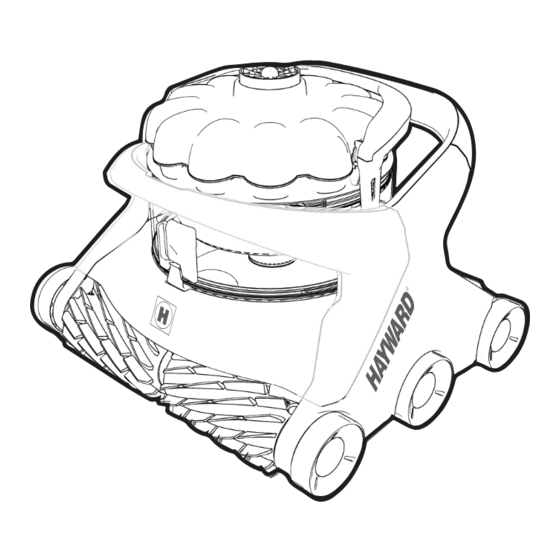
Subscribe to Our Youtube Channel
Summary of Contents for Hayward RC361248
- Page 1 RC361248 REV C AquaVac 6 Series ® AquaVac 6 Series ® PLEASE KEEP THIS MANUAL FOR FUTURE REFERENCE...
-
Page 2: Important Safety Instructions
IMPORTANT SAFETY INSTRUCTIONS When installing and using this electrical equipment, basic safety precautions should always be observed including the following. Failure to adhere to the safety warnings below may result in severe injury, death or property damage. READ AND FOLLOW ALL INSTRUCTIONS This is the safety-alert symbol. -
Page 3: Operating Conditions
Verify the contents of the box. • Carefully read the operation instructions and warning AquaVac document first. Connect • Assemble the caddy cart (if included with product). For Wi-Fi Connected Cleaner Version Only Download and install the Hayward AquaVac Connect Application on your mobile device. - Page 4 Pool Preparation pH: 7.2 - 7.8 Chlorine: 1.0-3.0 PPM Total Alkalinity: 80 - 120 PPM 50˚- 100˚F 10˚- 37˚C >3.0 PPM POOL PREPARATION CAUTION - RISK OF EQUIPMENT DAMAGE • NEVER SWIM WITH THE CLEANER IN THE POOL. The cleaner is not intended to clean the pool after extended periods of disuse until the following steps have been taken: •...
- Page 5 Control Unit Set-Up 2.25”/57.15mm INSTALL The AquaVac 6 Series Control Unit can be installed and • Leaving the control unit on the pool deck is acceptable but used in different locations: precautions should be taken so it does not get damaged by regular traffic around the pool or by playing children or pets.
-
Page 6: Starting The Cleaner
CLEANER LOCATION • It is ideal to have the control unit positioned near the midpoint of your pool (lengthwise). • Depending on the size and shape of your pool, the entire length of the floating cable may not be necessary. The floating cable should reach from the cleaner control unit to the furthest point in the pool, plus the depth at the deep end of the pool. -
Page 7: Cleaning Cycle
START *STOPS* • The cleaner is equipped with an anti-tangling, electronic CLEANING CYCLE cable which balances the left and right turning sequence during a cleaning cycle. If running multiple cycles without • During its cleaning cycle the cleaner may not climb the wall removing the cleaner, the cable may show some twisting. - Page 8 CLEANING THE DEBRIS CANISTER Some water is kept in the canister to enable the self-cleaning and flushing function for a true touch-free debris disposal. If desired, most of the water can be removed from the canister by simply tilting it toward the suction inlet check-valve. Doing so may result in having to rinse the canister after CLICK flushing the debris.
- Page 9 STORING THE CLEANER AND CADDY CART • When not in the pool, keep the cleaner away from direct sunlight or store it in a protected area. • For winter storage, store the cleaner in a place where it will be protected from cold temperatures. •...
- Page 10 Control Unit Interface AV6 WI-FI Schedule Mode Cleaning Mode Start/Stop Wi-Fi LED Canister Cleaning Reminder LED Single Cleaning Cycle Weekly Calendar Cycle Recurring Cycle Waterline Only (~90 mins.) Floor Only (~90 mins.) Full Cycle (~150 mins.)
- Page 11 Control Unit Message AV6 WI-FI No Power No Communication Sleep Stand-By Cleaning Thermal Management Mode Error Fault Software Update Tug & Catch In Progress Direct Drive Spot Clean...
- Page 12 Control Unit Wi-fi Message AV6 WI-FI No Power Wi-fi Not Connected Wi-fi Connected No Wifi ADDITIONAL FUNCTIONS > Press Start/Stop button for 3 seconds Put cleaner to sleep > 2. Press Schedule Mode button for 3 seconds Light Up (bright) >...
- Page 13 TS IEC 60364-7-702 Use Only Genuine Hayward Replacement Parts N’utilisez que des pièces détachées d’origine Hayward Utilice únicamente piezas de repuesto originales de Hayward Utilizzare esclusivamente pezzi di ricambio originali Hayward Verwenden Sie nur Original-Ersatzteile von Hayward Gebruik uitsluitend originele Hayward-onderdelen Utilize apenas peças sobresselentes de origem Hayward...













Need help?
Do you have a question about the RC361248 and is the answer not in the manual?
Questions and answers