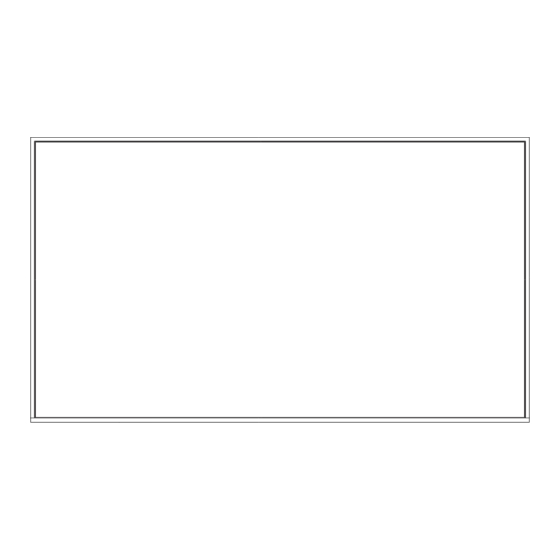
Advertisement
Quick Links
Advertisement

Subscribe to Our Youtube Channel
Summary of Contents for MAXHUB ND86CMA
- Page 1 Commercial Display User Manual Model: ND86CMA...
-
Page 2: Table Of Contents
TABLE OF CONTENTS Contents -——————————————————————————————————————————— 1.Safety Warning -——————————————————————————————————————— 2.Control Panel -———————————————————————————————————————— 3.Connection and Setting ——————————————————————————————————— 4.Simple Troubleshooting ——————————————————————————————————— 5.Maintenance -———————————————————————————————————————— 6.Statement -——————————————————————————————————————————... -
Page 3: Safety Warning
Note: All the pictures in this manual are for reference only, subject to our available products. 1. Safety Warning Before operating, please read this manual thoroughly, and keep it for future reference. Image shown in this manual is indicative only. There may be differences between the pictures and the actual product, please prevail in kind. •... - Page 4 • LED Screen Unplug the power cable before cleaning. Clean the screen with a soft, dustless and dry cloth. For deep clean, please contact an authorized service center. Never use water or the spray type detergent to clean the unit. Better for the panel lifetime and the display performance, do not display high brightness image for long time.
- Page 5 • Battery Please make sure the battery gets proper disposal or recycle after using. Please keep the battery away from kids and don't throw the battery into fire. Caution risk of fire or explosion if the battery is replaced by an incorrect type. •...
-
Page 6: Control Panel
2. Control Panel (1) Please check connections are correct before starting. Number Items Power indicator light : Tap to enter energy-saving, press at least 2 seconds to enter standby mode MENU: Pop up Settings menu INPUT: Pop up channel Setting : Press to scroll left : Press to scroll right : Press to scroll down / Volume down... - Page 7 (2) Terminal Interface Type 1: Type 2:...
- Page 8 Number Items Function description Connect USB devices such as mobile hard disk, U disk, USB keyboard and mouse, USB drives, etc. RS232 Serial interface, used for mutual transfer of data between devices. Connect USB devices such as mobile hard disk, U disk, USB keyboard and mouse, USB drives, etc. Support charging, data transmission, extension for audio and video output interface, etc.
- Page 9 (3) Remote Control • Remote Control Button Instruction • Detailed Function Description Number Function description Power on / off Mute on / off Left Down Right Settings Source menu Back Increase volume Homepage Decrease volume NOTE: All computer - related function keys are not available without a built-in computer.
- Page 10 Remote Control Instruction • Install Batteries ① Open back cover of battery component on the back of remote control. ② Install AAA type battery according to the corresponding electrode, make sure battery positive and negative pole are correct ("+"to"+", "-" to "-"), please do not mix using old and new batteries. ③...
-
Page 11: Connection And Setting
3. Connection and Setting For the safety of you and the machine, please do not connect any power plug before connection. (1) External Computer Connection Use USB Type-C cable to connect to the computer. ① After cable connection, plug in power cord, and switch power on. ②... - Page 12 (4) HD MI IN Connection Use HDMI cable to connect audio and video equipment with HDMI output. ① After cable connection, plug in power cord, and switch power on. ② Press to turn equipment on. ③ Switch the input source to the HDMI channel in the main menu. ④...
-
Page 13: Simple Troubleshooting
4. Simple Troubleshooting Machine Fails to Work Normally Check whether there are other objects between remote control and equipment control receiving window, thus leading to failure of remote control. Remote controlfailure Check whether the battery electrode in the remote control is correct. Check whether remote control needs to replace battery. - Page 14 Audio Function Can't Work Normally Check whether mute button is pressed for mute. With image but Press VOL + / - to adjust volume. without sound Check whether audio line is connected correctly Adjust sound balance in menu. Only one speaker Check whether computer sound control panel only sets up one sound channel has sound Check whether audio line is connected correctly.
-
Page 15: Maintenance
5. Maintenance Proper maintenance can avoid many early faults and regular careful cleaning can make machine brand new. Please unplug power plug before cleaning and maintenance, to prevent electric shock. • Clean Screen Please mix and stir even a little fabric softener or tableware detergent with alcohol. Please use a soft cloth to be completely soaked in the mixture. -
Page 16: Statement
6. Statement Intellectual property right statement: The hardware design and software of this product are covered by the patents. Anyone who reproduces this product or the content of the instruction without the authorization of the Company shall assume legal liabilities. This manual is for reference only, and the actual function of the final product is subject to the actual function of the product received by the customer. - Page 17 MAXHUB MAXHUB.Global maxhub-overseas/...







Need help?
Do you have a question about the ND86CMA and is the answer not in the manual?
Questions and answers