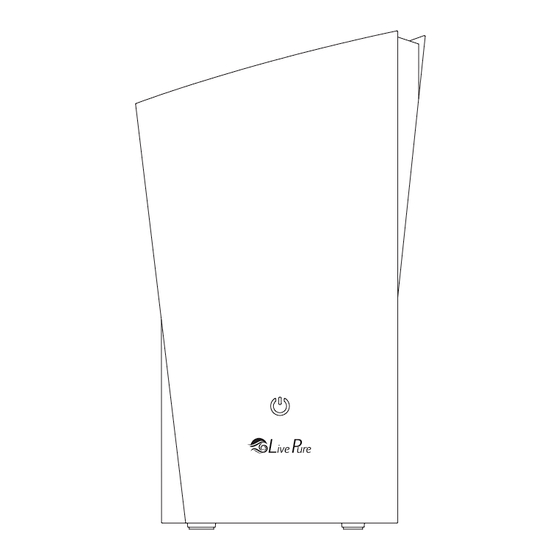
Table of Contents

Summary of Contents for LivePure LP485HUM
- Page 1 Ultrasonic Humidifier Owner’s Manual Models: LP485HUM (All Colors) READ AND SAVE THESE INSTRUCTIONS Form #LP485HUM 08012023 © 2023 Registered Trademark/ TM Trademark of LivePure LLC. Manufactured exclusively for LivePure LLC. All rights reserved.
-
Page 2: Table Of Contents
Table of Contents At a Glance Warnings & Know Your Humidifier ......... 2-3 Operating Your Humidifier Initial Setup ................4 Humidifier Operation ............5 Maintenance ................. 6-8 Humidifier Assistance Troubleshooting ..............9 Technical Support .............. 10 Warranty ..................... 11-13... -
Page 3: At A Glance
At a Glance Warnings & Know Your Humidifier Thank you for purchasing the Ultrasonic Humidifier from LivePure® Company. Please read and save these instructions to receive the maximum benefit and performance from your humidifier. READ AND SAVE THESE INSTRUCTIONS! Important Safety Instructions: Read all instructions before using this humidifier •... - Page 4 At a Glance Warnings & Know Your Humidifier • You should never leave the unit unattended in a closed room. The room can become saturated and leave condensation on walls and furniture. Always leave a door partially open. • This device complies with part 18 of the FCC Rules. •...
-
Page 5: Operating Your Humidifier
Operating Your Humidifier Initial Setup Initial Setup: 1. Remove the plastic bag covering from the humidifier. 2. Unravel and straighten the cord before use. 3. Lift tank cover off of humidifier. Figure 1 4. Fill the unit with clean, cool tap water. Do not fill past max fill line. 5. -
Page 6: Humidifier Operation
Operating Your Humidifier Humidifier Operation Operating the Humidifier 1. Touch the power button once and the humidifier will output mist on low. LED light will be green. Figure 2 2. Touch the power button a second time and the humidifier will output mist on high. -
Page 7: Maintenance
Operating Your Humidifier Maintenance Daily Maintenance: Note: ALWAYS unplug the humidifier from the electrical outlet before cleaning. 1. Turn off the humidifier and unplug it from the wall outlet. 2. Remove the tank unit by pulling it straight off the humidifier base. Figure 3 3. - Page 8 Operating Your Humidifier Maintenance Cleaning the Aroma Port: Note: It is recommended to clean the aroma port and pad after every essential oil use. 1. Turn off the humidifier and unplug it from the wall outlet. 2. Press in on aroma port to release the tray. Figure 3 3.
- Page 9 3. Store the unit in a cool, dry place. 4. Never store the unit with water in the tank. LivePure is not liable for any damages of any kind resulting from misuse or improper maintenance. Warranty is only valid when proper maintenance, as stated in this user manual, has been followed, as warranties apply explicitly to manufacturer’s defects only.
-
Page 10: Humidifier Assistance
Humidifier Assistance Troubleshooting Problem: Excessive Noise Solution: 1. Check the water tank to make sure it is properly seated on the base. 2. Check the water tank to make sure there are no bubbles when the water tank is full and running. If there are bubbles, turn the unit off until the bubbling stops. When the bubbling has stopped, set the unit to the desired speed. -
Page 11: Technical Support
Humidifier Assistance Technical Support Technical Support If you need any assistance with setup, operation, or parts for your new LivePure® humidifier, please call us. Our technical support staff is ready to help! USA/Canada: 888-855-5426 Email: info@livepureshop.com Hours of operation are from 8:00 AM to 6:00 PM ET, Monday through Friday. You may also contact us online at www.livepureshop.com. -
Page 12: Warranty
Warranty 2 Year Limited Warranty LivePure®, LLC makes the following limited warranty to the original residential user or consumer purchaser of the Ultrasonic Humidifier: If any part of the Ultrasonic Humidifier fails two (2) years from the date of purchase due to a defect in material or workmanship, we will provide a replacement part free of charge. - Page 13 Warranty 2 Year Limited Warranty What is not covered: • Units that are sold “as is”, are used, or sold by unauthorized resellers (an unauthorized reseller is defined as any third-party reseller who has no official relationship with Mindful LLC.) •...
- Page 14 Warranty 2 Year Limited Warranty To obtain service, contact LivePure® Customer Service at 888-855-5426. You will be responsible for insurance and freight or other transportation to our factory service center. We will return the freight prepaid. The Ultrasonic Humidifier should be properly packaged to avoid damage in transit since we will not be responsible for any such damage.


Need help?
Do you have a question about the LP485HUM and is the answer not in the manual?
Questions and answers
After cleaning my small ultrasonic humidifier, it will no longer power on. What did I do wrong? I did not submerge anything. The model is LP450HUM
The LivePure LP485HUM ultrasonic humidifier may not power on after cleaning due to the following reasons:
1. Power Button Off – Ensure the power button is not set to “Off.”
2. Improper Water Tank Placement – Check that the water tank is properly seated on the base.
3. Air Bubbles in the Tank – If bubbles are present, turn off the unit and wait for the bubbling to stop before restarting.
4. Mineral Buildup – If there is mineral buildup on the water tank or tray, refer to the maintenance instructions for cleaning.
Ensuring proper setup and maintenance can help resolve power issues after cleaning.
This answer is automatically generated