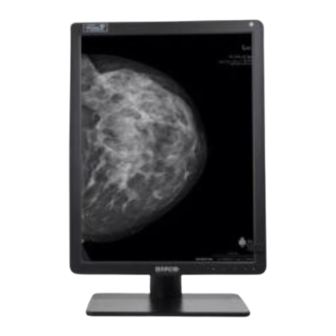
Table of Contents
Advertisement
Quick Links
Advertisement
Table of Contents

Summary of Contents for Barco Nio 5MP LED
- Page 1 Nio 5MP LED Display User Guide MDNG-5221 K5902121/01 18/01/2018...
- Page 2 Barco NV Beneluxpark 21, 8500 Kortrijk, Belgium Phone: +32 56.23.32.11 Fax: +32 56.26.22.62 Support: www.barco.com/en/support Visit us at the web: www.barco.com Registered address: Barco NV President Kennedypark 35, 8500 Kortrijk, Belgium Phone: +32 56.23.32.11 Fax: +32 56.26.22.62 Support: www.barco.com/en/support Visit us at the web: www.barco.com...
-
Page 3: Table Of Contents
Regulatory compliance information ................ . 38 K5902121 NIO 5MP LED DISPLAY 18/01/2018... - Page 4 Open source license information ................48 K5902121 NIO 5MP LED DISPLAY 18/01/2018...
-
Page 5: Welcome
— at the click of a button — without interrupting your workflow. A good investment Using power-efficient LED backlights, Nio 5MP LED Display is as low in power consumption as it is high in brightness. Because it uses less power, the display produces less heat and requires less cooling, which impacts maintenance and operational costs. -
Page 6: Product Overview
- Steady amber: Display switched off via the standby key, or display in hibernate mode (requires DPMS mode and Hibernate to be enabled in the OSD menu, see "DPMS mode", page 18 and "Hibernate", page 19) 7. Front sensor K5902121 NIO 5MP LED DISPLAY 18/01/2018... - Page 7 If insufficient USB resources are available on the PC, the USB cable may be left unattached and the display will communicate essential QC information using DDC on the video cable, albeit more slowly; USB peripherals will also be ignored. K5902121 NIO 5MP LED DISPLAY 18/01/2018...
- Page 8 1. Welcome! K5902121 NIO 5MP LED DISPLAY 18/01/2018...
-
Page 9: Installation
2. Installation 2. INSTALLATION Prior to installing your Nio 5MP LED Display and connecting all necessary cables, make sure to have a suitable display controller physically installed in your computer. If you are using a Barco display controller, please consult the user guide delivered with it to do this. -
Page 10: Cable Connections
Cable connections To connect the cables 1. Open the connector compartment. Do this by gently pushing the two lips on top of the cover, after which it can be removed from the display. Image 2-4 K5902121 NIO 5MP LED DISPLAY 18/01/2018... - Page 11 QAWeb or any of the display USB downstream connectors (e.g. to connect a keyboard, mouse, touch pad or other peripheral). Image 2-6 4. Connect the supplied external DC power supply to the power input on the display. Image 2-7 K5902121 NIO 5MP LED DISPLAY 18/01/2018...
-
Page 12: Vesa-Mount Installation
Instead, make sure that the arm is equipped with a VESA approved handle and use this to move the display. Please refer to the instruction manual of the arm for more information and instructions. K5902121 NIO 5MP LED DISPLAY 18/01/2018... - Page 13 2. Put the display face down on a clean and soft surface. Be careful not to damage the panel screen. 3. Remove the plastic cover with a flathead screw driver. Image 2-11 4. Slide the plastic cover over the neck of the foot. Image 2-12 K5902121 NIO 5MP LED DISPLAY 18/01/2018...
-
Page 14: First Time Starting Up
finished. Your Nio 5MP LED Display will be running in a basic video mode at a default refresh rate when first time starting up. If you are using a Barco display controller, please consult the user guide delivered with it to install the drivers, software and documentation. -
Page 15: Daily Operation
LCD displays use technology based on pixels. As a normal tolerance in the manufacturing of the LCD, a limited number of these pixels may remain either dark or permanently lit, without affecting the diagnostic performance of the product. To ensure optimal product quality, Barco applies strict selection criteria for its LCD panels. -
Page 16: Key Indicator Lights
How to bring up the OSD menus The OSD menu allows you to configure different settings to make your Nio 5MP LED Display fit your needs within your working environment. Also, you can retrieve general information about your display and its current configuration settings through the OSD menu. -
Page 17: Navigating Through The Osd Menus
Exit all OSD menus at once by touching the standby key for approximately 2 seconds. The key icons are displayed above the keys, adapted to the function that it is used for (menu dependent). Overview key icons Left, Right Menu Enter Cancel Standby (IEC 60417–5009) K5902121 NIO 5MP LED DISPLAY 18/01/2018... - Page 18 3. Daily operation K5902121 NIO 5MP LED DISPLAY 18/01/2018...
-
Page 19: Advanced Operation
About the OSD menu language By default, the OSD menu comes up in English. However, there’s a wide range of other languages avail- able for the OSD menu of your Nio 5MP LED Display. To change the language of the OSD menu: 1. -
Page 20: Key Indicator Lights
About the power lock function By enabling the power lock function, the Nio 5MP LED Display is forced to remain switched on. This means that it can’t be switched to stand-by mode manually until the power lock function is disabled again. -
Page 21: Hibernate
Luminance target About the luminance target The luminance target of your Nio 5MP LED Display is adjustable over a predefined range. When you change the luminance target, the display will adjust its backlight to reach the target. K5902121 NIO 5MP LED DISPLAY 18/01/2018... -
Page 22: Viewing Modes
To quickly switch the viewing mode without having to enter the OSD menu, touch the left and right key at the same time during normal operation. The diagnostic mode should always be selected when the Nio 5MP LED Display is in- tended to be used in a diagnostic environment. -
Page 23: Ambient Light Compensation (Alc)
DICOM: DICOM (Digital Imaging and Communications in Medicine) is an international standard that was developed to improve the quality and communication of digital images in radiology. In short, the DICOM display function results in more visible grayscales in the images. Barco recommends selecting the DICOM display function for most medical viewing applications. -
Page 24: Reading Rooms
DICOM display function when Ambient Light Compensation (ALC) is enabled. Please refer to "Ambient Light Compensation (ALC)", page 21 to enable ALC. The available reading rooms for your Nio 5MP LED Display are: •... -
Page 25: About Embedded Qa
Embedded QA is not a replacement for the Barco MediCal QAWeb solution. Although Embedded QA is a reliable option to perform a simple calibration or compliance test, Barco still highly recommends MediCal QAWeb as the solution of choice for calibration and QA. Medical QAWeb brings many benefits such as centralized asset management, the ability to schedule tasks, remote man-... -
Page 26: Dicom Compliance Check
To set the DICOM error threshold: 1. Bring up the OSD main menu. 2. Navigate to the Configuration > Calibration > Embedded QA menu. 3. Enter the DICOM preferences submenu. 4. Set DICOM error threshold as desired and confirm. K5902121 NIO 5MP LED DISPLAY 18/01/2018... -
Page 27: Display Orientation
Video encoding modes specify how the color and luminance information is encoded in the video signal. In consumer displays, this is usually done by a limited 8-bit encoding mechanism. Your Nio 5MP LED Display however, features 10-bit encoding enabling it to better match the DICOM defined grayscale range. Such an extensive range is necessary to comply with the guidelines set forward by the latest medical guidelines. -
Page 28: Grayscale Conversion Modes
HDR1). This mode is usually used on color displays. Dual 10 (only with Barco display controller) Dual 10 is a Barco specific 10-bit video encoding mode which is usually used on grayscale displays and which allows full refresh rate. -
Page 29: Edid Timings
4.19 EDID format About EDID format Your Nio 5MP LED Display describes its capabilities to the display controller by means of display identifi- cation data. This data contains timings, display size, pixel mapping info, etc. and is needed to make sure that the video source can be correctly displayed. -
Page 30: Display Status
To retrieve the status of your display: 1. Bring up the OSD main menu. 2. Navigate to the Status menu. 3. Enter the Display, Image Sources, Calibration or Connectivity submenu as desired. K5902121 NIO 5MP LED DISPLAY 18/01/2018... -
Page 31: Repacking Instructions
7 . 5. Place the connector compartment cover in the foot protection buffer. 6. Slide the foot protection buffer over the foot of the display. 7. Tilt the panel back to the foot. Image 5-1 K5902121 NIO 5MP LED DISPLAY 18/01/2018... -
Page 32: Repacking Overview
5. Repacking instructions Repacking overview Overview Image 5-2 K5902121 NIO 5MP LED DISPLAY 18/01/2018... - Page 33 2. Bottom buffer 3. Foot protection buffer 4. Right protection buffer 5. Display 6. Left protection buffer 7. Display controller box buffer 8. Accessory box buffer 9. Accessory box (Power supply, cables) 10. Display controller box K5902121 NIO 5MP LED DISPLAY 18/01/2018...
- Page 34 5. Repacking instructions K5902121 NIO 5MP LED DISPLAY 18/01/2018...
-
Page 35: Cleaning Your Display
LCD. Do not apply or spray liquid directly to the display as excess liquid may cause AUTION damage to internal electronics. Instead, apply the liquid to a cleaning cloth. K5902121 NIO 5MP LED DISPLAY 18/01/2018... - Page 36 6. Cleaning your display K5902121 NIO 5MP LED DISPLAY 18/01/2018...
-
Page 37: Important Information
The equipment should be installed near an easily accessible outlet. • The equipment is intended for continuous operation. Transient over-voltage If the device is not used for a long time, disconnect it from the AC inlet to avoid damage by transient over-voltage. K5902121 NIO 5MP LED DISPLAY 18/01/2018... - Page 38 If the product exhibits a distinct change in performance, indicating a need for service. National Scandinavian Deviations for CL. 1.7.2 Finland: "Laite on liitettävä suojamaadoituskoskettimilla varustettuun pistorasiaan" Norway: "Apparatet må tilkoples jordet stikkontakt" Sweden: "Apparaten skall anslutas till jordat uttag" K5902121 NIO 5MP LED DISPLAY 18/01/2018...
-
Page 39: Environmental Information
Electronic Products ” (Also called RoHS of Chinese Mainland), the table below lists the names and contents of toxic and/or hazardous substances that Barco’s product may contain. The RoHS of Chinese Mainland is included in the MCV standard of the Ministry of Information Industry of China, in the section “Limit Requirements of toxic substances in Electronic Information Products”. -
Page 40: Regulatory Compliance Information
Mainland, marked with the Environmental Friendly Use Period (EFUP) logo. The number inside the EFUP logo that Barco uses (please refer to the photo) is based on the “General guidelines of environ- ment-friendly use period of electronic information products” of Chinese Mainland. -
Page 41: Emc Notice
Electromagnetic emissions The Nio 5MP LED Display is intended for use in the electromagnetic environment specified below. The customer or the user of the Nio 5MP LED Display should assure that it is used in such an environment. Emissions test Compliance Electromagnetic environment –... - Page 42 Electromagnetic immunity The Nio 5MP LED Display is intended for use in the electromagnetic environment specified below. The customer or the user of the Nio 5MP LED Display should assure that it is used in such an environment. Immunity test...
- Page 43 fixed RF transmitters, as determined by an electromagnetic site 6. is the a.c. mains voltage prior to application of the test level. 7. Nio 5MP LED Display doesn’t contain susceptible components to magnetic fields K5902121 NIO 5MP LED DISPLAY 18/01/2018...
- Page 44 RF transmitters, an electromagnetic site survey should be considered. If the measured field strength in the location in which the Nio 5MP LED Display is used exceeds the applicable RF compliance level above, the Nio 5MP LED Display should be observed to verify normal operation.
-
Page 45: Explanation Of Symbols
Indicates the device is approved according to the PSE regulations Indicates the device is approved according to the EAC regulations Caution: Federal law (United Stated of America) restricts this device to sale by or on the order of a licensed healthcare practitioner. K5902121 NIO 5MP LED DISPLAY 18/01/2018... - Page 46 European WEEE (Waste Electrical and Electronic Equipment) directive Indicates Direct Current (DC) Indicates Alternating Current (AC) Stand-by 11. Values for xx and yy can be found in the technical specifications paragraph. K5902121 NIO 5MP LED DISPLAY 18/01/2018...
-
Page 47: Legal Disclaimer
Barco software products are the property of Barco. They are distributed under copyright by Barco NV or Barco Inc., for use only under the specific terms of a software license agreement between Barco NV or Barco Inc. and the licensee. No other use, duplication, or disclosure of a Barco software product, in any form, is authorized. -
Page 48: Technical Specifications
This document is copyrighted. All rights are reserved. Neither this document, nor any part of it, may be reproduced or copied in any form or by any means - graphical, electronic, or mechanical including photocopying, taping or information storage and retrieval systems - without written permission of Barco. © 2018 Barco NV all rights reserved. - Page 49 Changes Fluctuation and Flicker, VCCI – Radiated Emission, VCCI – Conducted Emission, KCC, eK, CCC and BSMI FDA: FDA 510(K) K133984 for General Radiology Environmental: China Energy Label, EU RoHS, China RoHS, REACH, Canada Health, WEEE, Packaging Directive K5902121 NIO 5MP LED DISPLAY 18/01/2018...
-
Page 50: Open Source License Information
A list of the Open Source Software components used is available in the applicable EULA, through the “My Barco” section of the Barco website or through other (online) means. Copyright on each Open Source Software component belongs to the respective initial copyright holder, each additional contributor and/or their respective assignee(s), as may be identified in the respective Open... - Page 51 Barco whatsoever. You further acknowledge that any such additions, changes or modifications may impair the ability of Barco – at Barco’s sole discretion - to continue to provide ser- vice, warranties, software updates, fixes, maintenance, access or such similar abilities, without any recourse or claim towards Barco whatsoever.










Need help?
Do you have a question about the Nio 5MP LED and is the answer not in the manual?
Questions and answers