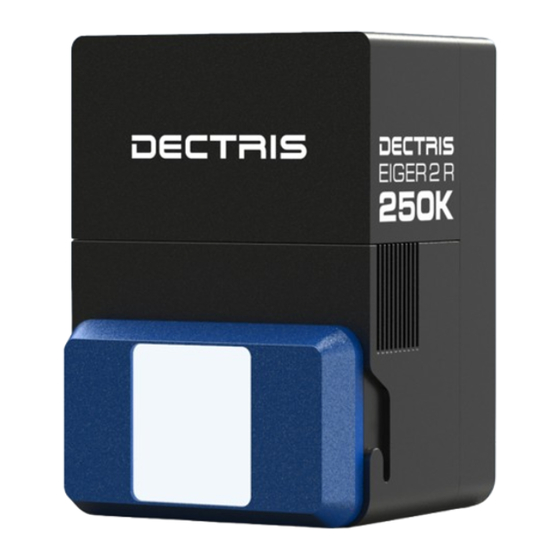
Subscribe to Our Youtube Channel
Summary of Contents for Dectris EIGER2 R 250K
- Page 1 Technical Specifications EIGER2 R 250K Document Version v1.6.3 DECTRIS Ltd. 5405 Baden-Daettwil Switzerland www.dectris.com...
- Page 2 Document Version v1.6.3 © Copyright 2022 DECTRIS Ltd.
-
Page 3: Table Of Contents
EIGER2 R 250K Detector ........ -
Page 4: General Information
Warning blocks are used to indicate danger or risk to personnel or equipment. Caution Caution blocks are used to indicate danger or risk to equipment. Information Information blocks are used to highlight important information. EIGER2 R 250K Technical Specifications v1.6.3 1 | 19... -
Page 5: Warranty Information
DECTRIS is the sole owner of all user rights related to the contents of the manual (in particular information, images or ma- terials), unless otherwise indicated. Without the written permission of DECTRIS it is prohibited to integrate the protected contents in this publication into other programs or other websites or to use them by any other means. -
Page 6: Use Of The Eiger2 R 250K
2. USE OF THE EIGER2 R 250K The EIGER2 R 250K detector system has been designed for the detection of X-rays produced by synchrotrons or laboratory sources. It is intended for indoor use only. For other applications, please contact DECTRIS technical support for additional information. -
Page 7: Technical Specifications
1.9 kg Overvoltage category Means of protection Class I Pollution degree Maximum operating altitude 2000 m a.s.l. Values are for Cu radiation One frame per exposure, i.e. single-threshold or difference image EIGER2 R 250K Technical Specifications v1.6.3 4 | 19... -
Page 8: Ratings
Information Please consult the user documentation of the Mean Well GSM40A12-P1J power supply unit for details. Caution Only use the power supply delivered with the EIGER2 R 250K. Table 3.3: Power Supply Unit Ratings Power supply unit power input Input 100 VAC to 240 VAC, 50 Hz to 60 Hz, 1 A max. -
Page 9: Detector Control Unit
<10.6 kg Chassis 3.3. Ambient Conditions The EIGER2 R 250K detector is designed for indoor use only. The ambient conditions shown in table 3.5 must be satisfied. Values inside the detector are different. Table 3.5: Detector Operating Ambient Conditions Ambient Condition Value ◦... -
Page 10: Detector Dimensions And Connectors
4.1.1. Technical Drawing Information 3D step files of the EIGER2 R 250K detector are available on request. Please contact DECTRIS technical support for more information. Figure 4.1: Drawing of the EIGER2 R 250K Detector (also printed separately in the user documentation folder) EIGER2 R 250K Technical Specifications v1.6.3... -
Page 11: Front Side Of The Detector
The sensors are behind a 12 µm thick Mylar (PET) foil coated with aluminum to protect them from humidity, dust and from being touched. Figure 4.2: The EIGER2 R 250K Detector with the Cover Removed (front view) EIGER2 R 250K Technical Specifications v1.6.3... -
Page 12: Top Side Of The Detector
4.1.3. Top Side of the Detector Figure 4.3: The EIGER2 R 250K Detector (top view) EIGER2 R 250K Technical Specifications v1.6.3 9 | 19... -
Page 13: Status Leds
Information Although the detector might be already grounded via the mounting bolts, the detector should be grounded additionally via the functional ground connector at the top to establish a defined grounding. EIGER2 R 250K Technical Specifications v1.6.3 10 | 19... -
Page 14: Detector Control Unit
Briefly pushing the power button on the front panel will shut down the detector control unit. May take up to 1 min. Figure 4.5: Back view of detector control unit with network interfaces. EIGER2 R 250K Technical Specifications v1.6.3 11 | 19... -
Page 15: Connectors
Preconfiguration: DHCP service (Embedded) Inteface Name: service (1 GBase-T) Fallback GbE Network Interface Preconfiguration: Static 169.254.254.1 (Netmask 255.255.255.0) DATA Detector Interface Port1 Power AC Connector See DELL owner’s manual for further details. EIGER2 R 250K Technical Specifications v1.6.3 12 | 19... -
Page 16: Installing The Detector System
5.4. Mounting the Detector Control Unit Caution Make sure that the detector control unit has adequate ventilation. The detector control unit can be mounted in a standard 19 inch rack, which has to be properly grounded. EIGER2 R 250K Technical Specifications v1.6.3 13 | 19... -
Page 17: Temperature And Humidity Control
6. TEMPERATURE AND HUMIDITY CONTROL The EIGER2 R 250K detector has a combined temperature and humidity sensor. To start the detector correctly, please refer to section 7.1 and execute the correct startup procedure. For stable operation, a constant detector temperature is recommended. After switching on the detector, its temperature will reach a constant value after about 30 min to 60 min. -
Page 18: Operation Procedure
A vacuum compatible EIGER2 R 250K Detector is not air cooled, but requires external cooling for both in-air and in-vacuum operation. An energy transfer of 30 W via the bottom of the EIGER2 R 250K Detector is imperative for stable operation. -
Page 19: Turning Off The Detector
A vacuum compatible EIGER2 R 250K Detector is not air cooled, but requires external cooling for both in-air and in-vacuum operation. An energy transfer of 30 W via the bottom of the EIGER2 R 250K Detector is imperative for stable operation. -
Page 20: Operation Procedure In-Vacuum
C on the thermal stabilization unit and let the detector warm up at least 30 min to prevent condensation inside the vacuum chamber. • Use dry air or nitrogen to vent the chamber. EIGER2 R 250K Technical Specifications v1.6.3 17 | 19... -
Page 21: Storing The Detector
7.6. Cleaning and Maintenance Caution ® The Mylar foil must not be touched or cleaned. If it is damaged, please contact DECTRIS technical support. The housing can be cleaned with a soft tissue. The EIGER2 R 250K detector does not require any maintenance. -
Page 22: Troubleshooting
8.1 provides an overview of possible problems with the detector system and instructions in order to solve the problems. If the problem you are experiencing is not listed below or if the instructions do not help, please contact support@dectris.com.
















Need help?
Do you have a question about the EIGER2 R 250K and is the answer not in the manual?
Questions and answers