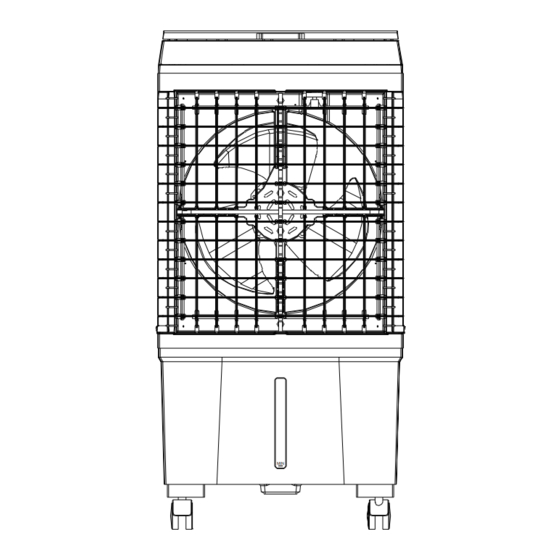
Table of Contents
Advertisement
airchoice@afterservice.vip
CONTACT US
If you encounter any problems when using AIR CHOICE products,
please feel free to contact us through the following methods or scan the
QR code to get a quick response and a 100% satisfactory solution.
Amazon Platform: "Contact Seller"
Official Website: https://airchoice.afterservice.vip
Email Address: airchoice@afterservice.vip
@
MIN
AIR COOLER
JH-310Y
USER MANUAL
Advertisement
Table of Contents

Subscribe to Our Youtube Channel
Summary of Contents for air choice JH-310Y
- Page 1 CONTACT US If you encounter any problems when using AIR CHOICE products, please feel free to contact us through the following methods or scan the QR code to get a quick response and a 100% satisfactory solution. Amazon Platform: “Contact Seller”...
-
Page 2: Table Of Contents
TABLE OF CONTENTS SECTION 1 INTRODUCTION PAGE 1 IMPORTANT INSTRUCTIONS PAGES 3-4 SECTION 2 TECHNICAL PARAMETERS PAGE 5 PRODUCT DIAGRAM PAGE 5 PAGE 6 PACKAGE INCLUDES INTRODUCTION Thank you for choosing our fan. SECTION 3 This owner's manual will provide you with valuable ASSEMBLY INSTRUCTIONS PAGE 6 information, necessary for the proper care and... -
Page 3: Important Instructions Pages
airchoice@afterservice.vip airchoice@afterservice.vip 15. Avoid placing the cord in walking areas or areas with a lot of movement in order to IMPORTANT INSTRUCTIONS avoid tripping. 16. The appliance is not to be used by children or persons with reduced physical, 1. To reduce the risk of fire or electric shock, do not use this product with other speed sensory or mental capabilities, or lack of experience and knowledge unless they have control devices. -
Page 4: Technical Parameters
TECHNICAL PARAMETERS PACKAGE INCLUDES Model No. JH-310Y Item Name 5.2 Gal AIR COOLER 120V (60Hz) Rated Voltage Rated Power 100W 3 Mode Fan Speeds Low / Medium / High Swing Vertical and Horizontal 5.2 GAL AIR COOLER JH-310Y... -
Page 5: Operation Instructions Pages
airchoice@afterservice.vip airchoice@afterservice.vip OPERATION INSTRUCTIONS 3. THE USAGE OF THE ICE-BOX: ● If you use the ice box for the first time: open the lid, inject water up to the scale, then 1. ADD WATER MANUALLY: tighten the lid. ● Open the upper flip cover and add water slowly (Figure A). ●... -
Page 6: Panel Control
airchoice@afterservice.vip airchoice@afterservice.vip PANEL CONTROL REMOTE CONTROL NOTE Swing Cooling Timer Speed Mode ON/OFF Before using the remote control, remove the plastic insulating film located under the battery. Place the unit on a firm-level surface and plug it into a socket. The power indicator light is there to remind that this product is in standby mode. - Page 7 airchoice@afterservice.vip airchoice@afterservice.vip STORAGE & MAINTENANCE GUIDELINES Guidelines for use of batteries ● Before first use: 1. Be sure to unplug the power cord from the outlet before cleaning. Pull the protective film to remove it. The remote control is now ready for use. 2.
- Page 8 (“Warranty Period”). If a defect arises and a valid claim is received within the Warranty Period, Product not 2. Contact customer service & at its option, AIR CHOICE will either 1) repair the defect free of charge, using new or refurbished 2. The LED screen is damaged. repair center.








Need help?
Do you have a question about the JH-310Y and is the answer not in the manual?
Questions and answers
How do I get cleaning access to the water tank?
To access the water tank for cleaning on the Air Choice JH-310Y:
1. Locate the drain at the bottom of the unit (Figure D).
2. Rotate and pull out the silicone plug of the water outlet.
3. Tilt the body to completely empty the tank.
4. Clean the tank as needed.
5. Ensure the tank is emptied and cleaned regularly, especially if not used for a long time.
This answer is automatically generated
I just received mine, filled the tank and when I tun it on, it does nothing. The panel works fine but the motor doesn't kick in.