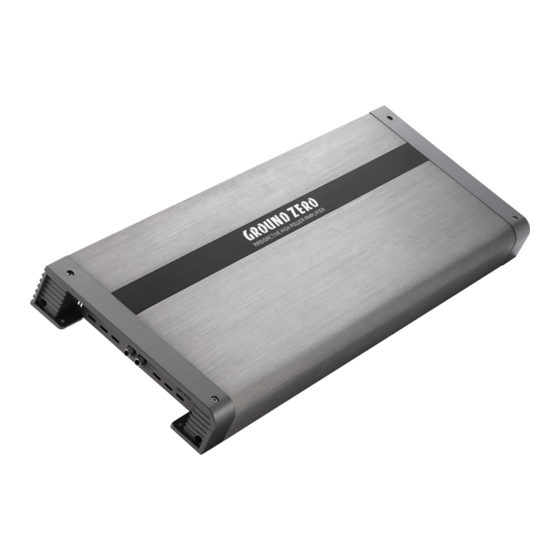
Table of Contents
Advertisement
Quick Links
RADIOACTIVE-SERIES
GZRA 1.2500DX
•
1 Ohm stable
•
Linkable 2 Ohm
•
High efficient triple mosfet power supply
•
Power and protection indicator
•
Variable 12dB Bass boost (45Hz)
•
Phaseshift 0 / 180° (Switch)
•
Variable Subsonic
•
Variable Lowpass
•
Adjustable input sensitivity
•
Soft delayed remote turn on
•
Stereo RCA output
•
Bass remote control
•
Thermal / Short / Overload protection
AMPLIFIER
OWNER'S MANUAL
Features
Advertisement
Table of Contents

Subscribe to Our Youtube Channel
Summary of Contents for Ground Zero GZRA 1.2500DX
- Page 1 RADIOACTIVE-SERIES AMPLIFIER OWNER’S MANUAL GZRA 1.2500DX Features • 1 Ohm stable • Linkable 2 Ohm • High efficient triple mosfet power supply • Power and protection indicator • Variable 12dB Bass boost (45Hz) • Phaseshift 0 / 180° (Switch) •...
-
Page 2: Planning Your System
Tools and materials you need • Screwdriver • Electric drill, 3 mm / 0.12” carbide drill bit • Mounting screws • Power wire min. 35 mm² / 2 AWG • Ground wire min. 35 mm² / 2 AWG • Speaker wire min. 2 x 4 mm² / 11 AWG Please note! •... -
Page 3: Power Connection
Warning Chose a mounting position where all electric wires are protected from being damaged by sharp edges, heat or other conditions. +12Volt DC electrical connections must be fused on the battery side. Make sure your radio and all other devices will be turned off while connection your system. -
Page 4: Controls And Functions
Controls and functions Speaker terminals For connection of the subwoofer GND -> Ground connection Power terminals REM -> Remote antenna terminal BATT -> +12 Volt GREEN – OK Satus indication RED – Error Terminal for connection of the RCA wires. Cinch inputs To avoid failure, please use high quality RCA wires. -
Page 5: Turning On The Amplifier
Turning on the amplifier The amplifier automatically turns on a few seconds after you turn on your radio. Note: Your amplifier temporarily shuts down if it gets too hot, then restarts automatically once it cools (At about 80° / 176° F). Adjusting the audio level LEVEL (Min/Max): Turn fully counter- clockwise to MIN position Turn the auto sound system's volume control to about two-third of its full range. -
Page 6: Stereo Wiring
Stereo wiring - 6 -... - Page 7 Master & slave wiring - 7 -...
- Page 8 Master & slave wiring - 8 -...
-
Page 9: Specifications
Specifications Model GZRA 1.2500DX Type 1 Channel Class D RMS Power @ 4 Ω 1 x 750 W (1% THD+N) 1 x 1000 W (10% THD+N) CEA Standard CEA-2006-A RMS Power @ 2 Ω 1 x 1400 W (1% THD+N) - Page 10 We reserve the right to make needed change or improvement to the product without informing customer about this in advance. De Garantie bepalingen van alle door ground zero geleverde producten is volgens wettelijke bepalingen geregeld, Een retourzending kan alleen na duidelijke afspraak en in de originele verpakking plaatsvinden.SVP een aankoopbon en een duidelijke storingsomschrijving bijvoegen.Van garantie uitgesloten zijn defecten door...














Need help?
Do you have a question about the GZRA 1.2500DX and is the answer not in the manual?
Questions and answers