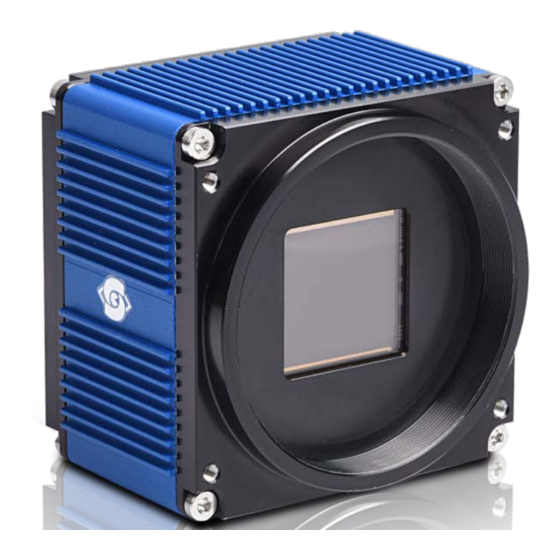
Table of Contents
Advertisement
Quick Links
Advertisement
Table of Contents

Subscribe to Our Youtube Channel
Summary of Contents for SVS-Vistek hr25000 CL Series
- Page 1 Manual HR series hr25000*CL 2.24.2017...
- Page 2 The camera in your possession has been produced with great care and has been thoroughly tested. Nonetheless, should you have reasons for complaint, then please contact your local SVS-VISTEK distributor. You will find a list of distributors in your area under: http://www.svs-...
-
Page 3: Table Of Contents
Contents Contents Safety Messages ............5 Legal Information ............. 6 The hr25000 Camera Link ........7 Details matter ............7 Camera Link Features ..........7 4IO adds Light and Functionality ........ 8 Getting Started ............9 Contents of Camera Set ..........9 Power supply ............ - Page 4 Contents 7.1.11 Gain ................37 7.1.12 Image Flip ..............38 7.1.13 Binning ..............39 7.1.14 Burst Mode ..............40 Camera Features ........... 41 7.2.1 System Clock Frequency ..........41 7.2.2 Temperature Sensor ............ 41 7.2.3 Basic Capture Modes ..........42 7.2.4 ..............
-
Page 5: Safety Messages
A white graphical symbol inside a blue circle defines a safety sign that indicates that an action shall be taken to avoid a hazard. Cross-reference NOTICE Provides references and tips 1: T IGURE ABLE OF SAFETY MESSAGES SVS-VISTEK– Details matter... -
Page 6: Legal Information
Customers, integrators and end users of SVS-Vistek products might sell these products and agree to do so at their own risk, as SVS-Vistek will not take any liability for any damage from improper use or sale. -
Page 7: The Hr25000 Camera Link
Some models support Power over Camera Link (PoCL). Please note, in case you use the 4IO PWM outputs to drive your lights, you need an external power supply as the PoCL is unable to deliver the high currents requested. SVS-VISTEK–The hr25000 Camera Link Details matter... -
Page 8: 4Io Adds Light And Functionality
SVS-VISTEK 3.3 4IO adds Light and Functionality Your SVS-Vistek camera is equipped with the innovative 4IO-interface Figure 2: Illustration of 4IO concept of switching LEDs (depending on camera model up to 4 inputs/outputs, see specs) allowing full light control, replacing external strobe controllers. Each of the outputs can be individually configured and managed using pulse- width modulation. -
Page 9: Getting Started
The meaning of the blinking codes translates as follows: Flashing Description Yellow quickly ( ≈ 8 Hz ) booting Yellow permanent ready Red slow ( ≈ 1 Hz ) error Table 1 table of flashing LED codes SVS-VISTEK–Getting Started Contents of Camera Set... -
Page 10: Software
SVS-VISTEK 4.4 Software Further information, documentations, release notes, latest software and application manuals can be downloaded in the download area on: https://www.svs-vistek.com/en/login/svs-loginarea-login.php Depending on the type of camera you bought, several software packages apply. 4.4.1 Installation of ConvCam5 CAUTION! Make sure you have the latest ConvCam5. At time of printing, this is version 1.0.13... - Page 11 SVS-VISTEK > Read and accept terms of License Agreement > Choose Options 2* and Location to install > Click “Finish” x64 for 64 bit operating systems x86 for 32 bit operating systems It is recommended to install all applications included to the installation package.
-
Page 12: Connecting The Camera
SVS-VISTEK 4.4.2 Connecting the camera 1. Connect the camera with a Camera Link cable to your frame grabber 2. Connect power source to the camera Run the camera controller tool: ConvCam Select your frame grabber. N F O R M A T I O N N E E D E D B Y Y O U R R A M E G R A B B E R >... - Page 13 Choose “Camera Link industrial Camera…” > Click “next” > In the list of camera vendors choose “SVS-VISTEK“ and the camera you want to view. > Select frame grabber and connector > For “Topology” values refer to the Euresys documentation. At first: stay with “Mono”...
- Page 14 SVS-VISTEK For further information on Euresys Multicam Studio refer to the documentation from Euresys. Getting Started...
-
Page 15: Driver Circuit Schematics
SVS-VISTEK 4.5 Driver Circuit Schematics Figure 3: basic Illustration of driver circuit Getting Started... -
Page 16: Connectors
5 Connectors 5.1 Camera Link™ To use Camera Link a frame grabber is needed. Frame grabbers can be purchased at SVS-VISTEK, too. 5.1.1 Connectors Camera L ink™ Specification Type 26 Pin connector MDR female Mating Connector Part-Nr. connector 10126-6000EL Part-Nr. hood... - Page 17 SVS-VISTEK Pinout Signal Name Direction Signal Description - 1 - GND / 12 Shield 1 / 12 V power* - 2 - Camera to FG Data - 3 - Camera to FG Data - 4 - Camera to FG Data...
-
Page 18: Pinout Diagram
SVS-VISTEK 5.1.2 Pinout Diagram Figure 5: Illustration of Camera Link pin-out Connectors... -
Page 19: Camera Link Timing
SVS-VISTEK 5.1.3 Camera Link timing It might be interesting to know when “valid data” can be expected exactly. = pixel horizontal [count] = pixel vertical [count] LVAL – t L v d Every line has periods with no valid data. The Duration of None Valid Data between two lines ( ) is three time the Camera Link clock (clk). - Page 20 SVS-VISTEK Figure 6: overview of FVAL and LVAL signal timing on Camera Link Figure 7: more detailed view of LVAL signal timing on Camera Link Example calculation on exo174*CL (1920 / 2) (1/85MHz) > × px in line / sent at once CL_clock ×...
-
Page 21: Input / Output Connectors
SVS-VISTEK 5.2 Input / output connectors For further information using the breakout box and simplifying I/O connection refer to SVCam Sensor Actor manual (with Murr and Phoenix breakout boxes). To be found separate within the USP manuals. Hirose™ 12Pin For detailed information about switching lights from inside the camera, refer to strobe control. -
Page 22: Dimensions
6 Dimensions All length units in mm. CAD step files available on DVD or SVS- VISTEK.com SVS-VISTEK–Dimensions Input / output connectors... -
Page 23: Hr25050*Cl
SVS-VISTEK 6.1 hr25050*CL Front Side right Dimensions... - Page 24 SVS-VISTEK Bottom Back Dimensions...
- Page 25 SVS-VISTEK cross section Dimensions...
-
Page 26: M58 Mount
SVS-VISTEK M58 Mount Diameter: 58 mm Thred pitch 0.75 mm Back-focus distance from sensor to flange of the camera: 11.48 mm Distance from sensor surface to lens differs depending on lens specifications and how far the lens is screwed in. -
Page 27: Feature-Set
Compared to the CCD sensor CMOS doesn't need additional vertical or horizontal readout registers. Every light sensitive element is directly addressed. In-stead of a charge, a voltage is sampled and converted by the ADC. Figure 11: Illustration of conventional CMOS sensor technique SVS-VISTEK–Feature-Set Basic Understanding... - Page 28 SVS-VISTEK Figure 12: Illustration of CMOS on chip processing Figure 13: Illustration of CMOS four channel output Actual readout order differs from sensor to sensor. Feature-Set...
-
Page 29: Global Shutter / Progressive Scan
SVS-VISTEK 7.1.2 Global Shutter / Progressive Scan Unlike rolling shutter or interlaced scan modes all pixels are exposed at the same time. Fast moving objects will be captured without showing movement distortion. Figure 15: motion blur Figure 16 rolling shutter with... -
Page 30: Frames Per Second
SVS-VISTEK 7.1.3 Frames per Second Frames per second, or frame rate describes the number of frames output per second. The inverse (1/ frame rate) defines the frame time. frame per second frame time (Exposure) applicable standard 0,25 500ms 41,6 � ms... -
Page 31: Exposure
SVS-VISTEK 7.1.5 Exposure See various exposure and timing modes in chapter: Basic capture modes. Combine various exposure timings with PWM LED illumination, refer to sequencer. Setting Exposure time Exposure time can be set by width of the external or internal triggers or programmed by a given value. -
Page 32: Bit-Depth
SVS-VISTEK 7.1.7 Bit-Depth Values of brighness are internally represented by numbers. Numbers are represented by bytes, consisting out of single bits. The number of bits for brightness representation is limiting the number of brightness values or colour values that can be represented. Bit depth defines how many unique colors or grey levels are available in an image after digitization. - Page 33 SVS-VISTEK Figure 22: Figure of original picture - black & white Figure 23: Figure of quantification with 6 shades of gray (reduced colour depth) Feature-Set...
-
Page 34: Color
SVS-VISTEK 7.1.8 Color Color cameras are identical to the monochrome versions. The color pixels are transferred in sequence from the camera, in the same manner as the monochrome, but considered as “raw”-format. The camera sensor has a color mosaic filter called “Bayer” filter pattern named after the person who invented it. -
Page 35: Resolution - Active & Effective
SVS-VISTEK 7.1.9 Resolution – active & effective As mentions in the specifications, there is a difference between the active and the effective resolution of almost every sensor. Some pixels towards the borders of the sensor will be used only to calibrate the sensor values. -
Page 36: Offset
SVS-VISTEK 7.1.10 Offset For physical reasons the output of a sensor will never be zero, even the camera is placed in total darkness or simply closed. Always there will be noise or randomly appearing electrons that will be detected as a signal. -
Page 37: Gain
SVS-VISTEK 7.1.11 Gain Setting gain above 0 dB (default) is another way to boost the signal coming from the sensor. Especially useful for low light conditions. Setting Gain amplifies the signal of individual or binned pixels before the ADC. Referring to Photography adding gain corresponds to increasing ISO. -
Page 38: Image Flip
SVS-VISTEK 7.1.12 Image Flip Images can be mirrored horizontally or vertically. Image flip is done inside the memory of the camera, therefore not increasing the CPU load of the Figure 30: Figure of original image Figure 31: Figure of image horizontally flipped... -
Page 39: Binning
SVS-VISTEK 7.1.13 Binning Binning provides a way to enhance dynamic range, but at the cost of lower resolution. Instead of reading out each individual pixel, binning combines charge from neighboring pixels directly on the chip, before readout. Binning is only used with monochrome CCD Sensors. For reducing resolution on color sensors refer to decimation. -
Page 40: Burst Mode
(as soon as there is enough time later on to deliver the images) (not applicable to USB cameras) Please note, as soon as the internal memory buffer is filled up, frames will be dropped. Due to this reason, SVS-Vistek camers provide up to 512MB image buffer memory. Feature-Set... -
Page 41: Camera Features
SVS-VISTEK 7.2 Camera Features 7.2.1 System Clock Frequency Default system clock frequency in almost every SVCam is set to 66.6 MHz. To validate your system frequency: refer to: specifications. Using the system clock as reference of time, time settings can only be made in multiples of 15 ns. -
Page 42: Basic Capture Modes
SVS-VISTEK 7.2.3 Basic Capture Modes Free Running Free running (fixed frequency) with programmable exposure time. Frames are readout continously and valid data is indicated by LVAL for each line and FVAL for the entire frame. There is no need to trigger the camera in order to get data. Exposure time is programmable via serial interface and calculated by the internal logic of the camera. - Page 43 At the rising edge of the trigger the camera will initiate the exposure. The software provided by SVS-Vistek allows the user to set exposure time e.g. from 60 μs 60 Sec (camera type dependent).
- Page 44 SVS-VISTEK Software Trigger Trigger can also be initiated by software (serial interface). NOTICE Software trigger can be influenced by jitter. Avoid Software trigger at time sensitive applications Feature-Set...
-
Page 45: Roi / Aoi
SVS-VISTEK 7.2.4 In Partial Scan or Area-Of-Interest or Region-Of-Interest (ROI) -mode only a certain region will be read. Figure 36: Illustration of AOI limitation on a CCD sensor Selecting an AOI will reduce the number of horizontal lines being read. -
Page 46: Defect Pixel Correction
All image sensor have defect pixels in a lesser or greater extent. The number of defects determines the quality grade and the value of all sensors integrated by SVS-VISTEK. Defect Pixels either be dark pixels, i.e. that don’t collect any light, or bright pixels (hot pixel) that always are outputting a bright signal. -
Page 47: Shading Correction
SVS-VISTEK 7.2.6 Shading Correction The interactions between objects, illumination, and the camera lens might lead to a non-uniform flatfield in brightness. Shading describes the non- uniformity of brightness from one edge to the other or center towards edge(s). This shading can be caused by non-... -
Page 48: I/O Features
SVS-VISTEK Correct shading with Shading Tool Images taken with shading correction will seem to have a perfectly balanced illumination. The original idea was to correct the shading of sensor and lens, but it can be used to correct shading of illumination (a non-homogenous illumination) as well. - Page 49 Camera. Note: LineSelector translation Line0 If you connect the camera with a non- Output0 SVS-Vistek GigEVision client, you might Line1 Output1 not see the clearnames of the lines, but Line2 Output2 only line numbers. In this case, use this...
- Page 50 SVS-VISTEK Refer to pinout in input / output connectors when physically wiring. Also the IOMUX can be illustrated as a three dimensional dice. Long address spaces indicate which signals are routed to witch module within the camera. Figure 40: illustration of the backside view of the camera mudules.
- Page 51 SVS-VISTEK Figure 41: illustration of frontside view to the camera modules. Lines with open end indicate physical in- and outputs Feature-Set...
- Page 52 SVS-VISTEK input vector to switch matrix name description io_in(0) trigger input 0 – 24 Volt / RS-232 / opto * io_in(1) trigger input 0 – 24 Volt / RS-232 / opto * io_in(2) trigger input 0 – 24 Volt / RS-232 / opto * io_in(3) trigger input 0 –...
- Page 53 SVS-VISTEK output vector from switch matrix name / register describtion io_out(0) output open drain io_out(1) output open drain io_out(2) output open drain * io_out(3) output open drain * io_txd output, when debug='0' rxd_to_uart1 output (uart_in) trigger output sequenzer_hw_trigger input to module iomux_sequenzer_0...
- Page 54 SVS-VISTEK Example of an IOMUX configuration > The trigger signal comes in on line 0 > Debounce it. connect line 0 to 8: 1000000000000000000000000 signal appears again on line 15 – debouncer out > Use the prescaler to act only on every second pulse.
-
Page 55: Strobe Control
SVS-VISTEK 7.3.2 Strobe Control Drive LED lights from within your camera. Control them via ethernet. > SVCam cameras provide a flash controller integrated into the camera, saving money and hassle > Maximum current of up to 3 Amperes @ 40ms >... - Page 56 SVS-VISTEK Figure 43: Illustration of conventional schematic electric circuit Figure 3: 4IO simplifies light control Feature-Set...
- Page 57 SVS-VISTEK Figure 4: Illustration of schematic wiring with 4IO model using the break out box (matrix) Feature-Set...
- Page 58 SVS-VISTEK The pulseloop module A fully programmable timer/counter function with four individual pulse generators (pulseloop0 - 3) that can be combined with all SVCam I/O functions, as well as physical inputs and outputs. All timing settings are programmable in 15ns intervals.
- Page 59 SVS-VISTEK LEDs in Continuous Mode Example Calculation “No Flash” (CW Mode) Voltage drop al 5 LEDs, 2,2 V per LED (see spec. of LED) 11 V Max. continuous current (see spec. of LED) 250 mA Voltage Supply 24 V Voltage drop at Resistor (24 V – 11 V) 13 V ����...
- Page 60 SVS-VISTEK LEDs in Flash Mode Most LEDs can be operated with much higher currents than spec in flash mode. This will result in more light. Plese refer to the specification of your LED panel. The MOS FETs at “OUT1” and “OUT2” are used like a “switch”. By controlling “on time”...
- Page 61 SVS-VISTEK Strobe Control Example Setup Figure 46: Illustration of an application using the 4IO Feature-Set...
-
Page 62: Sequencer
SVS-VISTEK 7.3.3 Sequencer The sequencer is used when different exposure settings and illuminations are needed in a row. E.g. the scenario to be captured may occur in three different versions and should therefore be recorded with three different light source settings. - Page 63 SVS-VISTEK Example: Values to set Interval 0 Interval 1 Interval 2 Sequencer 1.000.000 µs 1.000.000 µs 1.000.000 µs Interval (1s) (1s) (1s) Exposure Start 220.000 µs 875.000 µs 190.000 µs Exposure Stop 700.000 µs 125.000 µs 720.000 µs Strobe Start 110.000 µs...
-
Page 64: Pwm
SVS-VISTEK 7.3.4 PWM Pulse width modulation Description of the function used within the sequencer or implemented by the pulseloop module During Pulse Width Modulation, a duty cycle is modulated by a fixed frequency square wave. This describes the ratio of ON to OFF as duty factor or duty ratio. -
Page 65: Optical Input
SVS-VISTEK P W M : H E I N T E N S I T Y O F A That duty ratio is calculated as: Δ% = t / T. It is written about the value of "t" as PWMChange0-3[SeqSelector] per sequence into the Registry. - Page 66 SVS-VISTEK within a system. The benefit of an optical input is to avoid all these kinds of interaction from power sources or switches. The disadvantage of an optical input is that it is slower in terms of signal transmission than a direct electrical connection.
-
Page 67: Plc/Logical Operation On Inputs
SVS-VISTEK 7.3.6 PLC/Logical Operation on Inputs The logic input combines trigger signals with Boolean algorithms. The camera provides AND, NAND, OR, NOR as below. You might connect 2 signals on the logic input. The result can be connected to a camera trigger signal or it may be source for the next logical operation with another input. -
Page 68: Serial Data Interfaces
SVS-VISTEK If neither input is high, a low pulse_out (0) results. Combine trigger input one and two. Y = A v B No trigger input – one nor two – results in a high or a low level pulse_out. Invert both trigger inputs. By inverting the resulting pulse_out you will get the NOR I pulse Y = A ⊽... - Page 69 SVS-VISTEK In the SVCam’s these signals are used to send low-power data signals to control light or lenses (MFT). Serial interface Parameter RS-232 RS-422 Maximum open-circuit voltage ±25 V ±6 V Max Differential Voltage 25 V 10 V Min. Signal Range ±3 V...
- Page 70 SVS-VISTEK UART Packaging Data into containers (adding start and stop bits) is implemented by the UART (Universal Asynchronous Receiver Transmitter) Figure 51: UART encoding of a data stream RS-422 RS-422 is a differential low voltage communication standard. Figure 52: LVDS signal – no return to zero volt...
-
Page 71: Trigger-Edge Sensitivity
SVS-VISTEK 7.3.8 Trigger-Edge Sensitivity Trigger-Edge Sensitivity is implemented by a “schmitt trigger”. Instead of triggering to a certain value Schmitt trigger provides a threshold. Figure 53:illlustration of schmitt trigger noise suspension - high to low I low to high 7.3.9 Debouncing Trigger Signals Bounces or glitches caused by a switch can be avoided by software within the SVCam. - Page 72 SVS-VISTEK Therefor the signal will not be accepted till it lasts at least a certain time. Use the IO Assignment tool to place and enable the debouncer module in between the “trigger” (schmitt trigger) and the input source (e.g.: line DebouncDuration register can be set in multiples of 15ns (implement of system clock).
-
Page 73: Prescale
SVS-VISTEK 7.3.10 Prescale The Prescaler function can be used for masking off input pulses by applying a divisor with a 4-bit word, resulting in 16 unique settings. > Reducing count of interpreted trigger signal > Use the prescaler to ignore a certain count of trigger signals. -
Page 74: Specifications
/ - / - x / - / - packed readout max binning h / v 2 / 2 2 / 2 10to8(1) 10to8(1) white balancing auto;manual tap balancing gain auto;manual auto;manual black level manual manual PIV mode SVS-VISTEK–Specifications hr25000*CL... - Page 75 70x71x50 mm weight 300 g 300 g protection class IP40 IP40 power consumption 10,0 W 10,0 W ambient temperature -10...45°C -10...45°C housing temperature status production production (1) please refer to model drawings © SVS-VISTEK February 24, 2017 February 24, 2017 Specifications...
- Page 76 SVS-VISTEK Spectral Sensitivity Characteristics NOIP1SN025KA Figure 59: Spectral Sensitivity Characteristics NOIP1SN025KA Figure 60: Spectral Sensitivity Characteristics NOIP1SE025KA Specifications...
-
Page 77: Terms Of Warranty
If warranty label of camera is broken warranty is void. Seller makes no other warranties express or implied, and specifically, seller makes no warranty of merchantability of fitness for particular purpose. Please contact your local distributor first. What to do in case of Malfunction SVS-VISTEK–Terms of warranty hr25000*CL... - Page 78 SVS-VISTEK Terms of warranty...
-
Page 79: Troubleshooting
– especially when using around 730 nm like “Schott KG 3“ to prevent IR radiation reaching the halogen light. CCD. No serial communication is possible Use “load camera DLL” and try again. between the camera and the PC. SVS-VISTEK–Troubleshooting FAQ... -
Page 80: Support Request Form / Check List
SVS-VISTEK Please fax this form to your 10.2 Support Request Form / Check List local distributor. The right Fax number you can find on our Dear valued customer, homepage: http://www.svs- In order to help you with your camera and any interfacing problems we vistek.com... - Page 81 SVS-VISTEK Space for further descriptions, screenshots and log-files Troubleshooting...
-
Page 82: Ip Protection Classes
The conditions must, however, be more severe than code 7 Protected against water from high- pressure Water directed at the enclosure from any angle under high and steam jet cleaning pressure must not have any harmful effect SVS-VISTEK–IP protection classes Support Request Form / Check List... - Page 83 SVS-VISTEK IP protection classes...
-
Page 84: Glossary Of Terms
In electronics, gain is a measure of the ability of a two-port circuit (often an Gain amplifier) to increase the power or amplitude of a signal from the input to the output port by adding energy to the signal. SVS-VISTEK–Glossary of Terms Support Request Form / Check List... - Page 85 A camera RAW image file contains minimally processed data from the image sensor. It is referred as raw in its meaning. SVS-VISTEK plays out RAW only. Read-Out control defines a delay between exposure and image readout. It...
- Page 86 SVS-VISTEK A bright light source with a very short light pulse. Ideal for use with Strobe light industrial cameras, e.g. for “freezing” the image capture of fast moving objects. Can often be a substitute for the electronic shutter of the image sensor.
-
Page 87: Index Of Figures
Figure 31: Figure of image horizontally flipped ........38 Figure 32: Figure of image vertically flipped ........38 Figure 33: Illustration of vertical binning ..........39 Figure 34: Illustration of horizontal binning ........39 SVS-VISTEK–Index of figures Support Request Form / Check List... - Page 88 SVS-VISTEK Figure 35: Illustration of 2x2 binning ..........40 Figure 36: Illustration of AOI limitation on a CCD sensor ....45 Figure 37: Illustration of a defect pixel ..........46 Figure 1 SVCamCC5 shading tool with shading reference image loaded ......................
-
Page 89: Index
Exposure 31, 42, 62 CCD 39, 45 Exposure Delay 60 Clock 41 External Trigger (Exposure Time) CMOS 27, 45 Color 34 FAQ 79 Connecting the camera 12 Feature-Set 27 Connectors 16 fixed frequency 42, 64 SVS-VISTEK– Support Request Form / Check List... - Page 90 SVS-VISTEK Flip 38 Limitation 31 Frames per Second 30 log file 80 Free Running 42 Luminance 31 Front 23 LVAL 42 FVAL 42 LVAL – tLvd 19 LVDS 70 FVAL – tFvd 19 M58 Mount 26 Gain 37 galvanical 65...
- Page 91 SVS-VISTEK RXD 69 Support Request Form / Check List 80 Safety Messages 5 System Clock Frequency 41 schmitt trigger 71 temperature 36, 41 Sequencer 62, 64 Temperature Sensor 41 Serial data interfaces 68 temperatures 34 Setting Exposure time 31 Terms of warranty 77...
















Need help?
Do you have a question about the hr25000 CL Series and is the answer not in the manual?
Questions and answers