Advertisement
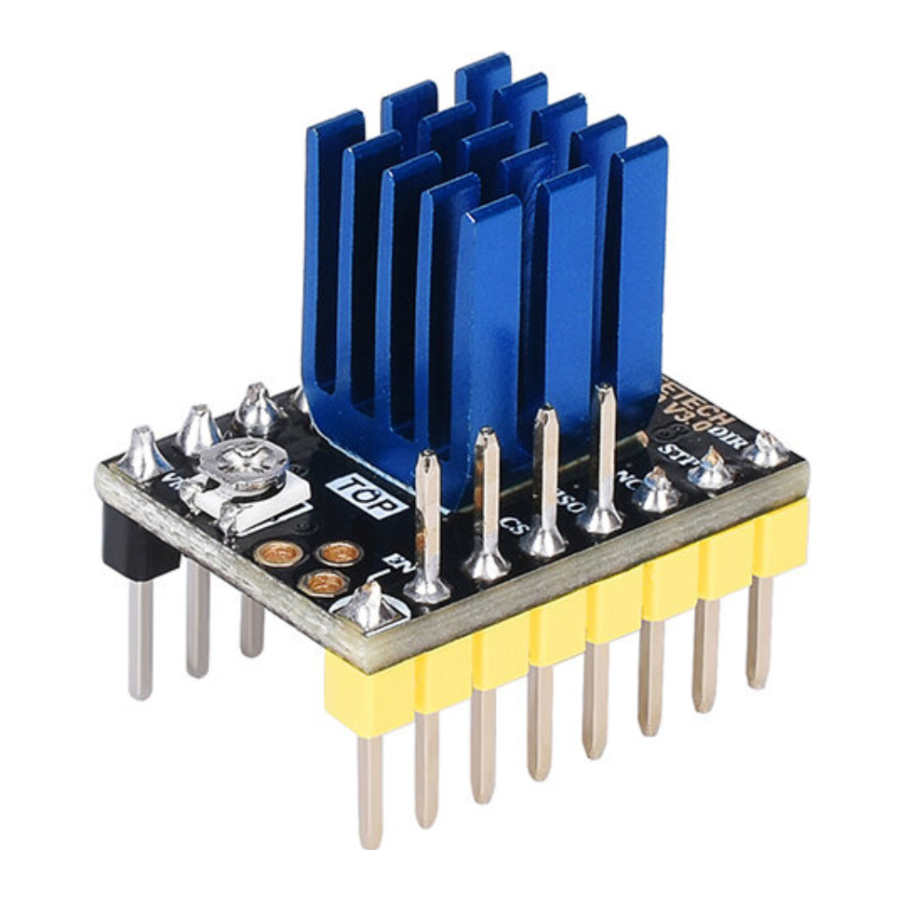
TMC2130 is a high-performance two-phase stepper motor driver chip with a standard SPI interface and a simple step/dir interface. Very low noise, high load driver does not lose step.
Product features
- Up to 256 subdivisions;
- Support SPI interface control;
- Do not lose step when driving under high load;
- Logic voltage: 3.3V/5V;
- Input voltage range: 12V/24V DC;
- Motor operating current 1.2a (peak 2A) can be adjusted
- Spreadcycle ensures that the stepper motor has a smooth transition without dead zone current when passing zero.
TMC2130 stepper motor driver chip has almost no jitter; - StealthChop can drive the motor to work under extremely quiet sound, so it can be controlled
The noise of the motor is below 10dB, which is much lower than that of the traditional current controller Type; - SpreadCycle PWM chopped mode is automatically divided between slow and fast attenuators
Setting up a hysteresis attenuation function, the average current reflects the configured normal current in sine
There will be no transition period at the zero crossing of the sine, which reduces the current and torque fluctuations that make the current waveform more similar to the sine wave. Compared with the traditional constant chopper mode of SpreadCycle PWM, the motor operates more smoothly and stably
Size parameters

Parameter Description
Highest Resolution 256 microsteps per full step
Step/Dir Interface with microstep interpolation
microPlyer™ SPI Interface
stealthChop™ for extremely quiet operation and smooth motion
spreadCycle™ highly dynamic motor control chopper
coolStep™ current control for energy savings up to 75%
Voltage Range 12V/24VDC
Passive Braking and freewheeling mode
Full Protection & Diagnostics
Working mode
- STEP/DIR mode:
![BIGTREETECH - TMC2130 V3.0 - Working mode - Step 1 Working mode - Step 1]()
- SPI position welding 0Ω resistor, making the driver work in STEP/DIR mode.
- Working mode selection: SDI (CFG1), SCK (CFG2)
![BIGTREETECH - TMC2130 V3.0 - Working mode - Step 2 Working mode - Step 2]()
- SPI working mode wiring instructions:
Before wiring, it is necessary to select the hardware operation mode of the driver module:- Solder CFG4 and CFG5 as shown in the purple area (CFG4 is connected to GND, CFG5 is connected to VCC); (Welding is correct to enable spreadcycle mode)
- Remove the resistor at the SPI position to put the driver in SPI mode
![BIGTREETECH - TMC2130 V3.0 - Working mode - Step 3 Working mode - Step 3]()
- Potentiometer adjustment instructions
Rotate the potentiometer clockwise: reduce Vref to reduce the driver current;
Turn the potentiometer counterclockwise: Increase Vref to increase the driver current.
The exact voltage of Vref must be measured when the main board is supplied with 12V or 24V.
Range of Vref values: default: 1V (±0.2); MAX: 2.4V; MIN: 0V;
Do not use too much force when rotating the potentiometer to prevent irreversible damage to the potentiometer; when it is rotated counterclockwise to the maximum value, it will become the minimum value if it continues to rotate; similarly, when it is rotated clockwise to the minimum value, If you continue to rotate, it will become the maximum value;
SPI mode firmware change instructions
For example, (Marlin-2.0)BIGTREETECH SKR V1.3:
Configuration.h file:

Configuration_adv.h file:


pins_BIGTREE_SKR_V1.3.h file:

After firmware debugging, compile and upload to the motherboard, open the pronterface online Print software, connected to the motherboard can view the SPI mode 2130 drive Dynamic running state.
Note:
- When selecting SPI operation mode for hardware, please use soldering iron carefully to avoid burns. After processing, observe carefully whether there is residual tin residue in the module, and clean it up to prevent short-circuit and burning of the module;
- Please pay attention to the wire sequence and IO port when wiring. If the wrong wire is connected, the drive will not work. Connect them as shown above carefully.
- When the driver is inserted into the motherboard, please pay attention to see the direction of the drive, can not be inserted in reverse, to prevent the drive from burning;
- Be sure to do a good job before driving heat dissipation work (heat sink + fan), to prevent the drive is not working properly
If you have problems in use, welcome to contact us, we will be careful to answer for you.
If you have any good comments or suggestions on our products, please feel free to give us your feedback.
We will also carefully consider your comments or Suggestions.

Documents / ResourcesDownload manual
Here you can download full pdf version of manual, it may contain additional safety instructions, warranty information, FCC rules, etc.
Advertisement



Need help?
Do you have a question about the TMC2130 V3.0 and is the answer not in the manual?
Questions and answers