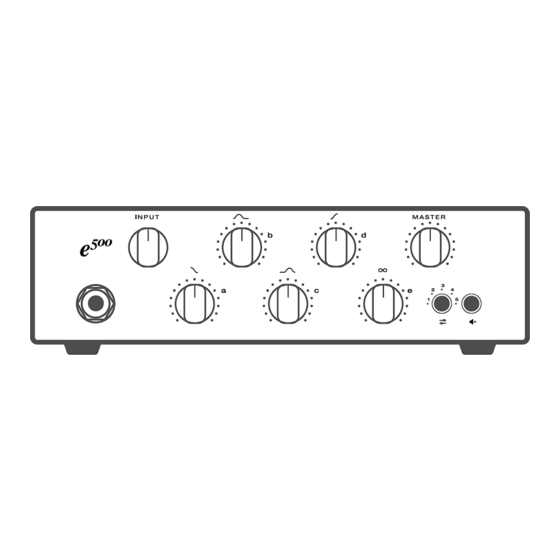
Table of Contents
Advertisement
Quick Links
Advertisement
Table of Contents

Subscribe to Our Youtube Channel
Summary of Contents for Darkglass Exponent e500
- Page 1 EXPONENT 500 MANUAL v1.0 OWNER'S MANUAL DARKGLASS.COM...
-
Page 2: Table Of Contents
Chromatic tuner � � � � � � � � � � � � � � � � � � � � � � � � � � � � � � � � � � � �6 Darkglass GEQ � � � � � � � � � � � � � � � � � � � � � � � � � � � � � � � � � � 21 Generic GEQ �... - Page 3 Warning � � � � � � � � � � � � � � � � � � � � � � � � � � � � � � � � � � � � 29 Warranty� � � � � � � � � � � � � � � � � � � � � � � � � � � � � � � � � � � � 29 DARKGLASS.COM...
-
Page 4: Before We Get Started
Never use the speaker output with an instrument cable� can be operated without a cabinet� Use the right MIDI cable Use the 7-pin MIDI connector only with the Darkglass MIDI footswitch� Use the 5-pin MIDI connector with other MIDI equipment�... -
Page 5: Exponent 500
EXPONENT 500 MANUAL v1.0 Exponent 500 DARKGLASS.COM... -
Page 6: Getting Started
By default, the speaker output is muted when headphones are connected. This can be disabled in the Chromatic tuner Darkglass Suite. The chromatic tuner is always active in both bypass and Potentiometers mute and tunes to any note between A0 to A#5�... -
Page 7: Clipping Indicators
When Quick-Pots B and C flash red, the FX send is clipping� Reduce the level of the signal going to the FX send in the Darkglass Suite� In the Darkglass Suite, you can use the Mixer Effects Return Clipping individually adjust the levels of each output and the FX send/return�... -
Page 8: Quick-Pots
By default, these pots are mapped to the Amp EQ’s four frequency bands and a preset-specifi c control� In the Darkglass Suite, you can freely bind the Quick- Pots to your selection of any fi ve controls from the effects in your signal chain�... -
Page 9: Using The Darkglass Suite
500 by providing an interface to interact and modify the signal chain running on each preset� Use the iOS or Android versions of the Darkglass Suite to create, edit, share, and apply presets� Please make sure your Darkglass Suite version is 4�3�0 or newer! Connecting to the Suite Long-press the preset button to start Bluetooth pairing�... -
Page 10: Presets View
Other presets that you store or import will also be found in this list� Press the Signal chain button to return to the signal chain overview� Press the Import button to import presets via preset sharing codes� Preset syncing with the MyPedal Cloud is coming soon! Presets view DARKGLASS.COM... -
Page 11: Presets
Vintage Microtubes and a Flamingo Flanger to the signal chain� To add an effect to the signal chain, press the + button at the bottom of the signal chain to browse the list of effects� Current signal chain on preset 1 DARKGLASS.COM... -
Page 12: Adding Effects
Tip: Swipe left and right in the Effect Explorer to preview effects in the list! Press the Load button to add the effect to the signal chain� In this example, the Hall Reverb is being added to the signal chain� List of effects Effect explorer DARKGLASS.COM... -
Page 13: Editing The Signal Chain
FX loop, speaker output, and headphones output� Use the Mixer to set the levels of each of the outputs and FX send/return� Mixer settings are unique to each preset� Default placement Mixer Reverb moved in chain DARKGLASS.COM... -
Page 14: Editing Effects
Suite� Pull-to-refresh the signal chain or change presets with the Suite to pull the latest changes from Exponent 500� Press the Binding button to access the Quick-Pot Bindings� Effect View DARKGLASS.COM... -
Page 15: Quick-Pot Binding
In this example, the Vintage Microtubes drive is bound to Quick-Pot E� Tip: Tap on bound Quick-Pots to jump to that effect in the Binding view! To unbind a Quick-Pot, tap on the bound control� Select Unbind from the Binding menu� Binding menu Binding menu DARKGLASS.COM... -
Page 16: Preset Color Selection
Long-press on the preset dot at the bottom of the screen to open the color selection� Color changes are automatically applied and saved to Exponent 500� The color will be visible on the front panel preset LEDs when the preset is active� Preset color selection DARKGLASS.COM... -
Page 17: Storing Presets
Exponent 500’s internal memory� While Exponent 500 has fi ve preset channels, you can store as many presets as you like in the Darkglass Suite� These presets can then be applied to one of Exponent 500’s preset channels or shared with a preset sharing code�... -
Page 18: Previewing, Sharing, And Loading Presets
Tip: Preset sharing codes also work as offl ine backups! Press the Load preset button to load the preset to a preset channel of your choice� When loading presets, Exponent 500 will automatically change to the correct preset channel� Preset preview Loading a preset DARKGLASS.COM... -
Page 19: Importing Presets
Quick-Pot bindings , and mixer settings � � Store the preset in your preset list by pressing the Store button � The preset is now stored in your list of presets� Importing a preset Previewing the imported preset DARKGLASS.COM... -
Page 20: Tips And Tricks
Bypass button � This is equivalent to bypassing the effect in the Effect View� Delete effects from the signal chain with the delete button � Swipe left to bypass/delete Bypassed effect Swipe left to load or delete preset DARKGLASS.COM... -
Page 21: Effects
Filter Filter effects use a CYAN color� Cabsim Choose from ever-expanding library of cabinets or upload your own� Amp EQ 4-band Darkglass amplifi er EQ with selectable low-mid high-mid bands� Compression Compression effects use a YELLOW color� FET compressor Add a classic and timeless element to Darkglass GEQ your dynamics�... -
Page 22: Distortion
Modulation Modulation effects use a GREEN color� Microtubes B3K A perfect combination of brutality and Mint Chocolate Chorus clarity� Delicious� Chinchilla Flamingo Flanger Densely crunchy distortion� Features the essence of a fl amingo distilled into every pedal� DARKGLASS.COM... -
Page 23: Mo**Erf
As controlled as you want it to be� Plate Reverb Styled after classic plate reverbs� Preamp Preamp effects use an ORANGE color� Leo Bass Tube preamp with 3-band equalizer Hall Reverb and volume controls� Add massive space to your sound� DARKGLASS.COM... -
Page 24: Utility
EXPONENT 500 MANUAL v1.0 Utility Utility effects use a WHITE color� suppressor Noise suppressor with threshold and less/more control� DARKGLASS.COM... -
Page 25: Midi
Exponent 500 supports MIDI input on the back panel customized in the Darkglass Suite� The default MIDI connector and MIDI input/output over USB� configuration is the following: Use a 7-pin MIDI connector only with the Darkglass MIDI Control Default footswitch� Use a 5-pin MIDI connector with other MIDI equipment�... -
Page 26: Usb Audio Interface
The A2DP standard is used for Bluetooth audio stream- ing� In the system Bluetooth menu, Darkglass Suite and Bluetooth audio connections are shown as two separate instances� The processed signal input is the signal at the very end of the signal chain�... -
Page 27: Settings
If this setting is disabled and headphones are connected, the speaker will immediately unmute� Firmware update Exponent supports fi rmware updates over Settings / General Settings / Firmware Bluetooth� update The Darkglass Suite will automatically notify of an available fi rmware update� DARKGLASS.COM... -
Page 28: Technical Specification
• 4 input channels and 4 output channels • 48 kHz or 44�1 kHz sample rate • Bluetooth (BLE and A2DP) • MIDI input • 7-pin DIN connector only with Darkglass MIDI footswitch • 5-pin DIN connector with other MIDI equipment • Effects loop •... -
Page 29: Warning
We will return the unit freight collect� Darkglass Electronics Oy is not Do not cover the vent holes� The fan and vent holes are responsible for shipping damage either to or from our part of the cooling system of the amp�... - Page 30 EXPONENT 500 MANUAL v1.0 DARKGLASS.COM...




Need help?
Do you have a question about the Exponent e500 and is the answer not in the manual?
Questions and answers