Summary of Contents for Mi-Light T1
- Page 1 User Instruction Smart Panel Remote Controller Model No.: T1 / T2 / T3 / T4 & B1 / B2 / B3 / B4 0223-1...
- Page 2 This product has T series and B series, and the difference is the method of power supplying. Both series have 4 kinds: T1/B1 4-zone dimmable panel remote controller; T2/B2 CCT 4-zone panel remote controller;...
- Page 3 2. Technical Parameters B Series B Series: Powered by 3V(2*AAA Battery) Working Temperature: -20-60℃ Transmitting Power: 6dBm Input Voltage: 3V(2*AAA Battery) Control Distance: 30m Radio Frequency: 2400-2483.5MHz Standby Power: 20uA Modulation Method: GFSK Size: L86mm*W86mm T Series T Series: Powered by AC90-110V or AC180-240V Working Temperature: -20-60℃...
- Page 4 3. Installation/ Dismantlement T series Installation/ Dismantlement Installation Dismantling B series Installation/ Dismantlement Double-sided adhesive Installation Dismantling 4. Attention 1. Please check the cable, and make the circut is correct before power on. 2. When installation, pls handle with care to avoid the broken of the glass panel.
- Page 5 5. Function of keys Remark: When touching the button, LED indicating lamp will flash once with different sound(Touch slider with no sound). B1 & T1 Dimming Slider 60S Delay OFF ALL ON ALL OFF Zone ON 4x(un) Link Light Zone OFF B2 &...
- Page 6 When the light is ON, press “60S Delay OFF”, the light will be OFF Automatically after 60 seconds. Touch Master OFF, Turn off all linked lights. Long press 5 seconds to turn OFF the indicating sound. Touch Zone ON, Turn on zone-linked lights. Touch Zone OFF, Turn off zone-linked lights.
- Page 7 Long press 5 seconds to turn OFF the indicating sound. Zone(1-4) OFF: Touch Zone OFF, Turn off zone-linked lights. Link / Unlink (B1&T1,B2&T2,B4&T4) Remark: The light can be working after linking with the remote controller. Linking Instructions Switch off the light, after 10 seconds switch on again.
- Page 8 The light blinking 10 times quickly, means the unlinking successfully. If the light not blink quickly, the unlink failed, pls switch off the light again, and follow the above steps to unlink again. Link / Unlink (B3&T3) Remark: The light can be working after linking with the remote controller. Linking Instructions Switch off the light, after 10 seconds switch on again.
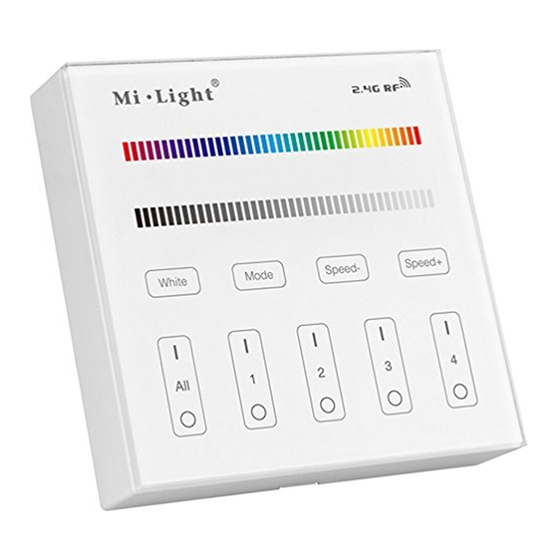
















Need help?
Do you have a question about the T1 and is the answer not in the manual?
Questions and answers