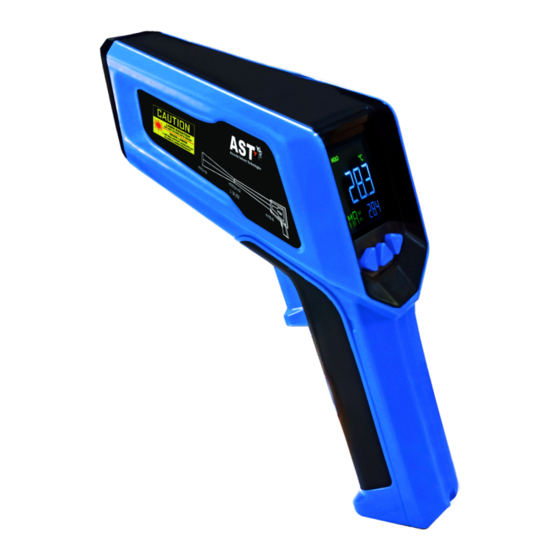
Table of Contents
Advertisement
Quick Links
Accurate Sensors Technologies
We measure accurate temperature in extreme conditions
AST TI1800
Non-contact Infrared Pyrometer
USER MANUAL
AST - Accurate Sensing Technologies
188A, B-169 (Part), B-188 & B-189 (A) Road No.-5, M.I.A., Madri,
Udaipur (Rajasthan.) INDIA 313 003
Phone : +91-294-3507736 | Fax : +91-294-3507731
E-mail: sales@accuratesensors.com
Advertisement
Table of Contents

Summary of Contents for AST TI-1800
- Page 1 We measure accurate temperature in extreme conditions AST TI1800 Non-contact Infrared Pyrometer USER MANUAL AST - Accurate Sensing Technologies 188A, B-169 (Part), B-188 & B-189 (A) Road No.-5, M.I.A., Madri, Udaipur (Rajasthan.) INDIA 313 003 Phone : +91-294-3507736 | Fax : +91-294-3507731...
- Page 2 2. Chapter - 2 ........................Introduction 2.1 Application, range and working principle 2.2 Technical specification 2.3 Optical Data 2.4 Standard Item Supplied with AST P250/P450 3. Chapter - 3 ........................Operation of the pyrometer 3.1 Parameters 3.2 Installation of pyrometer 3.2.1 Battery Insertion...
-
Page 3: General Information
AST reserves the right to revise this document and to make change from time to time in the content hereof without obligation to notify any person or persons of such revisions or changes. AST instruments have a warranty of two year from the invoice date. - Page 4 Chapter - 2 Introduction TI-1800 portable digital pyrometer are specially designed for both non contact infrared and probe contact (K type thermocouple) temperature measurement. This instrument has a LCD display, Bluetooth digital interface, Small Spot Size. This instrument is equipped with inbuilt laser to simplify the alignment of the pyrometer .
-
Page 5: Technical Specifications
2.2 Technical Specifications Model TI-1800 250°C to 1800°C (Non Contact IR mode) Temperature Range -40°C to 1372°C (Thermocouple Type K Probe mode) Emissivity 0.1 to 1.0 Spectral Range 1.6um Distance to Spot Ratio 100:1 Response time 100msec Battery life 30hrs (without laser) 0.5% of measured value... -
Page 6: Optical Data
Spot Size Table :- The objective can be focused to adjust 2000 within distances between 0.5m to 3.0m. 3000 TI-1800 20mm@2000mm 30mm@3000mm A=7mm FOV 100 : 1 2.4 Standard Item supplied with AST TI-1800. þ Calibration certificate. þ Software CD and Operation manual. þ Carry Box þ 2xAAA 1.5V batteries... - Page 7 Chapter - 3 3.1 Parameters Name Scrolling Display Parameter Description Value Default temperature below 250°C Measured temperature is not within the selected (Probe mode OFF) LLLL Low temperature LLLL range. temperature below -40°C (Probe mode ON) Emissivity Select the Emissivity as per target 0.1 to 1.00 °C Temeprature Unit...
- Page 8 Installation of Pyrometer Battery Case 3.2.1 Battery Insertion cum Handle For operating the pyrometer 2 batteries are required (Note :- Alkaline- manganese batteries should not be used). They must be inserted into the battery holder (Note:- polarity of battery should be correct).
-
Page 9: Display Functions
3.2.3 Display Functions Do This Display Additional Notes Press Trigger for 3 sec Display while powering ON After Power ON, It will show existing paramters Battery Indication, UNIT, After Power On Display HOLD, Desh etc… SCAN °C 550.0 Pyrometer will measure & display If Trigger is Pressed pyrometer will be in temperature value until trigger key SCAN mode. - Page 10 Do This Display Additional Notes As per UNIT "°C" & "°F" selection & Probe "ON" & "OFF" selection below Alarm max value will display. For Pyrometer: 250°C/482°F to 1800°C °C /3272°F. ---- For Thermocouple: -40°C/-40°F to Press "MENU" Key to Set "ALR” 1372°C/2501°F.
- Page 11 Do This Display Additional Notes °C ---- Press "UP" & "DOWN" Key to view all Press "MENU" Key to view "RCD” the saved records from 1-1000 values *Press MENU key to confirm changes. –– MENU °C ---- Press "UP" & "DOWN" Key to "ON" or Press "MENU"...
- Page 12 Do This Display Additional Notes °C ---- IF "ST" is ON then Press "MENU" you Press "UP" & "DOWN" Key to set 1 to 12 will see Time & Date parameter then months. select "MON” *Press MENU key to confirm changes. MENU °C ----...
-
Page 13: Bluetooth Communication
3.2.4 Bluetooth Communication In TI 1800, for PRB “OFF” i.e Pyrometer mode selection we have Bluetooth Communication option to retrieve the data from the pyrometer. To retrieve data we need to install “INFRASMART TI” App in to the android mobile. In Pyrometer press “BT”... -
Page 14: Maintenance
User-induced faults are not covered under this warranty. Limit of liability AST not liable for any damages that arise from the use of any examples or processes mentioned in this manual. Specifications are subject to change without notice... - Page 15 AST reserves the right to make changes, without further notice, to any products herein to improve reliability, function, or design. AST does not assume any liability arising out of the application or use of any product described herein, neither does it convey any license under its patent rights nor the rights of others.
- Page 16 Based on these technologies, AST/3T has bought to the market a line of pyrometers for the remote measurement of target temperatures using no physical contact. AST/3T pyrometers use a totally new approach for remote temperature measurement achieving high accuracy.















Need help?
Do you have a question about the TI-1800 and is the answer not in the manual?
Questions and answers