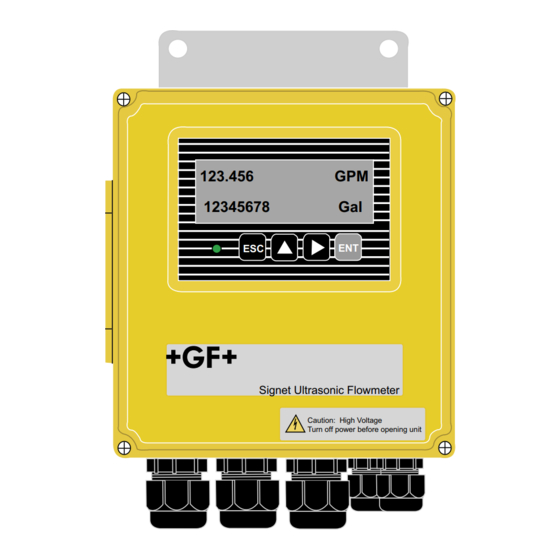
Table of Contents
Advertisement
Quick Links
Signet 3350/3550 Ultrasonic Flowmeter
3-3350.090
Rev. A 11/05
3-3350.090
1. Description
The Signet 3350/3550 Ultrasonic Flowmeter uses transit-time technology to deliver
accurate flow rate and totalizer information with no direct fluid contact.
Originally used for temporary installations and periodic flow rate validation, today these
ruggedized instruments are perfectly suited to applications where pipes cannot be
penetrated, or where the fluid medium is hazardous or easily contaminated.
The clamp-on sensors are easy to install, without interrupting the process stream. Simply
enter the pipe parameters and the application preferences; the 3550 will provide stable and accurate data that is tailored
by you, for your unique requirements.
The Ultrasonic Flowmeter is programmable via the front panel keypad. Select display menu instructions in English,
French, Spanish, German or Japanese on a 2-line, backlit LCD.
Contents
Description
English
123.456
GPM
12345678
Gal
ENT
ESC
Signet Ultrasonic Flowmeter
Caution: High Voltage
Turn off power before opening unit
Page
Front cover
2
3
4
8
12
14
15
17
17
18
19
20
21
22
23
25
27
33
33
34
41
43
44
45
47
Back Cover
Advertisement
Table of Contents

Summary of Contents for Signet 3350
-
Page 1: Table Of Contents
123.456 12345678 1. Description The Signet 3350/3550 Ultrasonic Flowmeter uses transit-time technology to deliver accurate flow rate and totalizer information with no direct fluid contact. Signet Ultrasonic Flowmeter Originally used for temporary installations and periodic flow rate validation, today these... -
Page 2: Specifications
Short-term thermal stability: 140ºC, 30 min Bi-directional or Autoscale dual ranges Relative Humidity: 90% (non-condensing) • User Selectable Scaled for footer • Hysteresis: 0 to 10% of flow rate range • Flow range applicable to digital output Signet 3350/3550 Ultrasonic Flowmeter... -
Page 3: Features And Functions
250 V, 0.5 A for AC models, or 250 V, 1 A for DC models Communication board terminals Wiring for optional Comm board for serial data output Communication board RS-232 (3-3350.403) or RS-485 (3-3350.404) Optional Arrester board Optional arc supressors for relay outputs Relay... -
Page 4: Installation And Quick Start Guide
Turn off power before opening unit Program the 3350 flowmeter electronics to reflect the remaining application requirements. Select a mounting location and method for the 3350 electronics. The electronics may be mounted on a wall or on a pipe stand. - Page 5 Good filled with liquid Good Pump Sensor is clear of weld seam Sensor straddles weld seam Pipe Scaled for footer 45° Horizontal 45° Sensor is on top of weld seam Sensor is clear of weld seam. Signet 3350/3550 Ultrasonic Flowmeter...
- Page 6 Note: Frame must be relocated, use new stainless steel stainless steel belt so that the frame will tightly be fitted. belts. Mounting on pipe whose diameter is DN150 (6 in.) or larger, connect 2 stainless steel belts. Scaled for footer Signet 3350/3550 Ultrasonic Flowmeter...
- Page 7 Engage the red BNC connector upstream, and the They will need to be adjusted in step 5. black BNC connector downstream. Mount both sensor units so as to be roughly symmetrical with respect to the frame. Scaled for footer Signet 3350/3550 Ultrasonic Flowmeter...
-
Page 8: Pipe Parameters
4. PIPE PARAMETERS Display language Press: Display shows: Before proceeding to the next step, the 3350 can be set to “MAINTENANCE MODE”. display the menus in several languages. The procedure to change from the ENGLISH selection is provided here. “CURRENT CALIBRATION”. - Page 9 1st line: “WALL THICKNESS”. 2nd line: “4.50mm” * (or as currently selected) Cursor blinks on 2nd line. Input the wall thickness of a measurement pipe.See piping data in section 3.2. “COMPLETE” is indicated for about 1 second on 2nd line. Scaled for footer Signet 3350/3550 Ultrasonic Flowmeter...
- Page 10 “COMPLETE” is indicated about 1 second on 2nd line. First line: “SENSOR MOUNTING” Second line: “V” (Do not change this setting. The “Z” option is not available for this system) 1st line: “SENSOR TYPE”. 2nd line: “3-3350-100”. Cursor blinks on 2nd line. Select “3-3350-100” or “3-3350-200”.
- Page 11 About 10 seconds after connecting the signal line, the red LED on the flow transmitter should turn green, indicating the received signal is normal. If the LED remains red, the Flowmeter is not receiving a good signal from the 3350 sensor. The problem is most probably caused by the sensor installation.
-
Page 12: Factory Settings
Factory settings The tables below list each setting in the 3350 Magmeter menus, all of the available options, and the factory settings that will be found in a new instrument. Setting Item Setting Range Initial Value Settable Value Parameter protection... - Page 13 Lower limit, Total switch m/s. Total switch range: (Units are based on FLOW RATE UNITS 0.00001 to 99999999 and TOTAL UNITS selections.) DO output action 2 menus ON, OFF Span calibration 0 to ±200% 100.0% Scaled for footer Signet 3350/3550 Ultrasonic Flowmeter...
-
Page 14: Parameter Protection
Parameter Protection serves to protect the flow meter settings from unauthorized changes. • The 3350 uses an Identification number (ID No.) to enable authorized changes. • The ID number is factory set at 0000 and the Parameter Protection is turned ON. -
Page 15: Measure Setup Mode
Press Display shows METRIC or ENGLISH • Metric system (factory set) “MEASURE SETUP”. Select to use the 3350 in a metric measurement “SYSTEM UNIT”. system (meters and liters) • Inch system Cursor begins blinking Select to use the 3350 in an English measurement system (inches and gallons) “METRIC”. - Page 16 0 to 5 m/s in the selected “CUTOFF”. flow rate units. Factory set at 0.001 L/s Cursor blinks Press to set flow rate cutoff Stores the new setting into memory key and key to resume measurement mode. Scaled for footer Signet 3350/3550 Ultrasonic Flowmeter...
-
Page 17: Configuring The Display
Configuring the Display Press: Display shows: The 3350 display has two lines with 16 characters on each line. Each line can be set to display a different value: “OUTPUT SETUP”. • VELOCITY Display the linear velocity of the flow. Units are m/s for “ZERO ADJUST”. -
Page 18: Set Dual 4-20 Ma Ranges (Flow Span-2)
Retain the last good value Scaled for footer OVER SCALE: Outputs 23.2 mA. UNDER SCALE: Outputs 0.8 mA. ZERO: Outputs 4 mA. BURNOUT TIMER 0 to 100 seconds (factory set at 10 sec). (time delay from error detection to response) Signet 3350/3550 Ultrasonic Flowmeter... -
Page 19: Set Pulse Output And Totalizer Functions
Stores the new setting into memory. Cursor blinks on 2nd line. key and key to resume measurement mode. Press to scroll to select pulse width value Stores the new value into memory Scaled for footer Signet 3350/3550 Ultrasonic Flowmeter... -
Page 20: Start, Stop And Reset The Totalizer
The TOTAL memory will be reset to the PRESET value After resetting, the total operation automatically stops. To resume a total, execute “START”: “STOP” blinks Scroll to select START. Scaled for footer START is implemented. key and key to resume measurement mode. Signet 3350/3550 Ultrasonic Flowmeter... -
Page 21: Set Relay Outputs (Do1 And Do2)
Total value Flow rate Setting For UPPER SWITCH Flow rate For LOWER SWITCH value Hysteresis Scaled for footer Hysteresis Time Time Time ON or OFF ON or OFF ON or OFF Signet 3350/3550 Ultrasonic Flowmeter... -
Page 22: Adjust The 4-20 Ma Span
Adjust the 4-20 mA Span The output values can be offset to allow for the compensation if the 3350 does not match other external reference measurements. Use this function to make small adjustments to match the 4-20 mA output to a PLC or Chart Recorder. -
Page 23: Calibrate The 4-20 Ma Output
4 and 20 mA. Use it to check and adjust the input of receiver equipment that is connected to the 4-20 mA output signal from the 3350. • The calibration is performed so as to obtain 4 mA and 20 mA when the analog signal (4-20 mA DC) output is Output range limits: 0.8 mA minimum to 23.2 mA maximum. - Page 24 DO1. (From 1 to 100 pulses/second) DO1 output begins at set pulse rate. DO2 output begins at 1 pulse/second. DO1 and DO2 PULSE OUTPUTS stop to resume the measurement mode. Scaled for footer Signet 3350/3550 Ultrasonic Flowmeter...
-
Page 25: Set Serial Communication Parameters
Cursor begins blinking Scroll to required baud rate to set from 00 to 63 Scaled for footer New setting is saved to memory. New setting is saved to memory. COM. PARITY and NON to resume the measurement mode. Signet 3350/3550 Ultrasonic Flowmeter... - Page 26 • Use this function to identify the version of the operating software in this instrument. Press: Display shows: MAINTENANCE MODE CURRENT CALIBRATION VER.NO. and SIG03A (Or current software revision number) to resume the measurement mode. Scaled for footer Signet 3350/3550 Ultrasonic Flowmeter...
-
Page 27: Troubleshooting And Maintenance
5D constant. downstream can be Scaled for footer secured. Pump, valve or others which Separate them at least 30D. disturb the flow are located nearby. Pulsation exists actually. Set the damping to longer response time. Signet 3350/3550 Ultrasonic Flowmeter... - Page 28 Reduce the length of main unit sen- trains, etc.) near the measurement sor cable to a minimum. site. • Connect the main unit and pipe to 4. Hardware error. ground. Scaled for footer See “Section 1.6.6. Remedying a hard- ware fault.” Signet 3350/3550 Ultrasonic Flowmeter...
- Page 29 Analog output does not match the Analog output is not calibrated. Calibrate the analog output. measurement value. Scaled for footer Output remains unchanged even Hardware error. Contact technical support. after analog output calibration. Signet 3350/3550 Ultrasonic Flowmeter...
- Page 30 Detach the fuse holder from the power supply board, and replace the fuse. Then, return the fuse holder in place Close the cover, and tighten 4 screws. WARNING! CAUTION Close cover before restoring power. Scaled for footer Signet 3350/3550 Ultrasonic Flowmeter...
- Page 31 High voltage is present inside the cover. Turn on power only after closing the cover. Loosen the relay module by pushing from the bottom and the top. Pull the loose module out of the socket. Scaled for footer Signet 3350/3550 Ultrasonic Flowmeter...
- Page 32 Reconnect the flat cable connector. Close the cover and turn on power. Make sure the LCD is working, and that keys respond properly. WARNING! CAUTION Turn off power BEFORE opening cover. AC Voltages inside! Scaled for footer Signet 3350/3550 Ultrasonic Flowmeter...
-
Page 33: Piping Data: Acoustic Velocity In Solids
1439.46 1518.12 1552.42 1551.88 1447.59 1522.06 1553.35 1550.79 1455.34 1525.74 1554.11 1549.58 1462.70 1529.18 1554.70 1548.23 1469.70 1532.37 Scaled for footer 1555.12 1546.75 1476.35 1535.33 1555.37 1545.14 1482.66 1538.06 1555.47 1543.41 1488.63 1540.57 1555.40 1494.29 1542.84 Signet 3350/3550 Ultrasonic Flowmeter... -
Page 34: Acoustic Velocity In Fluids
0.646 Butyl oleate 1404 0.529 2,3 butylene glycol 1484 Carbinol 1076 0.695 Carbitol 1458 Carbon dioxide 0.137 Scaled for footer Carbon disulphide 1158 0.290 Carbon tetrachloride 0.608 Cetane 1338 4.32 Chlorobenezene 1289 0.722 (25 Signet 3350/3550 Ultrasonic Flowmeter... - Page 35 (Freon21) 1-2-dichlorohexafluoro- cyclobutane 1-3-dichloroisobutane 1220 Dichloro methane CH2Cl2 1070 0.31 1, 1-dichloro CCIF 665.3 1,2 2, 2-tetra CCIIF fluoroethane Diethyl ether 0.311 Diethylene glycol 1586 Diethylene glycol, 1458 Scaled for footer monoethyl ether Diethylenimide 1442 oxide Signet 3350/3550 Ultrasonic Flowmeter...
- Page 36 Ethoxyethane 0.311 Ethyl acetate 1164 0.499 Ethyl alcohol 1207 1.396 Ethyl benzene 1338 0.797 (17 Ethyl Bromide 0.2.75 Ethyliodide 0.29 Scaled for footer Ether 1006 0.336 Ethyl ether 0.311 Ethylene bromide 0.79 Ethylene chloride 1193 0.61 Signet 3350/3550 Ultrasonic Flowmeter...
- Page 37 2, 5-hexanedione 1006 0.336 n-hexanol 0.311 Hexahydrobenzene 0.79 Hexahydrophenol 1193 0.61 Hecamethylene 1248 1.31 2-hydroxy-toluene C7H8O 1541 4.29 (40 3-hydroxy-toluene 1500 5.979 (40 Iodo-benzene Scaled for footer 1114 0.954 Iodo-ethane 0.29 Iodod-methane 0.211 Isobutyl acetate 1180 Signet 3350/3550 Ultrasonic Flowmeter...
- Page 38 1500 5.979 (40 n-hexanol 0.311 Milk, homogenized 1548 Morpholine 1442 Naphtha 1225 Nitrobenzene 1473 1.665 Nitromethane 1300 0.549 Nonane 1207 0.99 (20 1-nonene 1207 Scaled for footer Octane 1172 0.73 n-octane 1192 0.737 (25 1-octane 1175.5 Signet 3350/3550 Ultrasonic Flowmeter...
- Page 39 Phthalardione 1125 Pimelic ketone 1423 Plexiglas, lucite acrylic 2651 Refrigerant 11 828.3 Propane 1003 1, 2, 3-propanetriol 1904 0.757 x 10 1-propanol 1222 2-propanol 1170 2.718 Scaled for footer 2-propanone 1174 0.399 Propene n-propyl acetate 1280 Signet 3350/3550 Ultrasonic Flowmeter...
- Page 40 Unisis 800 1346 Water, distilled 1482 1.00 Water, heavy 1388 1.129 Water, sea 1520 1.00 Wood alcohol 1076 0.695 m-xylene 1343 0.749 (15 o-xylene 1331.5 0.903 (200C) p-xylene 1334 0.662 Xylene hexafluoride 0.613 Scaled for footer Signet 3350/3550 Ultrasonic Flowmeter...
-
Page 41: Pipe Dimensions: Pvc
0.255 0.316 0.280 0.432 I.D. 6.301 6.215 6.115 5.993 6.065 5.781 O.D. 8.625 8.625 8.625 8.625 8.625 8.625 8” Wall 0.210 0.265 0.332 0.411 0.322 0.500 I.D. 8.205 8.095 7.961 7.803 7.981 7.625 Scaled for footer Signet 3350/3550 Ultrasonic Flowmeter... - Page 42 I.D. O.D. 6.900 6.900 6.900 6.275 Scaled for footer 6” Wall 0.276 0.383 0.493 0.180 I.D. 6.348 6.134 5.914 5.915 O.D. 9.050 9.050 9.050 8.400 8” Wall 0.362 0.503 0.646 0.240 I.D. 8.326 8.044 7.758 7.920 Signet 3350/3550 Ultrasonic Flowmeter...
-
Page 43: Pipe Dimensions: Steel
6.407 6.357 6.065 5.761 O.D. 2.875 2.875 2.875 2.875 O.D. 8.625 8.625 8.625 8.625 Wall 0.083 0.120 0.203 0.276 8” Wall 0.109 0.148 0.322 0.500 2-1/2” I.D. 2.709 2.635 2.469 2.323 I.D. 8.407 8.329 7.981 7.625 Signet 3350/3550 Ultrasonic Flowmeter... -
Page 44: Pipe Dimensions: Welded Steel, Aluminum, And Copper
8.000 8.125 8.125 8.125 8.625 8.000 8.000 8.000 8.000 8.000 8” Wall 0.094 0.271 0.200 0.170 0.313 0.060 0.075 0.105 0.135 0.179 Scaled for footer I.D. 7.812 7.583 7.725 7.785 8.000 7.880 7.851 7.791 7.731 7.641 Signet 3350/3550 Ultrasonic Flowmeter... -
Page 45: Pipe Dimensions: Galvanized Steel Tubing And Pipe
6.6250 6 in. Wall 0.1090 0.1340 0.2800 I.D. 6.4070 6.3570 6.0650 Nominal Diameter O.D. 8.6250 8.6250 8.6250 8.6250 8.6250 8 in. Wall 0.1090 0.1480 0.2500 0.2770 0.3220 I.D. 8.4070 8.3290 8.1250 8.0710 7.9810 Scaled for footer Signet 3350/3550 Ultrasonic Flowmeter... - Page 46 8.6250 8.000 Wall 0.4060 0.5000 8.000 Wall 0.7180 0.8120 0.9060 0.8750 I.D. 7.8130 7.6250 I.D. 7.1890 7.0010 6.8130 6.8750 O.D. 9.6250 9.6250 O.D. 9.000 Wall 0.3420 0.5000 9.000 Wall I.D. 8.9410 8.6250 I.D. Scaled for footer Signet 3350/3550 Ultrasonic Flowmeter...
-
Page 47: Pipe Dimensions: Iron
6.000 6.060 6.000 6.080 6.000 O.D. 9.050 9.050 9.300 9.300 9.420 9.420 9.600 9.600 8” Wall 0.460 0.510 0.560 0.600 0.660 0.660 0.750 0.800 I.D. 8.130 8.030 8.180 8.100 8.100 8.100 8.100 8.000 Scaled for footer Signet 3350/3550 Ultrasonic Flowmeter... -
Page 48: Ordering Information
• Sensors are supplied with two mounting belts, 5m cable pair and tube of silicone grease. George Fischer Signet, Inc. 3401 Aerojet Avenue, El Monte, CA 91731-2882 U.S.A. • Tel. (626) 571-2770 • Fax (626) 573-2057 For Worldwide Sales and Service, visit our website: www.gfsignet.com 3-3350.090...





Need help?
Do you have a question about the 3350 and is the answer not in the manual?
Questions and answers