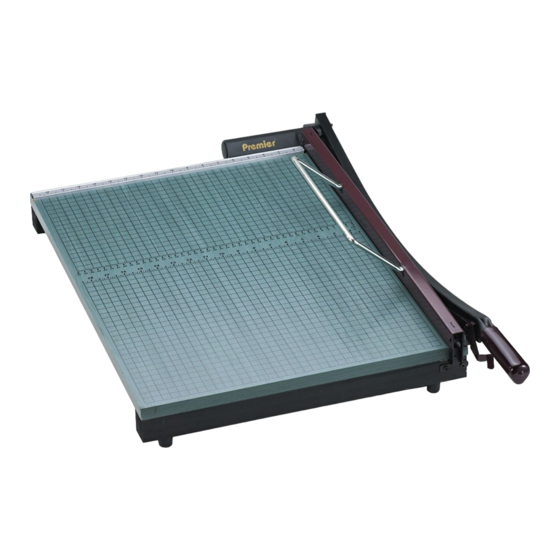
Advertisement
Quick Links
Advertisement

Summary of Contents for Premier StakCut 724
- Page 1 Premier StakCut 724 24" Heavy Duty Paper Trimmer Instruction Manual...
- Page 2 StakCut Paper Trimmers 715 PARTS LIST Key Features and Benefits tearing or shifting to 30 sheets tissue, and textiles 724 PARTS LIST Model Numbers...
- Page 3 Operating Instructions 1. Place the trimmer on a flat, stable surface 2. Release the blade latch, which is located on the hand grip (A) 3. Lift the blade arm (A) up into cutting position 4. Slide the paper under the clamp (D), pushing the paper up grid, to align the paper to the proper position.


Need help?
Do you have a question about the StakCut 724 and is the answer not in the manual?
Questions and answers