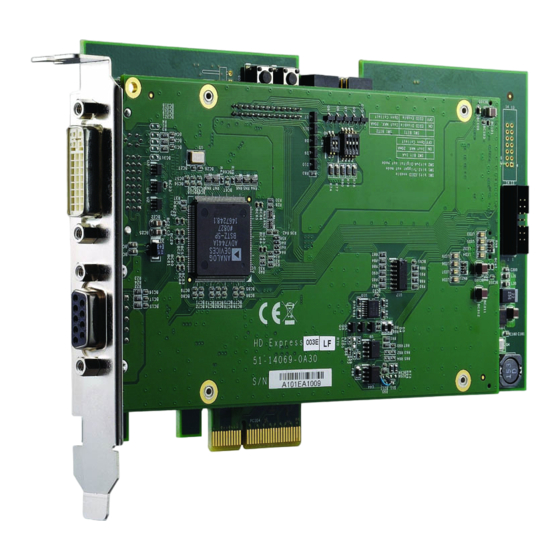
Summary of Contents for ADLINK Technology HDV62
- Page 1 sales@artisantg.com artisantg.com (217) 352-9330 | Visit our website - Click HERE...
- Page 2 HDV62 Full HD 1080p Frame Grabbers User’s Manual Manual Rev. 2.00 Revision Date: January 18, 2010 Part No: 50-11164-1000 Advance Technologies; Automate the World.
- Page 3 Copyright 2010 ADLINK TECHNOLOGY INC. All Rights Reserved. The information in this document is subject to change without prior notice in order to improve reliability, design, and function and does not represent a commitment on the part of the manufacturer.
- Page 4 Address: 9F, No.166 Jian Yi Road, Chungho City, Taipei County 235, Taiwan Tel: +886-2-8226-5877 Fax: +886-2-8226-5717 Email: service@adlinktech.com Ampro ADLINK Technology Inc. Address: 5215 Hellyer Avenue, #110, San Jose, CA 95138, USA Tel: +1-408-360-0200 Toll Free: +1-800-966-5200 (USA only) Fax: +1-408-360-0222 Email: info@adlinktech.com...
- Page 5 Address: 84 Genting Lane #07-02A, Cityneon Design Centre, Singapore 349584 Tel: +65-6844-2261 Fax: +65-6844-2263 Email: singapore@adlinktech.com ADLINK Technology Singapore Pte Ltd. (Indian Liaison Office) Address: No. 1357, "Anupama", Sri Aurobindo Marg, 9th Cross, JP Nagar Phase I, Bangalore - 560078, India Tel: +91-80-65605817 Fax: +91-80-22443548 Email:...
-
Page 6: Table Of Contents
System Requirements ............2 2 Hardware Reference............3 HDV62 ................. 3 Hardware Specifications ..........3 HDV62 Outline and Mechanical Dimensions ....5 Trigger I/O Timing Diagram ..........6 HDV62 Connectors and Pin Definitions ......7 3 Installation Guide ............. 13 Windows Driver Installation .......... - Page 7 Sensor Height ............... 43 Width ................44 Height ................45 X Offset ................. 46 Y Offset ................. 47 Output Format ............... 48 HDelay ................52 Contrast ................ 53 Hue ................54 Saturation ..............55 Event and Callback Functions ........... 56 Event Selector ..............
- Page 8 Ready Status ..............82 Access Permission ............84 Write Protection ............86 Rom Selector ..............87 Rom Read/Write ............88 5 Programming Guide............89 Introduction ................ 89 Descriptions of Filters ............90 Source Filter ..............90 Example Graphs ............92 Controlling Driver ...............
-
Page 9: List Of Tables
Table 2-5: Trigger Output Mode Select (SW1) ......10 Table 2-6: Digital Output Mode Select (SW2) ......10 Table 2-7: Card ID DIP Switch (SW3) ........11 Table 2-8: FPGA Golden Flash Selection (SW4) ..... 12 Table 4-1: ADLINK HDV62 API Function List ......25 List of Tables... - Page 10 List of Figures Figure 2-1: HDV62 Outline and Mechanical Dimensions..... 5 Figure 2-2: Trigger I/O Timing Diagram ........6 Figure 4-1: Signals of Frame Image .......... 42 Figure 4-2: EDID ROM Architecture .......... 83 List of Figures...
- Page 11 List of Figures...
-
Page 12: Introduction
Equipped with an FPGA (Field Programmable Gate Array) and 512 MB memory buffer, the HDV62 provides the ability to stream image of a specified area to the host PC, and real-time hardware color space conversion to Offload repetitive tasks from the host CPU. -
Page 13: Applications
1.2 Applications Medical Imaging Scientific Imaging Broadcast Military & Defense Video Surveillance 1.3 System Requirements The minimum system requirements for 1-CH real-time Full HD image acquisition are: Platform: Pentium 4, 2.4 GHz CPU, 512 MB RAM or above. ... -
Page 14: Hardware Reference
Hardware Reference 2.1 HDV62 2.1.1 Hardware Specifications Item Specifications Standard TMDS , DVI 1.0, HDMI 1.3 (non-HDCP and non- Digital audio) Acquisition Interface R,G,B Analog Y,Pb,Pr 720x480i@30fps 720x480p@60fps (YPbPr@D-Sub 9 720x576i@25fps Connector) 720x576p@50fps ... - Page 15 Item Specifications RGB: 32/30/24 bit Pixel Output YCrCb: 444/422 Formats Monochrome:10/8 bit ADC Sampling 170 MHz Rate Frame Buffer DDR2 / 512MB D-SUB9 female : YPbPr Video IO Connector DVI-I: DVI-D , RGB with sync input ...
-
Page 16: Hdv62 Outline And Mechanical Dimensions
2.1.2 HDV62 Outline and Mechanical Dimensions 17 6 .4 2 17 4 .5 2 SW1 SW2 Figure 2-1: HDV62 Outline and Mechanical Dimensions Hardware Reference... -
Page 17: Trigger I/O Timing Diagram
2.1.3 Trigger I/O Timing Diagram Trigger in X Trigger out X Symbol Characteristic Specification Trigger input pulse width Minimum width is 0.1 msec Trigger delay 0- 1000 msec selectable(1 msec/step) Output trigger pulse width 0.1- 50 msec selectable(0.1 msec/step) Trigger I/O Timing Diagram Figure 2-2: Hardware Reference... -
Page 18: Hdv62 Connectors And Pin Definitions
2.1.4 HDV62 Connectors and Pin Definitions DVI-I Connector Pin Definition (CN1) Signal Signal T.M.D.S data2- 16 Hot plug detect T.M.D.S data2+ 17 T.M.D.S data0- T.M.D.S data2 shield 18 T.M.D.S data0+ 19 T.M.D.S data0 shield 20 NC DDC clock 21 NC DDC data 22 T.M.D.S clock shield... -
Page 19: Table 2-3: D-Sub Connector Pin Definition (Cn2)
D-sub Connector Pin Definition (CN2) Signal Signal Analog Ground Analog Ground YPbPr-Pr Analog Ground YPbPr-Pb Analog Ground YPbPr-Y Analog Ground Analog Ground Table 2-3: D-sub Connector Pin Definition (CN2) Hardware Reference... -
Page 20: Table 2-4: Box Header Pin Definition (Cn3)
Box Header Pin Definition (CN3) Signal Signal +12 Power out 14 Digital Output 2 +12 Power out Digital Ground +12 Power out Digital Ground +12 Power out Digital Input3 Digital Ground 18 Digital Output 3 Digital Ground Digital Input4 Digital Ground 20 Digital Output 4 Digital Ground... -
Page 21: Table 2-5: Trigger Output Mode Select (Sw1)
Trigger Output Mode Select (SW1) Trigger output channel Switch is On. Switch is Off. TTL output Open collector TTL output Open collector Table 2-5: Trigger Output Mode Select (SW1) Digital Output Mode Select (SW2) Digital output channel Switch is On. Switch is Off. TTL output Open collector TTL output... -
Page 22: Table 2-7: Card Id Dip Switch (Sw3)
Card ID DIP Switch (SW3) Card Setting(4321) Card Setting Identification On=>0/OFF=>1 Identification (4321) 0000 1000 0001 1001 0010 1010 0011 1011 0100 1100 0101 1101 0110 1110 0111 1111 Table 2-7: Card ID DIP Switch (SW3) Hardware Reference... -
Page 23: Table 2-8: Fpga Golden Flash Selection (Sw4)
FPGA Golden Flash Selection (SW4) Boot flash selection of Host FPGA Setting of Switch(21) Working flash OFF,OFF Golden flash ON,ON Table 2-8: FPGA Golden Flash Selection (SW4) Hardware Reference... -
Page 24: Installation Guide
Installation Guide 3.1 Windows Driver Installation The driver installation procedure for a Windows Vista operation system is described below. Installation on other Windows systems will be similar to these steps. 1. Run setup program. 2. The installation will begin 3. If .Net Framework 2.0 is not currently installed on the system, the following window will be displayed. - Page 25 Installation Guide...
- Page 26 Installation Guide...
- Page 27 4. Click next until driver installation is complete Installation Guide...
- Page 28 5. When the following window is displayed, please press “Install this driver anyway” to install the device drivers. Note: If a “Found New Hardware Wizard” window appears, simply ignore it. After the installation completes, the “Found New Hardware Wizard” window will automatically close. Installation Guide...
- Page 29 6. Finally the installation completes. Click Finish. If an error iccurred, the installation will be rolled back. Installation Guide...
- Page 30 If you see this dialog, please email the file setupapi.log in the Win- dows folder to ADLINK’s technical support. Note: The log files on Vista system are moved to %windir%\inf and renamed to setupapi.app.log and setupapi.dev.log, where windir is Windows folder. 7.
- Page 31 Note: For Windows Vista users, there is a way to avoid security er- ror while operating the ViewCreatorPro utility. Turn off the User Account Control (UAC) by opening [Start] -> [Settings] -> [Control Panel] -> [User Accounts] -> [Turn User Account Control on or off].
-
Page 32: Function Library
Visual C++, C#, Visual Basic.Net, Del- phi, and Borland C++ Builder. The ADLINK HDV62 API is a kind of simple C like function. It is based on DirectShow technologies, but we eliminated the com- plexity of DirectShow programming and transformed it to simple API functions that users don’t need to familiar with DirectShow... -
Page 33: Function List
4.1 Function List The table below lists all of ADLINK HDV62 API functions. For the detail, please reference to the following sections. Category Function Name Section Hdv62_GetDeviceCount Hdv62_DeviceOpen Hdv62_DeviceClose Hdv62_GetDeviceVendorName Hdv62_GetDeviceModelName Device Control Hdv62_GetDeviceVersion Hdv62_GetDeviceFirmwareVersion Hdv62_GetDriverVersion Hdv62_GetLibraryVersion Hdv62_GetDeviceID Hdv62_DeviceReset Function Library... - Page 34 Category Function Name Section Hdv62_SetChannel Hdv62_GetChannel Hdv62_SetSensorFormat Hdv62_GetSensorFormat Hdv62_GetSensorWidth Hdv62_GetSensorHeight Hdv62_SetWidth Hdv62_GetWidth Hdv62_SetHeight Hdv62_GetHeight Hdv62_SetXOffset Hdv62_GetXOffset Image Format Control Hdv62_SetYOffset Hdv62_GetYOffset Hdv62_SetOutputFormat Hdv62_GetOutputFormat Hdv62_SetHDelay Hdv62_GetHDelay Hdv62_SetContrast Hdv62_GetContrast Hdv62_SetHue Hdv62_GetHue Hdv62_SetSaturation Hdv62_GetSaturation Hdv62_SetEventSelector Hdv62_GetEventSelector Hdv62_SetEventHandle Event & Callback Hdv62_GetEventHandle Hdv62_SetCallbackSelector Hdv62_GetCallbackSelector Hdv62_SetCallback Function Library...
- Page 35 Category Function Name Section Hdv62_SetAcquisitionFrameCount Hdv62_GetAcquisitionFrameCount Hdv62_AcquisitionStart Hdv62_AcquisitionStop Hdv62_OneShot Acquisition Control Hdv62_GetImageStream Hdv62_GetAcquisitionStatus Hdv62_GetAcquisitionStatistics Hdv62_GetSensorStatus Hdv62_SaveImage Hdv62_SetTriggerInSource Hdv62_GetTriggerInSource Hdv62_SetTriggerInPolarity Hdv62_GetTriggerInPolarity Hdv62_SoftwareTrigger Trigger Control Hdv62_SendOnePulseOut Hdv62_SetTriggerOutPolarity Hdv62_GetTriggerOutPolarity Hdv62_SetTriggerOutPulseWidth Hdv62_GetTriggerOutPulseWidth Hdv62_SetDigitalIOSelector Hdv62_GetDigitalIOSelector Hdv62_SetDI Digital I/O Hdv62_SetDIEvent Hdv62_GetDIEvent Hdv62_SetDO Hdv62_GetDO Others Hdv62_GetErrorText Function Library...
-
Page 36: Table 4-1: Adlink Hdv62 Api Function List
Category Function Name Section Hdv62_SetEdidReadyStatus Hdv62_GetEdidReadyStatus Hdv62_SetEdidAccessPermission Hdv62_GetEdidAccessPermission Hdv62_SetEdidWriteProtection EDID 4.10 Hdv62_GetEdidWriteProtection Hdv62_SetEdidRomSelector Hdv62_GetEdidRomSelector Hdv62_SetEdidRom Hdv62_GetEdidRom Table 4-1: ADLINK HDV62 API Function List Function Library... -
Page 37: Setting Up The Build Environment
All applications using the APIs need the DLL file shown in the fol- lowing table. Library File Description Dynamic link library. Required for all applica- Hdv62.dll tions. files located directory [Installed direc- tory]\ADLINK\hdv62\Include. ‘Installed directory’ is the destination directory where you specified in setup program. Function Library... -
Page 38: Device Control Functions
4.3 Device Control Functions 4.3.1 Device Count Purpose This function returns the total number of HDV62 devices in your system. The library can only detect maximum 16 devices. Prototype C/C++ int Hdv62_GetDeviceCount(UINT &Count) int GetDeviceCount(out uint Count) ... -
Page 39: Device Open
4.3.2 Device Open Purpose This function initializes the device referred to by number. You should call this function before you call other functions except some functions which have no Number parameter. Prototype C/C++ int Hdv62_DeviceOpen (UINT Number) int DeviceOpen (uint Number) ... -
Page 40: Device Close
4.3.3 Device Close Purpose This function closes the device and release all allocated resources. Application should call this function before you termi- nate your application. Prototype C/C++ int Hdv62_DeviceClose (UINT Number) int DeviceClose (uint Number) VB.Net DeviceClose (ByVal Number As UInteger) As Integer Parameters ... -
Page 41: Device Vendor Name
4.3.4 Device Vendor Name Purpose This function gets or returns the vendor name. Prototype C/C++ int Hdv62_GetDeviceVendorName (char *Name) string GetDeviceVendorName () VB.Net GetDeviceVendorName () As String Parameters Name Pointer to a user-allocated buffer into which the function copies the vendor name string, for example, “ADLINK”. -
Page 42: Device Model Name
Number The number of device. The allowed value is from 0 to 15. Name Pointer to a user-allocated buffer into which the function copies the model name string, for example, “HDV62”. The name is NULL-terminated. Return Value C/C++ No error occurs if return value >= 0;... -
Page 43: Device Version
4.3.6 Device Version Purpose This function gets or returns the version of hardware device. Prototype C/C++ int Hdv62_GetDeviceVersion (UINT Number, char *Version) string GetDeviceVersion (uint Number) VB.Net GetDeviceVersion (ByVal Number as UInteger) As String Parameters Number The number of device. -
Page 44: Device Firmware Version
4.3.7 Device Firmware Version Purpose This function gets or returns the version of firmware. Prototype C/C++ int Hdv62_GetDeviceFirmwareVersion (UINT Number, char *Version) string GetDeviceFirmwareVersion (uint Number) VB.Net GetDeviceFirmwareVersion (ByVal Number as UInteger) As String Parameters Number The number of device. -
Page 45: Driver Version
4.3.8 Driver Version Purpose This function gets or returns the version of driver. Prototype C/C++ int Hdv62_GetDriverVersion (UINT Number, char *Version) string GetDriverVersion (uint Number) VB.Net GetDriverVersion (ByVal Number as UInteger) As String Parameters Number The number of device. The allowed value is from 0 to 15. ... -
Page 46: Library Version
4.3.9 Library Version Purpose This function gets or returns the version of library. Prototype C/C++ int Hdv62_GetLibraryVersion (UINT Number, char *Version) string GetLibraryVersion (uint Number) VB.Net GetLibraryVersion (ByVal Number as UInteger) As String Parameters Number The number of device. The allowed value is from 0 to 15. ... -
Page 47: Device Id
4.3.10 Device ID Purpose This function gets card ID of device. Prototype C/C++ int Hdv62_GetDeviceID (UINT Number, UINT& ID) int GetDeviceID (uint Number, out uint ID) VB.Net GetDeviceID (ByVal Number as UInteger, ByRef ID as UInteger) As Integer Parameters ... -
Page 48: Device Reset
4.3.11 Device Reset Purpose This function restores HDV62 device to initial state of booting up. After resetting, you need to reconfigure all settings and then the device can work correctly. Call this function only when the device behaves abnormal and can’t restore it to proper state. The effect of this function is same as rebooting computer, but save lot of time of rebooting. -
Page 49: Image Format Functions
4.4 Image Format Functions 4.4.1 Channel Purpose These functions set or get channel of device. HDV62 supports multi-source inputs that only one of them is available at same time. Select the channel you prefer. Refer to the Hardware Reference chapter to know the connections of source input. -
Page 50: Sensor Format
4.4.2 Sensor Format Purpose These functions set or get image format of source input. The for- mat is different according to the channel of input. Prototype C/C++ int Hdv62_SetSensorFormat (UINT Number, UINT Format) int Hdv62_GetSensorFormat (UINT Number, UINT &Format) ... - Page 51 Channel 1 YPbPr signal from D-SUB connector 0: 525i 30 fps (720 x 480 interlace, in frames per sec- ond), 1: 625i 25 fps (720 x 576 interlace, in frames per sec- ond), 2: 525p 60 fps (720 x 480 progressive), ...
- Page 52 Channel 2 HDMI signal from DVI-I connector 0: 720p 50 fps YCrCb In (1280 x 720 progressive), 1: 720p 60 fps YCrCb In (1280 x 720 progressive), 2: 1080i 25 fps YCrCb In (1920 x 1080 interlace, in frames per second), ...
-
Page 53: Sensor Width
4.4.3 Sensor Width Purpose This function gets image width of source input. The width is same as the one of settings of SensorFormat. Prototype C/C++ int Hdv62_GetSensorWidth (UINT Number, UINT &Width) int GetSensorWidth (uint Number, out uint Width) ... -
Page 54: Sensor Height
4.4.4 Sensor Height Purpose This function gets image height of source input. The height is same as the one of settings of SensorFormat. Prototype C/C++ int Hdv62_GetSensorHeight (UINT Number, UINT & Height) int GetSensorHeight (uint Number, out uint Height) ... -
Page 55: Width
4.4.5 Width Purpose These functions set or get active width of image. They are used to reduce horizontal pixels per line. Prototype C/C++ int Hdv62_SetWidth (UINT Number, UINT Width) int Hdv62_GetWidth (UINT Number, UINT & Width) int SetWidth (uint Number, uint Width) int GetWidth (uint Number, out uint Width) ... -
Page 56: Height
4.4.6 Height Purpose These functions set or get active height of image. They can be used to reduce vertical scan lines. Prototype C/C++ int Hdv62_SetHeight (UINT Number, UINT Height) int Hdv62_GetHeight (UINT Number, UINT& Height) int SetHeight (uint Number, uint Height) int GetHeight (uint Number, out uint Height) ... -
Page 57: Offset
4.4.7 X Offset Purpose These functions set or get start pixels of image cropping per line. Prototype C/C++ int Hdv62_SetXOffset (UINT Number, UINT XOffset) int Hdv62_GetXOffset (UINT Number, UINT & XOffset) int SetXOffset (uint Number, uint XOffset) int GetXOffset (uint Number, out uint XOffset) ... -
Page 58: Yoffset
4.4.8 Y Offset Purpose These functions set or get start lines of image cropping. Prototype C/C++ int Hdv62_SetYOffset (UINT Number, UINT YOffset) int Hdv62_GetYOffset (UINT Number, UINT & YOffset) int SetYOffset (uint Number, uint YOffset) int GetYOffset (uint Number, out uint YOffset) ... -
Page 59: Output Format
4.4.9 Output Format Purpose These functions set or get output format of pixel. Prototype C/C++ int Hdv62_SetOutputFormat (UINT Number, UINT Format) int Hdv62_GetOutputFormat (UINT Number, UINT & Format) int SetOutputFormat (uint Number, uint Format) int GetOutputFormat (uint Number, out uint Format) ... - Page 60 1: 30bit RGB – 10bit R + 10bit G + 10bit B Pixel Data [31:0] DWORD [31:24] [23:16] [15:8] [7:0] xx+B[9:4] B[3:0]+G[9:6] G[5:0]+R[9:8] R[7:0] ‘x’ means ‘don’t care bit’. 2: 32bit RGB (RGB32) – 8bit R + 8bit G + 8bit B + 8bit Alpha Pixel Data [31:0] DWORD [31:24]...
- Page 61 Total bytes of one scan line need to be aligned to mul- tiple of 16. If the requirement is not met, HDV62 ap- pends dummy bytes to the end of each line. For example, if 20bit YCbCr 4:2:2 is selected and width = 800 pixels, each line = 2144 bytes (11 dummy bytes appended);...
- Page 62 Return Value No error occurs if return value >= 0; if negative value, please refer to Section 4.9 for error information about return codes. Function Library...
-
Page 63: Hdelay
4.4.10 HDelay Purpose These functions set or get the horizontal delay of frame images. Horizontal delay is like an X offset. It can move images left or right to remove a black vertical line. Prototype C/C++ int Hdv62_SetHDelay (UINT Number, int Delay) int Hdv62_GetHDelay (UINT Number, int &... -
Page 64: Contrast
4.4.11 Contrast Purpose These functions set or get the contrast of frame images from the YPbPr input. Prototype C/C++ int Hdv62_SetContrast (UINT Number, int Value) int Hdv62_GetContrast (UINT Number, int & Value) int SetContrast (uint Number, int Value) int GetContrast (uint Number, out int Value) ... -
Page 65: Hue
4.4.12 Hue Purpose These functions set or get the hue of frame images from the YPbPr input. Prototype C/C++i nt Hdv62_SetHue (UINT Number, int Value) int Hdv62_GetHue (UINT Number, int & Value) int SetHue (uint Number, int Value) int GetHue (uint Number, out int Value) ... -
Page 66: Saturation
4.4.13 Saturation Purpose These functions set or get the saturation of frame images from the YPbPr input. Prototype C/C++ int Hdv62_SetSaturation (UINT Number, int Value) int Hdv62_GetSaturation (UINT Number, int & Value) int SetSaturation (uint Number, int Value) int GetSaturation (uint Number, out int Value) ... -
Page 67: Event And Callback Functions
Mode The type of event. HDV62 has 2 kind of event; one is frame event and another is DI event. The frame event is the library issue an event when a frame is ready. The DI event is the library issue an event when the state of any DI has changed. -
Page 68: Event Handle
4.5.2 Event Handle Purpose These functions set or get event handle. Event and callback are the methods to know when to get frame or to check DI’s state. Usually applications use only one of them, but both of them were set is allowed. - Page 69 Return Value No error occurs if return value >= 0; if negative value, please refer to Section 4.9 for error information about return codes. Function Library...
-
Page 70: Callbackselector
The number of device. The allowed value is from 0 to 15. Mode The type of callback. HDV62 has 2 kind of callback; one is frame callback and another is DI callback. The frame call- back is the library calls the callback routine when a frame is ready. -
Page 71: Callback
4.5.4 Callback Purpose These functions set or get event handle. Event and callback are the methods to know when to get frame or to check DI’s state. Usually applications use only one of them, but both of them were set is allowed. Prototype ... -
Page 72: Acquisition Control Functions
4.6 Acquisition Control Functions 4.6.1 Acquisition Frame Count Purpose These functions set or get the count of frames you want to capture at once. Call AcquisitionStart to start capturing, check the acquisi- tion state by calling GetAcquisitionStatus routine, and call Acquisi- tionStop to stop capturing. - Page 73 Return Value No error occurs if return value >= 0; if negative value, please refer to Section 4.9 for error information about return codes. Function Library...
-
Page 74: Acquisition Start
4.6.2 Acquisition Start Purpose This function starts to capture frames. Prototype C/C++ int Hdv62_AcquisitionStart (UINT Number) int AcquisitionStart (uint Number) VB.Net AcquisitionStart (ByVal Number as UInteger) As Integer Parameters Number The number of device. The allowed value is from 0 to 15. Return Value No error occurs if return value >= 0;... -
Page 75: Acquisition Stop
4.6.3 Acquisition Stop Purpose This function stops capturing frames. Prototype C/C++ int Hdv62_AcquisitionStop (UINT Number) int AcquisitionStop (uint Number) VB.Net AcquisitionStop (ByVal Number as UInteger) As Integer Parameters Number The number of device. The allowed value is from 0 to 15. Return Value No error occurs if return value >= 0;... -
Page 76: One Shot
4.6.4 One Shot Purpose This function gets one frame image within a specific time. One- Shot is an independent function which can not be used with Acqui- sitionStart, Callback, and Event. When this function finished without error, call GetImageStream to get the pointer of frame image. -
Page 77: Image Stream
4.6.5 Image Stream Purpose This function gets the pointer of image buffer. Usually this function is called in callback routine, after waiting frame event, or after call OneShot routine. Prototype C/C++ int Hdv62_GetImageStream (UINT Number, void **Buffer) int GetImageStream (uint Number, out IntPtr Buffer) ... -
Page 78: Acquisition Status
4.6.6 Acquisition Status Purpose This function gets the status of acquisition. Prototype C/C++ int Hdv62_GetAcquisitionStatus (UINT Number, UINT &Status) int GetAcquisitionStatus (uint Number, out uint Status) VB.Net GetAcquisitionStatus (ByVal Number as UInteger, ByRef Status as UInteger) As Integer Parameters ... -
Page 79: Acquisition Statistics
4.6.7 Acquisition Statistics Purpose This function gets the amount of captured frames since Acquisition Start. Prototype C/C++ int Hdv62_GetAcquisitionStatistics (UINT Number, UINT &Count) int GetAcquisitionStatistics (uint Number, out uint Count) VB.Net GetAcquisitionStatistics (ByVal Number as UInteger, ByRef Count as UInteger) As Integer Parameters ... -
Page 80: Sensor Status
4.6.8 Sensor Status Purpose This function obtains the status of whether the device is connect- ing a proper sensor or not. Prototype C/C++ int Hdv62_GetSensorStatus (UINT Number, UINT& Locked) int GetSensorStatus (uint Number, out uint Locked) VB.Net GetSensorStatus (ByVal Number as UInteger, ByRef Locked as UInterger) As Integer Parameters... -
Page 81: Save Image
4.6.9 Save Image Purpose This function saves last image buffer as an image file or raw data file depending on the extension of file name. Prototype C/C++ int Hdv62_SaveImage (UINT Number, LPTSTR FileNamet) int SaveImage (uint Number, string FileNamet) ... -
Page 82: Trigger Control Functions
4.7 Trigger Control Functions 4.7.1 Trigger In Source Purpose These functions set which trigger source you are using. Prototype C/C++ int Hdv62_SetTriggerInSource ( UINT Number, UINT Source) Int Hdv62_GetTriggerInSource (UINT Number, UINT& Source) int SetTriggerInSource (uint Number, uint Source) int GetTriggerInSource (uint Number, out uint Source) ... -
Page 83: Trigger In Polarity
4.7.2 Trigger In Polarity Purpose These functions set or get trigger polarity of trigger input. Prototype C/C++ int Hdv62_SetTriggerInPolarity (UINT Number, UINT Polarity) Int Hdv62_GetTriggerInPolarity (UINT Number, UINT& Polarity) int SetTriggerInPolarity (uint Number, uint Polarity) int GetSensorWidth (uint Number, out uint Polarity) ... -
Page 84: Software Trigger
4.7.3 Software Trigger Purpose This function issues a capturing trigger if the source parameter of GetTriggerInsource is 1. Prototype C/C++ int Hdv62_SoftwareTrigger (UINT Number) int SoftwareTrigger (uint Number) VB.Net SoftwareTrigger (ByVal Number As UInteger) As Integer Parameters ... -
Page 85: One Pulse Out
4.7.4 One Pulse Out Purpose This function sends one pulse out from the trigger out pin. Prototype C/C++ int Hdv62_SendOnePulseOut int SendOnePulseOut (uint Number) VB.Net SendOnePulseOut (ByVal Number As UInteger) As Integer Parameters Number The number of device. The allowed value is from 0 to 15. Return Value No error occurs if return value >= 0;... -
Page 86: Trigger Out Polarity
4.7.5 Trigger Out Polarity Purpose These functions set or get active polarity of trigger output. Prototype C/C++ int Hdv62_SetTriggerOutPolarity (UINT Number, UINT Polarity) Int Hdv62_GetTriggerOutPolarity (UINT Number, UINT& Polarity) int SetTriggerOutPolarity (uint Number, uint Polarity) int GetTriggerOutPolarity (uint Number, out uint Polarity) ... -
Page 87: Trigger Out Pulse Width
4.7.6 Trigger Out Pulse Width Purpose These functions set or get pulse width of trigger output. Prototype C/C++ int Hdv62_SetTriggerOutPulseWidth (UINT Number, UINT Width) Int Hdv62_GetTriggerOutPulseWidth (UINT Number, UINT& Width) int SetTriggerOutPulseWidth (uint Number, uint Width) int GetTriggerOutPulseWidth (uint Number, out uint Width) ... -
Page 88: Digital I/O Functions
4.8 Digital I/O Functions 4.8.1 4.8.1 Digital IO Selector Purpose These functions set or get which channel of DI and DO you are setting when call GetDI, SetDO, and GetDO routines. Prototype C/C++ int Hdv62_SetDigitalIOSelector (UINT Number, UINT Channel) Int Hdv62_GetDigitalIOSelector (UINT Number, UINT&... - Page 89 4.8.2 DI Purpose This function gets state of DI channel. Prototype C/C++ int Hdv62_GetDI (UINT Number, UINT& Value) int GetDI (uint Number, out uint Value) VB.Net GetDI (ByVal Number As UInteger, ByRef Value As UInteger) As Integer Parameters ...
-
Page 90: Di Event
4.8.3 DI Event Purpose These functions enable or disable DI event. If enable, the library issues an event when change of state (COS) of any DI channel. Users can call SetEvent or SetCallback routines to wait for this event. Prototype ... - Page 91 4.8.4 DO Purpose These functions set or get state of DO channel. Prototype C/C++ int Hdv62_SetDO (UINT Number, UINT Value) int Hdv62_GetDO (UINT Number, UINT& Value) int SetDO (uint Number, uint Value) int GetDO (uint Number, out uint Value) ...
-
Page 92: Other Functions
4.9 Other Functions 4.9.1 Error Text Purpose This function gets error text string. Prototype C/C++ int Hdv62_GetErrorText (int code, char *Text) string GetErrorText (int code) VB.Net GetErrorText (ByVal code As Integer) As String Parameters Code The error code returned by other functions. ... -
Page 93: Edid Functions
4.10 EDID Functions 4.10.1 Ready Status Purpose These functions set or get the ready status of the EDID ROM. Prototype C/C++ int Hdv62_SetEdidReadyStatus (UINT Number, UINT Status) int Hdv62_GetEdidReadyStatus (UINT Number, UINT& Status) int SetEdidReadyStatus (uint Number, uint Status) int GetEdidReadyStatus (uint Number, out uint Status) ... -
Page 94: Figure 4-2: Edid Rom Architecture
HDV62 Ready External Application Device Access Permission Write Protection EDID Figure 4-2: EDID ROM Architecture Function Library... -
Page 95: Access Permission
4.10.2 Access Permission Purpose These functions set or get whether or not applications can access the EDID ROM. Prototype C/C++ int Hdv62_SetEdidAccessPermission (UINT Number, UINT Status) int Hdv62_GetEdidAccessPermission (UINT Number, UINT& Status) int SetEdidAccessPermission (uint Number, uint Status) int GetEdidAccessPermission (uint Number, out uint Status) ... - Page 96 Return Value No error occurs if return value >= 0; if negative value, please refer to Section 4.9 to get error information about return codes. Function Library...
-
Page 97: Write Protection
4.10.3 Write Protection Purpose These functions set or get whether or not the EDID ROM is writ- able. Prototype C/C++ int Hdv62_SetEdidWriteProtection (UINT Number, UINT Status) int Hdv62_GetEdidWriteProtection (UINT Number, UINT& Status) int SetEdidWriteProtection (uint Number, uint Status) int GetEdidWriteProtection (uint Number, out uint Status) ... -
Page 98: Rom Selector
4.10.4 Rom Selector Purpose These functions set or get the offset of the EDID ROM which is currently accessed. Prototype C/C++ int Hdv62_SetEdidRomSelector (UINT Number, UINT Offset) int Hdv62_GetEdidRomSelector (UINT Number, UINT& Offset) int SetEdidRomSelector (uint Number, uint Offset) int GetEdidRomSelector (uint Number, out uint Offset) ... -
Page 99: Rom Read/Write
4.10.5 Rom Read/Write Purpose These functions set or get the value of the EDID ROM. Prototype C/C++ int Hdv62_SetEdidRom (UINT Number, UINT Value) int Hdv62_GetEdi Rom (UINT Number, UINT& Value) int SetEdidRom (uint Number, uint Value) int GetEdidRom (uint Number, out uint Value) ... -
Page 100: Programming Guide
To build a capture graph using a program, the first thing is to obtain the interface pointer of the capture filter. The ADLINK HDV62 Video Capture filter and the ADLINK HDV62 Crossbar fil- ter can be obtained through system device enumerator. After... -
Page 101: Descriptions Of Filters
5.2.1 Source Filter ADLINK HDV62 Video Capture ADLINK HDV62 Video Capture Filter belongs to the category of WDM Streaming Capture Devices. It is actually a kernel-mode KsProxy plug-in. An application can treat it simply as a filter. Use System Device Enumerator to add this filter to a filter graph. - Page 102 ADLINK HDV62 Crossbar Filter If the device is a capture board, a crossbar filter is needed for switching video source. In hardware design, crossbar can switch channel input of same card. Filter Name ADLINK HDV62 Crossbar Filter Category Name WDM_Streaming Crossbar Devices...
-
Page 103: Example Graphs
After inserting ADLINK HDV62 Video Capture filter and ADLINK HDV62 Crossbar filter, right click on the rectangle and click Filter Properties…. The filter properties dialogue will appear. Use the property pages to set video settings before connecting video pins to other filters. - Page 104 ADLINK HDV62 Video Capture filter: Video Format: In the above picture, System is current settings. Content of Sensor Format is changed with different crossbar input. Supported sensor format please refer to section 5.4.1.1 Programming Guide...
- Page 105 Video Proc Amp: Programming Guide...
- Page 106 Video Decoder: In the above graphic, Signal Detected represents whether the input source is valid, and Lines detected represents the valid lines of the input source. Programming Guide...
- Page 107 Capture Pin Properties: In the above, Color Space/Compression is BGRA means BGR30. Supported Color Space please refers to section 5.3.3. Programming Guide...
- Page 108 ADLINK HDV62 Crossbar filter: Select input before the Capture pin of ADLINK HDV62 Video Cap- ture filter is connected. Programming Guide...
- Page 109 ‘ADLINK HDV62 Crossbar’ in ‘WDM Streaming Crossbar Devices’ group, and ‘Video Renderer’ in ‘DirectShow Filters’ group. 3. Right click on ‘ADLINK HDV62 Crossbar’ filter and select ‘Filter Properties…’. In ‘ADLINK Crossbar Properties’ dialog, select the Input channel. Click ‘OK’ to close it.
-
Page 110: Controlling Driver
5.3 Controlling Driver The ADLINK HDV62 Video Capture filter provides property pages and exposes COM interfaces to control video. So an application can have two ways to control video configurations: using the prop- erty pages and using the COM interfaces. - Page 111 (IUnknown **)&m_pFilter,// Pointer to the filter caGUID.cElems,// Number of property pages caGUID.pElems,// Pointer to property page CLSIDs // Locale identifier // Reserved NULL // Reserved CoTaskMemFree(caGUID.pElems); Programming Guide...
-
Page 112: Use Com Interfaces
DirectShow Interface to get or set the qualities of an incoming video signal, such as contrast, saturation… etc. Other interfaces please refer to DirectX SDK help and next section. // pFilter points to an ADLINK HDV62 Video Capture filter IAMVideoProcAmp *pAmp;... - Page 113 The ADLINK HDV62 Crossbar filter implements an IAMCrossbar interface. It routes signals from an analog or digital source to a video capture filter. // pFilter points to an ADLINK HDV62 Crossbar filter IAMCrossbar *pXbar; HRESULT hr; hr = pFilter->QueryInterface(IID_IAMCrossbar, (void **)&pXbar);...
-
Page 114: Color Space
5.3.3 Color Space The ADLINK HDV62 Video Capture supports 7 kind of following color spaces: MEDIASUBTYPE_RGB24 – 8bit R + 8bit G + 8bit B Pixel Data [31:0] DWORD [31:24] [23:16] [15:8] [7:0] MEDIASUBTYPE_BGR30 – 10bit R + 10bit G + 10bit B... - Page 115 MEDIASUBTYPE_RGB8 – 8bit Y (Gray scale) Pixel Data [31:0] DWORD [31:24] [23:16] [15:8] [7:0] MEDIASUBTYPE_YUV8 – 8bit Y + 8bit Cb + 8bit Cr – YCbCr 4:4:4 Pixel Data [31:0] DWORD [31:24] [23:16] [15:8] [7:0] Its compression (FOURCC code) is ‘YUV8’ and GUID is 38565559-0000-0010-8000-00AA00389B71.
- Page 116 Notes for the MEDIASUBTYPE_YU10 format: Total bytes of one scan line need to be aligned to multiple of 16. If the requirement is not met, HDV62 appends dummy bytes to the end of each line. For example, if width = 800 pixels, each line = 2144 bytes (11 dummy bytes appended);...
-
Page 117: Proprietary Interfaces
5.4 Proprietary Interfaces The proprietary interfaces are dedicated to ADLINK HDV62 Video Capture filter that they are not the standard interfaces of Direct- Show. They are kind of COM interfaces and can be got from ADLINK HDV62 Video Capture filter by call IBaseFilter::Query- Interface routine. - Page 118 Channel 0: Analog RGB from DVI-I connector 0: VGA 60 fps (640 x 480), 1: SVGA 60 fps (800 x 600), 2: XGA 60 fps (1024 x 768), 3: SXGA 60 fps (1280 x 1024), Channel 1: YPbPr from D-SUB connector ...
- Page 119 Channel 2: HDMI from DVI-I connector 0: 720p 50 fps YCrCb In (1280 x 720 progressive), 1: 720p 60 fps YCrCb In (1280 x 720 progressive), 2: 1080i 25 fps YCrCb In (1920 x 1080 interlace, in frame per second), ...
- Page 120 5.4.1.2 Cropping Purpose These functions read or write actual output resolution. Prototype C/C++ HRESULT WriteCropping (RECT Rt) HRESULT ReadCropping (RECT * Rt) int WriteCropping (Rectangle RECT Rt) int ReadCropping (out Rectangle RECT Rt) VB.Net WriteCropping (ByVar Rt as RECT) As Integer ReadCropping (ByRef Rt as RECT) As Integer Parameters ...
- Page 121 5.4.1.3 Horizontal Delay Purpose These functions read or write the horizontal delay of frame images. Horizontal delay is like X offset. It can move images left or right to remove black vertical line. Prototype C/C++ HRESULT WriteHDelay (INT Delay) HRESULT ReadHDelay (INT * Delay) ...
-
Page 122: Iadvance
DOs, Trigger In, and Trigger Out. 5.4.2.1 DIO Purpose These functions read and write the state of digital inputs and digi- tal outputs. HDV62 has 4 DI pins and 4 DO pins. Prototype C/C++ HRESULT DIO_ReadPins (UINT StartPin, UINT StopPin,... - Page 123 Parameters StartPin The beginning DIO pin you want to read from or write to. The StartPin is less than 4. StopPin The end DIO pin you want to read from or write to. The StopPin is larger than or equal to StartPin and less than 4. ...
- Page 124 5.4.2.2 Interrupt Purpose These functions enable or disable interrupt of DIs. The HDV62 will issue a hardware interrupt when change of state (COS) of any DI. Please refer to INotify section in this chapter to know how to cap- ture the interrupt signal.
- Page 125 5.4.2.3 Trigger Input Mode Purpose These functions read or write the mode of external trigger signal. Trigger Input is an external pin which can accept external signal. This signal can control when to capture a frame. Prototype C/C++ HRESULT TriggerIn_WriteMode (UINT Value) HRESULT TriggerIn_ReadMode (UINT *Value) ...
- Page 126 5.4.2.4 Trigger Input Polarity Purpose These functions read or write the polarity of external trigger signal. HDV62 captures a frame when Trigger Input is enabled and the state of polarity is reached. Prototype C/C++ HRESULT TriggerIn_WritePolarity (UINT Value) HRESULT TriggerIn_ReadPolarity (UINT *Value) ...
- Page 127 5.4.2.5 Software Trigger Purpose This function controls when to get a frame when Trigger Input is enabled. Prototype C/C++ HRESULT TriggerIn_SoftwareTrigger ( ) int TriggerIn_SoftwareTrigger ( ) VB.Net TriggerIn_SoftwareTrigger ( ) As Integer Parameters Return Value No error occurs if return value >= 0; if negative value, call AMGet- ErrorText function to get error information about return codes.
- Page 128 5.4.2.6 One Pulse Out Purpose These functions read or write the mode of trigger output. Trigger Output is an external pin which can output continuous pulse sig- nal. Prototype C/C++ HRESULT TriggerOut_OnePulseOut () int TriggerOut_OnePulseOut () VB.Net TriggerOut_OnePulseOut () As Integer Return Value No error occurs if return value >= 0;...
- Page 129 5.4.2.7 Trigger Output Polarity Purpose These functions read or write the polarity of trigger output. Prototype C/C++ HRESULT TriggerOut_WritePolarity (UINT Value) HRESULT TriggerOut_ReadPolarity (UINT *Value) int TriggerOut_WritePolarity (uint Value) int TriggerOut_ReadPolarity (out uint Value) VB.Net TriggerOut_WritePolarity (ByVal Value As UInteger) As Integer TriggerOut_ReadPolarity (ByRef Value As UInteger) As Integer...
- Page 130 5.4.2.8 Trigger Output Pulse Width Purpose These functions read or write the pulse width of trigger output. Prototype C/C++ HRESULT TriggerIn_WritePulseWidth (UINT Value) HRESULT TriggerIn_ReadPulseWidth (UINT *Value) int TriggerIn_WritePulseWidth (uint Value) int TriggerIn_ReadPulseWidth (out uint Value) VB.Net TriggerIn_WritePulseWidth (ByVal Value As UInteger) As Integer TriggerIn_ReadPulseWidth (ByRef Value As UInteger)
- Page 131 5.4.2.9 EDID ROM Ready Status Purpose These functions read or write the ready status of the EDID ROM. Prototype C/C++ HRESULT EDID_WriteReadyStatus (UINT Value) HRESULT EDID_ReadReadyStatus (UINT *Value) int EDID_WriteReadyStatus (uint Value) int EDID_ReadReadyStatus (out uint Value) VB.Net EDID_WriteReadyStatus (ByVal Value As UInteger) As Integer...
- Page 132 5.4.2.10EDID ROM Access Permission Purpose These functions read or write whether or not applications can access the EDID ROM. Prototype C/C++ HRESULT EDID_WriteAccessPermission (UINT Value) HRESULT EDID_ReadAccessPermission (UINT *Value) int EDID_WriteAccessPermission (uint Value) int EDID_ReadAccessPermission (out uint Value) ...
- Page 133 5.4.2.11EDID ROM Write Protection Purpose These functions read or write whether or not the EDID ROM is writable. Prototype C/C++ HRESULT EDID_WriteWriteProtection (UINT Value) HRESULT EDID_ReadWriteProtection (UINT *Value) int EDID_WriteWriteProtection (uint Value) int EDID_ReadWriteProtection (out uint Value) VB.Net EDID_WriteWriteProtection (ByVal Value As UInteger) As Integer...
- Page 134 5.4.2.12EDID ROM Read/Write Purpose These functions read or write the value of EDID ROM. Prototype C/C++ HRESULT EDID_WriteRom (UINT Offset, UINT Value) HRESULT EDID_ReadRom (UINT Offset, UINT *Value) int EDID_WriteRom (uint Offset, uint Value) int EDID_ReadRom (uint Offset, out uint Value) ...
-
Page 135: Icardinfo
5.4.3 ICardInfo 5.4.3.1 Version Purpose These functions get miscellaneous versions Prototype C/C++ HRESULT GetHardwareVersion (UINT *Version) HRESULT GetFirmwareVersion (UINT *Version) HRESULT GetDriverVersion (UINT *Version) int GetHardwareVersion (out uint Version) int GetFirmwareVersion (out uint Version) int GetDriverVersion (out uint Version) ... - Page 136 int Year = (Version >> 28) + 2000; int Month = (Version >> 24) & 0x0F; int Day = (Version >> 16) & 0xFF; int Hour = (Version >> 8) & 0xFF; int Minute = Version & 0xFF; printf(“%d/%d/%x %x:%x”, Year, Month, Day, Hour, Minute);...
- Page 137 5.4.3.2 Card ID Purpose This function gets card ID which is set by DIP switch on HDV62 card. Prototype C/C++ HRESULT GetCardID (UINT* ID) int GetCardID (out uint ID) VB.Net GetCardID (ByRef ID As UInteger) As Integer Parameters ...
-
Page 138: Inotify
5.4.4 INotify 5.4.4.1 Enable and Disable Event Purpose These functions enable or disable event of DI interrupt. Prototype C/C++ HRESULT EnableEvent (ULONG EventID, BYTE *EventHandle, BYTE **Cookie) HRESULT DisableEvent (ULONG EventID, BYTE *Cookie) int EnableEvent (uint EventID, IntPtr EventHandle, out IntPtr Cookie) int DisableEvent (uint EventID, IntPtr Cookie) ... -
Page 139: Build Environment Settings
The class library of DirectShow is required for DirectShowLib-2005.dll all Microsoft .Net applications. The class library of the interfaces of HDV62 is Hdv62ProxyLib.dll required for all Microsoft .Net applications. Note: In the above, the libraries for Microsoft .Net applications work and test on .Net Framwork 2.0. - Page 140 Microsoft Visual C++ Users VC++ users need to setup the builder environment prior to start to build your program. There are few steps you need to follow as below: 1. Open the solution file (baseclasses.sln) or the project file (baseclasses.dsw) under %DXSDK%\Sam- ples\C++\DirectShow\BaseClasses and build it.
- Page 141 Fortunately, the work had been done as a sourceforge project. Download the source codes and samples from http://source- forge.net/projects/directshownet/. It is a good start to program your DirectShow codes by .net languages. We also provided sam- ples dedicated to HDV62 cards in the installation directory. Programming Guide...
-
Page 142: Viewcreatorpro Utility
6.1 Overview ViewCreatorPro offers the following features: 32-bit operations under Windows XP/Vista DirectShow driver Access and configuration of HDV62 cards Video picture adjustments (brightness, contrast, hue, satu- ration, video cropping) Open an image file (BMP or JPG) ... -
Page 143: Component Description
6.2 Component Description Launch ViewCreatorPro and you can see the following view: ViewCreatorPro Utility... -
Page 144: Devices Panel
6.2.1 Devices panel Local List all cards that ViewCreatorPro supports in the system. Active Device All operations will apply to this device. Inactive Device Click the device name after this icon can activate this device. Active port All operations will apply to this port. Inactive port Click the port name after this icon can activate this port. -
Page 145: Adjustment Panel
6.2.2 Adjustment Panel This panel is used to adjust the parameters of images, including contrast, hue, saturation, and horizontal delay. Users can drag and drop the slider, or directly input a value in the edit box, to change the value of each parameter. Note that contrast, hue, and satura- tion can be adjusted only when YPbPr is selected. -
Page 146: Tool Panel
6.2.3 Tool panel Continue Grab Click it to grab images continuously and click it again to stop grabbing. This is a toggle button. Stop Grab Stop grabbing. Snap Shot Capture an image. Hide/Show Image Hide or show images. This is a toggle button. Fit Size Fit the images to the display region. - Page 147 When the capturing is stopped, the background color of the win- dow turns into black. If the color format of captured images is RGB, there are three curves individually represented red, green, and blue in the chart. ViewCreatorPro Utility...
- Page 148 If the color format of captured images is YUV, there are three curves individually represented y, u, and v in the chart. ViewCreatorPro Utility...
- Page 149 Zoom In Open a new window to zoom in the green rectangle region appeared in the focus value window. Users can resize the green rectangle by dragging the vertical green line on the right side or on the left side. Differential Open a new window to show the slope chart in the green rect- angle region appeared in the focus value window.
-
Page 150: Status Panel
6.2.4 Status Panel Items from left to right are selected port and channel, cursor posi- tion, pixel value, frame rate, total captured frames, and magnifica- tion (horizontal ratio, vertical ratio). 6.2.5 Display panel Captured images will be displayed on this panel as below. ViewCreatorPro Utility... - Page 151 Click the left mouse button and then drag the cursor on the image. A green rectangle appears and this region will be magnified to the same size as the display region. If you want to drag the green rect- angle in the same proposition of width and height, keep pressing the “Shift”...
-
Page 152: Main Menu
6.2.6 Main Menu File menu Open Image Open an image file and display it on Display panel. Save Image Save current displaying image to a bitmap file. Exit Exit ViewCreatorPro. ViewCreatorPro Utility... - Page 153 View menu Device Hide or unhide Devices panel. Adjustment Hide or unhide Adjustment panel. ViewCreatorPro Utility...
- Page 154 Video Format menu Change the video format here according to the video source. HDV62 support three kinds of video source: RGB (DVI-I), YPbPr (DSUB), and HDMI (DVI-I). RGB (DVI-I) VGA 60 fps (640 x 480) Set the video format of captured images to VGA 60 fps (640 x 480).
- Page 155 Set the video format of captured images to 1080i 25 fps (1920 x 1080 interlace). 1080i 30 fps (1920 x 1080 interlace) Set the video format of captured images to 1080i 30 fps (1920 x 1080 interlace). 1080p 25 fps (1920 x 1080 progressive) Set the video format of captured images to 1080p 25 fps (1920 x 1080 progressive).
- Page 156 HDMI (DVI-I) 720p 50 fps (1280 x 720 progressive) YCRCB IN Set the video format of captured images to 720p 50 fps (1280 x 720 progressive). 720p 60 fps (1280 x 720 progressive) YCRCB IN Set the video format of captured images to 720p 60 fps (1280 x 720 progressive).
- Page 157 Set the video format of captured images to SXGA 60 fps (1280 x 1024). UXGA 60 fps (1600 x 1200) Set the video format of captured images to UXGA 60 fps (1600 x 1200). 720p 50 fps (1280 x 720 progressive) RGB IN Set the video format of captured images to 720p 50 fps (1280 x 720 progressive).
- Page 158 Color Format menu Gray Set the color format of captured images to gray. RGB32 Set the color format of captured images to RGB32. RGB24 Set the color format of captured images to RGB24. BGR30 Set the color format of captured images to BGR30. YUY2 Set the color format of captured images to YUY2.
- Page 159 Image Size menu Cropping Before using cropping, a correct card index must be selected first. Sensor Width and Sensor Height are the width and height of an original image, and these two values vary with your selected video format automatically. Before cropping an image, four parameters: X, Y, Width, Height must be properly set.
- Page 160 Tool menu Before using digital I/O, a correct card index must be selected first. There are four rectangles and four circles respectively representing four channels DO and four channels DI. Click on the rectangle to output a digital signal, and the signal level can be identified by the rectangle color (Lime green: High, Green: Low).
- Page 161 Software Trigger button to generate a trigger pulse, or just wait for an external trigger input. Besides trigger input, HDV62 can generate an output trigger by clicking the One Pulse Out button. Users can also set the polarity and pulse width for the output trigger.
- Page 162 Help menu About ViewCreatorPro List the version of ViewCreatorPro. About Device List the card id, hardware version, firmware version, and driver version of the HDV62. ViewCreatorPro Utility...
- Page 163 ViewCreatorPro Utility...















Need help?
Do you have a question about the HDV62 and is the answer not in the manual?
Questions and answers