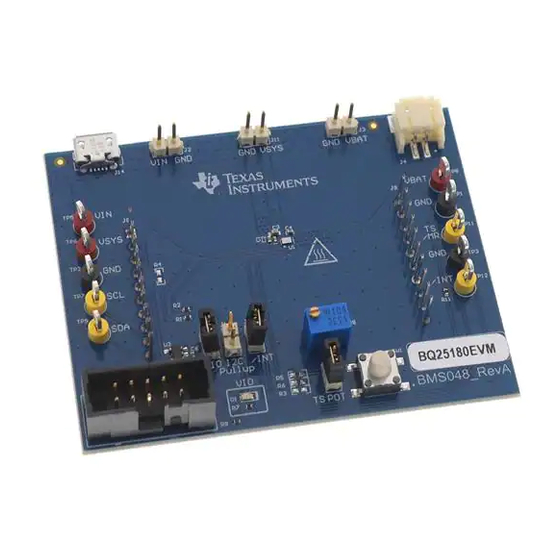
Table of Contents
Advertisement
Quick Links
www.ti.com
User's Guide
BQ25180 EVM User's Guide
This user's guide provides detailed testing instructions for the BQ25180 evaluation module (EVM). Also included
are descriptions of the necessary equipment, equipment setup, procedures, the printed-circuit board layouts,
schematics, and the bill of materials (BOM).
Throughout this user's guide, the abbreviation EVM, BQ25180EVM, and the term evaluation module are
synonymous with the BQ25180 evaluation module, unless otherwise noted.
1
Introduction.............................................................................................................................................................................3
1.1 Features.............................................................................................................................................................................
2 EVM Setup...............................................................................................................................................................................
Procedures.................................................................................................................................................................6
4.1 Equipment..........................................................................................................................................................................
4.2 Charge Mode.....................................................................................................................................................................
4.3 Ship Mode..........................................................................................................................................................................
Layouts..........................................................................................................................................................................10
6 Schematic..............................................................................................................................................................................
7 Bill of Materials.....................................................................................................................................................................
8 Revision History...................................................................................................................................................................
Figure 4-1. BQ25180 EVM Connections.....................................................................................................................................
Figure 4-2. TI Charger GUI Device Selection..............................................................................................................................
Figure 4-3. BQ25180EVM Connected.........................................................................................................................................
Start.................................................................................................................................................................8
Figure 4-5. Register Map.............................................................................................................................................................
Figure 4-6. SHIP_RST Register..................................................................................................................................................
Figure 5-1. Top Overlay.............................................................................................................................................................
Figure 5-2. Top Solder...............................................................................................................................................................
Layer.................................................................................................................................................................10
Figure 5-4. Bottom Layer...........................................................................................................................................................
Solder..........................................................................................................................................................10
Overlay........................................................................................................................................................10
Figure 6-1. BQ25180EVM Schematic........................................................................................................................................
Figure 6-2. BQ25180EVM Jumper Connectors.........................................................................................................................
Peripherals.......................................................................................................................................13
Table 2-1. Jumper Descriptions...................................................................................................................................................
Table 3-1. Factory Jumper Settings.............................................................................................................................................
Materials..........................................................................................................................................................14
Trademarks
All trademarks are the property of their respective owners.
SLUUCH5B - AUGUST 2021 - REVISED FEBRUARY 2022
Submit Document Feedback
ABSTRACT
Table of Contents
Points..........................................................................................................................................5
List of Figures
List of Tables
Conditions.........................................................................................................................4
Copyright © 2022 Texas Instruments Incorporated
Table of Contents
3
3
6
6
9
11
14
17
6
7
8
9
9
10
10
10
11
12
3
5
BQ25180 EVM User's Guide
1
Advertisement
Table of Contents

Subscribe to Our Youtube Channel
Summary of Contents for Texas Instruments BQ25180
-
Page 1: Table Of Contents
BQ25180 EVM User's Guide ABSTRACT This user's guide provides detailed testing instructions for the BQ25180 evaluation module (EVM). Also included are descriptions of the necessary equipment, equipment setup, procedures, the printed-circuit board layouts, schematics, and the bill of materials (BOM). - Page 2 BQ25180 EVM User's Guide SLUUCH5B – AUGUST 2021 – REVISED FEBRUARY 2022 Submit Document Feedback Copyright © 2022 Texas Instruments Incorporated...
-
Page 3: Introduction
Introduction 1 Introduction The BQ25180EVM is an evaluation kit for the BQ25180 integrated battery charge management IC. The BQ25180 is an integrated battery charge management IC that integrates the most common functions for wearable devices: linear charger, regulated output, manual reset with timer, and ship mode function. -
Page 4: Table 2-2. Recommended Operating Conditions
Input Current Range (IN to SYS) IBAT Battery Discharge Current (BAT to SYS) Operating Ambient Temperature Range °C Operating Junction Temperature Range °C BQ25180 EVM User's Guide SLUUCH5B – AUGUST 2021 – REVISED FEBRUARY 2022 Submit Document Feedback Copyright © 2022 Texas Instruments Incorporated... -
Page 5: Evm Connectors And Test Points
Micro USB connector (optional for VIN) Note Connecting the J7 jumper will enable the VIO LED. This LED will draw 10mA. SLUUCH5B – AUGUST 2021 – REVISED FEBRUARY 2022 BQ25180 EVM User's Guide Submit Document Feedback Copyright © 2022 Texas Instruments Incorporated... -
Page 6: Testing Procedures
TI Charger GUI from Texas Instruments. 4.2 Charge Mode Connect the equipment as the following: • Power Supply PS#1: VIN of the BQ25180 at 5V • Power supply PS#2: VBAT of the BQ25180 at 3.7V • Scope Channel SC#1: VIN •... -
Page 7: Figure 4-2. Ti Charger Gui Device Selection
If the supplies (VIN and VBAT) are turned off, you will need to restart the TI Charger GUI for correct C transactions to be reflected in the TI Charger GUI Figure 4-2. TI Charger GUI Device Selection SLUUCH5B – AUGUST 2021 – REVISED FEBRUARY 2022 BQ25180 EVM User's Guide Submit Document Feedback Copyright © 2022 Texas Instruments Incorporated... -
Page 8: Figure 4-3. Bq25180Evm Connected
Select the BQ2518X from the charger selection. Click Quick Start or Register Map. Figure 4-3. BQ25180EVM Connected The Quick Start is shown in Figure 4-4 Figure 4-4. Quick Start BQ25180 EVM User's Guide SLUUCH5B – AUGUST 2021 – REVISED FEBRUARY 2022 Submit Document Feedback Copyright © 2022 Texas Instruments Incorporated... -
Page 9: Ship Mode
You will know you are in Ship Mode as the voltage on the SYS (SC#2) will fall to 0 V. Figure 4-6. SHIP_RST Register SLUUCH5B – AUGUST 2021 – REVISED FEBRUARY 2022 BQ25180 EVM User's Guide Submit Document Feedback Copyright © 2022 Texas Instruments Incorporated... -
Page 10: Pcb Layouts
Figure 5-2. Top Solder Figure 5-3. Top Layer Figure 5-4. Bottom Layer Figure 5-5. Bottom Solder Figure 5-6. Bottom Overlay BQ25180 EVM User's Guide SLUUCH5B – AUGUST 2021 – REVISED FEBRUARY 2022 Submit Document Feedback Copyright © 2022 Texas Instruments Incorporated... -
Page 11: Schematic
/INT TP12 4.7uF 10µF 0.1uF TS/MR TS/MR TP11 BQ25180YBGT BQ2518x Power Path Battery charger IC Figure 6-1. BQ25180EVM Schematic SLUUCH5B – AUGUST 2021 – REVISED FEBRUARY 2022 BQ25180 EVM User's Guide Submit Document Feedback Copyright © 2022 Texas Instruments Incorporated... -
Page 12: Figure 6-2. Bq25180Evm Jumper Connectors
Texas Instruments and/or its licensors do not SVN Rev: Not in version control Assembly Varia nt: [No Variations] Sheet: ular purpose, or will operate in an imple mentation. Texas Instruments and/or its Drawn By: File : BMS048_RevA_Schematic.SchDoc Size: http://www.ti.com r design imple mentation to confirm the system functionality for your application. -
Page 13: Figure 6-3. Ldo For Other Peripherals
Schematic 4.7uF TPS7A0233PDBVR LDO for IO Figure 6-3. LDO for Other Peripherals SLUUCH5B – AUGUST 2021 – REVISED FEBRUARY 2022 BQ25180 EVM User's Guide Submit Document Feedback Copyright © 2022 Texas Instruments Incorporated... -
Page 14: Bill Of Materials
W x 0.200" H - 10,000 per roll R1, R2, R11 10.0k RES, 10.0 k, 1%, 0.063 0402 RC0402FR-0710KL Yageo America W, 0402 BQ25180 EVM User's Guide SLUUCH5B – AUGUST 2021 – REVISED FEBRUARY 2022 Submit Document Feedback Copyright © 2022 Texas Instruments Incorporated... - Page 15 Texas Instruments Ultralow IQ Low-Dropout Regulator, DBV0005A (SOT-23-5) FID1, FID2, FID3 Fiducial mark. There is nothing to buy or mount. SLUUCH5B – AUGUST 2021 – REVISED FEBRUARY 2022 BQ25180 EVM User's Guide Submit Document Feedback Copyright © 2022 Texas Instruments Incorporated...
- Page 16 Yageo America W, AEC-Q200 Grade 0, 0402 RES, 0, 5%, 0.1 W, AEC- 0402 ERJ-2GE0R00X Panasonic Q200 Grade 0, 0402 BQ25180 EVM User's Guide SLUUCH5B – AUGUST 2021 – REVISED FEBRUARY 2022 Submit Document Feedback Copyright © 2022 Texas Instruments Incorporated...
-
Page 17: Revision History
Changes from Revision * (August 2021) to Revision A (January 2022) Page • Production release of EVM user's guide......................1 SLUUCH5B – AUGUST 2021 – REVISED FEBRUARY 2022 BQ25180 EVM User's Guide Submit Document Feedback Copyright © 2022 Texas Instruments Incorporated... - Page 18 TI products. TI’s provision of these resources does not expand or otherwise alter TI’s applicable warranties or warranty disclaimers for TI products. TI objects to and rejects any additional or different terms you may have proposed. IMPORTANT NOTICE Mailing Address: Texas Instruments, Post Office Box 655303, Dallas, Texas 75265 Copyright © 2022, Texas Instruments Incorporated...














Need help?
Do you have a question about the BQ25180 and is the answer not in the manual?
Questions and answers