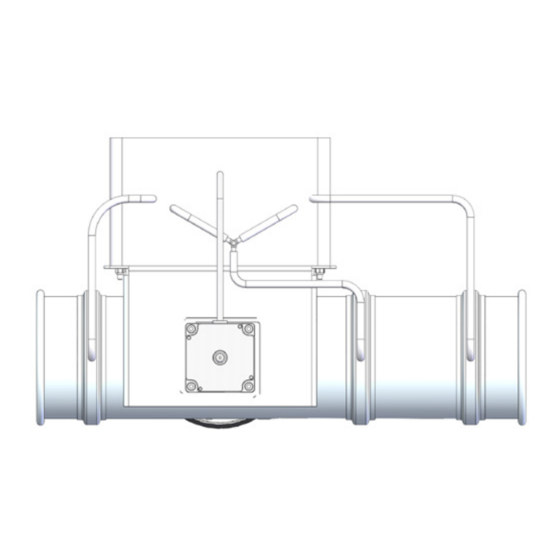
Advertisement
Available languages
Available languages
Quick Links
Electronic Air Regulator (EAR 100)
Single EAR 100
Single or double Electronic Air Regulator
The Electronic Air Regulator, is an air regulation throt-
tle which controls the speed of air passing through it,
in piping systems that require a regulated air velocity.
Thereby it is possible to get a specific air speed in the
pipe system.
The EAR 100 may only be used for clean air, not con-
taining corrosive or sticky gases. Intake air temperature
must be max. 70° C.
The EAR 100 controls the air speed by adjusting the
angle of the step motor-controlled throttle, while taking
measurements of the air speed.
The desired air speed for the pipe system is chosen on
the display of the PLC.
The EAR 100 can be operated either standalone or
connected to a MultiAir FC/FCE, MUC or CPU.
When connected to a MultiAir FC/FCE or MUC, it will
adjust the rpm of the blower to meet the desired air
speed in the pipe system. Hence, the blower will not
operate at higher rpm than necessary, ensuring the
lowest possible energy consumption and noise emis-
sion.
The EAR 100 is mounted and connected as follows:
1. Open the control cabinet on the EAR 100.
2. Connect a 230V 50/60Hz power supply with earth
to the internal 24V power supply.
Optional - Rpm control with MultiAir FC/FCE or MUC:
3. Connect a 4x0,5 mm
control cable from the MultiAir FC/FCE or MUC to
the K1 (Speed-down) and K2 (Speed-up) relays in-
side the control cabinet.
4. Connect the other end of the cable to the corre-
sponding Speed-down and Speed-up input on the
MultiAir FC/FCE or MUC.
Optional - Rpm control with CPU system:
5. Connect a Profinet cable with RJ45 connector from
the CPU Switch, directly to the EAR PLC RJ45 in-
put inside the control cabinet.
Double EAR 100
Speed-down and Speed-up
2
Flow direction
6. Mount the EAR 100 inline in the pipe system. Make
sure that the flow direction is correct.
Once all connections have been made, then set the de-
sired airspeed using the PLC controls in the EAR 100
control cabinet.
Setting the menu at the EAR 100:
The 2 menus are scrolled through by using the vertical
arrow keys; Main menu and Version menu.
Main menu
The main menu consists of 4 items:
Name, Status, SetPoint and Error.
Status indicates the current state of the EAR; ON or
OFF.
SetPoint shows the currently desired speed setpoint
value in decimeters/second (dm/s). This means that
e.g. 150 dm/s equals 15 m/s.
Error is an indicator which indirectly shows how far off
the current airspeed is from the current setpoint. This
number will fluctuate around 0 when the EAR 100 is
running correctly. The value is not a specific unit of
measurement.
Advertisement

Summary of Contents for Kongskilde EAR 100
- Page 1 Once all connections have been made, then set the de- pipe system. sired airspeed using the PLC controls in the EAR 100 The EAR 100 may only be used for clean air, not con- control cabinet. taining corrosive or sticky gases. Intake air temperature must be max.
- Page 2 4. Adjust the value with the arrow keys to the desired speed in dm/s. 5. Confirm by pressing OK. 6. Press ESC briefly to exit the edit menu and save the setting. Version menu This menu shows the current version of the EAR 100 software.
- Page 3 Rohrsystem zu erzielen. 5. Schließen Sie ein Profinet-Kabel mit RJ45 An- Der EAR 100 darf nur für saubere Luft, die keine korro- schluss vom CPU Schalter direkt an den EAR PLC siven oder klebrigen Gase enthält, genutzt werden. Die RJ45 Eingang im Steuerschrank an.
- Page 4 Geschwindigkeit in dm/s ein. 5. Bestätigen Sie Ihre Eingabe, indem Sie OK drü- cken. 6. Drücken Sie kurz ESC, um das Edit-Menü zu ver- lassen und die Einstellung zu speichern.. Versionsmenü Dieses Menü zeigt die aktuelle Version der EAR 100 Software.
- Page 5 6. Monter l’EAR 100 en ligne dans le système de L’EAR 100 peut uniquement être utilisé pour l’air canalisations. Assurez-vous que le sens d’écoule- propre, ne contenant pas de gaz corrosifs ou collants.
- Page 6 Pour allumer et éteindre l’EAR 100 : 1. Appuyer sur ► pour allumer l’EAR. 2. Appuyer sur ► pendant 2 secondes pour éteindre l’EAR. Statut ON ou OFF est affiché sur Statut. Comment modifier le Point de consigne : 1. Appuyer sur Échapp pendant 3 secondes et un cur- seur clignotant apparaîtra.
- Page 7 Menu główne zawiera 4 pozycje: poziom hałasu. „Name” (Nazwa), „Status” (Stan), „SetPoint” (Nastawa) i „Error” (Błąd). Regulator EAR 100 montuje się i podłącza w nastę- pujący sposób: Pozycja „Status” (Stan) wskazuje aktualny stan regula- 1. Otworzyć szafę sterowniczą regulatora EAR 100.
- Page 8 Włączanie i wyłączanie regulatora EAR 100: 1. Aby włączyć regulator EAR, nacisnąć przycisk ►. 2. Aby wyłączyć regulator EAR, nacisnąć przycisk ► na 2 sekundy. Stan „ON” (Wł.) lub „OFF” (Wył.) jest wyświetlany w po- zycji „Status” (Stan). Zmiany w pozycji „SetPoint” (Nastawa): 1.
- Page 9 Double EAR 100 Flow retning Enkel eller dobbelt Electronic Air Regulator 6. EAR 100 spjældet monteres nu i systemets rørfø- Electronic Air Regulator, er et reguleringsspjæld der ring. Vær opmærksom på, at EAR’en monteres kor- styrer hastigheden af luften der passerer gennem røret rekt i forhold til luft retningen.
- Page 10 Sådan startes og stoppes EAR´en: 1. Tryk på ESC og ► for at starte EAR´en. 2. Tryk på ESC og ► i 2 sekunder for at stoppe EAR´en. Status ON eller OFF kan aflæses til højre for Status Sådan indstilles sætpunktet: 1.
- Page 12 123 103 908 You can always find the latest version of the manuals at 01.04.2021 www.kongskilde-industries.com...
Need help?
Do you have a question about the EAR 100 and is the answer not in the manual?
Questions and answers