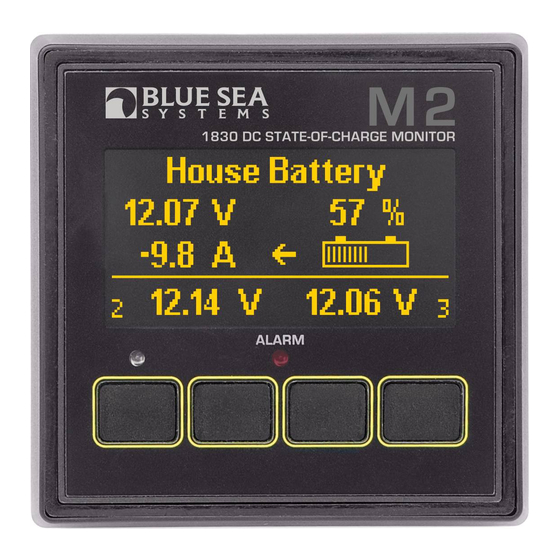
Blue Sea Systems M2 Quick Start Installation Manual
Oled digital monitor, dc multimeter w/soc
Hide thumbs
Also See for M2:
- Instructions manual (18 pages) ,
- Quick start installation manual (2 pages) ,
- Instructions manual (16 pages)
Advertisement
Quick Links
M2 OLED
Digital Monitor
QuickStart Installation Guide
1830 DC Multimeter w/SoC
Components Included
M2 Head Unit
Surface Mount Bezel
Surface Mount Gasket
and Seal
Surface Mount Cover
Flat Mount Bezel
Flat Mount Clamp
PN 8255 Shunt
Mounting Ring
Mounting Nut
(1X)
Connector
Screwdriver
(retail package only)
360 Panel Mounting Kit 1525
(sold separately)
Header
#6-32 x 1/4"
Flat Head
Machine Screws
(4X)
Bezel
Panel
Mount
Frame
#6-32 x 3/8"
Carrier
Flat Head
Mount
Machine Screws
(4X)
Footer
bluesea.com/products/1830
Connector Pin Assignment
USB
Micro USB Port
8 Pin Connector*
Function
1 Required Connection
DC Negative
2 Required Connection
DC Supply/Battery 2 +
Relay Output
3
4
Relay Supply/Battery 3 +
5
Shunt 1 –
6
Shunt 1 +
7
Battery 1 –
Battery 1 +
8
*The 8 pin low voltage connector supports wire sizes from 16-26 AWG
M2 Meter Navigation
Screen Menu Functions
Press any button to bring up the menu.
1. After start-up, press any button to access the menu.
2. Press the UP or DOWN arrow buttons to scroll
through menu windows.
3. Press the NEXT button to scroll right.
4. To set alarms and for more detailed information, see
the online manual at bluesea.com/products/1830
System Overview
5A Fuse
BusBar
Battery 1
1 2 3 4 5 6 7 8
5A Fuse
5A Fuse
Battery 2
Battery 3
Relay
Alarm (1070)
LED
OR
OR
(7713 12V)
(8033 Amber)
(7717 24V)
(8171 Red)
(8172 Green)
For the online manual that includes other configurations,
bluesea.com/products/1830
go to
Installation Steps
1. Choose meter mounting style and location.
2. Prepare mounting hole using cutout templates.
3. Using wiring diagram:
• Install provided 500A/50mV Shunt.
Shunt
• Install busbar, if needed.
• Make all connections to the meter's connector.
Do not put fuses into fuse holders at this time.
4. Plug wired connector into the meter.
5. Insert fuses into fuse holders, making the fuse to
Pin 2 (DC Supply/Battery 2+) Last.
Basic Meter Setup
1. Ensure Battery 1 (House Battery) is fully charged.
2. Have Battery 1 information ready:
• Battery Voltage: options are:
12V, 24V, 36V, or 48V
• Battery Type: options are:
FLStd - Standard Flooded Acid Batteries
AGM - Standard AGM Batteries
TPPL - Thin Plate Pure Lead AGM Batteries
Gel - Gel Batteries
FLRsv - Flooded Acid Reserve
FLLoM - Flooded Low Maintenace, Sealed
Flooded Acid Batteries.
CFoam - Carbon Foam AGM Batteries
Lilon - Lithium Ion Batteries.
• Battery Capacity: Setting indicates the capacity
of the battery in Amp-hours (Ah)
3. Navigate to DC 1 Setup by going
Menu>Setup>DC1 Setup.
4. Enter information for Battery 1 from step 2
5. Select Set SoC to Full. This resets the meter
SoC to 99%.
6. For information regarding Alarm Setup,
Relay Setup, or Advanced SoC setups such as
setting Charge parameters or using a different
sized shunt, see the full instructions found at
bluesea.com/products/1830
Click here for more information at
bluesea.com/products/1830
bluesea.com
980020400 Rev.004
Advertisement

Summary of Contents for Blue Sea Systems M2
- Page 1 *The 8 pin low voltage connector supports wire sizes from 16-26 AWG Basic Meter Setup 1 2 3 4 5 6 7 8 M2 Meter Navigation 5A Fuse 1. Ensure Battery 1 (House Battery) is fully charged. Screen Menu Functions 2.
- Page 2 Flat mount bezel edge Warranty Ø2.125" Surface Mount The M2 OLED Digital Meters come with a 5 year (54mm) manufacturer’s warranty. This means the meter is warranted to be free from defects in materials or workmanship for 5 years from the date of first Cut Line purchase.











Need help?
Do you have a question about the M2 and is the answer not in the manual?
Questions and answers
how do you turn off the Model 1830 dc battery moniter ???