Subscribe to Our Youtube Channel
Summary of Contents for PerfecTron F1-30
- Page 1 Version 1.0 Quick Installation Guide Revision Date: Jul.15.2019 F1-30 Rugged Military COTS Computer with Intel® 5th gen Core i7-5650U, NVIDIA GT730M, Dual LAN, DC-In 9-36V, Operating Temperature -40~ +70°C www.perfectron.com...
-
Page 2: Safety Information
Safety information Electrical safety To prevent electrical shock hazard, disconnect the power cable from the electrical outlet before relocating the system. When adding or removing devices to or from the system, ensure that the power cables for the devices are unplugged before the signal cables are connected. If possible, disconnect all power cables from the existing system before you add a device. -
Page 3: Ordering Information
Revision Date (yyyy/mm/dd) Changes Version 1.0 2019/07/12 Initial release Packing list □ F1-30 Fanless Rugged System □ CD (Driver + Quick Installation Guide) Ordering information Description Model Number F1-30 Rugged COTS computer with Intel®5th Gen. Broadwell ® Core™ i7- 5650U processor, NVIDIA GeForce GT 730M graphics, Operating Temperature -40~+70°C... - Page 4 Table Contents SAFETY INFORMATION ..............................1 .................................1 LECTRICAL SAFETY .................................1 PERATION SAFETY STATEMENT ................................... 1 REVISION HISTORY ................................. 2 PACKING LIST ................................. 2 ORDERING INFORMATION ............................. 2 TABLE CONTENTS ................................3 CHAPTER 1: PRODUCT INTRODUCTION .......................... 4 1.1 K ................................4 EATURES 1.2 D ................................5...
-
Page 5: Chapter 1: Product Introduction
Chapter 1: Product Introduction 1.1 Key Features System Intel® Core™ i7-5650U Processor (2 Cores, 4 Threads) up to 3.2GHz Memory Type 2 x XR-DIMM up to 16 GB BIOS AMI® BIOS Graphics NVIDIA®GPU GT730M supports CUDA 384 VGA analog support resolution up to 2048x1536 Storage Device Onboard 64GB SATAIII uSSD Ethernet... - Page 6 1.2 Dimensions -Page 5-...
- Page 7 1.3 Front Panel Component I/O labeling Function X1/X2/X3/X4 RS232 Ports (4 ports) X5/X6 Gigabit Ethernet (2 ports) DIO1 (8 bit DIO) DIO2 (8 bit DIO) X9/X10/X11/X12 USB2.0 (4 ports) POWER IN DC-IN (9-36V input, 150W max.) Ground screw Power Switch w/ indicator LED -Page 6-...
- Page 8 F1 Phoenix Contact Connector Pin Define Pin define RS-232-1 Pin define RS-232-2 Pin define RS-232-3 Pin define RS-232-4 -Page 7-...
- Page 9 Pin define RJ45 LAN1 Pin define RJ-45 LAN2 Pin define DIO0 DIO1 DIO2 DIO3 DIO4 DIO-1 DIO5 DIO6 DIO7 11~12 -Page 8-...
- Page 10 Pin define DIO8 DIO9 DIO10 DIO11 DIO12 DIO-2 DIO13 DIO14 DIO15 11~12 Pin define USB-A USB 1 Ground Pin define USB-A USB 2 Ground Pin define USB-A USB 3 Ground -Page 9-...
- Page 11 Pin define USB-A USB 4 Ground Pin define D-15 R Ground GREEN G Ground BLUE B Ground H-Sync Ground V-Sync Ground ID(Ground) Ground Pin define POWER IN -Page 10-...
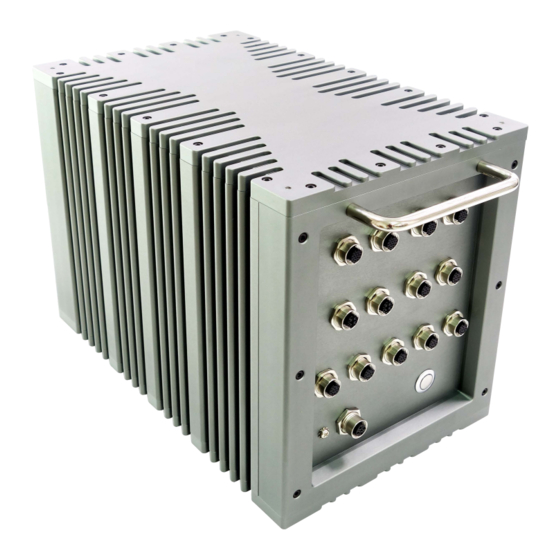













Need help?
Do you have a question about the F1-30 and is the answer not in the manual?
Questions and answers