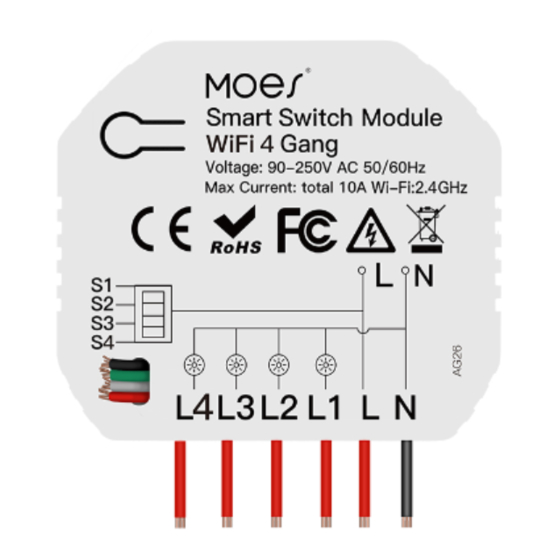
Table of Contents
Advertisement
Available languages
Available languages
Quick Links
Enjoy Our Smart Life
Instruction Manual
Smart Switch Module
WiFi 4 Gang
MS-104D
English
1
Line
S4
52 mm
S3
S2
S1
L4
L3
L2
L1
L
N
TECHNICAL SPECIFICATIONS
Product type
4 Gang Smart Switch Module
Voltage
90-250V AC 50/60Hz
Max current
Total 10A
Wireless protocol
Wi-Fi 2.4GHz
Operation temp.
-10ºC - +40ºC
Case temp.
Tc: +80ºC (Max.)
Operation range
≤ 200 m
Dims (WxDxH)
52x47x22.5 mm
IP rating
IP20
5
Global international operation Whenever & Wherever
You are,All-in-one Mobile App
Schedule timer
Voice control-work
Voice control-work
with Google Home
with Amazon Alexa
Anywhere
APP
APP
Inhouse local operation
APP
App
Router
Voice control
Rocker switches
(Note:Chosen from App as rocker switch default)
2
English
WIRING DIAGRAM
1. With one 4 Gang switch
L
N
2. With 4 Gang 2 Way switches
L
N
3 Gang 2 Way
6
English
English
Reset switches
Device Sharing
Rocker switches
Step 1
Turn off the circuit breaker and use the electrical tester to
test the power.
Ensure the switch is off before wiring.
Step 2
Remove the old switch
Reset switches
3. With Wall Socket(4 sockets available)
L
N
4 sockets
Wiring Instructions and Diagrams
1.Turn off the power supply before carrying out any
electrical installation work.
2. Connect wires according to the wiring diagram.
3. Insert the module into the junction box.
4. Connect the power supply and follow switch module
configuration instructions.
Note:
Put your smartphone close to the switch
module when you're configuring, and make
sure you have min. 50% Wi-Fi signal.
Step 3
Remove the switch and pull it away from the wall.
ldentify Line/Load Wire(Note:The color of your wire
may be different from the color shown on the
manual.)
Verify power is off
We recommend you remove the faceplate from the old switch and
use an electrical
tester to test all wires connected to the switch to ensure there is no
voltage in the circuit.
You may need to turn off more than one circuit breaker.
INSTALLATION
Warnings:
1.
Installation must be carried out by a qualified
electrician in acco
2. Keep the device out of the reach of children.
3. Keep the device away from water , damp or hot
environment.
4. Install the device away from strong signal sources
such as microwave oven that may cause signal
interruption resulted in abnormal operation of the
device.
5. Obstruction by concrete wall or metallic
materials may reduce the effective operation
range of the device and should be avoided.
6. Do NOT attempt to disassemble,repair or modify
the device.
3
English
English
FAQ
Q1: What should I do if I can't configure the switch
module?
a. Please check whether device is powered on.
b. Make sure your mobile and switch module
are under the same 2.4 GHz WiFi network.
c. Whether it's in good internet conditions.
d. Make sure the password entered in App is correct.
e. Make sure the wiring is correct.
Q2: What device can be connected to this WiFi switch
module?
Most of your household electrical appliances can be,
such as lamps, laundry machine, coffe maker, etc.
And only rocker light switch,touch switch and socket can
be connected to the switch module.
Q3: What happens if the WiFi goes off?
You can still control the device connected the switch
module with your traditional switch and once WiFi is
active again the device connected to module will
connect automatically to your WiFi network.
Q4: What should I do if I change the WiFi network or
change the password?
You have to re-connect our WiFi switch module to the
new WiFi network according
Q5: How do I reset the device?
Press the rocker light switch ON/OFF cycle for 5 times
until the beeper on the module sounds continuously.
(Confirm your light is on to operate)
7
English
English
rdance with local regulations.
4
to he App User Manual.
t
8
Advertisement
Table of Contents

Subscribe to Our Youtube Channel
Summary of Contents for Moes MS-104D
- Page 1 WiFi 4 Gang Anywhere We recommend you remove the faceplate from the old switch and use an electrical MS-104D Step 1 tester to test all wires connected to the switch to ensure there is no voltage in the circuit. You may need to turn off more than one circuit breaker.
-
Page 2: Manual Override
MANUAL OVERRIDE Wi-Fi link method:(two pairing methods) 2.Open Smart Life/Tuya App and Click“+”,then The switch module terminal reserves the access of Complete the wiring of the switch module before pairing the prompt page will automatically show on the manual override function for the end-user to switch on/off . How to reset Wi-Fi code screen.Click “Go to add”. -
Page 3: Recycling Information
Connect to Amazon Alexa or Google Assistant How to achieve multi-control association 3.Click in the upper right corner and for voice control, or share the devices with your choose“Multi-Control Association, and then click Note:Please confirm you have successfully finished families or friends. “+”... - Page 4 Thank you for your support and purchase at WENZHOU NOVA NEW ENERGY CO.,LTD we Moes,we are always here for your complete Address: Power Science and Technology satisfaction,just feel free to share your great Innovation Center, NO.238, Wei 11 Road, shopping experience with us.
-
Page 5: Instalación
En cualquier lugar Le recomendamos que retire la placa frontal del interruptor anterior y use un probador eléctrico para probar todos los cables conectados al MS-104D interruptor para asegurarse de que no haya voltaje en el circuito. Paso 1 Es posible que deba apagar más de un disyuntor. -
Page 6: Accionamiento Manual
ACCIONAMIENTO MANUAL Método de enlace Wi-Fi: (dos métodos 2. Abra la aplicación Smart Life / Tuya y haga El terminal del módulo de interruptores reserva el de emparejamiento) clic en “+”, luego la página de aviso se mostrará acceso a la función de anulación manual para que el Complete el cableado del módulo de interruptores antes automáticamente en la pantalla. -
Page 7: Tarjeta De Garantía
Conéctese a Amazon Alexa o al Asistente de Google Cómo lograr la asociación de múltiples 3.Haga clic en en la esquina superior derecha y para el control por voz o comparta los dispositivos con controles elija “Asociación de control múltiple, y luego haga sus familiares o amigos. - Page 8 Gracias por su apoyo y compra en Moes, WENZHOU NOVA NEW ENERGY CO.,LTD siempre estamos aquí para su completa su Address: Power Science and Technology satisfacción, no dude en compartir su gran Innovation Center, NO.238, Wei 11 Road, experiencia de compra con nosotros.
-
Page 9: Technische Spezifikationen
WiFi 4 Gear Irgendwo Wir empfehlen Ihnen, die Frontplatte vom alten Schalter zu entfernen und mit einem elektrischen Tester alle an den Schalter angeschlossenen MS-104D Drähte zu testen, um sicherzustellen, dass im Stromkreis keine Schritt 1 Spannung anliegt. Möglicherweise müssen Sie mehr als einen Schutzschalter ausschalten. - Page 10 HANDBUCH ÜBERFAHREN Wi-Fi-Verbindungsmethode: (zwei 2.Öffnen Sie die Smart Life / Tuya-App und DasTerminal des Schaltermoduls behält sich den Zugriff Pairing-Methoden) klicken Sie auf „+“. Die Eingabeaufforderungs- auf die manuelle Übersteuerung Funktion für den Schließen Sie die Verkabelung des Schaltermoduls vor seite wird automatisch auf dem Bildschirm Endbenutzer zum Ein- und Ausschalten vor.
-
Page 11: Recycling-Informationen
Stellen Sie eine Verbindung zu Amazon Alexa oder So erreichen Sie eine Multi-Control 3.Klicken Sie in der oberen rechten Ecke auf Google Assistant zur Sprachsteuerung her oder Assoziation und wählen Sie „Multi-Control Association“ und teilen Sie die Geräte mit Ihren Familien oder Freunden. Hinweis: Bitte bestätigen Sie, dass Sie die oben dann klicken Sie dann in der rechten Ecke auf beschriebene WiFi Link Methode erfolgreich... - Page 12 Vielen Dank für Ihre Unterstützung und Ihren WENZHOU NOVA NEW ENERGY CO.,LTD Kauf bei uns Moes. Wir sind immer für Ihre Address: Power Science and Technology Zufriedenheit da. Teilen Sie uns einfach Ihr Innovation Center, NO.238, Wei 11 Road, großartiges Einkaufserlebnis mit.



Need help?
Do you have a question about the MS-104D and is the answer not in the manual?
Questions and answers