Table of Contents
Advertisement
Quick Links
Advertisement
Table of Contents
Troubleshooting

Subscribe to Our Youtube Channel
Summary of Contents for Reichert Auto Tonometer 7
- Page 1 Reichert 7 Auto Tonometer User’s Guide...
- Page 2 The information contained in this document was accurate at time of publication. Specifications subject to change without notice. Reichert, Inc. reserves the right to make changes in the product described in this manual without notice and without incorporating those changes in any products already sold.
-
Page 3: Table Of Contents
Troubleshooting Help Screens ......................30 Troubleshooting Chart................... 31 Print-Related Errors ....................32 Appendix A –Specifications Guidance Tables ....................33-36 General Specifications ..................37 Ordering Information – Accessories ..............37 Warranty Reichert 7 Auto Tonometer User’s Guide - 16050-101 Rev B... -
Page 4: Introduction
Please retain this guide for future reference and to share with other users. Additional copies can be obtained from your authorized Reichert, Inc. dealer or contact our Customer Service department directly at: Tel: 716-686-4500 Fax: 716-686-4555 E-mail: info@reichert.com... -
Page 5: Warnings & Cautions
Warnings & Cautions Reichert, Inc. (Reichert) is not responsible for the safety and reliability of this instrument when: • Assembly, disassembly, repair, or modification is made by unauthorized deal- ers or persons • Instrument is not used in accordance with this User’s Guide... -
Page 6: Symbol Information
Date of Manufacture [REF] Catalog Number Waste of Electrical and Electronic Equipment Compliance to Medical Device Directive 93/42/EEC Authorized to mark given by Intertek ETL Semko for conformance with electrical standards Reichert 7 Auto Tonometer User’s Guide - 16050-101 Rev B... -
Page 7: Classification
IPX0 Equipment is ordinary equipment enclosed without protection against ingress of water. According to the mode of operation, the Reichert 7 is a Continuous Operation instrument FEDERAL LAW RESTRICTS THIS DEVICE TO SALE BY OR ON THE ORDER OF A PHYSICIAN Transportation &... -
Page 8: Instrument Setup
Instrument Setup Great care has been taken to deliver your new Reichert 7 Auto Tonometer to you safe- ly. The container and packaging was specially designed to transport this unit. Please retain the packaging if future transportation is required. Unpacking Instructions... - Page 9 WARNING: DO NOT REMOVE THE OUTSIDE COVERS OF THE UNIT OR ATTEMPT TO REPAIR ANY INTERNAL PARTS. REPAIR AND SERVICE OF THE UNIT MUST BE PERFORMED BY EXPERIENCE PERSONNEL OR DEALERS THAT ARE TRAINED BY REICHERT. Reichert 7 Auto Tonometer User’s Guide - 16050-101 Rev B...
-
Page 10: Parts Identification
Press the top tab and bottom tab together on the fuse panel to remove the fuse holder and fuses. Located on underside of unit. 9. Printer: Thermal printer supplied with the unit. Reichert 7 Auto Tonometer User’s Guide - 16050-101 Rev B... -
Page 11: Icon Definition
Instrument Setup continued) Icon Definition The Reichert 7 incorporates a user-friendly icon/menu-based operating system that will increase the speed of measurements, training and use. Below are the Icons that are used during the operation of this instrument. Icon Icon Description MENU —... -
Page 12: Default Settings
Instrument Setup continued) Default Settings The Reichert 7 has default settings that are set at the factory. A summary of these settings is given on the next page. A detailed definition/explanation of each setting is given on pages 13-17. The following steps provide the details on how to customize the default settings. - Page 13 Eng, Fra, Deu, Esp, Por, Ita Tone: On, Off Sleep: 5, 10, 20, 90 Contrast: - | | | | | | | | | + Note: Default settings are shown in Bold type. Reichert 7 Auto Tonometer User’s Guide - 16050-101 Rev B...
-
Page 14: Tonometer Settings
Instrument Setup continued) Tonometer Settings The following options are available in the Tonometer Setup menu: Parameters Settings PRESSURE Choose either kilo Pascals (kPa) or millimeters of mercury (mmHg). Reichert 7 Auto Tonometer User’s Guide - 16050-101 Rev B... -
Page 15: Printout Settings
Once you have found the letter you require, touch the RIGHT or LEFT icon to move horizontally to the next letter. To exit, touch the SELECT icon, then the RETURN icon. Reichert 7 Auto Tonometer User’s Guide - 16050-101 Rev B... -
Page 16: Communication Settings
Instrument Setup continued) Communications Settings The Reichert 7 can transfer data to an external device, such as a computer, through the USB port. The following options are available in the Communications Setup menu: Parameters Settings BAUD Serial transmission data rate, transfers in bits per second (bps). -
Page 17: General Settings
“sleep” mode is active). To illuminate (“wake”) the Operator Display after the “Sleep” mode is active, press any Control Button. CONTRAST Changing the position of the slide bar adjusts the contrast of the Operator Display. Reichert 7 Auto Tonometer User’s Guide - 16050-101 Rev B... -
Page 18: Instructions For Use
Instructions For Use Alignment & Measurement When power is applied to the Reichert 7, it will initially perform a calibration check. After completion of the calibration, the title screen will be displayed. The Operator Display will then display a message to move the Forehead Rest fully to the left or right until it locks into position if it is not already in this position. - Page 19 (continued) Slide headrest left or right The Reichert 7 features a fully automated alignment system that enables the instrument to align itself to the apex of the patient’s left or right eye. This innovative system makes the measurement process quicker and more comfortable for the patient.
- Page 20 Note: The patient should be positioned in a way that encourages them to lean forward with their chin as close to the instrument as possible. This will reduce the difficulties associated with misalignment and low confidence readings Reichert 7 Auto Tonometer User’s Guide - 16050-101 Rev B...
- Page 21 • Tilt his/her head toward the window Note: If the instrument still seems to have difficulty aligning to the patient’s eye, refer to the Maintenance section of this manual and perform the Position Window Cleaning procedure. Reichert 7 Auto Tonometer User’s Guide - 16050-101 Rev B...
- Page 22 The data can be printed by touching the PRINT icon Note: The instrument will print out the data from both eyes if the PRINT icon is touched after both eyes are measured. Reichert 7 Auto Tonometer User’s Guide - 16050-101 Rev B...
-
Page 23: Demo Puff
After each time the DEMO button is pressed and the air puff is delivered, an internal check of the Reichert 7’s systems is conducted to ensure optimum performance of your instrument. Note: The DEMO icon will not display if there are measurements displayed on the screen. -
Page 24: Low Confidence Readings
Low Confidence Readings During the measurement process, the Reichert 7 may detect a condition that could create a low confidence reading, which is identified with an asterisk after the reading. Asterisk readings can result from an untimely blink or interference from a patient’s eyelashes. - Page 25 Low Confidence Readings (continued) Measurements with the Reichert 7 are made within a few milliseconds after the instrument “puffs” the eye. Since this measurement cycle is so short, IOP readings can be acquired at different times within a cardiac pulse period. Therefore, repetitive readings for an eye may fluctuate from 2 to 4 mmHg during this cardiac period.
-
Page 26: Too Far Activated
Too Far Activated During the measurement process, the Reichert 7 may detect a situation where the patient’s eye is too far from the nosepiece. Should this occur, the instrument will back away from the patient’s eye and then start aligning and measuring again. After three attempts, the instrument will back away completely, and the screen will change to that shown below. -
Page 27: Printing Measurement Data
If you decide not to make a printout, touch the CLEAR DATA icon. This will clear all data from the memory and the screen. The instrument is now ready for the next patient. Reichert 7 Auto Tonometer User’s Guide - 16050-101 Rev B... -
Page 28: Fuses
CAUTION: DO NOT USE ALCOHOL, SOLVENTS OR STRONG CLEANING SOLUTIONS ON THE ALIGNMENT WINDOWS OR DAMAGE TO THE WINDOWS WILL OCCUR. Reichert 7 Auto Tonometer User’s Guide - 16050-101 Rev B... -
Page 29: Operator Display Cleaning
Remove the cardboard roll and place a new roll of thermal printer inside the printer paper compartment as shown below. To order replacement thermal paper, call your local dealer and ask for replacement paper. Printer Paper Replacement Reichert 7 Auto Tonometer User’s Guide - 16050-101 Rev B... -
Page 30: Troubleshooting
Troubleshooting Help Screens The Reichert 7 includes HELP screens, which provide useful information and tips on its operation. These screens are intended to be used as a quick reference to a selection of operations. To access the HELP menu, touch the MENU icon. Press the DOWN ARROW icon until the cursor box is positioned on HELP. -
Page 31: Troubleshooting Chart
Troubleshooting continued) The following chart provides details of common problems and solutions for the Reichert 7. Definition Probable Cause Solution Screen blank. Unit in Sleep Mode. Touch any icon. ON/OFF Switch set to OFF. Press the “|” on the ON/OFF Switch. -
Page 32: Print-Related Errors
Note: If the printer paper runs out before printing all the measurement data, the data will be stored. Once the printer paper is replaced, a complete print out of all measurement data will start. Reichert 7 Auto Tonometer User’s Guide - 16050-101 Rev B... -
Page 33: Guidance Tables
All Equipment and Systems Guidance and Manufacturer’s Declaration – Emissions The Non-Contact Tonometer, Reichert 7 is intended for use in the electromagnetic environment specified below. The customer or user of the Non-Contact Tonometer, Reichert 7 should ensure that it is used in such an environment. - Page 34 The customer or user of the Non-Contact Tonometer, Reichert 7 should ensure that it is used in such an environment. Immunity...
- Page 35 Equipment and Systems that are NOT Life-supporting Guidance and Manufacturer’s Declaration – Emissions The Non-Contact Tonometer, Reichert 7 is intended for use in the electromagnetic environment specified below. The customer or user of the Non-Contact Tonometer, Reichert 7 should ensure that it is used in such an environment.
- Page 36 Equipment and Systems that are NOT Life-supporting Recommended Separation Distances for the Reichert 7 The Non-Contact Tonometer, Reichert 7 is intended for use in the electromagnetic environment in which radiated disturbances are controlled. The customer or user of the Non-Contact Tonometer, Reichert 7 can help prevent electromagnetic...
-
Page 37: General Specifications
7 – 60 mm Hg (ISO 8612 Tonometer Standard) Ordering Information – Accessories Description Printer Paper Dust Cover Reichert 7 Quick Reference Card To order any of these accessories, contact your local authorized Reichert dealer. Reichert 7 Auto Tonometer User’s Guide - 16050-101 Rev B... -
Page 38: Warranty
Reichert shall have sole control of the defense of any such action with information and assistance (at Reichert’s expense) for such defense, and of all negotiation for the settlement and compromise thereof. - Page 39 Warranty continued) PRODUCT CHANGES Reichert reserves the right to make changes in design or to make additions to or improvements in its products without obligation to add such to products previously manufactured. CLAIMS FOR SHORTAGES We use extreme care in selection, checking, rechecking and packing to eliminate the possibility of error.
- Page 40 Reichert, Inc. 3362 Walden Ave Depew, NY 14043 Toll Free: 888-849-8955 Phone: 716-686-4500 Email: info@reichert.com www.reichert.com Reichert GmbH Hubertstrasse 2 D-82229 Seefeld Germany Tel: +49 8152 993530 Fax: +49 8152 993535 ISO-9001/13485 Registered 16050-101 Rev B...
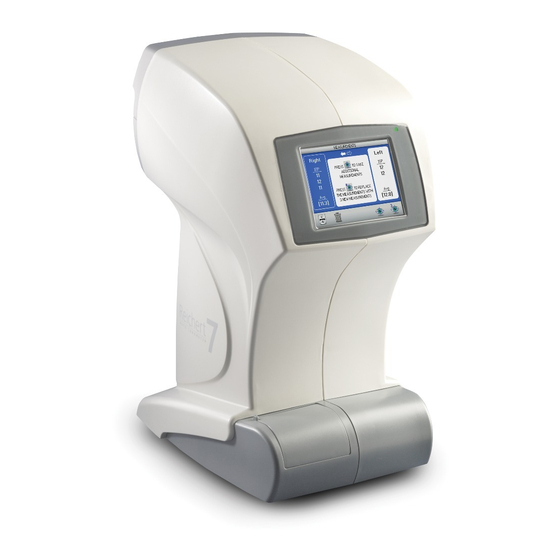









Need help?
Do you have a question about the Auto Tonometer 7 and is the answer not in the manual?
Questions and answers