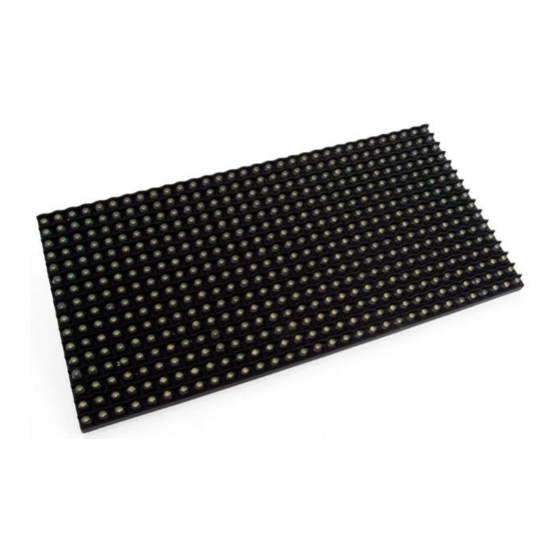
Advertisement
Quick Links
Advertisement

Subscribe to Our Youtube Channel
Summary of Contents for Velleman VMA419
- Page 1 VMA419 32x16 DOT MATRIX DISPLAY USER MANUAL...
-
Page 2: Safety Instructions
Nor Velleman nv nor its dealers can be held responsible for any damage (extraordinary, incidental or indirect) – of any nature (financial, physical…) arising from the possession, use or failure of this product. - Page 3 VMA419 Pin Layout and DMD Connection Pin Layout enable/disable all the LEDs on the DMD pins select which ¼ of the DMD is selected pins select which ¼ of the DMD is selected pins select which ¼ of the DMD is selected pins select which ¼...
- Page 4 VMA419 OE ========= D9 GND ========= GND A ========= D6 B ========= D7 C ========= no connection CLK ========= D13 SCLK ========= D8 R ========= D11 G ========= no connection D ========= no connection V. 02 – 14/12/2017 ©Velleman nv...
-
Page 5: Installing The Libraries
5 V power source polarity as you may feed damaging reverse voltage to your computer's USB port, should the wires be reversed or ground offset. Installing the Libraries The VMA419 board must work together with the TimerOne and DMD419 libraries. We are using the latest Arduino ®... - Page 6 VMA419 Timer1.initialize( 5000 ); /*period in microseconds to call ScanDMD. Anything longer than 5000 (5ms) and you can see flicker.*/ Timer1.attachInterrupt( ScanDMD ); /*attach the Timer1 interrupt to ScanDMD which goes to dmd.scanDisplayBySPI()*/ dmd.clearScreen( true ); /* true is normal (all pixels off), false is negative (all pixels on) */ Displaying Text on your DMD We will run through the functions required to display text in both static and scrolling modes.
- Page 7 VMA419 will result in the following: To display a line of text, encode as follows: dmd.drawString( x,y, "text,", z, GRAPHICS_NORMAL ); x and y are the coordinates of the top left pixel of the character to be displayed; “text” is the text line to be displayed and z is the text length.
- Page 8 VMA419 You will also need the following function in your sketch: void drawText(String dispString) dmd.clearScreen( true ); dmd.selectFont( Arial_Black_16 ); char newString[256]; int sLength = dispString.length(); dispString.toCharArray( newString, sLength+1 ); dmd.drawMarquee(newString,sLength,( 32*DISPLAYS_ACROSS )-1 , 0 ); long start=millis(); long timer=start;...
- Page 9 VMA419 String textToScroll="Hello, this will be displayed on the DMD"; void drawText( String dispString ) dmd.clearScreen( true ); dmd.selectFont( Arial_Black_16 ); char newString[256]; int sLength = dispString.length(); dispString.toCharArray( newString, sLength+1 ); dmd.drawMarquee( newString , sLength , ( 32*DISPLAYS_ACROSS )-1 ,0);...
- Page 10 © COPYRIGHT NOTICE The copyright to this manual is owned by Velleman nv. All worldwide rights reserved. No part of this manual may be copied, reproduced, translated or reduced to any electronic medium or otherwise without the prior written consent of the copyright holder.
- Page 11 • Velleman® can decide to replace an article with an equivalent article, or to refund the retail value totally or partially when the complaint is valid and a free repair or replacement of the article is impossible, or if the expenses are out of proportion.













Need help?
Do you have a question about the VMA419 and is the answer not in the manual?
Questions and answers