Subscribe to Our Youtube Channel
Summary of Contents for H3C H3C LSWM116FC
- Page 1 H3C LSWM116FC Interface Module User Manual New H3C Technologies Co., Ltd. http://www.h3c.com Document version: 6PW103-20211220...
- Page 2 All rights reserved No part of this manual may be reproduced or transmitted in any form or by any means without prior written consent of New H3C Technologies Co., Ltd. Trademarks Except for the trademarks of New H3C Technologies Co., Ltd., any trademarks that may be mentioned in this document are the property of their respective owners.
-
Page 3: Table Of Contents
Contents About the LSWM116FC interface module ·········· 1 Important information ································································ 1 Front panel ··············································································· 1 Ports ·································································· 2 LEDs ·································································· 3 Important information ································································ 3 SFP28 port LEDs ······································································ 3 Installing and removing an interface module ······ 4 Installing an interface module ··················································· 4 Removing an interface module··················································... -
Page 4: About The Lswm116Fc Interface Module
About the LSWM116FC interface module Important information The LSWM116FC interface module is applicable to multiple H3C switch models. For the interface module compatibility with switches, contact H3C Support or marketing staff. The restrictions and guidelines for using the LSWM116FC interface module vary by device model. -
Page 5: Ports
FC interface. For the 8G/16G/32G FC transceiver modules available for the ports, see the installation guide or hardware reference for the device, or contact H3C Support or marketing staff. The data rate changing method for FC interfaces varies by device model. -
Page 6: Leds
LEDs Important information The indications of the LEDs on the LSWM116FC interface module vary by device model. For more information, see the installation guide or hardware reference for the device. SFP28 port LEDs Table 1 describes SFP28 port LEDs. Table 1 SFP28 port LED description LED status Description A link is present on the port and the port is... -
Page 7: Installing And Removing An Interface Module
Installing and removing an interface module CAUTION: • Before you install or remove an interface module, wear an ESD wrist strap and make sure the strap makes good skin contact and is reliably grounded. • To avoid device damage, do not use excessive force when you install or remove an interface module. -
Page 8: Removing An Interface Module
Press the latch on the interface module to release the ejector lever. As shown by callout 1 in Figure 3, insert the interface module slowly into the slot along the guide rails. Rotate inward the ejector lever as shown by callout 2 in Figure 3 until the latch locks the ejector lever in place. -
Page 9: Installing And Removing Transceiver Modules And Cables
Place the removed interface module into an anti-static bag. Figure 4 Removing an LSWM116FC interface module Installing and removing transceiver modules and cables For information about installing and removing transceiver modules and cables, see H3C Transceiver Modules and Network Cables Installation Guide at www.h3c.com. -
Page 10: Verifying The Installation
After the installation is complete, identify whether the interface module is operating correctly. If the interface module fails to operate correctly, perform the following steps: Reinstall it following the installation procedures described in this document. If the issue persists, contact H3C Support.
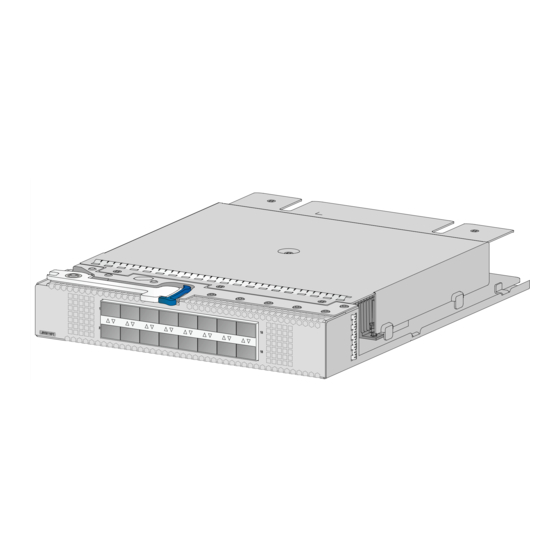







Need help?
Do you have a question about the H3C LSWM116FC and is the answer not in the manual?
Questions and answers