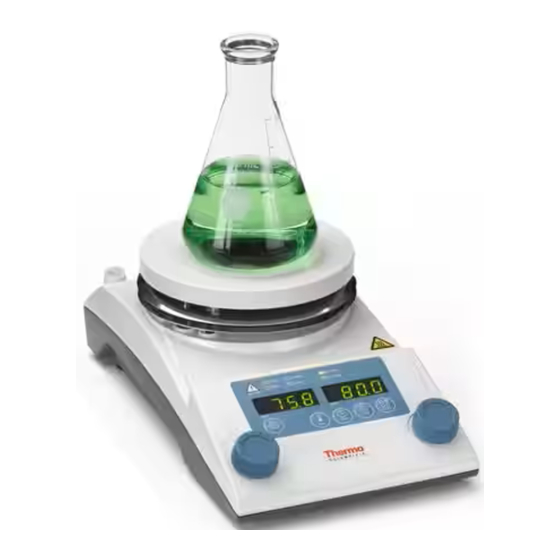
Table of Contents
Advertisement
Quick Links
Advertisement
Table of Contents

Summary of Contents for Thermo Scientific HPS RT2 Advanced
- Page 1 Hotplate & Magnetic Stirrer HPS RT2 Advanced Operation Manual 9240-11-012...
- Page 2 No such use, or the use of any trade name, is intended to convey endorsement or other affiliation with Thermo Fisher Scientific. ©2013 Thermo Fisher Scientific. All rights reserved. MANUAL NUMBER 9240-11-012 11/20/13 Original ECR/ECN DATE DESCRIPTION Thermo Scientific Hotplate & Magenetic Stirrer...
- Page 3 3) The claim which is out of the quality guarantee published by the Manufacturer is out of Manufacturer’s responsibility. 4) The damage which is from unexpected fault or damage of user by Acts of God is out of Manufacturer’s responsibility. Hotplate & Magenetic Stirrer Thermo Scientific...
- Page 4 We can also provide you with a quotation on our Extended Warranty for your Thermo Scientific products. Whatever Thermo Scientific products you need or use, we will be happy to discuss your applications. If you are experiencing technical problems, working together, we will help you locate the problem and, chances are, correct it yourself...over the telephone without a service...
-
Page 5: Table Of Contents
Coefficient (COEF) ...........4-24 Thermo Scientific... - Page 6 Warranty Information ..........10-1 Hotplate & Magenetic Stirrer Thermo Scientific...
-
Page 7: Warnings And Cautions
Do not use the machine in places where moisture is high and flooding can occur. Do not assemble, repair, modify on your own. The product may not work well and electric shock in the efficiency of the product. Also you will void the warranty. Thermo Scientific Hotplate & Magenetic Stirrer... - Page 8 Do not use chlorine bleach, ammonia-based cleaners, abrasives, ammonia, or metal scouring pads. Wipe with a soft damped cloth or a sponge soaked in water or diluted neutral detergent. Use Caution - Use Caution - Electric Shock Surface Temperature Hotplate & Magenetic Stirrer Thermo Scientific...
-
Page 9: Functional Description
Functional Description Section 2 HPS RT2 Advanced model offers to show temperature and control by external temperature probe. Above models boast quick heat-up time thanks to ample heating capacity as well as the superb heat transfer rate enabled by the tightly integrated structure of the heater and the ceramic-coated aluminum alloy top plate. -
Page 10: Safety
Heating Bath (Option) - A specially designed non-slip heating bath comes with the instrument. To prevent unintentional slips of the bath during operation, this bath has concavo-convex bottom shown below so that it can sit stably on top of the top plate. Hotplate & Magenetic Stirrer Thermo Scientific... -
Page 11: Convenience
• User designation stirring speed range - User can set up the lowest stirring speed. So the device can be stirring as quickly as possible time. Thermo Scientific Hotplate & Magenetic Stirrer... -
Page 12: Construction
(Optional 2 different temperature probe series. Refer to Accessories list) (2) Heat sink (3) Heater knob (4) Control panel (5) Stirrer knob (6) Clamp holder (Optional) (7) 3 Prong clamp (Optional) (8) Support rod (Optional) (9) Heating bath (Optional) Hotplate & Magenetic Stirrer Thermo Scientific... - Page 13 Section 2 Functional Description (10) Power switch. (11) Transparent Shield (Optional) (12) Top plate (13) Threaded hole (14) Power socket (15) Temperature probe cap Thermo Scientific Hotplate & Magenetic Stirrer...
-
Page 14: Unpacking And Installation
If such damage is found, notify the carrier immediately. After unpacking, check to ensure that all the following parts and accessories are included in the package. If not, contact your dealer or Thermo Scientific immediately. Item Figure Quantity... -
Page 15: Connecting To Main Power Supply
• DO NOT use without safety PPE (working clothes, gloves, glasses) • DO NOT handle or touch electrical cord or electrical parts with wet hands. • Make sure to connect this instrument only to properly grounded power outlets to protect you and your instrument. Hotplate & Magenetic Stirrer Thermo Scientific... -
Page 16: Control Panel
Hot plate temperature, measurement temperature , and setting temperature showed RUN/STOP button Heater ON/OFF, End of Timer, Scope function during button operation TEMP button Setting temperature confirmation of a heating plate. Temperature setting. TIMER button Elapsed time, remaining time, and timer settings. Thermo Scientific Hotplate & Magenetic Stirrer... - Page 17 Config. mode to be end Speed display STIRRER speed, timer Knob – Set a value and select an function, turn knob left or right. Heater knob Temperature setting Stirrer knob STIRRER speed setting, value setting on Config. Hotplate & Magenetic Stirrer Thermo Scientific...
-
Page 18: Connecting The Temperature Probe
The temperature display part shows top plate temperature. (1) Open the external temperature probe cap and turn right. (2) Insert external temperature probe with body. (3) When you connect with temperature probe, the LED lamp is automatically turned on. Thermo Scientific Hotplate & Magenetic Stirrer... - Page 19 50°C, the “HOT TOP” LED will be lit. • Pay attention to a high temperature. • Set the Probe under 20mm from Media. If Probe is not set perfectly or on air, the Probe will be “Error” or the hotplate will be overheating. Digital Hotplate Thermo Scientific...
-
Page 20: Run / Stop Button
LEDs will light up as shown below. [During heater operating, the state indication LED] Note, however, that the HEATER LED will be turned on and off during the operation because the heater is automatically activated or deactivated to maintain the set temperature. Thermo Scientific Digital Hotplate... -
Page 21: Temperature Setting
Step 1: Press the TEMP Button and check the display showing the current temperature setting. Step 2: If you want to change the temperature setting, select the desired temperature by turning and press the Heater Knob. Digital Hotplate Thermo Scientific... -
Page 22: Temperature Setting During Operation
If you press TEMP Button, set temperature is shown on the right. After 15 seconds, the mode will be escaped automatically. If you press the Heater Knob, set temperature is shown on the left. After 3 seconds, the mode will be escaped automatically. Thermo Scientific Digital Hotplate... -
Page 23: Resetting Set Temp During Operation
Or push RUN/STOP Button as shown below to escape the mode. Step 1 : Push RUN/STOP Button during resetting the set temperature. Step 2 : Turn the Heater Knob clockwise and press the Heater Knob as shown below. Digital Hotplate Thermo Scientific... -
Page 24: Maximum Heating Rate Setting
[When you need to save the changes] If you don’t want to save it, press the Stirrer Knob when display shows “SAVE NO”. [When you don’t need to save the changes] Step 3: Terminate the configuration mode as described in Configuration Mode. Thermo Scientific Digital Hotplate... -
Page 25: Timer Setting
Step 3: Now, the unit will display the set temperature for verification as shown below. Turn the Stirrer Knob to select the desired value and then press it for confirmation. The following display will appear momentarily. [If you change the set temperature] 4-10 Digital Hotplate Thermo Scientific... -
Page 26: Timer Setting During Heating
Timer Setting During Press TIMER Button once to check run(remained) time of heating if heater is in operation. Heating Press TIMER Button twice to set timer during heating and follow above instruction (1) for timer setting. Thermo Scientific Digital Hotplate 4-11... -
Page 27: Temperature Probe Control Mode
The default mode will Control Mode be automatically changed to the Temperature Probe Control Mode and display shows the temperature value detected by the probe. [For the temperature probe connection to the unit, Refer to Connecting Temperature Probe] 4-12 Digital Hotplate Thermo Scientific... - Page 28 (more than 20mm deep). If the sensor is in the air due to evaporation of media, Errors will be shown on display. • Probe operating temperature range is Max 250°C.(B Class) A Class: Max 400°C(Optional) Thermo Scientific Digital Hotplate 4-13...
-
Page 29: Temperature Unit Conversion (°C ↔ °F)
Temperature Unit Conversion (°C ↔ °F You can select the desired temperature unit as follows: Step 1: Press the CONFIG Button Step 2: Select the temperature unit conversion by turning the Stirrer Knob as shown below. 4-14 Digital Hotplate Thermo Scientific... -
Page 30: Temperature Unit Conversion (°C ↔ °F)
If you don’t want to save it, press the Stirrer Knob when display shows “SAVE NO”. [When you don’t need to save the changes] Step 5: Terminate the configuration mode as described in Configuration Mode. Thermo Scientific Digital Hotplate 4-15... -
Page 31: Selection Of The Timer Mode
Step 3 : If you want to change the timer mode, then turn and press the Stirrer Knob. Step 4 : Save the desired timer mode by using the Stirrer Knob as shown below. [When you need to save the changes] 4-16 Digital Hotplate Thermo Scientific... -
Page 32: Temperature Offsetting (Ofst/Ofsp*)
95°C, you can match the displayed temperature with the actual temperature of the unit by selecting the offset value of +5°C and save it as described below: Step 1 : Press the CONFIG Button. Thermo Scientific Digital Hotplate 4-17... -
Page 33: Auto-Tuning
If you don’t want to save it, press the Stirrer Knob when display shows “SAVE NO”. [When you don’t need to save the changes] [OFST- Top plate offsetting] [OFSP- External temperature probe] Step 5: Terminate configuration mode as described in Configuration Mode. 4-18 Digital Hotplate Thermo Scientific... -
Page 34: Maximum Heating Rate Setting (Limt)
Step 4 : Save the desired limit by using the Stirrer Knob as shown below. [When you need to save the changes] If you don’t want to save it, press the Stirrer Knob when display shows “SAVE NO”. [When you don’t need to save the changes] Thermo Scientific Digital Hotplate 4-19... -
Page 35: Changing The High Temp Limits (T-H)
Step 3 : Change the limit to the desired value by turning the Stirrer Knob. Step 4 : Save the desired limit by using the Stirrer Knob as shown below. [When you need to save the changes] Thermo Scientific Digital Hotplate 4-20... -
Page 36: Changing The Low Temp Limits (T-L)
Step 2 : Select the temperature limit mode shown below by turning the Stirrer Knob. Press the Stirrer Knob and check the current low temperature limit: Step 3 : Change the limit to the desired value by turning the Stirrer Knob. Thermo Scientific Digital Hotplate 4-21... -
Page 37: Check Configuration Settings (List)
Step 1: Press the CONFIG Button. Step 2: Select the configuration checking mode [LiSt] shown below by turning the Stirrer Knob. Step 3 : Press the Stirrer Knob and check the current settings by turning the Stirrer Knob. Thermo Scientific Digital Hotplate 4-22... -
Page 38: Auto-Tuning (Pid Parameter Calibration)
If you select User Mode [Coefficient], the unit will be operated with the auto tuning value. The auto-tuning (calibration) procedures are as follows: Step 1 : Press the CONFIG Button. Step 2 : Select the auto-tuning mode [CALi] shown below by turning the Stirrer Knob. Thermo Scientific Digital Hotplate 4-23... -
Page 39: Coefficient (Coef)
[CoEF] shown at right by turning the Stirrer Knob. Step 3 : Turn the Stirrer Knob to check the five temperature control modes in order. And select the desired mode by using the Stirrer Knob as shown below. Thermo Scientific Digital Hotplate 4-24... - Page 40 If you don’t want to save it, press the Stirrer Knob when display shows “SAVE NO”. [When you don’t need to save the changes] Step 5: Terminate configuration mode as describe in Configuration Mode. Thermo Scientific Digital Hotplate 4-25...
-
Page 41: Default (Defa)
[When you need to save the changes] If you don’t want to save it, press the Stirrer Knob when display shows “SAVE NO”. [When you don’t need to save the changes] Step 4: Terminate configuration mode as described in Configuration Mode. Thermo Scientific Digital Hotplate 4-26... -
Page 42: Motor Minimum (Mmin)
Step 4: Save it by using the Stirrer Knob as shown below. If you don’t want to save it, press the Stirrer Knob when display shows “SAVE NO”. [When you don’t need to save the changes] Step 5: Terminate configuration mode as described in Configuration Mode. Thermo Scientific Digital Hotplate 4-27... -
Page 43: Escape (Esc)
Section 4 Control Panel Escape (ESC) Terminate the configuration mode. Step 1 : Press the CONFIG Button. Step 2 : Select and press ESC by turning the Stirrer Knob. Thermo Scientific Digital Hotplate 4-28... -
Page 44: Safety Device
• If any overheat prevention activates or warning sound is alarming, turn off the power switch and disconnects the power cord first. Then allow your unit to cool down completely before operating it again. Thermo Scientific Hotplate & Magenetic Stirrer... -
Page 45: Maintenance
• Do not use chlorine bleach, ammonia-based cleaners, abrasives, ammonia, or metal scouring pads when cleaning. • During cleaning and general operation take care not to scratch the surface of the ceramic-coated top plate as this could result in subsequent thermal breakage. Thermo Scientific Hotplate & Magenetic Stirrer... -
Page 46: Relocation
If you know you will not use this equipment for an extended period of time, (1) Disconnect the power cord from the power outlet and (2) Clean the equipment with soft cloth. (3) Pack the equipment properly and make sure to store it in dry place. Hotplate & Magenetic Stirrer Thermo Scientific... -
Page 47: Troubleshooting
Replace the damaged part with a proper one. power outlets, or plugs, Internal circuit failure Contact Thermo Scientific for service. Disconnect all the appliances connected to the breaker first and electrical overload reconnect them one by one to find the reason for the overload. - Page 48 Then, turn prevention circuit on the main power switch. Internal circuit failure Contact Thermo Scientific for service Button switch failure Contact Thermo Scientific for service Soak probe into the media more than Probe is not enough soaked into the media.
-
Page 49: Error Messages
Heater off between two sensors Related to temperature ERRO NO 6 if temperature probe is in the air Heater off probe temperature probe is not soaked enough ERRO NO 7 Heater off into media Thermo Scientific Hotplate & Magenetic Stirrer... -
Page 50: Accessories
Hand screw the support rod into the threaded hole as shown in the diagram. To firmly tighten the rod, use an 10/17 mm wrench or an Support Rods adjustable wrench. Support Rod 10/17 mm Wrench Threaded Hole Thermo Scientific Hotplate & Magenetic Stirrer... -
Page 51: Transparent Shield/Heating Bath Assy
Support Rods (cont.) 10mm wrench 17mm wrench Transparent Shield/ When necessary, the transparent safety shield and/or the non-slip heating bath can be easily assembled as shown below: Heating Bath Assy Transparent Shield Heating Bath Hotplate & Magenetic Stirrer Thermo Scientific... -
Page 52: Technical Specifications
Aluminum ※ Unless otherwise specified, the above-mentioned data represent values at 25 ℃ and 60% rela- tive humidity. ※ Thermo Scientific reserves the right to make changes in design and specification without prior notice. Thermo Scientific Hotplate & Magenetic Stirrer... -
Page 53: Disposing Of The Product
(2) If not possible, contact your local governing body for regulations regarding disposal of laboratory equipments. Thermo Scientific highly recommends you to find a local service provider that can properly dispose of your instrument. -
Page 54: Warranty Information
REGISTERED Rev. 0 9/13 For the name of the authorized Thermo Scientific product dealer nearest you or any additional information, contact us: North America: USA/Canada +1 866 984 3766 (866-9-Thermo) www.thermo.com Europe: Austria +43 1 801 40 0, Belgium +32 2 482 30 30, France +33 2 2803 2180, Germany national toll free 08001-... - Page 55 Thermo Fisher Scientific 401 Millcreek Road Marietta, Ohio 45750 United States www.thermofisher.com...













Need help?
Do you have a question about the HPS RT2 Advanced and is the answer not in the manual?
Questions and answers