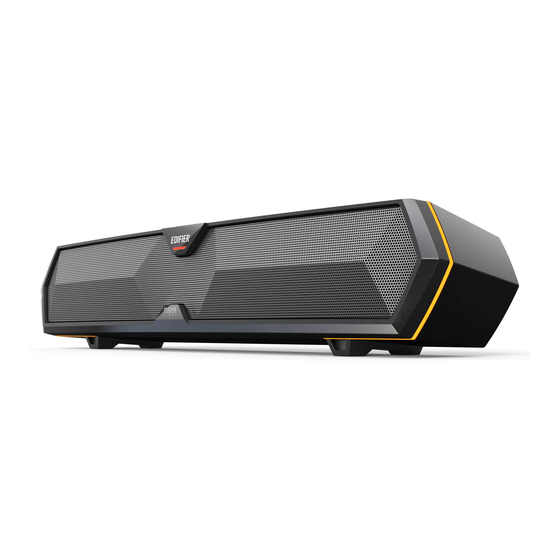
Table of Contents
Advertisement
Available languages
Available languages
Quick Links
Advertisement
Table of Contents

Subscribe to Our Youtube Channel
Summary of Contents for EDIFIER MG300
- Page 1 Multimedia Speaker Manual...
- Page 2 EN Important safety instruction • Please read the instructions carefully. Keep it in safe place for future reference. • Use only accessories approved by the manufacturer. • Install the instrument properly by following the instructions in the device connection section. •...
-
Page 3: What's In The Box
What’s in the box Speaker User manual Note: • Images are for illustrative purposes only and may differ from the actual product. • For the need of technical improvement and system upgrade, information and specifications contained herein may be slightly different from actual product. If any difference is found, the actual product prevails. -
Page 4: Functional Operation
Functional operation 1. Power on/off 4. Volume down Press and hold: power on/off Press: volume down Press: input mode switch Press and hold: previous track 2. Play/pause 5. Mode indicator Press: play/pause Red: USB audio streaming input Double press: sound mode switch (game/music mode) Blue: Bluetooth input Press and hold: disconnect Bluetooth and clear pairing records 6. - Page 5 2. Press the " " button to switch to USB audio streaming input. Red LED will be steady lit. 3. In the computer open the sound settings and select "Speaker (EDIFIER MG300)" as its output device, then the speaker is ready to use.
- Page 6 1. Power on and press the " " button to switch to Bluetooth input. Blue LED will blink rapidly. 2. Select "EDIFIER MG300" in your device setting to connect. Blue LED will be steady lit after connected. 3. Press and hold the "...
- Page 7 Operating instructions 5. Bluetooth speakerphone The speaker is connected to mobile phone through Bluetooth and there is an incoming call: • press and hold the " " button to reject • press the " " button to answer • when in a conversation, press the " "...
-
Page 8: Specifications
Specifications Power output: 2.5W+2.5W Frequency response: 80Hz-20KHz Input: 5V... -
Page 9: Troubleshooting
Noise coming from speakers • EDIFIER speakers generate little noise, while the background noise of some audio devices are too high. Please unplug audio cables and turn the volume up, if no sound can be heard at 1 meter away from the speaker, then there is no problem with this product. - Page 10 For the need of technical improvement and system upgrade, information contained herein may be subject to change from time to time without prior notice. Products of EDIFIER will be customized for different applications. Pictures and illustrations shown on this manual may be slightly different from actual product. If any difference is found, the actual product prevails.
- Page 11 FR Consignes de securite importantes • Lisez toutes ces instructions avec attention. Conservez-les avec soin pour référence future. • N'utilisez que les pièces et accessoires certifiés par le fabricant. • Installez le produit correctement en suivant les instructions données dans la section concernant la connexion du dispositif. •...
-
Page 12: Contenu De La Boîte
Contenu de la boîte Haut-parleur Manuel d'utilisateur Remarque: • Les images utilisées servent de référence uniquement, et peuvent ne pas correspondre au produit. • Les informations et spécifications contenues dans ce document peuvent varier légèrement par rapport au produit réel, car nous apportons constamment des améliorations techniques et système à nos produits. Si aucune différence n'est trouvée, le produit réel prévaut. - Page 13 Fonctionnement 1. Allumer/éteindre 4. Réduction du volume Maintenir enfoncé: allumer/éteindre Appuyez: réduction du volume Appuyez: commutateur de sélection de mode d'entrée Maintenir enfoncé: piste précédente 2. Lecture/pause 5. Indicateur de mode Appuyez: lecture/pause Rouge: entrée diffusion audio via USB Appuyez deux fois: sélecteur de mode audio (mode musique/jeux) Bleu: entrée Bluetooth Maintenir enfoncé: déconnecter le Bluetooth et effacer les 6.
- Page 14 » pour basculer sur l'entrée USB de diffusion audio en continu. Le voyant LED rouge restera allumé. 3. Dans l'ordinateur, ouvrez les paramètres audio et sélectionnez « Haut-parleur (EDIFIER MG300) » comme périphérique de sortie, et le haut-parleur est alors prêt à être utilisé.
- Page 15 » pour basculer sur l'entrée Bluetooth. Le voyant LED bleu clignotera rapidement. 2. Sélectionnez « EDIFIER MG300 » dans les paramètres de votre appareil pour vous connecter. Le voyant LED bleu restera allumé une fois la connexion établie. 3. Maintenez le bouton «...
- Page 16 Mode d'emploi 5. Téléphone à haut-parleur Bluetooth Le haut-parleur est connecté au téléphone portable via Bluetooth, et vous recevez un appel: • maintenez le bouton « » enfoncé pour rejeter l'appel • appuyez sur le bouton « » pour répondre •...
-
Page 17: Caractéristiques Techniques
Caractéristiques techniques Puissance de sortie: 2.5W+2.5W Réponse en fréquence: 80Hz-20KHz Entrée: 5V... -
Page 18: Dépannage
Bruit provenant des hauts-parleurs • Les hauts-parleurs d’EDIFIER émettent peu de bruit, tandis que le bruit de fond de certains dispositifs audio est trop élevé. Veuillez débrancher les câbles audios et augmentez le volume. Si vous ne pouvez pas entendre les hauts-parleurs en vous tenant à... - Page 19 être sujets à changements à tout moment sans préavis. Les produits d’EDIFIER seront modifiés pour certaines applications. Les photos, illustrations et spécifications montrées ici peuvent être légèrement différentes du produit réel. Si aucune différence n'est trouvée, le produit réel prévaut.
- Page 20 ES Importantes instrucciones sobre seguridad • Lea atentamente las instrucciones. Consérvelas en un lugar seguro como referencia en el futuro. • Utilice únicamente accesorios aprobados por el fabricante. • Instale correctamente el instrumento siguiendo las instrucciones en la sección de conexión del dispositivo. •...
-
Page 21: Contenido De La Caja
Contenido de la caja Altavoz Manual de usuario Nota: • Las imágenes aparecen con un fin meramente ilustrativo y pueden variar del producto final. • Por motivos de mejora técnica y actualización del sistema, la información y especificaciones aquí contenidas pueden ser ligeramente distintas al producto real. - Page 22 Uso funcional 1. Encendido/apagado 4. Disminución del volumen Presionar y mantener: encendido/apagado Pulsar: disminución del volumen Pulsar: interruptor de modo de entrada Presionar y mantener: pista anterior 2. Reproducir/detener 5. Indicador de modo Pulsar: reproducir/detener Rojo: entrada de transmisión de audio USB Pulse dos veces: cambio de modo de sonido (modo juego/música) Azul: entrada Bluetooth Presionar y mantener: desconectar Bluetooth y borrar registros...
-
Page 23: Instrucciones De Funcionamiento
" para cambiar a entrada de transmisión de audio USB. El LED rojo se iluminará fijo. 3. En el ordenador abra la configuración de sonido y seleccione "Altavoz (EDIFIER MG300)" como dispositivo de salida, y el altavoz estará preparado para el uso. - Page 24 1. Encienda y pulse el botón " " para cambiar a entrada Bluetooth. El LED azul parpadeará rápidamente. 2. Seleccione "EDIFIER MG300" en la configuración de su dispositivo para conectar. El LED azul quedará fijo cuando conecte. 3. Mantenga pulsado el botón "...
- Page 25 Instrucciones de funcionamiento 5. Manos libres Bluetooth El altavoz se conecta con el teléfono móvil por Bluetooth y se recibe una llamada: • mantenga pulsado el botón " " para rechazar • pulse el botón " " para responder • cuando esté en una conversación, pulse el botón " "...
-
Page 26: Especificaciones
Especificaciones Potencia de salida: 2.5W+2.5W Respuesta de frecuencia: 80Hz-20KHz Entrada: 5V... -
Page 27: Resolución De Problemas
Ruido procedente de los altavoces • Los altavoces EDIFIER generan el menor ruido posible, mientras que otros dispositivos de audio emiten demasiado ruido de fondo. Desconecte los cables de audio y suba el volumen, si no se oye ningún sonido a un metro de distancia del altavoz, el aparato funciona correctamente. - Page 28 Debido a la necesidad de mejorar técnicas y actualizaciones del sistema, la información aquí contenida puede estar sujeta a cambios ocasionales sin previo aviso. Los productos EDIFIER se personalizan para distintas aplicaciones. Las imágenes e ilustraciones mostradas en este manual pueden ser ligeramente distintas del producto real. Si se encuentra alguna diferencia, prevalece el producto real.
-
Page 29: De Wichtige Sicherheitshinweise
DE Wichtige sicherheitshinweise • Bitte lesen Sie diese Anweisungen sorgfältig. Die Anleitung an einem sicheren Ort zum Nachschlagen aufbewahren. • Verwenden Sie nur vom Hersteller zugelassenes Zubehör. • Installieren Sie das Gerät ordnungsgemäß entsprechend den Anweisungen im Abschnitt Geräteanschluss. • Es wird empfohlen, das Produkt in einer Umgebung mit 0-35°C zu verwenden. Der Versand und die Lagerung des Produkts in einer Umgebung von 0-35°C wird empfohlen. - Page 30 Lieferumfang Lautsprecher Bedienungsanleitung Hinweis: • Die Abbildungen dienen ausschließlich zur Veranschaulichung und können vom tatsächlichen Produkt abweichen. • Aufgrund notwendiger technischer Verbesserungen und Systemaktualisierungen können die hierin enthaltenen Informationen und Spezifikationen sich jederzeit vom tatsächlichen Produkt unterscheiden. Bei vorhandenem Unterschied ist das tatsächliche Produkt maßgeblich.
-
Page 31: Funktionsweise
Funktionsweise 1. Ein-/ausschalten 4. Leiser stellen Gedrückt halten: Ein-/ausschalten Drücken: Leiser stellen Drücken: Eingangsmodusschalter Gedrückt halten: Vorheriger Titel 2. Wiedergabe/Pause 5. Modusanzeiger Drücken: Wiedergabe/Pause Rotes: USB-Audio-Streaming-Eingang Zweimal drücken: Tonmodus umschalten (Spiele-/Musikmodus) Blaue: Bluetooth-Eingang Gedrückt halten: Bluetooth-Verbindung trennen und 6. Lauter stellen Paarungsverlauf löschen (Bluetooth verbunden) Drücken: Lauter stellen 3. - Page 32 1. Stecken Sie das USB-Kabel vom Lautsprecher in den USB-Anschluss eines Computers. 2. Drücken Sie die „ “-Taste, um zum USB-Audio-Streaming-Eingang zu wechseln. Die rote LED-Anzeige leuchtet stetig. 3. Öffnen Sie am Computer die Toneinstellungen und wählen Sie „Lautsprecher (EDIFIER MG300)" als Ausgangsgerät, dann ist der Lautsprecher bereit für den Einsatz.
- Page 33 1. Einschalten und die „ “-Taste drücken, um zum Bluetooth-Eingang zu wechseln. Die blaue LED blinkt schnell. 2. Wählen Sie „EDIFIER MG300“ in Ihren Geräteeinstellungen, um eine Verbindung herzustellen. Nach Verbindung leuchtet die blaue LED stetig. 3. Drücken und halten Sie die „...
- Page 34 Bedienungsanleitung 5. Bluetooth-Freisprechtelefon Der Lautsprecher ist über Bluetooth mit dem Mobiltelefon verbunden, und ein Anruf geht ein: • Halten Sie die „ “-Taste gedrückt, um abzulehnen • Halten Sie die „ “-Taste, um anzunehmen • Wenn Sie in einem Gespräch sind, drücken Sie die „ “-Taste zum Beenden Hinweis: •...
-
Page 35: Technische Daten
Technische Daten Leistung: 2.5W+2.5W Frequenzgang: 80Hz-20KHz Eingang: 5V... -
Page 36: Fehlerbehebung
• Stellen Sie eine Verbindung zu einem anderen Bluetooth-Gerät her. Aus den Lautsprechern wird ein Rauschen ausgesendet • Lautsprecher von EDIFIER erzeugen ein geringes Rauschen, wenn das Grundrauschen eines der anderen Audiogeräte zu groß ist. Trennen Sie die Audiokabel und drehen Sie die Lautstärke auf. Sollte in einem Abstand von einem Meter zum Lautsprecher kein Geräusch zu vernehmen sein, dann liegt bei diesem Produkt kein... - Page 37 Aufgrund notwendiger technischer Verbesserungen und Systemaktualisierungen können die hierin enthaltenen Informationen jederzeit und ohne vorherige Ankündigung geändert werden. Produkte von EDIFIER werden für verschiedene Anwendungen entsprechend angepasst. Die in dieser Bedienungsanleitung verwendeten Fotos und Abbildungen können sich von denen des tatsächlichen Produkts geringfügig unterscheiden. Bei...
- Page 38 IT Istruzioni importanti sulla sicurezza • Leggere attentamente le istruzioni. Conservarle in un luogo sicuro per riferimenti futuri. • Usare esclusivamente gli accessori approvati dal costruttore. • Installare lo strumento correttamente seguendo le istruzioni nella sezione connessione del dispositivo. • Si raccomanda di usare il dispositivo ad una temperatura ambiente di 0-35°C. Si raccomanda di spedire e conservare il prodotto a una temperatura ambiente compresa tra 0-35°C.
-
Page 39: Contenuto Della Confezione
Contenuto della confezione Altoparlante Manuale dell'utente Nota: • Le immagini sono solo a scopo illustrativo e possono differire dal prodotto reale. • Per via di miglioramenti tecnici e di aggiornamenti del sistema, le informazioni e le specifiche contenute nel presente documento potrebbero differire leggermente dal prodotto. In caso di eventuali differenze, prevale il prodotto reale. -
Page 40: Utilizzo Delle Funzioni
Utilizzo delle funzioni 1. Accensione/spegnimento 4. Abbassare il volume Premere e tenere premuto: accensione/spegnimento Premere: abbassare il volume Premere: selettore modalità d'ingresso Premere e tenere premuto: brano precedente 2. Riproduzione/pausa 5. Indicatore di modalità Premere: riproduzione/pausa Rossa: ingresso trasmissione audio USB Doppia pressione: interruttore modalità... - Page 41 2. Premere il pulsante " " per passare all'ingresso trasmissione audio USB. Il LED rosso si accende in modo fisso. 3. Nel computer aprire le impostazioni audio e selezionare "Altoparlante (EDIFIER MG300)" come dispositivo di output, a questo punto l'altoparlante è pronto per l'uso.
- Page 42 1. Accendere e premere il pulsante " " per passare all'ingresso Bluetooth. Il LED blu lampeggerà rapidamente. 2. Selezionare "EDIFIER MG300" nel proprio dispositivo per effettuare la connessione. Il LED blu si accende in modo fisso dopo il collegamento. 3. Tenere premuto il pulsante "...
- Page 43 Istruzioni d'uso 5. Vivavoce Bluetooth L'altoparlante è connesso al telefono cellulare tramite Bluetooth e c'è una chiamata in arrivo: • premere e tenere premuto il pulsante " " per rifiutare • premere il pulsante " " per rispondere • durante una conversazione, premere il pulsante " "...
- Page 44 Specifiche Potenza di uscita: 2.5W+2.5W Risposta in frequenza: 80Hz-20KHz Ingresso: 5V...
-
Page 45: Risoluzione Dei Problemi
Per sapere di più su EDIFIER, visitare il sito www.edifier.com Per domande sulla garanzia EDIFIER, visitare la relativa pagina del paese sul sito www.edifier.com e consultare la sezione intitolata Condizioni di garanzia. - Page 46 Per necessità di miglioramenti tecnici e aggiornamenti del sistema le informazioni qui contenute possono essere soggette a modifiche periodiche senza preavviso. I prodotti EDIFIER verranno personalizzati per applicazioni diverse. Le immagini mostrate in questo manuale possono differire leggermente dal prodotto reale. In caso di eventuali differenze, prevale il prodotto reale.
-
Page 47: Pt Instruções De Segurança Importantes
PT Instruções de segurança importantes • Por favor, leia as instruções com atenção. Guarde-as num local seguro para referência futura. • Use apenas acessórios aprovados pelo fabricante. • Instale o instrumento corretamente seguindo as instruções na secção de ligação do dispositivo. •... -
Page 48: Conteúdo Da Caixa
Conteúdo da caixa Altifalante Manual do utilizador Nota: • As imagens são apenas ilustrativas e podem diferir do produto real. • Para a necessidade de melhoramento técnico e atualização do sistema, as informações e especificações aqui contidas podem ser ligeiramente diferentes do produto real. Se for encontrada qualquer diferença, prevalece o produto real. - Page 49 Operação funcional 1. Ligar/desligar 4. Diminuir volume Mantenha pressionado: ligar/desligar Pressione: diminuir volume Pressione: seleção de modo de entrada Mantenha pressionado: faixa anterior 2. Reproduzir/pausar 5. Indicador de modo Pressione: reproduzir/pausar Vermelha: entrada de transmissão de áudio USB Pressione duas vezes: altera o modo de som (modo de jogo/música) Azul: entrada Bluetooth Mantenha pressionado: desconecta o Bluetooth e limpa os registros 6.
-
Page 50: Instruções De Funcionamento
" para mudar a entrada de transmissão de áudio USB. O LED vermelho ficará continuamente aceso. 3. No computador abra as configurações de som e selecione "Altifalante (EDIFIER MG300)" como seu dispositivo de saída, feito isso, o alto-falante estará pronto para uso. - Page 51 1. Ligue e pressione o botão " " para mudar para a entrada Bluetooth. O LED azul piscará rapidamente. 2. Selecione "EDIFIER MG300" na configuração do seu dispositivo para conectar. O LED azul ficará aceso continuamente após ser conectado. 3. Pressione e mantenha pressionado o botão "...
- Page 52 Instruções de funcionamento 5. Viva-voz via Bluetooth O alto-falante está conectado ao celular via Bluetooth e você recebe uma chamada: • pressione e mantenha pressionado o botão " " para rejeitar • pressione e mantenha pressionado o botão " " para responder •...
- Page 53 Especificações Saída de potência: 2.5W+2.5W Resposta de frequência: 80Hz-20KHz Entrada: 5V...
-
Page 54: Resolução De Problemas
Ruído proveniente das colunas • As colunas EDIFIER geram pouco ruído, ao passo que o ruído de fundo de alguns dispositivos de áudio é bastante alto. Desligue os cabos de áudio e aumente o volume, se não escutar nenhum som a 1 metro de distância da coluna, significa que existe um problema com este produto. - Page 55 Os produtos da EDIFIER serão personalizados para aplicações diferentes. As imagens e ilustrações apresentadas nesta manual poderão ser ligeiramente diferentes do produto real. Se for encontrada qualquer diferença, prevalece o produto real.
- Page 56 JP 安全上の重要事項 説明書をよく読み、いつでも読めるように適切に保管してください。 • メーカーが指定した付属品/アクセサリーを使用してください。 • 本機を正しく接続するため、接続図の説明に従ってください。 • 本機は0-35℃の環境で使用することをおすすめします。本製品は0〜35℃の環境で配送および保管することを • おすすめします。 火災、感電のおそれを少なくするため、雨天下を含め湿気の多い場所には本機を置かないでくだ さい。 • 水滴/液滴がかからないようにしください。 • 熱源 (ヒーター、ストーブなど) の近くに置かないでください。 • 瓶など液体の入った物を本器の上に置かないでください。火のついたロウソクなどの物を本器に置かないでく • ださい。 換気用の開口部をふさがないでください。換気用の開口/穴に物を入れないでください。火災、感電の原因にな • ります。 本機は通気の良い場所に置き、天面、側面は5cm空けてください。 • プラグはジャックにしっかり差し込んでください。接続前、ジャックが塞がれていないか、また、プラグがジ • ャックに適合し、正しい向きか確認してください。 付属のアクセサリー、パーツは、飲み込むことがないように小さいお子さんが触れないところに置いてください。 • ハウジングは分解しないでください。感電などのおそれがあります。本機が動作しない、落下等による破損、水 • や雨に晒す等した場合は、直ちに使用を中止し修理に出してください。 本器を乾いた布で拭く前に必ず電源を切り、電源プラグを外してください。 • 本器の表面を拭く強い酸、アルカリ、ガソリン、アルコールなどの溶剤は使用しないでください。掃除には中性 • 洗剤か水を使用してください。 本機は2千メートルの標高以下でご使用ください。 • 音楽の音量に注意してください。聴覚を損なうことがあります。音量は安全な範囲に保ってください。 この記号は、法令や規制に従い、本機を廃棄またはリサイクルすることを示します。...
- Page 57 箱の中身 スピーカー ユーザーズガイド 注: • 画像は参照用です。 • 技術的改善とシステムのアップグレードの必要性、 ここに含まれている情報と仕様に対して、 実際の製品は若干異なる場合があります。 差異があった場合、 実際の製品を優先します。...
- Page 58 機能操作 1. 電源オン/オフ 4. ボリュームダウン 長押し: 電源オン/オフ 押す: ボリュームダウン 押す: 入力モードの切替 長押し: 前の曲 2. 再生/一時停止 5. モードインジケーター 押す: 再生/一時停止 赤色: USB オーディオストリーミング入力 ダブルプレス: サウンドモードスイッチ 青色: Bluetooth 入力 (ゲーム/ミュージックモード) 6. ボリュームアップ 長押し:Bluetoothを切断し、 押す: ボリュームアップ ペアリングレコードクリア(Bluetooth接続済) 長押し: 次の曲 3. ライトエフェクトボタン 7. マイクロフォン 押す: ライトエフェクトの切替 長押し: ライトエフェクトオフ 注: USB オーディオストリーミングモードでは、 スピーカーはボリューム同期をサポートしてい ません。 ボリュームを調節したい場合、 スピーカーボリュームとコンピューターボリュームを 別々に調整してください。...
- Page 59 取扱の説明 USB オーディオストリーミング接続 ● 1. USB ケーブルをスピーカーからコンピューターのUSBポートに挿入すると、 スピーカーは自動 的にオンになります。 2. スピーカーの電源を初めて入れると、 デフォルトではUSB オーディオストリーミング入力です。 3. コンピューターがUSBオーディオストリーミングドライバーを自動的にインストールすると、 スピーカーを使用することができます。 USB オーディオストリーミング入力にはありません 1. USB ケーブルをスピーカーからコンピューターのUSBポートに挿入する。 2.「 」ボタンを押してUSBオーディオストリーミング入力に切り替えます。 赤色LEDが点灯します。 3. コンピューターでサウンド設定を開き、 出力デバイスとして「スピーカー(EDIFIER MG300)」を選 択すると、 スピーカーを使用することができます。...
- Page 60 取扱の説明 Bluetooth接続 ● ボタンを押してBluetooth入力に切替え EDIFIER MG300 青色LED 1. 電源を入れ、「 」ボタンを押してBluetooth入力に切り替えます。 青色LEDが素早く点滅します。 2. 接続設定するデバイスで「EDIFIER MG300」を選択します。 接続後、 青色LEDが点灯します。 3.「 」ボタンを長押しして、 Bluetooth を外し、 ペアリングレコードをクリアします。 4. Bluetoothインジケーター: Bluetooth 隠す 青色LEDはゆっくり点滅 Bluetooth 接続中 青色LEDが素早く点滅 Bluetooth 接続済 青色LEDが点灯 注:スピーカーのBluetoothが隠されている場合、 携帯電話に接続できません。「 」ボタンを押 してBluetooth 接続状態に入ってください。...
- Page 61 取扱の説明 5. Bluetoothスピーカーフォン スピーカーはBluetoothにより携帯電話に接続され、 着信があります: •「 」ボタンを長押しして拒否します •「 」ボタンを押して応答します • 会話中に「 」ボタンを押すと終了します 注: • 本製品のBluetooth機能の全てを楽しんでいただくために、 お客様のオーディオ機器にA2DP (Advanced Audio Distribution Prof ile)とHFP (Handsfree Prof ile)プロファイルがあることを確 認してください。 • パスキーの要求があった場合「0000」を入力します。...
- Page 62 仕様 実用最大出力: 2.5W+2.5W 再生周波数帯域: 80Hz-20KHz 入力: 5V 1A...
- Page 63 トラブルシューティング 音が出ない • スピーカーがオンにしていますか。 • 音量調節で音量を上げてみてください。 • 接続したケーブルに異常はありませんか、入力に合ったスイッチを選択しているか確認します。 • 音源から信号が出力されているか確認します。 Bluetoothで接続できない • スピーカーが Bluetooth入力にセットされているか確認してください。他のオーディオ入力モー ドにあると Bluetooth は接続しません。Bluetoothデバイスから切断するには、Bluetoothモード で「 」ボタンを長押しし、もう一度やり直します。 • 有効なBluetooth転送範囲は10メートルです。この範囲で操作を行ってください。 • 別のBluetoothデバイスで接続してみます。 スピーカーからノイズ • EDIFIERスピーカーは、オーディオデバイスのバックグラウンドノイズが大きすぎる時、ノイズ を少し発生します。オーディオケーブルを外し、ボリュームを上げてください。スピーカーから 1メートル離れて音が聞こえない場合、本製品には問題ありません。 EDIFIERについて詳しくはwww.edif i er.comをご覧ください EDIFIERの保証については、www.edif i er.comの関連ページを参照し、保証条件(Warranty Terms) というセクションをご覧ください。...
- Page 64 @Edifierglobal @Edifier_Global @Edifier_Global モデル: EDF100037 Edif ier International Limited P.O. Box 6264 General Post Off Hong Kong 電話: +852 2522 6989 ファックス: +852 2522 1989 www.edif ier.com © 2022 Edif ier International Limited. 禁無断転載 印刷: 中国 ご注意 本書に記載の情報は、技術の改良、システムのアップグレードなどのため、予告なく変更され ることがあります。 EDIFIERの製品は、さまざまな用途を考慮してカスタマイズされます。本書の図や写真は実際の 製品と異なることがあります。その場合、 実際の製品設計が優先します。...
- Page 65 RF Power output: ≤10 dBm (EIRP) There is no restriction of use. Hereby, Edifier International Limited declares that the radio equipment type EDF100037 is in compliance with Directive 2014/53/EU. The full text of the EU declaration of conformity is available at the following internet address: https://www.edifier.com/int/eu-doc.html...















Need help?
Do you have a question about the MG300 and is the answer not in the manual?
Questions and answers