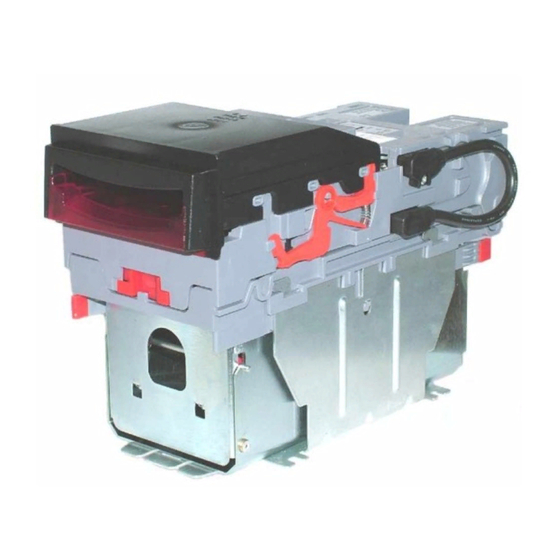
Subscribe to Our Youtube Channel
Summary of Contents for Innovative Technology GA326-3
- Page 1 ® Innovative Technology Limited NV9 Bank Note Validating System ® The Future of Smiley Bank Note Handling Operations Manual GA326-3 © Copyright Innovative Technology Limited 2005...
- Page 2 29/10/2004 Format: MS Word 2000 Issue Rel Date Mod By Comments Issue 1 29/10/2004 First draft 21/06/2005 Second draft Issue 2 14/07/2005 First Release Issue 3 07/10/2005 Second Release Issue 4 2 of 38 © Copyright Innovative Technology Limited 2005...
-
Page 3: Table Of Contents
7.8 Extended Interface / USA Serial – NIS ................... 21 8 UPDATING CURRENCY AND FIRMWARE..................22 8.1 ITL BNV Download Manager......................22 8.2 NV9 – NV9 Copy (Cloning)......................... 22 8.3:NV9 – NV9 copy process........................23 3 of 38 © Copyright Innovative Technology Limited 2005... - Page 4 12.2 Internet Website support ......................... 29 12.3 E-mail Support............................ 29 APPENDIX A - DRAWINGS......................30 APPENDIX B - ESCROW CONTROL ....................35 APPENDIX C - INTERFACE TOOLS DA1 - DA2 ................36 APPENDIX D – WEBSITE REGISTRATION ...................37 4 of 38 © Copyright Innovative Technology Limited 2005...
-
Page 5: Introduction
If you require further details please contact the factory. Innovative Technology is not responsible for any loss, harm, or damage caused by the installation and use of this product. This does not affect your local statutory rights. If in doubt please contact Innovative Technology... -
Page 6: 2: Scope Of Document
If the NV9 Validator is disassembled the unit must be re-calibrated/re initialised, following re- assembly. Innovative Technology Ltd has a policy of continual product improvement. As a result the products supplied may vary from the specification described here. 6 of 38... -
Page 7: 3: Environment And Power Requirements
Supply Voltage (V dc) Absolute Limits MDB IF5 Version Supply Voltage Supply Ripple Voltage 0.25V @100 Hz Supply Currents: Standby 0.35A Validating Peak (Stacker Motor stall) 1.5A Table 2 - Power Requirements 7 of 38 © Copyright Innovative Technology Limited 2005... -
Page 8: 4: General Description
Pulse stream open collector output. • Binary open collector output. • Smiley® Secure Protocol (SSP) secure serial communications. • Simple serial I/O communications. • MDB interface protocol. • CCTalk • Extended Interface / USA Serial 8 of 38 © Copyright Innovative Technology Limited 2005... -
Page 9: 5: Nv9 User Interface
Switches 3 and 4 – Machine Interface protocol selection These switches are used to select the machine interface to be used. The NV9 supports four interfaces, as shown below, (see table 1). 9 of 38 © Copyright Innovative Technology Limited 2005... -
Page 10: Led Status Codes
Permanent Red Memory has been corrupted Alternately flashing green then red Stacker is full Flashing amber and bezel lights Power supply is incorrect, check specification Table 2 - LED Status Codes 10 of 38 © Copyright Innovative Technology Limited 2005... -
Page 11: 6: Interfaces: Hardware Description
Escrow Appendix B for full details) Spare Spare Spare Spare Spare Spare Spare Spare +Vin Nominal 12V DC supply 0v Supply Table 3 - 16 Pin Connector Details 11 of 38 © Copyright Innovative Technology Limited 2005... -
Page 12: Input And Output Hardware Circuits
Caution: The serial interfaces will only work if the relevant interface software is correctly installed. Name Description SSP TxD Vend 1 SSP RxD Inhibit 1 Table 5 - Software Optional Serial Interface Inputs and Outputs 12 of 38 © Copyright Innovative Technology Limited 2005... -
Page 13: 7: Machine Interfaces: Protocols
30 second time-out. Setting all the inhibits high will cause a note reject. In the event of a note being forcibly removed from the mouth of the NV9 during the 30 second interval, the NV9 will go out of service for 45 seconds. 13 of 38 © Copyright Innovative Technology Limited 2005... - Page 14 If all four inhibits are high simultaneously then the NV9 will not read in any notes. All four inhibits may be connected together to create a 'global' inhibit. In this way the NV9 may be brought in and out of operation by the host machine. 14 of 38 © Copyright Innovative Technology Limited 2005...
-
Page 15: Binary Output - Bin
Commands are provided to fully control the operation of the NV9, the notes to be accepted and rejected can be set and a single escrow mode can be enabled. In simple serial mode single byte commands are transmitted to the Validator, the Validator echoes each valid command it receives. 15 of 38 © Copyright Innovative Technology Limited 2005... - Page 16 Un-inhibit C13 Un-inhibit C14 Un-inhibit C15 Un-inhibit C16 Enable serial escrow mode Disable serial escrow mode Accept Escrow Reject Escrow Status Enable all Disable all Table 6 - Receive and Transmit Codes 16 of 38 © Copyright Innovative Technology Limited 2005...
- Page 17 Note Accepted Channel 2 Validator Ready 2 è Accept on Channel 2 ç 172 Accept Note in Escrow 172 è Accept Escrow 2 è Accept on Channel 2 Table 7 - Example Protocols 17 of 38 © Copyright Innovative Technology Limited 2005...
-
Page 18: Smiley® Secure Protocol - Ssp
ITL website www.innovative-technology.co.uk. To help in the software implementation of the SSP, ITL can provide sample C Code, DLL controls and Visual Basic applications on request. Please contact support@innovative-technology.co.uk. 18 of 38 © Copyright Innovative Technology Limited 2005... -
Page 19: Multi-Drop Bus / Internal Communications Protocol (If5) - Mdb
The number would be set to 2 for Euro or USA • The number would be set to 3 for Romania Adopting the numbers above: • £5 would be displayed as 5.00 19 of 38 © Copyright Innovative Technology Limited 2005... -
Page 20: Cctalk Protocol - Cct
1. Power off NV9. 2. Set all 4 DIPswitches to the Up position. 3. Apply power (no CCTalk comms). 4. Red LED will now be flashing. 5. Set DIPswitches 1 and 2 down. 20 of 38 © Copyright Innovative Technology Limited 2005... -
Page 21: Extended Interface / Usa Serial - Nis
For further details on this protocol please refer to the Series 2000 Interface manual (reference number 20105-002850046-PS). Connection Details: Signal ACCEPT ENABLE SEND IRQ (INTERRUPT) DATA OUT_OF_SERVICE Table 8 - Extended Interface USA Serial 21 of 38 © Copyright Innovative Technology Limited 2005... -
Page 22: Updating Currency And Firmware
• If the firmware on the master and slave are the same only the currency will be transferred. 22 of 38 © Copyright Innovative Technology Limited 2005... -
Page 23: Nv9 - Nv9 Copy Process
Master GREEN LED will blink rapidly during the currency copy process and the LED will pause from time to time. • When currency copy is complete, Master will show GREEN and RED LED’s continuously and slave will reset. • NV9 – NV9 copy is now complete. 23 of 38 © Copyright Innovative Technology Limited 2005... -
Page 24: 9: Mechanical Installation
600 Note Slide in (part no PA194) both the horizontal and vertical bezel options. • 300 Note Lockable for the horizontal bezel option only (part no PA186). (Lock is not supplied – use with Baton Lock type 6086-00KAL06 with supplied cam) 24 of 38 © Copyright Innovative Technology Limited 2005... -
Page 25: Routine Maintenance
If a lens has become badly scratched do not attempt to polish it. Contact ITL for further advise, as there may Figure 12 - NV9 Sensors be damage to the optical properties of the lens. Red Release Catch Optical Sensor Front Sensors Start Sensor Rear Sensor Optical Sensor 25 of 38 © Copyright Innovative Technology Limited 2005... -
Page 26: Note Path Debris Clearing / Belt Changing
Remove and place the lozenge on a clean dry surface and remove the belts, sliding them off the smallest wheels first. Replace the belts using the reverse procedure from the above. 26 of 38 © Copyright Innovative Technology Limited 2005... -
Page 27: 11: Fault Finding Analysis
Check the security setting Check currency on label Program the unit Adjust to correct security settings Run lens sensor diagnostic test Finish Figure16 - Unit rejects genuine notes 27 of 38 © Copyright Innovative Technology Limited 2005... - Page 28 Check for any damage Check correct supply and sufficient current Replace damaged components Check there is no grease on drive belts Replace drive belts Finish Figure 18 - Validator runs slowly or intermittently 28 of 38 © Copyright Innovative Technology Limited 2005...
-
Page 29: Support Tools
How to register for the first time log in, please refer to Appendix 12.3 E-mail Support If the data you require is not available over the Internet Innovative Technology supports an e-mail system to help customers with unusual requirements. The address is support@innovative-technology.co.uk 29 of 38 ©... -
Page 30: Appendix A - Drawings
NV9 Operations Manual GA326-4 Appendix A - Drawings 30 of 38 © Copyright Innovative Technology Limited 2005... - Page 31 NV9 Operations Manual GA326-4 31 of 38 © Copyright Innovative Technology Limited 2005...
- Page 32 NV9 Operations Manual GA326-4 32 of 38 © Copyright Innovative Technology Limited 2005...
- Page 33 NV9 Operations Manual GA326-4 33 of 38 © Copyright Innovative Technology Limited 2005...
- Page 34 NV9 Operations Manual GA326-4 34 of 38 © Copyright Innovative Technology Limited 2005...
-
Page 35: Appendix B - Escrow Control
NV9 will go out of service for 45 seconds. Note: Escrow Control (SSP mode): Escrow is also possible using the SSP serial Interface. Please refer to SSP Specification GA138 available on the website www.innovative-technology.co.uk. 35 of 38 © Copyright Innovative Technology Limited 2005... -
Page 36: Appendix C - Interface Tools Da1 - Da2
Follow the onscreen instruction to complete the installation. Instructions for configuring and using the software you have installed can by found in the online help for that software. 36 of 38 © Copyright Innovative Technology Limited 2005... -
Page 37: Appendix D - Website Registration
„support“ button and click on „Currency Downloads“! If you are already registered , please type in your self -given user name and password ! If you are not registered , please „click here “! 37 of 38 © Copyright Innovative Technology Limited 2005... - Page 38 After you filled in all informations, please click on „Register Details“! Approx. 10 mins later your Please enter you self- account will be ready for your log in. given password here! 38 of 38 © Copyright Innovative Technology Limited 2005...
















Need help?
Do you have a question about the GA326-3 and is the answer not in the manual?
Questions and answers