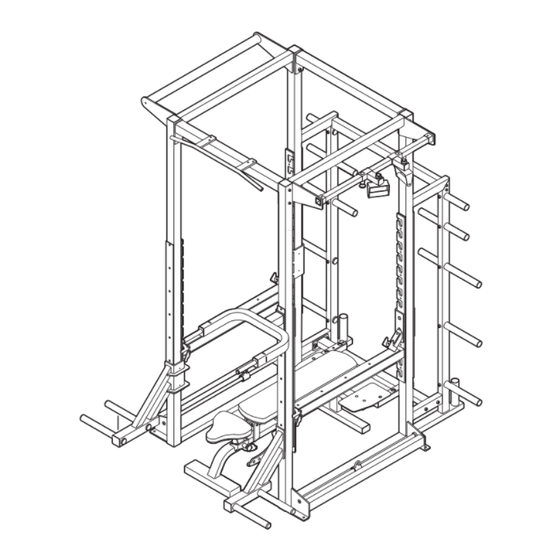
Table of Contents
Advertisement
Quick Links
Model No. F400.0
Serial No.
Write the serial number in the
space above for reference.
QUESTIONS?
If you have questions, or if parts
are damaged or missing, please
see HOW TO CONTACT
CUSTOMER CARE on the back
cover of this manual.
CAUTION
Read all precautions and instruc-
tions in this manual before using
this equipment. Keep this manual
for future reference.
Serial
Number
Decal
OWNERʼS MANUAL
www.freemotionfitness.com
Advertisement
Table of Contents

Subscribe to Our Youtube Channel
Summary of Contents for Freemotion EPIC F400.0
- Page 1 OWNERʼS MANUAL Model No. F400.0 Serial No. Write the serial number in the space above for reference. Serial Number Decal QUESTIONS? If you have questions, or if parts are damaged or missing, please see HOW TO CONTACT CUSTOMER CARE on the back cover of this manual.
-
Page 2: Table Of Contents
TABLE OF CONTENTS WARNING DECAL PLACEMENT ............. .2 IMPORTANT PRECAUTIONS . -
Page 3: Important Precautions
IMPORTANT PRECAUTIONS WARNING: To reduce the risk of serious injury, read all important precautions and instructions in this manual and all warnings on your exercise rack before using your exercise rack. FreeMotion Fitness assumes no responsibility for personal injury or property damage sustained by or through the use of this product. -
Page 4: Before You Begin
BEFORE YOU BEGIN Thank you for selecting the FREEMOTION EPIC™ after reading this manual, please see the back cover exercise rack. The exercise rack is designed to help of this manual. To help us assist you, note the product you develop the major muscle groups of your body. -
Page 5: Part Identification Chart
PART IDENTIFICATION CHART Refer to the drawings below to identify small parts used in assembly. The number in parentheses by each draw- ing is the key number of the part, from the PART LIST near the end of this manual. The number following the parentheses is the quantity needed for assembly. -
Page 6: Assembly
ASSEMBLY To make assembly easier, carefully read the • Assembly requires the following tools (not following information and instructions: included): • Assembly requires two to four persons. an adjustable wrench • Because of its weight and size, the exercise rack a metric hex key should be assembled in the location where it will be used. - Page 7 2. Orient the Left Frame (2) as shown. Attach the Bench Crossbar (6) to the Left Frame (2) with two 1/2" x 3" Socket Bolts (70) and two 1/2" Locknuts (84). Have another per- son hold the Left Frame in the position shown until you complete this step.
- Page 8 4. Orient the Center Crossbar (4) as shown. Attach the Center Crossbar (4) to the Right and Left Frames (1, 2) with two 1/2" x 3 1/2" Socket Screws (68), two 1/2" x 4 1/4" Socket Bolts (69), and two 1/2" Locknuts (84). 5.
- Page 9 6. Identify the Short Dual Weight Bars (38), the Long Dual Weight Bars (39), the Short Weight Bars (40), the Medium Weight Bars (41), and the Long Weight Bars (not shown). Tip: See the drawing in assembly step 7 to identify the Long Weight Bars (42).
- Page 10 8. Identify the Right and Left Spotter Steps (17, 18) and orient them as shown. Attach the Left Spotter Step (18) to the Bench Frame (7) with two M10 x 70mm Flat Head Bolts (74) and two M10 Locknuts (85). Attach the Right Spotter Step (17) in the same way.
-
Page 11: Adjustment
ADJUSTMENT This section explains how to adjust the exercise rack. Make sure that all parts are properly tightened each time the exercise rack is used. Replace any worn parts immediately. HOW TO ATTACH THE BENCH See the upper drawing. To use the bench with the exercise rack, set the Right and Left Spotter Steps (17, 18) on the Bench Crossbar (6). - Page 12 HOW TO ATTACH THE RESTS AND THE DIP BAR See the upper drawing. Orient the Left Barbell Rest (22) as shown. At the desired height, insert the Left Barbell Rest (22) into the slots in the Long Adjustment Bracket (86) on the Left Frame (2). Attach the Right Barbell Rest (21) to the Right Frame (1) in the same way.
- Page 13 HOW TO ATTACH THE STANDS To use the Short Stand (13) or the Tall Stand (not shown) with the exercise rack, set the Stand on the Bench Crossbar (6). Make sure that the pins on the underside of the Stand are inserted securely into the holes in the Bench Crossbar.
- Page 14 HOW TO ADJUST THE FREESTYLE FRAMES To adjust the Left Freestyle Frame (30), pull the left Freestyle Knob (37), slide the Left Freestyle Frame to the desired position, and then release the Freestyle Knob. Adjust the Right Freestyle Frame (87) in the same way.
-
Page 15: Maintenance And Troubleshooting
MAINTENANCE AND TROUBLESHOOTING For optimal performance of the exercise rack and to reduce the chances of injury to users, you must perform preventive maintenance on a regular basis. Instruct all personnel to perform the procedures described in this section. Personnel must also record and report any accident. To maintain the exercise rackʼs warranty, use only FREEMOTION parts for repair or replacement. -
Page 16: Part List
PART LIST—Model No. F400.0 R0210A Key No. Qty. Description Key No. Qty. Description Right Frame Small Wear Pad Left Frame Spotter Strike Plate Front Crossbar Bench Wear Pad Center Crossbar Bumper Rear Crossbar Bearing Bench Crossbar Axle Bench Frame Snap Ring... -
Page 17: Exploded Drawing
EXPLODED DRAWING A—Model No. F400.0 R0210A... - Page 18 EXPLODED DRAWING B—Model No. F400.0 R0210A...
- Page 19 EXPLODED DRAWING C—Model No. F400.0 R0210A...
-
Page 20: How To Contact Customer Care
HOW TO CONTACT CUSTOMER CARE If you have questions after reading this manual, or if parts are damaged or missing, please contact Customer Care at the phone numbers or addresses listed below. Please note the model number, serial number, and name of the product (see the front cover of this manual) before contacting Customer Care.











Need help?
Do you have a question about the F400.0 and is the answer not in the manual?
Questions and answers