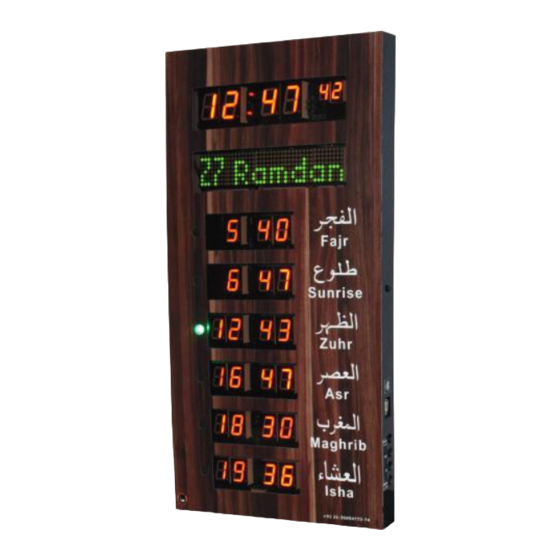
Advertisement
Quick Links
Advertisement

Summary of Contents for Systems Integration SPT-HOME
- Page 1 SPT-HOME Salah Time Panel for Home User Manual...
-
Page 2: Table Of Contents
Index - SET TIME - SET HIJRI - SET VAR - SET CITY - SET Adv. (Advance) - Remaining Time Indications - Namaz Chart Transfer Through Mobile App Remote Setting: - Press for minimum 3 Seconds to un-lock the Panel. Press then “TIME SET”... -
Page 3: Set Time
User Manual Panel have 6 Menu selections to set different parameters: 1. SET TIME 2. SET HIJRI 3. SET VAR 4. SET CITY 5. SET Adv Note: First Unlock the Panel to go into any Menu option. - For this press and hold Unlock button for minimum 3 seconds, - when mark appears, press enter a desired option. - Page 4 - Press , Hijri Month starts blinking. - Use to adjust current Month. - Press , Hijri Year starts blinking. - Use to adjust current Year. - Press , English Date starts blinking. - If need to changes, then change it or exit. SET Variables 1.
- Page 5 Zawal Duration: Set at 0 to 20 minutes. To get suitable Zawal duration set few minutes before and after Zawal. Before Zawal: Set (-ZL) 0 to 10 minutes. After Zawal: Set (+ZL) 0 to 10 minutes. Slide Delay: Set at 5 to 15 seconds between each slide. Slide Mode: : Moving Messages.
- Page 6 : Hijri Date will be changed after Maghrib. : Hijri Date will be changed at 12 AM. - First, find the required City code from the given City code list. - Press to enter Menu. - Select Code via . Press to save.
-
Page 7: Set Adv. (Advance)
SET ADV. (Advance Setting) 1. Check Tilawat (Or Play setting) 2. Set Azan 3. Set Volume 4. Set Tilawat 5. Set Manzil 6. Load City Data 7. Set Nafil 8. Reset to Default To Listen Tilawat at any time time. Skip to Listen Tilawat. - Page 8 Azan Setting: Five Azan are stored. Select to play different Azan for each Salah or Fix one Azan for All Salah. To play different Azan for each Salah To play only selected Azan for each Salah except Fajr (Note: Fajr Azan is Fixed) To Set Volume: set volume 1 - 10.
- Page 9 Duration Surah Days Voice 23:49 Complete Friday 25:14 Ayat: 1 to 73 Saturday 07:20 Complete Sunday Monday Complete 17:48 12:02 Tuesday Complete 08:37 Wednesday Complete Thursday Complete 14:05 To Enter Namaz Chart: If you want to remain set Panel on City Code then select .
-
Page 10: Remaining Time Indications
To Select 12 Hours or 24 Hours Format Factory Setting: If you need to reset all settings, then select and press Remaining Time Indications There are 6 different countdown timers available. Tahajjud: Last 30 minutes will be displayed. Sunrise: Last 10 minutes countdown will starts automatically. Zawal: Last 10 minutes countdown will start automatically. - Page 11 Bluetooth Device Menu / Unlock Button Control Setting Down / Exit Front of the Panel Hook o f Hanging Back of the Panel...
-
Page 12: Namaz Chart Transfer Through Mobile App
Namaz Chart Transfer Through Mobile App (Note: We can transfer the Yearly Start Timings of Azan through mentioned below Android Phone App). Download the app “Panel Salah Table” from to Play store. Method: - Tap on “Add File” and select your desired Namaz Chart file. - Go to “Menu”... - Page 13 www.systemsengineering.com.pk www.jamaattimes.com...
- Page 14 Salaat Panel Different Models for Masajid SP-24 SPT-28 SPT-30 SPT-32 SPT-35 SPT-50 SPT-60F SP-4EL...
Need help?
Do you have a question about the SPT-HOME and is the answer not in the manual?
Questions and answers