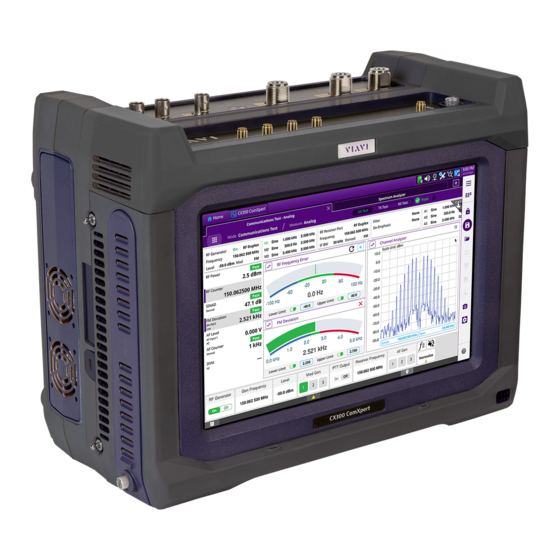
Viavi CX300 ComXpert Manual
Communication service monitor
Hide thumbs
Also See for CX300 ComXpert:
- Operation manual (256 pages) ,
- Quick start manual (2 pages) ,
- Manual (47 pages)
Table of Contents
Advertisement
Quick Links
Advertisement
Table of Contents

Subscribe to Our Youtube Channel
Summary of Contents for Viavi CX300 ComXpert
- Page 1 CX300 ComXpert Communication Service Monitor P25 Option Guide...
- Page 2 CX300 ComXpert Communication Service Monitor P25 Option Guide 22146777 Rev.000 VIAVI Solutions 1-844-GO-VIAVI www.viavisolutions.com...
- Page 3 Copyright/Trademarks © Copyright 2022 VIAVI Solutions, Inc. All rights reserved. No part of this guide may be reproduced or transmitted, electronically or otherwise, without written permission of the publisher. VIAVI Solutions and the VIAVI logo are trademarks of VIAVI Solutions Inc.
- Page 4 Declaration of Conformity VIAVI recommends keeping a copy of the Declaration of Conformity that shipped with the unit with the test set at all times. Warranty Information Warranty information for this product is available on the VIAVI website at https://www.viavisolutions.com/en-us/warranty-information.
- Page 5 VIAVI has established a take-back processes in compliance with the EU Waste Electrical and Electronic Equipment (WEEE) Directive, 2012/19/EU, and the EU Battery Directive, 2006/66/EC. Instructions for returning waste equipment and batteries to VIAVI can be found in the WEEE section of VIAVI’s Standards and Policies web page.
- Page 6 For the VIAVI position statement on the use of Proposition 65 chemicals in VIAVI products, see the Hazardous Substance Control section of VIAVI’s Standards and Policies web...
- Page 7 Record of Revisions RECORD OF REVISIONS REV. DATE ACCEPTANCE January 2022 VIAVI 22146777 Rev. 000 CX300 ComXpert P25 Option Guide Final January, 2022 ROR - i...
- Page 8 Record of Revisions This page intentionally left blank. Final CX300 ComXpert P25 Option Guide 22146777 Rev. 000 ROR - ii January, 2022...
- Page 9 Conventions ............iv 22146777 Rev. 000 CX300 ComXpert P25 Option Guide Final...
- Page 10 CX300 ComXpert P25 Option effectively and efficiently. Related Information This is the CX300 ComXpert P25 Option Guide. This manual is to be used in conjunction with the following publications: • CX300 ComXpert Quick Start Guide, 22130635, which provides basic operating and safety information.
- Page 11 Refer to Newton’s Telecom Dictionary. and other publications appear in this typeface. Required arguments (text <p a s s w o r d > variables in code). 22146777 Rev. 000 CX300 ComXpert P25 Option Guide Final January, 2022 Preface - iii...
- Page 12 Preface Contact Information Contact the Technical Assistance Center (TAC) for technical support or with any questions regarding this or another VIAVI products. • Phone: 1-844-GO-VIAVI • email: Techsupport.avcomm@viavisolutions.com For the latest TAC information, go to: https://www.viavisolutions.com/en-us/services-and-support/support/technical-assistance. Conventions Symbols and Markings...
-
Page 13: Table Of Contents
2.2.12 Constellation Plot..........2-9 22146777 Rev. 000 CX300 ComXpert P25 Option Guide Final... - Page 14 Terms and Acronyms ............A-1 Final CX300 ComXpert P25 Option Guide 22146777 Rev. 000...
- Page 15 Figure 3-2 . . . P25 Receiver Sensitivity Test Setup Diagram ....3-6 22146777 Rev. 000 CX300 ComXpert P25 Option Guide Final...
- Page 16 List of Figures This page intentionally left blank. Final CX300 ComXpert P25 Option Guide 22146777 Rev.000 LOF - ii January, 2022...
- Page 17 Table 3-1 ..Testing P25 Phase 1 Transceiver ........3-4 22146777 Rev. 000 CX300 ComXpert P25 Option Guide Final...
- Page 18 List of Tables This page intentionally left blank. Final CX300 ComXpert P25 Option Guide 22146777 Rev. 000 LOT - ii January, 2022...
-
Page 19: Chapter 1 Introduction To The Cx300
P25 User Interface Layout ......... . . 1-5 22146777 Rev. 000 CX300 ComXpert P25 Option Guide Final... -
Page 20: Cx300 Overview
CX300 Overview CX300 Overview The CX300 ComXpert is a compact, bench-top communications test set for use in the Land Mobile Radio or Two-Way Communications Industry. The CX300 is ideal for performing preventative maintenance on two-way radios and their applicable support infrastructure. -
Page 21: Verifying P25 Option Installation
See the following steps for selecting and installing Options. Refer to the CX300 ComXpert Communication Service Monitor Operation Manual for more information on option selection. CX300 software is a field-upgradeable software which can be updated using StrataSync™... -
Page 22: P25 Test Modes
Radio Test mode supports full duplex, Transmit, and Receive capabilities, providing simultaneous access to RF Generator and RF Receiver functions. Radio test mode is typically used for manual testing of subscriber or infrastructure equipment. Final CX300 ComXpert P25 Option Guide 22146777 Rev. 000 1 - 4 January, 2022... -
Page 23: Autotest Mode
The P25 User Interface (UI) uses the same layout, methods of navigation, and control used in the CX300 Analog Duplex test and measurement mode of operation. Refer to the CX300 ComXpert Operation Manual for a detailed description about the UI layout, accessing system and test screens, and configuring controls and settings. - Page 24 Chapter 1 Introduction to the CX300 P25 User Interface Layout This page intentionally left blank. Final CX300 ComXpert P25 Option Guide 22146777 Rev. 000 1 - 6 January, 2022...
-
Page 25: Chapter 2 P25 Test And Measurement Functions
Normalize............2-12 22146777 Rev. 000 CX300 ComXpert P25 Option Guide Final... -
Page 26: P25 Generate And Receive Functions
RF Generator controls and settings are configured from the RF Generator settings menu. Some controls are also accessed from the Quick Access Toolbar or Function Toolbar. Refer to the CX300 ComXpert Operation Manual for detailed descriptions of RF Generator controls and settings. -
Page 27: Analog Modulation Controls And Settings
Analog modulation controls and settings are configured from the Analog Mod settings menu. Some controls are also accessed from the Quick Access Toolbar or Function Toolbar. Refer to the CX300 ComXpert Operation Manual for detailed descriptions of Analog Modulation controls and settings. -
Page 28: Rf Receiver
RF Receiver controls and settings are configured from the RF Receiver settings menu. Some controls are also accessed from the Quick Access Toolbar or Function Toolbar. Refer to CX300 ComXpert Communication Service Monitor Operation Manual for detailed descriptions of RF Receiver controls and settings. -
Page 29: Meter Scale Settings
When supported, the Avg Samples field is used to define the number of samples that are used to calculate average measurements. 2.2.2.2 Refresh Meters Meter readings are refreshed using the Refresh button ( 22146777 Rev. 000 CX300 ComXpert P25 Option Guide Final January, 2022 2 - 5... -
Page 30: P25 Demod Controls And Settings
• Bit Error Rate (BER) is a measure of the number of bit errors that occur in a given number of bit transmissions. This setting selects the P25 test pattern of the receive Pattern signal. Final CX300 ComXpert P25 Option Guide 22146777 Rev. 000 2 - 6 January, 2022... -
Page 31: Analog Demod Meter
Analog demodulation controls and settings are configured from the Analog Demod settings menu. Some controls are also accessed from the Quick Access Toolbar or Function Toolbar. Refer to the CX300 ComXpert Communication Service Monitor Operation Manual for detailed descriptions of Analog Demod meters, controls, and settings. -
Page 32: Symbol Deviation Meter
Bit Error Rate Meter. NOTE BER is calculated over the entire data packet, not just the voice data. Use Standard P25 Patterns for accurate BER measurements. Final CX300 ComXpert P25 Option Guide 22146777 Rev. 000 2 - 8 January, 2022... -
Page 33: Channel Analyzer
These circles identify the location (from left to right) for deviation: • -1800 Hz • -600 Hz • +600 Hz • +1800 Hz Figure 2-2 Example of Constellation Plot 22146777 Rev. 000 CX300 ComXpert P25 Option Guide Final January, 2022 2 - 9... -
Page 34: Distribution Plot
1800 Hz. Conversely, a plot that is narrower than the dashed lines would indicate a symbol deviation less than 1800 Hz. Final CX300 ComXpert P25 Option Guide 22146777 Rev. 000 2 - 10... -
Page 35: Eye Diagram
Table 2-3 Eye Diagram Controls and Settings Control/Setting Description The Symbol Count button selects the number of Symbol Count Button symbols 22146777 Rev. 000 CX300 ComXpert P25 Option Guide Final January, 2022 2 - 11... -
Page 36: Audio Controls And Signal Routing
Normalize optimizes various performance parameters, including carrier leakage, IQ gain and balance, Third Order Intercept (IP3), and level correction. Refer to the CX300 ComXpert Operation Manual for additional information about this function. Final CX300 ComXpert P25 Option Guide 22146777 Rev. - Page 37 P25 Measurements Chap ter 3 This chapter provides task-based instructions for using the CX300 ComXpert to establish P25 calls and to perform key P25 tests and measurements. This chapter describes how to use the CX300 in the following test scenarios.
-
Page 38: Testing P25 Phase 1 Transceiver
3.1.2 Equipment Needed The following equipment is required to perform the test procedures defined in this section: • CX300 ComXpert Test Set • RF Coaxial Cable and adapters 3.1.3 Hardware Setup Diagram Connect the CX300 and DUT as shown in... -
Page 39: Configuring The Cx300 Test Set
Chapter 3 P25 Measurements Testing P25 Phase 1 Transceiver 3.1.4 Configuring the CX300 Test Set Select the CX300 ComXpert Tab. Select Communications Test on the Mode Pane. Select P25 on the Measure Pane. Click the Done button. Select the RF Generator menu. -
Page 40: Testing P25 Transmitter
Target Upper Limit RF Frequency Error (ppm) Symbol Clock Error (ppm) Modulation Fidelity (%) 1620 1800 1980 Symbol Deviation (Hz) (Radio Specific) (Signal Power BER (%) Final CX300 ComXpert P25 Option Guide 22146777 Rev. 000 3 - 4 January, 2022... -
Page 41: Testing P25 Receiver
3.2.2 Equipment Needed The following equipment is required to perform the test procedures defined in this section: • CX300 ComXpert Test Set • RF Coaxial Cable and adapters • DUT OEM tuner or programming software (if required - see note below) NOTE BER may be measured in different manners depending on the radio manufacturer. -
Page 42: Test Setup
BER, until the DUT reports a BER of 5%. Record the RF Generator output level. If no further testing is to be conducted, disconnect and power Off the DUT. Final CX300 ComXpert P25 Option Guide 22146777 Rev. 000 3 - 6 January, 2022... -
Page 43: Appendix A Terms And Acronyms
C4FM — P25 uses a type of modulation called C4FM, which is an acronym for “compatible 4 level frequency modulation. dBm — decibel milliwatts DES — Data Encryption Standard DEST ID — Destination Identifier DUT — Device Under Test 22146777 Rev. 000 CX300 ComXpert P25 Option Guide Final January, 2022 A - 1... - Page 44 RF — Radio Frequency SCCB — Secondary Control Channel Broadcast Sym Dev — Symbol Deviation U - Z TGID — Talk Group Identifier WACN — Wide Area Communications Network Final CX300 ComXpert P25 Option Guide 22146777 Rev. 000 A - 2 January, 2022...
- Page 45 Scaling......2-5 Signal Power ......2-7 22146777 Rev. 000 CX300 ComXpert P25 Option Guide Final January, 2022...
- Page 46 Index This page intentionally left blank. Final CX300 ComXpert P25 Option Guide 22146777 Rev. 000 Index - ii January, 2022...
- Page 47 This page intentionally left blank.
- Page 48 P25 Option Guide 22146777 Rev. 000 January, 2022 English VIAVI Solutions North America: 1.844.GO VIAVI / 1.844.468.4284 Latin America +52 55 5543 6644 EMEA +49 7121 862273 APAC +1 512 201 6534 All Other Regions: viavisolutions.com/contacts...



Need help?
Do you have a question about the CX300 ComXpert and is the answer not in the manual?
Questions and answers