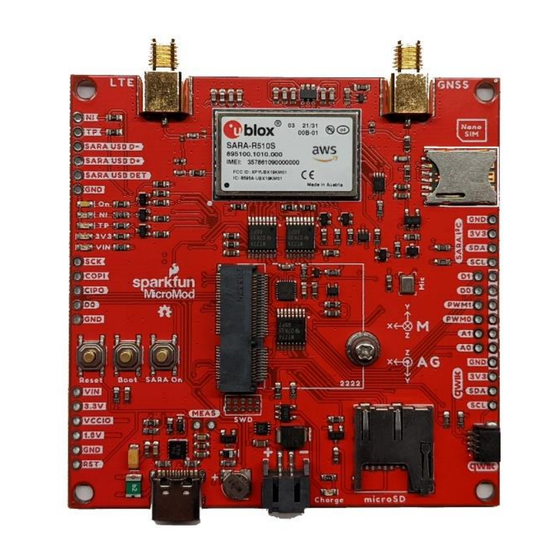
Table of Contents
Advertisement
Quick Links
AWS IoT ExpressLink
SARA-R5 Starter Kit
Getting started guide for u-blox AWS IoT ExpressLink
SARA-R5 Starter Kit
Getting started
Abstract
This document describes how to begin working with the u-blox AWS IoT ExpressLink SARA-R5
Starter Kit, which consists of a u-blox AWS IoT ExpressLink SARA-R5 module mounted on a
SparkFun carrier board such that it can be used with a variety of microcontrollers or an attached PC.
The u-blox AWS IoT ExpressLink SARA-R5 module provides communications over a cellular network
anywhere that LTE-M (also known as LTE Cat-M1) service is available and presents a simple-to-use
AT interface designed to allow even resource-constrained microcontrollers to connect to AWS IoT
Core.
UBX-21042016 - R02
C1-Public
www.u-blox.com
Advertisement
Table of Contents

Subscribe to Our Youtube Channel
Summary of Contents for Ublox AWS ExpressLink SARA-R5
- Page 1 AWS IoT ExpressLink SARA-R5 Starter Kit Getting started guide for u-blox AWS IoT ExpressLink SARA-R5 Starter Kit Getting started Abstract This document describes how to begin working with the u-blox AWS IoT ExpressLink SARA-R5 Starter Kit, which consists of a u-blox AWS IoT ExpressLink SARA-R5 module mounted on a SparkFun carrier board such that it can be used with a variety of microcontrollers or an attached PC.
-
Page 2: Document Information
AWS IoT ExpressLink SARA-R5 Starter Kit - Getting started Document information Title AWS IoT ExpressLink SARA-R5 Starter Kit Subtitle Getting started guide for u-blox AWS IoT ExpressLink SARA-R5 Starter Kit Document type Getting started Document number UBX-21042016 Revision and date 1-Dec-2021 Disclosure restriction C1-Public... -
Page 3: Table Of Contents
AWS IoT ExpressLink SARA-R5 Starter Kit - Getting started Contents Document information ..........................2 Contents ................................3 Overview ..............................4 Hardware description ........................... 4 2.1 Data sheet ..............................4 2.2 Standard kit contents ..........................5 2.3 User provided items ............................ 5 2.4 Third party purchasable items ......................... -
Page 4: Overview
AWS IoT ExpressLink SARA-R5 Starter Kit - Getting started Overview The u-blox AWS IoT ExpressLink SARA-R5 Starter Kit provides access to AWS IoT Core and AWS IoT services over a cellular LTE-M (also known as LTE Cat M1) connection. The kit includes a u-blox AWS IoT ExpressLink SARA-R5 module mounted on a SparkFun MicroMod Asset Tracker Carrier Board into... -
Page 5: Standard Kit Contents
AWS IoT ExpressLink SARA-R5 Starter Kit - Getting started ⚠ This means that the power-on procedure for the u-blox AWS IoT ExpressLink SARA-R5 module is NOT the AWS one, it is the original u-blox SARA-R5 one and there is no WAKE pin, see section 8. 2.2 Standard kit contents This kit includes: •... -
Page 6: Setup Your Aws Account And Permissions For Iot Development
AWS IoT ExpressLink SARA-R5 Starter Kit - Getting started Open a terminal application on your host machine (e.g., TeraTerm or Docklight for Windows or CoolTerm for Mac) and select the port corresponding to the evaluation kit. Configure the terminal application as follows – and take special note of the first three items: •... -
Page 7: Registering Aws Iot Expresslink Sara-R5 With Your Development Account
AWS IoT ExpressLink SARA-R5 Starter Kit - Getting started Registering AWS IoT ExpressLink SARA-R5 with your development account 5.1 Setting up the module Before a cellular module can be registered with your development account for the first time, it must have registered with the cellular network for the first time. -
Page 8: Registering With Your Aws Account
AWS IoT ExpressLink SARA-R5 Starter Kit - Getting started After a short while, in your terminal application the text Welcome to u-blox AWS IoT ExpressLink SARA-R5 should appear. In the terminal application type the command AT+CONF EndPoint=<your endpoint string from step 1 here>... - Page 9 AWS IoT ExpressLink SARA-R5 Starter Kit - Getting started Click Create things, select Create single thing and click Next. With the u-blox AWS IoT ExpressLink SARA-R5 module still switched on, In the terminal application type the command AT+CONF? ThingName and press <return>. ⚠...
- Page 10 AWS IoT ExpressLink SARA-R5 Starter Kit - Getting started In the terminal application type the command AT+CONF? Certificate and press <return>. ⚠ You must use the name Certificate and NOT the more recently introduced Certificate pem, which is not supported/necessary in this release. Copy the returned string, including -----BEGIN CERTIFICATE----- and -----END CERTIFICATE--- -- but not including the line beginning with OK, into a text file on your host machine named “ThingName.cert.pem”.
- Page 11 AWS IoT ExpressLink SARA-R5 Starter Kit - Getting started Under Certificate, select Choose file and upload the file “ThingName.cert.pem” from step 6. Under Certificate status, select Active and click Next. 10. Click Create policy and a new browser tab will open: UBX-21042016 - R02 Registering AWS IoT ExpressLink SARA-R5 with your development account Page 11 of 20...
- Page 12 AWS IoT ExpressLink SARA-R5 Starter Kit - Getting started 11. Type in a policy name of your choosing (e.g., “IoTDevPolicy”) and click Advanced mode. 12. Replace the contents of the black console area that appears with the single line of text below: { "Version": "2012-10-17", "...
-
Page 13: Completion
AWS IoT ExpressLink SARA-R5 Starter Kit - Getting started 13. Return to the original browser tab, select the policy you just created (you can close the policy creation tab now) and click Create thing to complete your Thing creation. 14. Congratulations! You have successfully created a new Thing in your AWS account. 15. -
Page 14: Connecting To And Interacting With The Aws Cloud
AWS IoT ExpressLink SARA-R5 Starter Kit - Getting started Connecting to and interacting with the AWS cloud We will use the MQTT client in the AWS IoT console to help us monitor the communication between your evaluation kit and the AWS Cloud. 1. -
Page 15: Receiving Data And Commands From The Aws Cloud
AWS IoT ExpressLink SARA-R5 Starter Kit - Getting started After a short while, you should receive the response OK. You should see the Hello World! message appear on the AWS IoT console under the topic data. ☞ In poor coverage conditions there may be up to a 30 second delay between the message arriving in the AWS IoT console and OK being returned in the terminal application. -
Page 16: Exchanging Thing-Specific Data And Commands With The Aws Cloud
AWS IoT ExpressLink SARA-R5 Starter Kit - Getting started Wait for a handful of seconds for the message to arrive at the device (or monitor the EVENT pin) and then, in the terminal application, type the command AT+GET1 and press <return>. You should receive the response OK Hello from AWS IoT console. -
Page 17: Troubleshooting
AWS IoT ExpressLink SARA-R5 Starter Kit - Getting started Troubleshooting Problem Action No lights come on. Ensure power is supplied to the board, e.g., via the USB-C connector. No welcome message is displayed when an Check that the white LED marked “On” is illuminated; the cellular module does AT terminal application is attached to the NOT come on automatically when the board is powered, you must press the board. -
Page 18: Features Supported
AWS IoT ExpressLink SARA-R5 Starter Kit - Getting started Features supported The firmware provided on the u-blox AWS IoT ExpressLink SARA-R5 module in this evaluation kit is a preview release and hence it does NOT support all the features of the AWS IoT ExpressLink command set. -
Page 19: Related Documentation
AWS IoT ExpressLink SARA-R5 Starter Kit - Getting started Related documentation AWS IoT ExpressLink website AWS IoT ExpressLink SARA-R5 Starter Kit product page AWS IoT ExpressLink programmers manual AWS IoT ExpressLink example code u-blox SARA-R5 series data sheet, UBX-19016638 u-blox SARA-R5 series system integration manual, UBX-19041356 ESP32 development guide... -
Page 20: Contact
AWS IoT ExpressLink SARA-R5 Starter Kit - Getting started Contact For complete contact information, visit us at www.u-blox.com. u-blox Offices North, Central and South America Headquarters Asia, Australia, Pacific Europe, Middle East, Africa u-blox America, Inc. u-blox Singapore Pte. Ltd. u-blox AG Phone: +1 703 483 3180...











Need help?
Do you have a question about the AWS ExpressLink SARA-R5 and is the answer not in the manual?
Questions and answers