Table of Contents
Advertisement
Quick Links
Model # GC3200
Page 1 ....................................................Introduction and Table of Contents
Page 2 ....................................................Meter Layout
Page 3 ....................................................Navigating the MENU, Unit of Measure, & Results Screen Speed
Page 4 ....................................................Operating MODES
Page 5 ....................................................Language Selection
Page 6 ....................................................Proper Operation, BEST Location for Measurements on Window, Hand Placement
Page 7 ....................................................Application Example 1: Double Pane IG with Low E on Surface 2
Page 8 ....................................................Application Example 5: Laminated Glass
Page 9 ....................................................Application Example 6: LAMI + LOW E (Low E Coating Against LAMI Inner Layer)
Page 10 ..................................................Application Example 7: Multi-Laminate Glass
Page 11...................................................Application Example 8: Multi-Laminate Glass and Multiple Data Screens
Page 12...................................................Low E Detection Capabilities
Page 13...................................................Helpful Operating Tips & Explanations
Page 14...................................................Troubleshooting Guide
Page 15...................................................Specifications
Page 16...................................................ASTM Glass Standard Thickness Table
www.edtm.com
(419) 861-1030 | sales@edtm.com
Glass-Chek
Glass Thickness Meter and Low-E Detector with Laminates
Glass-Chek ELITE - Model# GC3200
The Glass-Chek ELITE enables you to measure glass and air space thickness of
single, double, triple, and quad pane windows from a single side. The GC3200
allows you to determine the presence, location and type of invisible low-E
coatings, as well as identify and measure laminated glass (including the inner-
layer thickness). There are numerous other applications described within this
operating manual.
This manual will outline how to use the meter, including choosing language and
measurement settings, explanations of "results" screens, proper use, and
maintenance of the meter. Additionally, it will outline appropriate applications,
technical details and warranty information.
Table of Contents
Results Screen Explanation
MENU Options
Back-light Settings
Stored Data
Application Example 2: Double Pane IG with Low E on Surface 3
Application Example 3: Triple Pane IG with Low E on Surface 5
Application Example 4: Double Pane IG with Suspended Film
Application Example 9: Multi-Laminate Glass and "D" Values
Explanation of ERROR Messages
Glass Thickness Range
Fractions Table With Low E Coating List
GC3200 Warranty
ELITE
Operating Manual
EDTM, Inc.
745 Capital Commons Dr
Toledo, OH 43615
Advertisement
Table of Contents

Subscribe to Our Youtube Channel
Summary of Contents for EDTM Glass-Chek ELITE GC3200
- Page 1 Explanation of ERROR Messages Page 14...........Troubleshooting Guide Page 15...........Specifications Glass Thickness Range Page 16...........ASTM Glass Standard Thickness Table Fractions Table With Low E Coating List GC3200 Warranty EDTM, Inc. www.edtm.com 745 Capital Commons Dr Toledo, OH 43615 (419) 861-1030 | sales@edtm.com...
-
Page 2: Meter Layout
Page 2 METER LAYOUT Results display: DATA Results display: DIAGRAM -A profile drawing of the window is shown -Digital measurement results of the glass, air at the bottom of the graphical display space, laminate and overall IG thickness -Also displays the type of Low E coating in the -Each piece of glass is assigned a number window, and the surface location -Each glass surface is assigned a number... -
Page 3: Navigating Through The Menu
Page 3 Navigating Through the Menu A small arrow will appear next to the top option. In the illustration below, the arrow is next to the “MODE” option. To move the cursor from line to line, press the UP or DOWN arrow buttons to navigate through the MENU. To select an option, press the POWER button one time. -
Page 4: Operating Modes
Page 4 Operating Modes Depending on your application, you may need to choose a different operating MODE. In the MENU, select MODE by pressing the POWER button. Then use the ARROW buttons to scroll through all of the available MODE options. Here is a list of the MODES you can choose from, as well as an explanation of the applications you would select for each MODE. -
Page 5: Choose Your Language
Page 5 Choose Your Language In the MENU, select the “LANGUAGE” option. Use the ARROW buttons to select LANGUAGE, then press the POWER button. Use the ARROW buttons to scroll through the available languages. Press the POWER button when your desired language appears. Save your changes and exit. - Page 6 Proper Operation of the Glass-Chek ELITE Page 6 Place the meter at the bottom center of the window to be tested. Press and release the POWER button to take a measurement. Do not hold the POWER button down, as this will cause the meter to shut off. The “TAKING READING” message will be displayed while your measurement is being completed.
-
Page 7: Application Examples
Application Examples Page 7 The Glass-Chek ELITE offers various display formats. The following illustrations are examples of measurement displays with explanations of the application being tested and how the display format was configured. — Measurement Example One — Double Pane IG with Low E on Surface 2 Resulting Measurement Displays: Due to the application and display format, the Display Format measurement will alternate the following three messages:... - Page 8 Application Examples – Continued Page 8 — Measurement Example Five — Laminated Glass Whole Window When the potential for laminated glass exists, be sure you are working in LAMINATE MODE. (see page 3&4). Laminated Glass The GC3200 meter will test laminated pieces of glass monolithically, and also in double pane or triple pane (IG) windows.
- Page 9 Application Examples – Continued Page 9 — Measurement Example Six — LAMI + LOW E (Low E Coating against LAMI inner layer) When working with laminated glass that has a low e coating placed against the laminate inner-layer, the Glass-Chek ELITE helps identify which surface has the low-E coating (2 vs 3).
- Page 10 Application Examples – Continued Page 10 — Measurement Example Seven — Multi-Laminate Glass If you are testing a piece of glass that contains more than one laminate inner-layer in a monolithic piece of glass, then you need to select the MULTI-LAMINATE Mode (see page 3&4). This would include applications such as bullet resistant glass and fire rated glass.
- Page 11 Application Examples – Continued Page 11 — Measurement Example Eight — Multi-Laminate Glass and Multiple Data Screens Here is another example of a MULTI-LAMINATE application. As the number of laminate layers increases, LAMI Layers the likelihood of achieving a complete measurement, with all of the laminate layers defined and measured, decreases.
- Page 12 Page 12 Low-E Detection Capabilities The electronics that detect the presence of the Low-E coatings are impacted by the surroundings of the meter. This has been explained elsewhere in the manual by showing proper hand placement on the meter and positioning of the glass when testing. The Low-E detection circuitry is affected by conductive materials that are detected by the meter.
-
Page 13: Explanation Of Error Messages
Page 13 Helpful Operating Tips & Explanations 1. Thin glass will measure the fastest, while thicker glass such as 1/4” will take longer to measure. 2. The darker the glass, the longer it will take to complete a measurement 3. To speed up measurements, switch the OPERATING MODE to NORMAL GLASS (NO LAMI) if you know there is no laminated glass. 4. -
Page 14: Troubleshooting Guide
Troubleshooting Guide Page 14 If you are having difficulty obtaining an accurate measurement, please follow these steps: Be sure you are following the guidelines for most accurate results outlined on Page 5 of this manual. Make sure you are testing the BOTTOM CENTER of the window. 2) Ensure that the Glass-Chek ELITE is placed flat against the glass surface and that you are testing at one of the four optimal locations detailed on Page 5. -
Page 15: Specifications
Page 15 Specifications • Power Source: ..........9 volt alkaline battery (NEDA 1604A) only • Physical Dimensions: ........3.5” x 5.5” x 1.7 inch (89 x 140 x 43mm) • Weight: ............0.75 pounds • Maximum Laser Output: ......... <1mW (2M laser product) •... - Page 16 Batteries are not covered by warranty. EDTM, Inc. assumes no liability for the consequential damages of any kind through the use or misuse of the GC3200 product by the purchaser or others. No other obligations or liabilities are expressed or implied.
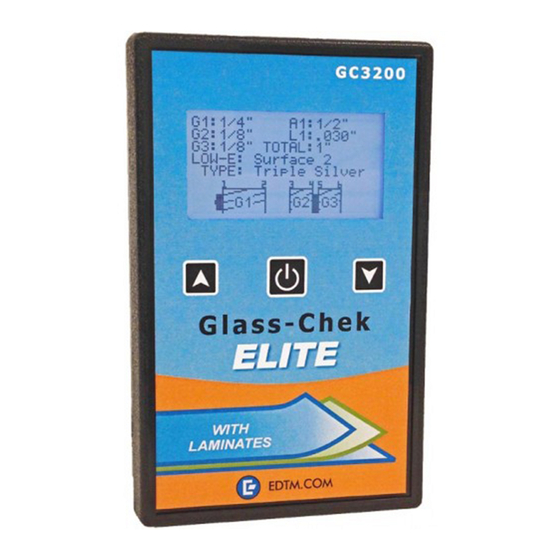






Need help?
Do you have a question about the Glass-Chek ELITE GC3200 and is the answer not in the manual?
Questions and answers