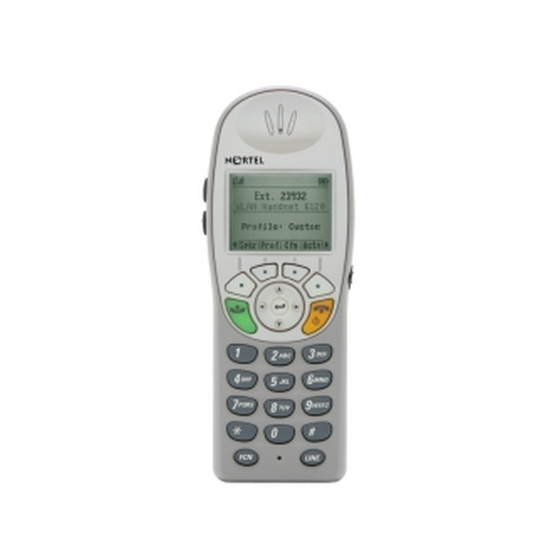
Nortel 6120 User's Manual & Instructions
Hide thumbs
Also See for 6120:
- Fundamentals (174 pages) ,
- User manual (126 pages) ,
- User manual addendum (2 pages)
Summary of Contents for Nortel 6120
- Page 1 Nortel #6120 WLAN (Wireless) Handset User Guide Instructions Rev. 3/12/09 Customer Service • • Phone: 614-688-HELP E-mail: units@osu.edu Web: units.osu.edu...
- Page 2 6120 uses the private communication system installed in your facility and will not operate outside the area covered by this system. NOTE: Some features listed below are optional and may not be on all 6120 handsets. These optional features, as well as others, can be ordered from OIT and include additional monthly fees.
- Page 3 Change Ring Volume This feature changes the volume of the Loud or Soft ring tone, while the handset is ringing. To change the ring volume: • Press the Volume Up or Down buttons on the side of the handset during ringing Silence Ring / Vibrate This feature lets you temporarily silence the ring or vibrate notification for an incoming call, prior to the call being answered.
- Page 4 An envelope icon in the display window is the visual indicator on 6120 handsets. To access and play a message when the handset displays the envelope icon: •...
- Page 5 This feature lets you to store up to 20 phone numbers and names on your handset. Phone book entries are stored on your handset and are not transferable to another 6120 handset. To store a number in the phone book: •...
- Page 6 6120 handset if your handset is replaced. Your directory entries are specific to you and cannot be accessed by other 6120 handset users.
















Need help?
Do you have a question about the 6120 and is the answer not in the manual?
Questions and answers