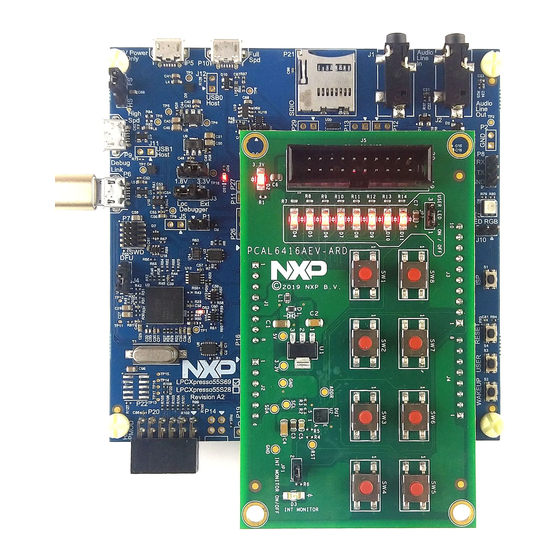
Table of Contents
Advertisement
Quick Links
UM11704
PCAL6416AEV-ARD evaluation board
Rev. 1.0 — 1 December 2021
Document information
Information
Content
Keywords
PCAL6416A, I
Abstract
The PCAL6416AEV-ARD evaluation board is a daughter card equipped with
Arduino port, designed for easy test and design of PCAL6416A IC, 16-bit
port expander, controlled through FM I
is fully compliant with IMXRT1050 EVK, LPCXpresso55S69 (LPC55S69-
ECK) and i.MX 8M Mini LPDDR4 EVK (8MMINILPD4-EVK, 8MMINID4-EVK),
including GUI software control. The board can be attached to any device
equipped with Arduino port.
2
C-bus, 16-bit I/O bus, Arduino port, EVK
2
C 2-wire bus, with RESET. The board
User manual
Advertisement
Table of Contents

Subscribe to Our Youtube Channel
Summary of Contents for NXP Semiconductors PCAL6416AEV-ARD
- Page 1 PCAL6416A, I C-bus, 16-bit I/O bus, Arduino port, EVK Abstract The PCAL6416AEV-ARD evaluation board is a daughter card equipped with Arduino port, designed for easy test and design of PCAL6416A IC, 16-bit port expander, controlled through FM I C 2-wire bus, with RESET. The board is fully compliant with IMXRT1050 EVK, LPCXpresso55S69 (LPC55S69- ECK) and i.MX 8M Mini LPDDR4 EVK (8MMINILPD4-EVK, 8MMINID4-EVK),...
- Page 2 UM11704 NXP Semiconductors PCAL6416AEV-ARD evaluation board Revision history Date Description v.1.0 20211201 Initial version UM11704 All information provided in this document is subject to legal disclaimers. © NXP B.V. 2021. All rights reserved. User manual Rev. 1.0 — 1 December 2021...
- Page 3 UM11704 NXP Semiconductors PCAL6416AEV-ARD evaluation board IMPORTANT NOTICE For engineering development or evaluation purposes only NXP provides the product under the following conditions: This evaluation kit is for use of ENGINEERING DEVELOPMENT OR EVALUATION PURPOSES ONLY. It is provided as a sample IC pre- soldered to a printed-circuit board to make it easier to access inputs, outputs and supply terminals.
-
Page 4: Introduction
The NXP community is at http://community.nxp.com. Getting ready Working with the PCAL6416AEV-ARD requires the kit contents, additional hardware, and a Windows PC workstation with installed software. 3.1 Kit contents • Assembled and tested evaluation board in an antistatic bag •... -
Page 5: Assumptions
• Compliant with i.MX Mini LPDDR4 EVK board, including GUI (Windows 10) Note: For i.MX Mini LPDDR4 EVK Board is necessary to use IMX8MMINI-IARD interposer board between the EVK and PCAL6416AEV-ARD daughter board (see IMX8MMINI-IARD User Manual). 4.2 Kit featured components Figure 1 identifies the main components on the board. -
Page 6: Block Diagram
UM11704 NXP Semiconductors PCAL6416AEV-ARD evaluation board Figure 1. The PCAL6416AEV-ARD board picture, top view (up) and bottom view (down) 4.3 Block diagram Figure 2 shows a block diagram of the PCAL6416AEV-ARD daughter board. Alongside the DUT (U2), the block diagram includes Arduino interface (J1, J2, J3, and J4 connectors), the I/O external connector (J5), the on-board LEDs (D4 to D11), and switches (SW1 to SW8). -
Page 7: Schematic Diagram
IC) and eight push button switches (the P1 port). U1 is a 3.3V power rail regulator. The 3.3V power rail provides the power supply, both for PCAL6416A and LEDs. Figure 2. PCAL6416AEV-ARD block diagram 4.4 Schematic diagram The schematic diagram of PCAL6416AEV-ARD is available at URL: http://www.nxp.com/ PCAL6416AEV-ARD. 4.5 Arduino port... -
Page 8: I2C Bus
C bus is compliant with Standard- mode (100kHz), and Fast-mode (400kHz). For more details about I C description and bus transactions, see PCAL6416A datasheet (NXP Semiconductors). The pull-up resistors of the I C bus are R2 and R3 (see SPF-46663.pdf schematic file). -
Page 9: I/O Bus
Both ports P0 and P1 are connected to connector J5. Table 2 shows the configuration of the I/O bus of the PCAL6416AEV-ARD daughter board. Table 2. J5 pin chart... -
Page 10: Jumpers And Test Points
The board contains two jumpers and several test points. Table 3 Figure 3 details the jumper locations and their default configurations. Table 4 describes the test points located on the PCAL6416AEV-ARD board. Table 3. PCAL6416AEV-ARD jumpers Ref Des Label Default Description OFF: Disable the interrupt monitor LED (D3) -
Page 11: Installing And Configuring Software Tools
EVK_Firmware_And_GUI_Install_Guide_For_Arduino_Boards.pdf instruction file from NXP site (www.nxp.com/). Once the software is installed, the first step is to select the correct combination EVK – PCAL6416AEV-ARD daughter card, and then the board can be controlled from the GUI interface. See Section 6... - Page 12 J1 jumper shall be placed in position 5-6. If using an external power supply (connected to J2), the jumper J1 will be placed in position 1-2. 2. Insert the PCAL6416AEV-ARD daughter card on the Arduino connector of the EVK (see Figure 3.
-
Page 13: Using The Pcal6416Aev-Ard With An Lpcxpresso55S69 Development Board
UM11704 NXP Semiconductors PCAL6416AEV-ARD evaluation board Figure 5. The assembly PCAL6416AEV-ARD daughter board / IMXRT1050 EVK board operation 6.2 Using the PCAL6416AEV-ARD with an LPCXpresso55S69 development board Figure 6 shows the required hardware for operation of the PCAL6416AEV-ARD and LPCXpresso55S69 EVK board. This configuration consists of: •... - Page 14 LPCXpresso55S69/LPCXpresso55S28 Development Board User Manual. Figure 6. PCAL6416AEV-ARD daughter board and LPCXpresso55S69 mother board, before starting UM11704 All information provided in this document is subject to legal disclaimers. © NXP B.V. 2021. All rights reserved. User manual Rev.
- Page 15 The following steps describe how to assemble, program, and operate the configuration shown in Figure 1. Insert the PCAL6416AEV-ARD daughter card to P16 – P19 connectors located on LPCXpresso55S69 development board (see the marked pins of P16 – P19, Figure 2.
- Page 16 • One USB-A / USB Micro-B cable • A PC with Windows 10 operating system It is recommended to attach the PCAL6416AEV-ARD to the Arduino connectors of the IMX8MMINI-IARD interposer board first, and then the resulting assembly to the i.MX 8M Mini LPDDR4 EVK.
-
Page 17: Using Pcal6416Aev-Ard With Another Device
Arduino port, and an EVK without Arduino port. In the first case, a firmware shall be developed according with PCAL6416A specifications, and then simply attach PCAL6416AEV-ARD daughter board to the EVK, to operate the board. In the second case, using the pin chart of Arduino connectors... -
Page 18: Gui Description
IC damage. GUI description A GUI application is available for the three EVK boards from NXP Semiconductors. The application is common for all EVKs and the development boards of the entire family of IO expanders produced by NXP Semiconductors (PCAL6408A-ARD, PCAL6416AEV-ARD, PCAL6524EV-ARD, and PCAL6534EV-ARD). - Page 19 UM11704 NXP Semiconductors PCAL6416AEV-ARD evaluation board Figure 10. Graphical interface at start-up (“settings” tab activated by default) Clicking on SWITCH tab, a new window appears (see Figure 11). In the left side of the window, the parameters of the IO connected to on-board switches (SW1 to SW4) can be set.
- Page 20 UM11704 NXP Semiconductors PCAL6416AEV-ARD evaluation board Figure 11. Graphical interface – “SWITCH” tab activated The LED tab, allows the user to control the on-board user LEDs D4 to D11 (see Figure 12). In the yellow area of the window, the parameters of the IO connected to on- board user LEDs can be set.
- Page 21 UM11704 NXP Semiconductors PCAL6416AEV-ARD evaluation board Figure 12. Graphical interface – “LED” tab activated The Debug tab (Figure 13) displays the current value of the internal registers of the IC, every time when Read button is clicked. To find details about internal registry see the PCAL6416A datasheet.
-
Page 22: Abbreviations
1. PCAL6416A, Low-voltage translating 16-bit I C-bus/SMBus I/O expander with interrupt output, reset, and configuration registers Product data sheet; NXP Semiconductors; 2. MIMxrt1050 EVK Board Hardware User’s Guide User manual; NXP Semiconductors; 3. i.MX RT1050 Crossover Processors Data Sheet for Consumer Products Data sheet;... -
Page 23: Legal Information
NXP Semiconductors. whatsoever (including without limitation, all damages referenced above and In no event shall NXP Semiconductors be liable for any indirect, incidental, all direct or general damages), the entire liability of NXP Semiconductors, punitive, special or consequential damages (including - without limitation - its affiliates and their suppliers and customer’s exclusive remedy for all of... - Page 24 IMX8MMINI-IARD Fig. 2. PCAL6416AEV-ARD block diagram ....7 interposer board, and i.MX 8M Mini Fig. 3. PCAL6416AEV-ARD jumper locations .... 10 LPDDR4 EVK, before starting ......16 Fig. 4. PCAL6416AEV-ARD daughter board and Fig. 9. PCAL6416AEV-ARD daughter board / i.MX IMXRT1050 EVK board, before starting ..
-
Page 25: Table Of Contents
I/O bus ............... 9 Jumpers and test points ........10 Installing and configuring software tools ..11 Configuring the hardware ........ 11 Using the PCAL6416AEV-ARD with an IMXRT1050 EVK board ........11 Using the PCAL6416AEV-ARD with an LPCXpresso55S69 development board ...13 Using the PCAL6416AEV-ARD with an i.MX 8M Mini LPDDR4 EVK board ....

Need help?
Do you have a question about the PCAL6416AEV-ARD and is the answer not in the manual?
Questions and answers