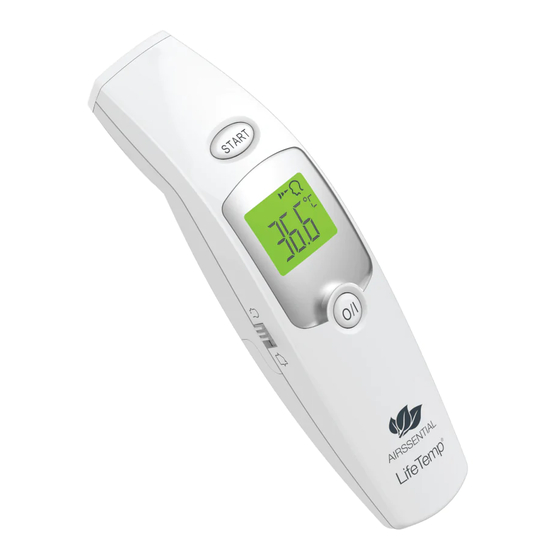
Table of Contents
Advertisement
Quick Links
LifeTemp
AIRSSENTIAL
®
Non-Contact
Thermometer
Instruction
Manual
Read this manual
carefully before
use to understand all
operational and safety
information.
This manual contains
important information for the safe
and effective use of the LifeTemp
Non-Contact Thermometer. Keep
this manual in a safe place for future
reference.
If you do not understand any part of
these instructions, contact the Airssential
Customer Care Centre on (02) 9708 5560.
Model: FR200
www.airssential.com.au
Advertisement
Table of Contents

Summary of Contents for Airssential Home LifeTemp FR200
- Page 1 LifeTemp AIRSSENTIAL ® Non-Contact Thermometer Instruction Manual Read this manual carefully before use to understand all operational and safety information. This manual contains important information for the safe and effective use of the LifeTemp Non-Contact Thermometer. Keep this manual in a safe place for future reference.
-
Page 2: Table Of Contents
Table of Contents Introduction ..............3 Statement Of Intended Purpose ........4 Information on Non-Contact Thermometers ....4 LifeTemp Non-Contact Thermometer Components ..6 Identification of the Thermometer’s Parts ....6 Understanding Controls and Displays ......8 Safety Instructions ............9 User Precautions..........10 Directions for Use............11 Installing Batteries..........11 Measuring in Body Mode ........11 Measuring in Object Mode........13... -
Page 3: Introduction
Introduction Congratulations on the purchase of your new Airssential LifeTemp Non-Contact Thermometer. This thermometer integrates simplicity of use, advanced technology and ergonomic design to produce an efficient device for temperature monitoring that eliminates inconvenience, discomfort or the issue of unaccommodating patients. This device is a precision non-contact infrared thermometer that hygienically and accurately records temperature, in a safe and non-invasive manner, without... -
Page 4: Statement Of Intended Purpose
Auto-Display Memory and Multiple Reading Recall The thermometer stores up to 30 measurements from memory enabling efficient tracking of temperature. When activated the thermometer will automatically display the last reading recorded for 2 seconds. Fever Alarm 10 short beeps and a red LCD display alerts that a temperature above 37.5°C has been recorded. - Page 5 Notes: • In the early stages of fever, a physiological effect called “vasoconstriction” occurs, restricting in circulation to skin’s blood vessels resulting in a cooling effect on the body’s extremities. Recorded temperatures, using an infrared thermometer, may therefore be unusually low. If the measurement result is inconsistent with the patient’s condition or is unusually low, repeat the measurement in 15 minutes. • Readings from different measuring sites should not be compared as the normal body temperature varies by measurement site and hence the type of...
-
Page 6: Lifetemp Non-Contact Thermometer Components
LifeTemp Non-Contact Thermometer Components LifeTemp Non-Contact Thermometer Com LifeTemp Non-Contact Thermometer Co Unpacking Your LifeTemp Non-Contact Thermometer Unpacking Your LifeTemp Non-Contact Thermom Unpacking Your LifeTemp Non-Contact Thermom Remove the thermometer from its carton and examine Remove the thermometer from its carton and examine the contents (N Remove the thermometer from its carton and examine the contents the contents (Non-Contact Thermometer, User manual Thermometer, User manual and two AAA batteries) ensuring all items... - Page 7 f the thermometer and displays Object Mode Low Battery Indication Ready for Measured mometer and displays ometer and displays mometer and displays meter and displays Changing between Celsius and Fahrenheit Measurement Temperature too high Recall Mode Measured Measurement Recall the last 30 Readings Object Mode Object Mode Object Mode...
-
Page 8: Understanding Controls And Displays
Retain the packing for use in shipping or sto Retain the packing for use in shipping or st Retain the packing for use in shipping or sto Retain the packing for use in shipping or st Understanding Controls & Displays entification of the Thermome entification of the Thermome ntification of the Thermome... -
Page 9: Safety Instructions
Changing Measurement Modes To change from body to object temperature mode, slide the switch to the hOUSE icon (see Figure 3). To return to body mode, slide the switch to the hEAD icon. Slide switch here to measure body temperature FIgURE 3: Mode Switch (body &... -
Page 10: User Precautions
User Precautions 1. To avoid any harmful situation, this device should not be operated unsupervised by disabled persons or young children 2. This thermometer is unsuitable for use in the presence of flammable anaesthetics or oxygen. 3. Store the thermometer at a temperature between 15°C-40°C (59°F-104°F) and protect it from direct sunlight, dust, pollutants and extreme temperatures. -
Page 11: Directions For Use
8. Should a fault occur with the thermometer, do not disassemble or attempt to repair the device as this will void the warranty. Contact the Airssential Customer Service Centre to arrange service. 9. If the instrument will not be used for a prolonged period, the batteries should be removed to avoid corrosion to the thermometer’s battery terminals. - Page 12 4. When the “°C” (or “°F”) icon is flashing, a beep sound is heard, and a measurement can now be performed. Note: The distance between forehead and thermometer should not exceed 5 cm during a measurement. Temperature readings obtained by scanning above the eyebrow provide the greatest accuracy (see Figure 4).
-
Page 13: Measuring In Object Mode
6. Read the recorded temperature from the LCD display. Measuring in Object Mode 1. Repeat steps 1 to 3 from the previous section, ensuring that object mode is selected. 2. Point the thermometer at the center of the object at a distance not exceeding 5 cm and press the START button (see Figure 1, ). -
Page 14: Changing Between Celsius And Fahrenheit Scales
• In the following situations it is recommended that three temperatures are taken consecutively and the highest one is taken as the reading: i. Children under three years of age with a compromised immune system and for whom the presence or absence of fever is critical. ii. When the user is learning how to use the thermometer until becoming familiarised with the thermometer and obtains consistent readings. -
Page 15: Recalling Readings From Memory Mode
Recalling Readings from Memory Mode This thermometer can recall up to 30 readings from memory. To review measurements: • With the thermometer OFF, enter memory recall mode (see Figure 1, ) by pressing the START button ). The memory icon “M” will now flash (see Figure 1, on the LCD display. -
Page 16: Battery Replacement
Battery Replacement The thermometer is supplied with 2 long-life 1.5V, size AAA batteries. The batteries need replacing when this “ ” icon is the only symbol shown on the LCD display. Slide the battery cover open and replace the batteries, ensuing their polarities are aligned with the symbols in the compartment. -
Page 17: Lcd Display And Measurement Error Messages
LCD Display and Measurement Error Messages The table below provides a summary of error messages, and their meanings, that may occur during the use of this thermometer. Symbol Interpretation of Symbol Displayed The temperature measured is too high and out of device range i.e.: • higher than 42.2°C (108.0°F) in body mode, • higher than 100°C (212°F) in object... - Page 18 If you turn the thermometer on, and the LCD display becomes red and the “L° ” is displayed, it means the actual thermometer is lower than 15.0°C (59.0°F). It is not faulty, it is too cold to function correctly. Try and warm the thermometer to above 15.0°C and it will then function correctly.
-
Page 19: Device Certifications
Device Certifications This thermometer is a Class IIa Medical Device. In compliance with the European standard, this device bears the CE conformity mark of the 0197 Medical Devices Directive and complies with the following reference standards: ISO 80601-2-56:2017 Medical electrical equipment –... -
Page 20: Symbols Used In This Manual
Symbols Used In This Manual The meaning of symbols used in this manual are defined in the table below. Waste electrical products and used batteries should not be disposed of with household waste. Recycling/Environment Protection applies. Manufacturer Caution, consult instruction Manual Notified body CE marking. -
Page 21: Warranty And Service
Warranty and Service The LifeTemp Non-Contact Thermometer is covered by a warranty offered by Airssential health Care (“Airssential”), a division of Boian Surgical Pty Ltd., to the original purchaser of the product. Proof of purchase is required to substantiate warranty claims. Airssential warrants that for a period of two years from the date of purchase, this product will be free from defects in material and workmanship. Airssential, at its option,... -
Page 22: Specifications
Specifications Specifications are subject to change without notice. Model: LifeTemp Non-Contact Thermometer FR200. Measurement Body Mode: 34.0°C ~ 42.2.0°C Range: (93.2°F ~ 108.0°F). Object Mode: 0-100.0°C (32-212.0°F). Resolution: 0.1°C / °F. Measurement Laboratory: ± 0.2°C, (± 0.4°F) in the Accuracy: range 34.0°C ~ 42.2°C (93.2 ~ 108.0°F). - Page 23 Acoustic: When the thermometer is turned ON and ready for the measurement: 1 short beep will be heard. When the measurement is complete: 1 long beep (1 sec.) will be heard if the reading is less than 37.5°C (99.5°F), When the measurement is complete: 10 short beeps, will be heard if the reading is equal to or higher than 37.5°C (99.5°F).
- Page 24 AIRSSENTIAL Airssential Health Care 122 Gow Street, Padstow NSW 2211 Phone (02) 9708 5560 Airssential Health Care is a division of Boian Surgical Pty Ltd. ® Airssential and LifeTemp are the registered trademarks of Boian Surgical ® ® Pty Ltd. These products are distributed under a quality management system certified as complying with ISO9001:2015.


Need help?
Do you have a question about the LifeTemp FR200 and is the answer not in the manual?
Questions and answers