Subscribe to Our Youtube Channel
Summary of Contents for Rohde & Schwarz FSV-B30
- Page 1 DC Power Supply and Battery Operation R&S FSV-B30/-B32/-B34 Installation Manual (=EWU2) 1321393702 Version 02...
- Page 2 This installation manual describes the following functions and options: ● DC Power Supply (R&S FSV-B30, Order no. 1329.0243.02) ● Li-Ion Battey Pack (R&S FSV-B32, Order no. 1321.3750.04) ● Battery Charger (R&S FSV-B34, Order no. 1321.3950.02) © 2021 Rohde & Schwarz GmbH & Co. KG Mühldorfstr.
- Page 3 DC Power Supply and Battery Operation Safety Instructions for Lithium Batteries Safety Instructions for Lithium Batteries The product contains exchangeable or built-in lithium polymer or lithium ion cells or batteries. The use of the word battery in the following always means all types. Only the battery contents are potentially hazardous.
-
Page 4: Installing The Dc Power Supply
DC Power Supply and Battery Operation DC power supply Installing the DC power supply Figure 1-1: Disposal information in line with EU battery directive DC power supply Using the DC power supply (option R&S FSV‑B30), the instrument can be oper- ated with a DC voltage of 10 V to 28 V. - Page 5 DC Power Supply and Battery Operation DC power supply Installing the DC power supply a) Unscrew and remove the right corner protector (1). Figure 2-1: Replacing the corner protector b) Replace it by the corner protector supplied with the B30 option to ensure sufficient ventilation of the DC power supply.
- Page 6 DC Power Supply and Battery Operation DC power supply Installing the DC power supply Figure 2-2: Attaching the holding plate to the rear panel of the instrument 6. Set the power switch on the rear panel of the instrument to "I" ([ON]). 7.
-
Page 7: Connecting The Dc Cable
DC Power Supply and Battery Operation DC power supply Connecting the DC cable Figure 2-4: Securing the DC power supply on the rear panel Connecting the DC cable Use a voltage source with a DC voltage of 10 V to 28 V and a current of 25 A to 12.5 A. -
Page 8: Switching The Instrument On And Off
DC Power Supply and Battery Operation DC power supply Switching the instrument on and off Figure 2-5: DC connection brown = +10 V to +28 V blue = GND 3. Connect the DC cable to the voltage source. Check for right polarity. Switching the instrument on and off To switch on the instrument The instrument is off but connected to the DC power supply. -
Page 9: Installing The Battery Pack
DC Power Supply and Battery Operation Li-ion battery pack and charger Installing the battery pack Li-ion battery pack and charger With the Li‑ion battery pack (option R&S FSV‑B32), together with the DC power supply (R&S FSV‑B30), the instrument can be operated independently of an AC power supply. -
Page 10: Charging The Batteries
DC Power Supply and Battery Operation Li-ion battery pack and charger Charging the batteries 4. Optionally, attach the cable to the DC power supply with a cable clamp (9). Figure 3-2: Battery pack and cable with clamp Charging the batteries The R&S FSV‑B34 charger is a standalone charging device which can be used to charge all four rechargeable batteries of the R&S FSV‑B32 battery pack simulta- neously. - Page 11 DC Power Supply and Battery Operation Li-ion battery pack and charger Charging the batteries Figure 3-3: Battery compartment 4. Connect the power cable to the charger. 5. Insert the rechargeable batteries into the charging slots of the charger. ‑ B34 charger Figure 3-4: R&S FSV LEDs indicate the operating state of each charging slot: ●...
- Page 12 DC Power Supply and Battery Operation Li-ion battery pack and charger Switching the instrument on and off Green LED remains lit ● Fault Red LED lights up 6. When charging is complete, you can remove the rechargeable batteries from the charger. The LCD on the front of the rechargeable battery indicates the charge level in increments of 20 %.
- Page 13 DC Power Supply and Battery Operation Li-ion battery pack and charger Storing and transporting batteries Storing and transporting batteries Safe handling of batteries is described in Chapter 1, "Safety Instructions for Lith- Batteries", on page 3. Keep the batteries clean and dry. If the terminals become soiled, clean them with a dry, clean cloth.
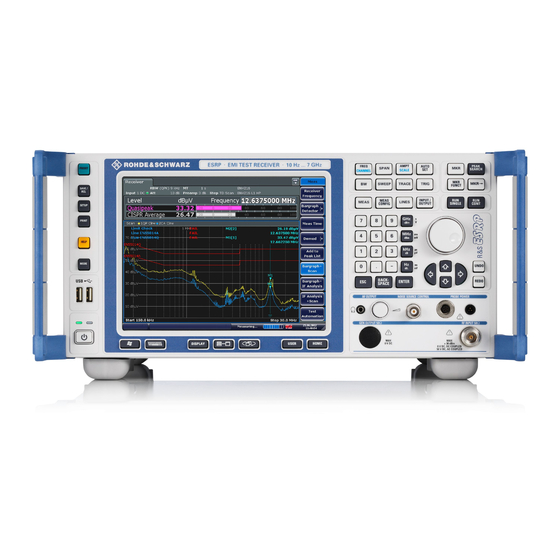















Need help?
Do you have a question about the FSV-B30 and is the answer not in the manual?
Questions and answers