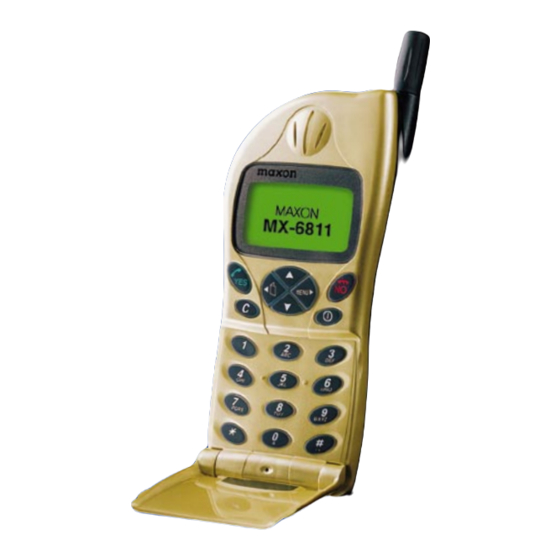
Table of Contents
Advertisement
Quick Links
Quick Guide
(ON) b PIN1 b
Unlock the SIM ............
National Calls .............. FULL NUMBER b
YES
International Calls .......=b (
hold) COUNTRY CODEb
FULL NUMBER b
YES
b -/] b
View Call List ................
YES
YES
(or local number) b
Emergency Calls ............
Ending Calls ................
NO
Answering Calls ..........
YES
MX . 6810/11
Earpiece Volume .........Volume keys
For more information about
visit our hompages:
www.maxon.co.kr
www.maxon.dk
YES
GB
937601 (Rev. 0)
MX . 6810/11
D • U • A • L • B • A • N • D
ENGLISH
weight 64g(without battery)
volume 95cc
Full Graphic display
3 X 6 Chinese display
4 X 16 Roman display
Dimensions 110 X 46 X 21mm
Support Phase 2 plus Feature
Real Time Clock
Advice of charge
Conference call
Cell broadcast
Fixed dialled numbers
20 numbers redial
Hook on/off by Flip(MX-6811)
CLIP/CLIR
Connected Line Identification
SIM Application Toolkit (Optional)
SMS by T9 Text Input(Optional)
On board 14.4kbps Data/fax/
E-mail(Optional)
Vibrating battery(Optional)
Advertisement
Chapters
Table of Contents

Summary of Contents for Maxon MX-6810
- Page 1 Unlock the SIM .... volume 95cc visit our hompages: MX . 6810/11 National Calls ....FULL NUMBER b Full Graphic display www.maxon.co.kr International Calls ..=b ( hold) COUNTRY CODEb www.maxon.dk 3 X 6 Chinese display FULL NUMBER b b -/] b View Call List ....
- Page 2 Dial a displayed number, answer an incoming call and store an entry b -/] b [ Billing ......Keypad Lock/Unlock ... End a call and exit a feature b -/] b [ Read SMS Messages .. Switch the phone ON and OFF b -/] b [ Operating Mode ..
-
Page 3: Table Of Contents
Contents Introduction Security 10.2 Safety Getting Started Calls Basics The Phone Book Network Features Troubleshooting Accessories T9 Text input Index The phone is normally set up to automatically show display text in the language of the SIM. If this is not the case, please refer to section 3 for language change instructions. -
Page 4: Introduction
IMEI number of the phone. This is printed on the label attached to the back of the phone The MX-6810/11 has been designed to operate on any under the battery. Copy the number onto the label... -
Page 5: Safety
Safety Battery do not short circuit the battery terminals. This will damage the battery, produce heat and may cause a fire Personal never dispose of batteries in a fire as this can cause operation of any radio equipment including mobile them to explode. -
Page 6: Getting Started
Getting Started Read this section before attempting to use your phone. It tells you how to attach, charge and care for the phone’s battery. We have also included general information about the digital GSM network and given 10.2 instructions of how to insert and unlock the SIM. Your phone has an indicator to visually show its status when you cannot see the display. -
Page 7: The Battery
Removing The Battery Your phone is supplied with a rechargeable battery and quick charger. Before you use the phone for the first time, it is important that you FULLY CHARGE THE BATTERY. Failure to do this will affect the life of the battery and reduce operating times between recharges. -
Page 8: Battery Performance
Battery Performance Network Connection To maintain battery performance you should operate the phone until you will see the low power warning The SIM message LOW BATTERY or preferable, the phone Your network provider will supply you with a plug-in switches itself OFF. If the battery is only partly used SIM for use with your phone. -
Page 9: Unlocking The Sim
Set Time Connecting to the Network After unlocking the SIM, the phone will make an if the battery has been automatic search for your home network or another disconnected, you will suitable operator in your location (‘SEARCHING’ see the screen. displayed). -
Page 10: Calls
Calls The Display The display will give you a lot of information via its indicators and symbols. After setting up the phone, you’ll want to make and receive calls. This section gives you all the basic information you’ll need. Making Calls National Calls Indicates your current position in the display. - Page 11 Making Calls Calls to a Fixed Phone Extension some fixed extension phones cannot be called direct, you need to connect to the exchange before dialling the extension number. The phone will do all the The network operator name must appear in the center dialling for you with one key press provided that you of the display before you can make or receive calls.
-
Page 12: Basics
Emergency Calls Basics This section will help you to get to know the phone’s feature, phone book and call menus, provides details it should be possible to call the emergency services in about customising the phone for your own use and any country which uses the digital GSM network shows you how to use the basic operating features. - Page 13 Feature Menu Structure The Feature Menu All the operating features of the phone are stored in the easy to use menu. A feature can be selected direct via its feature number (see list on next page) or by searching and selecting using the keys (to move the cursor) at the top of the keypad as follows: - enter the feature menu or - select a menu group or feature...
- Page 14 Phone Book Menu Structure (see section 4 for details) Customising Display Text The phone will display text in the language of the SIM (automatic) or you can choose a language from a list - / ] (select) Greeting Message You can input a 36 character message (3 lines of 12) to be displayed each time the phone is switched ON INPUT MESSAGE Please refer to ‘The Phone Book’...
- Page 15 Vibrating Battery Keypad Lock You can lock the keypad to help prevent if you have a vibrating battery you can set the phone unauthorised or accidental use of your phone. There to vibrate (refer to above) are three lock options: (select and see) LOCK NOW - lock the keypad immediately...
- Page 16 Basic Features to listen to your messages (’CALLING’ appears when the number is dialled) Battery Discharge Billing (Advice of Charge) It is important to fully discharge the battery once in a The phone has built-in call timers which can be used to while before recharging.
- Page 17 DTMF Tones Call Timer Your phone automatically generates DTMF tones so You can check duration of last call made (bottom line that you can control advanced facilities such as of display) and total call time paging, messaging and home banking services. The tones can be annoying to your caller when entering - / ] numbers on display during a call (refer to íScratch...
-
Page 18: The Phone Book
The Phone Book Everything you need to know about the phone book has been grouped together in this section, from storing names and numbers to recalling and dialling. 3.11 The Phone Book Storing Information Storing a Number and Name To Look up a Number Phone Book Dialling To Edit Deleting Entries... - Page 19 The Phone Book Storing a Number and Name enter the phone book menu select NEW for MEMORY A or NEW B for MEMORY B The phone can store telephone numbers and names onto the SIM. This means that you will always have important numbers with you, even if the SIM is being used in a different phone.
-
Page 20: Network Features
Deleting Entries Network Features enter the phone book and select DELETE / - / - - / ] In addition to making and receiving calls, the digital look up the name and delete GSM network offers other advanced benefits detailed Your Own Number in this section. -
Page 21: Text Messages
Text Messages SMS Messages Receiving SMS Messages Your phone can send and receive short text messages provided that your network operator supports the an alert tone sounds each time a new message is service (you may have to pay a subscription). There received (this can be disabled, refer to page 5.5) then are two types of messages, SMS and Cell Broadcasts. - Page 22 To Send a SMS Message Creating New Messages enter the SEND/EDIT menu, select the message, edit enter the SEND/EDIT menu and select a vacant if necessary then send. Messages that have not been location. The template message will appear if the sent successfully or not sent yet are marked by a black template feature is switched ON.
-
Page 23: Cell Broadcasts
Entering the Service Centre (S.C.) Number Cell Broadcasts the SMS Service Centre number will be supplied by your network operator if the service is supported SERVICE CENTRE NUMBER Switching Cell Broadcasting ON/OFF Message Validity Period there must be at least one channel entered and one the Service Centre will repeatedly transmit a sent language selected before you can switch cell message until the message is received, within a set... -
Page 24: Call Forwarding
Cell Broadcast Language Call Forwarding your phone can only receive messages if the language of broadcast has been entered in a preferred language list. It is a good idea to have more There are two call forwarding options which you can use than one language in the list if you travel abroad, to be assured that all your incoming calls are answered. -
Page 25: Call Barring
Call Barring INCOMING - bars all incoming calls ROAMING - allows incoming calls only when operating on the home You can set any combination of the following call bars to help manage network usage and increase security. The network network provider will supply a special four digit CANCEL - cancel all incoming call bars password so that you can activate the call bars. -
Page 26: Network Selection
Network Selection Network Search if you do not want to use the selected network you can force an immediate search then make a choice from a list of available networks in your area You can choose which method your phone uses to - / ] (wait) (select) -
Page 27: Troubleshooting
Call Menu Troubleshooting The Phone Will Not Switch ON The call menu features are only available during the phone has shut down because the battery power conversation and may not be supported by all level is too low to make calls, fully recharge the networks. -
Page 28: Accessories
‘ENTER PUK1/2’ Accessories the SIM is blocked because the wrong PIN1/2 has been entered three times in succession. You must apply to your network provider for a special eight digit Quick Charger unblock PIN known as a PUK (the PUK may be charges a 600 mAh NiMH battery to its full capacity in supplied with your PIN1/2) 3 hours... -
Page 29: T9 Text Input
Vibrating Battery T9 text Input selectable incoming call vibrate mode via the feature (optional) menu 600 mAh NiMH light weight battery providing 50hrs standby or 2hrs talk time Read this first! The standby and talk times quoted are estimates T9 Text Input is an intelligent input system that allows based on ideal operating conditions. - Page 30 Typing Words with T9 Text Input Selecting Alternate Words Remember! Many words share identical numerical sequences. For 1.Use just one key press per example, the words "of" and "me" share the numeric desired letter. sequence 6 and 3. T9 Text Input displays words in order of frequency of use in the language.
- Page 31 Mode Indicators Typing Numbers Press the key repeatedly until the Numeric T9 Text Input mode, using indicator appears in the display and after entering the the English T9 Text Input numbers on the keypad, press the key to return to system.
-
Page 32: Index
Index Phone book - deleting Accessories Customising Any key answer - deleting - editing - dialling - format Display text Backlight - edit - reading DTMF tones Battery - looking up - receiving - attaching - memory access - replying Earpiece volume - charging - memory status...




Need help?
Do you have a question about the MX-6810 and is the answer not in the manual?
Questions and answers