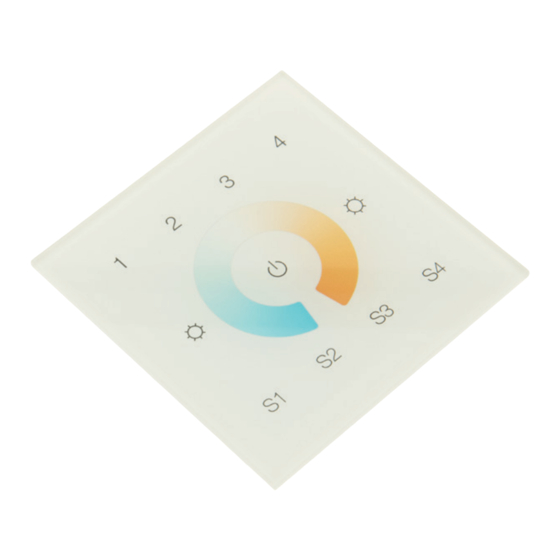
Advertisement
LED DALI Controller Touch DW DT8 - 4 Zones (Groups)
User Manual
1. Product Description
The DALI controller is a touch panel and sends DALI signals to DALI actors.
This controller is suitable for tunable white (dynamic white) LED lights. It has a high
sensitive glass touch panel with which cold and warm white can be mixed and dimmed.
The touch panel can control 4 DALI groups and 4 DALI scenes. The DALI Device Type (DT) 8
device can be supplied passive via DALI bus or activ supplied with 230VAC.
Mounting on a commercially available 68mm flush-mounted box.
2. Specifications
Power Supply
Operation current
DALI Bus Output
Output Signal
Max. wire-cross section
dimensions
3. Operation Manual
ON/OFF button
When switched on, a blue LED lights up above the color wheel.
Brightness
Press and hold down to increase / decrease the light intensity.
Colour wheel
At the color wheel you can choose the desired color or the color mix of cold and warm white
to adjust. When adjusting the light color, the brightness always remains constant. When set to
cool white, it will light up to 100%. When warm white is set this lights up to 100%. When neutral
white is set, cool white becomes 50% and warm white 50%.
The colors are reduced by percentage depending on the direction of the slider, but the overall
color remains 100%. e.g. Cold white 70% and warmwhite 30%.
100-240VAC oder DALI Bus
230VAC: <15mA | DALI consumption: 4mA
max. 100mA
DALI
1,5mm²
86 x 86 x 41,6 mm
Item no.: LC-004-942
Advertisement
Table of Contents

Summary of Contents for AUTLED LC-004-942
- Page 1 LED DALI Controller Touch DW DT8 - 4 Zones (Groups) User Manual Item no.: LC-004-942 1. Product Description The DALI controller is a touch panel and sends DALI signals to DALI actors. This controller is suitable for tunable white (dynamic white) LED lights. It has a high sensitive glass touch panel with which cold and warm white can be mixed and dimmed.
- Page 2 Zone buttons With the 4 Zone buttons you can choose the desired DALI group. With long press button you can switch on/off the desired Zone. scene buttons These keys can be used to recall and store moods. To save a scene, proceed as follows: Press a scene button for 3 seconds until the connected LED lights up, the set scene has now been saved.
- Page 3 2. Setting the scene number: The touch panel allows scene selection of upto 4 scenes. A rotary switch on the back serves to select the scenes you want to control and to set the starting scenes. Here you can choose between 16 scenes (0-15). If you set the rotary switch to position „0“...
- Page 4 5. Installation 6. Wiring diagram Passiv: Supply via external DALI bus power suuply...
- Page 5 Active: Connection via 230VAC Active: If supply is with 230VAC, the touch panel provides a bus supply (100mA) to control 50 DALI actors. In broadcast mode, a maximum of 2 active panels and 2 passive panels for controlling 100 DALI actors can be connected to a DALI line.









Need help?
Do you have a question about the LC-004-942 and is the answer not in the manual?
Questions and answers