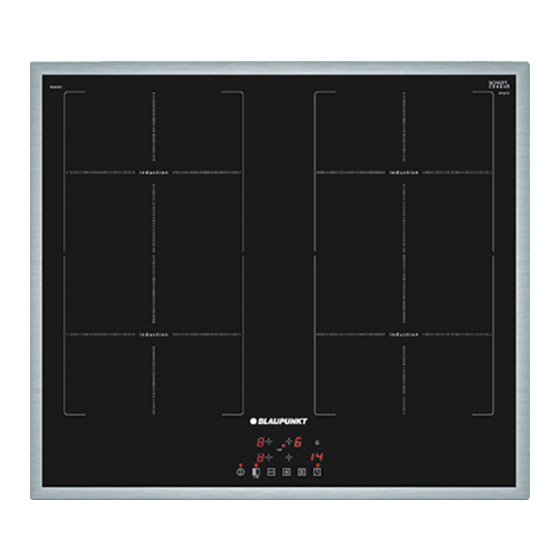
Subscribe to Our Youtube Channel
Summary of Contents for Blaupunkt 5IL.4 Series
- Page 1 User manual Register your new device on YourBlaupunkt: blaupunkt- einbaugeraete.com 5IL.4... Induction hob...
-
Page 2: Table Of Contents
en Safety ¡ In private households and in enclosed Table of contents spaces in a domestic environment. ¡ Up to an altitude of max. 4000 m above Safety .............. 2 sea level. Avoiding material damage........ 4 Do not use the appliance: Environmental protection and saving energy.. - Page 3 Safety en ▶ Never place objects on the cooking sur- ▶ Only use genuine spare parts when repair- face. ing the appliance. ▶ If the power cord of this appliance is dam- The appliance will become hot. aged, it must be replaced with a special ▶...
-
Page 4: Avoiding Material Damage
en Avoiding material damage ▶ Do not use the appliance if it has a cracked ▶ Keep packaging material away from chil- or broken surface. dren. ▶ Do not let children play with packaging ma- WARNING ‒ Risk of suffocation! terial. Children may put packaging material over Children may breathe in or swallow small their heads or wrap themselves up in it and parts, causing them to suffocate. -
Page 5: Suitable Cookware
Suitable cookware en 3.2 Saving energy Use a glass lid. ¡ You can see into the pan through a glass lid If you follow these instructions, your appliance will use without having to lift it. less energy. Use pots and pans with flat bases. Select the cooking zone to match the size of your ¡... -
Page 6: Familiarising Yourself With Your Appliance
en Familiarising yourself with your appliance 5 Familiarising yourself with your appliance Touch fields 5.1 Cooking with induction In comparison to conventional hobs, induction techno- Sensor Function logy brings with it a series of changes and has a num- Main switch ber of benefits such as time savings when cooking and ... -
Page 7: Basic Operation
Basic operation en 6 Basic operation 6.1 Switching the hob on and off 6.3 Cooking recommendations Switch the hob on and off using the main switch . The table shows which power level ( ) is suitable for ▶ If all of the cooking zones are switched off for which food. -
Page 8: Combizone
en CombiZone Frozen products, e.g. chips, 8 - 9 Vegetables, mushrooms, 6 - 7 chicken nuggets breaded, beer-battered or tem- pura Without lid Small baked items, e.g. dough- 4 - 5 Preheat to power level 8 - 8. Turn frequently nuts, beer-battered fruit Without lid Preheat to power level 8 - 8. Turn frequently 7 ... -
Page 9: Powerboost
PowerBoost en or to select the required time. 8.2 Timer a The time counts down. Enables the activation of a timer of 0–99 minutes. This function can be used independently of the cooking Changing or deleting the timer duration zones and other settings. It does not automatically Touch ... -
Page 10: Cookware Test
en Cookware test Display Setting Value Power limitation - Switches off the hob's maximum power This makes it possible to limit the total power - 1000 W Lowest power setting of the hob in accordance with the require- - 1500 W ments of the specific electrical installation. -
Page 11: Cleaning And Servicing
Cleaning and servicing en 13 Cleaning and servicing To keep your appliance working efficiently for a long 13.2 Cleaning the hob time, it is important to clean and maintain it carefully. Clean the hob after every use to stop cooking residues from getting burnt on. 13.1 Cleaning products Requirement: The hob must be cold. -
Page 12: Disposal
en Disposal Fault Cause and troubleshooting No displays light up. Electronics fault If you are unable to rectify the fault, inform the technical after-sales service. ▶ The displays flash. The control panel is wet or an object is covering it. Dry the control panel or remove the object. ▶... -
Page 13: Customer Service
Customer Service en 16 Customer Service If you have any queries on use, are unable to rectify The contact details for Customer Service can be found faults on the appliance yourself or if your appliance in the enclosed Customer Service directory or on our needs to be repaired, contact Customer Service. - Page 16 Service *9001651526* HK Appliances GmbH Werkstraße 3 9001651526 010520 en 32289 Rödinghausen GERMANY 00 800 32 289 000 www.blaupunkt-einbaugeraete.com Deutschland/Germany Luxemburg/Luxembourg service.DE@blaupunkt-einbaugeraete.com service.LU@blaupunkt-einbaugeraete.com Österreich/Austria Schweiz/Switzerland service.AT@blaupunkt-einbaugeraete.com service.CH@blaupunkt-einbaugeraete.com Niederlande/Netherlands Italien/Italy service.NL@blaupunkt-einbaugeraete.com service.IT@blaupunkt-einbaugeraete.com Belgien/Belgium Spanien/Spain service.BE@blaupunkt-einbaugeraete.com service.ES@blaupunkt-einbaugeraete.com Schweden/Sweden Großbritannien/Great Britain service.SE@blaupunkt-einbaugeraete.com service.GB@blaupunkt-einbaugeraete.com...















Need help?
Do you have a question about the 5IL.4 Series and is the answer not in the manual?
Questions and answers