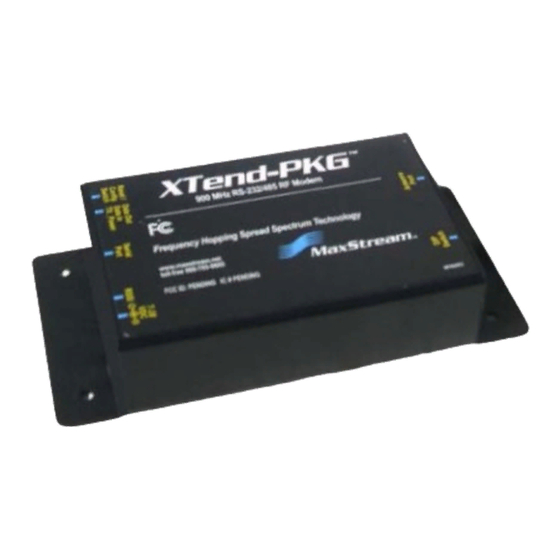
Table of Contents
Advertisement
Quick Links
Chipsmall Limited consists of a professional team with an average of over 10 year of expertise in the distribution
of electronic components. Based in Hongkong, we have already established firm and mutual-benefit business
relationships with customers from,Europe,America and south Asia,supplying obsolete and hard-to-find components
to meet their specific needs.
With the principle of "Quality Parts,Customers Priority,Honest Operation,and Considerate Service",our business
mainly focus on the distribution of electronic components. Line cards we deal with include
Microchip,ALPS,ROHM,Xilinx,Pulse,ON,Everlight and Freescale. Main products comprise
IC,Modules,Potentiometer,IC Socket,Relay,Connector.Our parts cover such applications as commercial,industrial,
and automotives areas.
We are looking forward to setting up business relationship with you and hope to provide you with the best service
and solution. Let us make a better world for our industry!
Contact us
Tel: +86-755-8981 8866 Fax: +86-755-8427 6832
Email & Skype: info@chipsmall.com Web: www.chipsmall.com
Address: A1208, Overseas Decoration Building, #122 Zhenhua RD., Futian, Shenzhen, China
Advertisement
Table of Contents

Summary of Contents for MaxStream 9 XTend- PKG- E
- Page 1 Chipsmall Limited consists of a professional team with an average of over 10 year of expertise in the distribution of electronic components. Based in Hongkong, we have already established firm and mutual-benefit business relationships with customers from,Europe,America and south Asia,supplying obsolete and hard-to-find components to meet their specific needs.
-
Page 2: Appe N Dix B: Addit Iona L I N For M A T Ion 6
For RF Modem Part Num bers: XT09- PK...- E... 1 W a t t Tr a n sm it Pow e r , 2 5 6 - bit AES En cr ypt ion MaxStream 355 Sout h 520 West , Suit e 180... -
Page 3: Com M A N D Re Fe R E N Ce Ta Ble 2
9XTend‐PKG‐E™ Ethernet RF Modem ‐ Product Manual v2.x4x [2007.01.04] © 2 0 0 7 M a x St r e a m , I n c. All r igh t s r e se r ve d No part of the contents of this manual may be transmitted or reproduced in any form or by any means without the written permission of MaxStream, Inc. XTend™ and XTend‐PKG‐E™ are trademarks of MaxStream, Inc. Ethernet™ is a registered trademark of Xerox. AES Encryption Source Code © 2007, Dr. Brian Gladman, Worcester, UK. All rights reserved. Conditions: ‐ Distributions of AES source code include the above copyright notice, this list of conditions and disclaimer. ‐ Distributions in binary form include the above copyright notice, this list of con‐ ditions and disclaimer in the documentation and/or other associated materials. -
Page 4: Table Of Contents
4 .3 . Com m a n d D e scr ipt ion s 2 4 4 .4 . API Ope r a t ion 4 2 4.4.1. API Fram e Specificat ions 42 4.4.2. API Types 43 iii © 2007 MaxStream, Inc., Confidential & Proprietary ‐ All Rights Reserved ... -
Page 5: Xtend Ethernet Rf Modem
ESD ( Ele ct r ost a t ic D isch a r ge ) im m u n it y - ESD- hardened and I EC1000- 4- 2 ( Level 4) t est ed 9XTend RF Modem s are opt im ized for use in t he US, Ca n a da , Au st r a lia a n d I sr a e l 4 © 2007 MaxStream, Inc., Confidential & Proprietary ‐ All Rights Reserved ... -
Page 6: Spe Cifica T Ion S
Power Requirements (TX currents relative to each TX Power Output option) Transmit Power Output 1 mW 10 mW 100 mW 500 mW Typical Transmit Current* (@115.2 Kbps) 270 mA 290 mA 380 mA 600 mA 830 mA 9 VDC supply voltage * Divide by 2 for 18V supply (constant wattage from 7‐28V) 5 © 2007 MaxStream, Inc., Confidential & Proprietary ‐ All Rights Reserved ... -
Page 7: Ex T E R N A L I N T E R Fa Ce
To force t he m odem int o AT Com m and Mode ( at t he default t hrough- put dat a rat e of t he m odem ) : Press t he Reset Swit ch and keep it 1‐02a. Antenna Port depressed for at least t wo seconds, t hen release. 6 © 2007 MaxStream, Inc., Confidential & Proprietary ‐ All Rights Reserved ... -
Page 8: System Setup
• " Telnet com m unicat es direct ly t o t he Et hernet RF Modem using port 14001. Refer t o t he " Test Com m unicat ions ( Telnet Loopback) " sect ion [ p12] for an exam ple t hat by- passes t he com port . 7 © 2007 MaxStream, Inc., Confidential & Proprietary ‐ All Rights Reserved ... -
Page 9: Com Por T Com M U N Ica T Ion S
Double- click t he " set up_Com Port Redirect or.exe" file t hen follow prom pt s of t he inst allat ion screens. This file is locat ed in t he " soft ware" folder of t he MaxSt ream CD. Re- boot t he PC t o com plet e inst allat ion. 8 © 2007 MaxStream, Inc., Confidential & Proprietary ‐ All Rights Reserved ... -
Page 10: Set Up Com Port And I P Address
NOTE: If the Ethernet RF Modem is left in DHCP mode, it may become necessary to reconfigure a mapped com port any time an IP address is re-assigned by the DHCP server. Dynamic addressing is supported, but assigning a static IP address can simplify the application. 9 © 2007 MaxStream, Inc., Confidential & Proprietary ‐ All Rights Reserved ... -
Page 11: Assign St At Ic I P Address
Go t o t he 'Et hernet Com Port s' sub- t ab of t he X- CTU Soft ware's 'PC Set t ings' t ab. Highlight t he old com port ent ry, select t he 'Delet e Com Port ' but t on, t hen select t he 'Apply' but t on. 10 © 2007 MaxStream, Inc., Confidential & Proprietary ‐ All Rights Reserved ... -
Page 12: Test Com M Unicat Ions ( X- Ctu Loopback)
232) RF Modem and leave t he PKG- E Modem t urned on. Type charact ers int o t he Term inal Window of t he X- CTU Soft ware and not e t hat charact ers are not echoed back. Figure 2‐07. Terminal Tab of MaxStreamʹs X‐CTU Software 11... -
Page 13: Te Ln E T Com M U N Ica T Ion
The wireless link can be double- checked by t urning off t he XTend- PKG- R RS- 232/ 485 RF Modem ( leaving t he PKG- E Et hernet RF Modem on) and sending charact ers. When t he PKG- R is t urned off, charact ers should not be echoed back. Figure 2‐08. Telnet Interface (connect to PKG‐E having an IP address of 192.168.0.168) Figure 2‐09. Telnet Interface (Sent & Echoed back characters) 12 © 2007 MaxStream, Inc., Confidential & Proprietary ‐ All Rights Reserved ... -
Page 14: Rf M Ode M Ope R A T Ion 1
Change dest inat ion addresses wit hout having t o ent er com m and m ode - > Receive success/ failure st at us of each RF packet - > I dent ify t he source address of each received packet To implement API operations, refer to ‘API Operation’ sections [p42]. 13 © 2007 MaxStream, Inc., Confidential & Proprietary ‐ All Rights Reserved ... -
Page 15: M Ode S Of Ope R A T Ion 1
( up t o 2048 byt es in each packet , refer t o PK Com m and) , convert ed t o RF dat a and is t ransm it - t ed over- t he- air unt il t he DI buffer is em pt y. 14 © 2007 MaxStream, Inc., Confidential & Proprietary ‐ All Rights Reserved ... - Page 16 CRC on all incom ing RF dat a. Received dat a t hat has an invalid CRC is discarded [ refer t o t he ‘Receive Mode’ sect ion] . 15 © 2007 MaxStream, Inc., Confidential & Proprietary ‐ All Rights Reserved ...
-
Page 17: Receive Mode
LH (Wake-up Initializer TImer) command. (SM = 4 - 8) LH, PW (SM=4, 1 sec., @120K baud) Note: The modem can be forced into Idle Mode using the SLEEP pin if the PW (Pin Wake-up) command is issued. 16 © 2007 MaxStream, Inc., Confidential & Proprietary ‐ All Rights Reserved ... - Page 18 The cyclic interval time defined by SM (Sleep Mode) Command must be shorter than the interval time defined by LH (Wake-up Initializer Timer). 17 © 2007 MaxStream, Inc., Confidential & Proprietary ‐ All Rights Reserved ...
-
Page 19: Com M And Mode
[ OR] Send ATCN ( Exit Com m and Mode) Com m and. For an example of programming the RF modem using AT Commands and descriptions of each config- urable parameter, refer to the "RF Modem Configuration" chapter [p20]. 18 © 2007 MaxStream, Inc., Confidential & Proprietary ‐ All Rights Reserved ... - Page 20 ‘1’), the modem will not recognize that the CMD pin is asserted and therefore will not recognize the data as binary commands. Refer t o [ p21] for a binary program m ing exam ple ( DT com m and exam ple ret urns t wo byt es) . 19 © 2007 MaxStream, Inc., Confidential & Proprietary ‐ All Rights Reserved ...
-
Page 21: Rf M Ode M Con Figu R A T Ion 2
Refer t o t he ‘Com m and Mode’ sect ion [ p18] for inform at ion Examples in this section cite the regarding ent rance int o Com m and Mode, sending AT com - use of MaxStreamʹs X‐CTU Soft‐ m ands and exit ing Com m and Mode. ware for programming the RF ... -
Page 22: At Com M And Exam Ples
De- assert CMD ( GPI 1 is driven low) . ( Exit Binary Com m and Mode) Note: CTS (GPO1) is high when a command is being executed. Hardware flow control must be disabled as CTS will hold off parameter bytes. 21 © 2007 MaxStream, Inc., Confidential & Proprietary ‐ All Rights Reserved ... - Page 23 0 - 0xFFFF Networking & Security 0 - 0xFFFF PD v2.x20* 0x47 (71d) Minimum Polling Delay Networking & Security (Base: (x 1 ms), Remote: [x 10 ms]) PE v2.x20* 0x46 (70d) Polling End Address 0 - 0xFFFF Networking & Security 22 © 2007 MaxStream, Inc., Confidential & Proprietary ‐ All Rights Reserved ...
- Page 24 Firmware Version - verbose Returns string Diagnostics 0x14 (20d) Firmware Version 0 - 0xFFFF [read-only] Diagnostics Active Warning Numbers Returns string Diagnostics Warning Data Returns string Diagnostics 0x08 (8d) Write (Special) Sticky Warning Numbers Returns string Diagnostics * Firmware version in which command and parameter options were first supported 23 © 2007 MaxStream, Inc., Confidential & Proprietary ‐ All Rights Reserved ...
- Page 25 The t im es- of- silence surrounding t he com m and sequence charact er are used t o prevent inadvert - Related Commands: BT (Guard Time Before), CC (Command Sequence Character) ent ent rance int o AT Com m and Mode. 24 © 2007 MaxStream, Inc., Confidential & Proprietary ‐ All Rights Reserved ...
- Page 26 Binary Command: 0x39 (57 decimal) t ransm it t ed over- t he- air) of t he m odem . Parameter Range: 0 - 1 Baud (bps) Parameter Configuration 9600 115200 Default Parameter Value:1 Number of bytes returned: 1 25 © 2007 MaxStream, Inc., Confidential & Proprietary ‐ All Rights Reserved ...











Need help?
Do you have a question about the 9 XTend- PKG- E and is the answer not in the manual?
Questions and answers