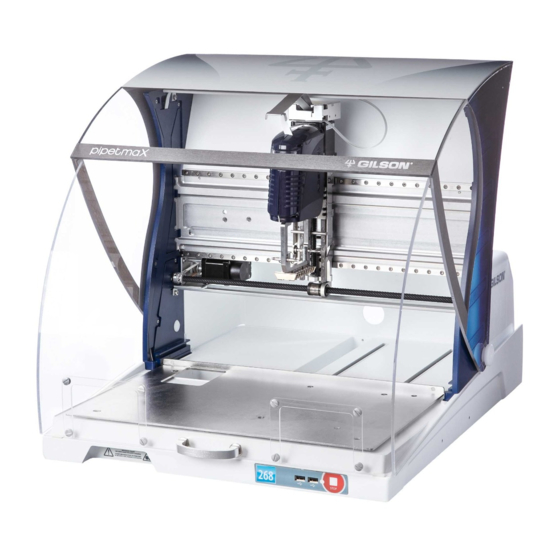
Gilson pipetmax 268 User Manual
Hide thumbs
Also See for pipetmax 268:
- User manual (59 pages) ,
- Setup manual (40 pages) ,
- Installation qualification/operational qualification procedures (8 pages)
Table of Contents
Advertisement
Quick Links
Advertisement
Table of Contents

Subscribe to Our Youtube Channel
Summary of Contents for Gilson pipetmax 268
- Page 1 User’s Guide PIPETMAX® 268...
- Page 2 Trademarks All product and company names are trademarks™ or registered® trademarks of their respective holders. Use of the trademark(s) in this document does not imply any affiliation with or endorsements by the trademark holder(s).
-
Page 3: Table Of Contents
TABLE OF CONTENTS SAFETY Electronic and Hazard Symbols Safety Notices Voltage Safety Interlocks Pipette Heads Tip Waste Container Tray Liquids Replacement Parts INTRODUCTION CHAPTER 1 | Unpacking Technical Specifications Customer Service SETUP/OPERATION CHAPTER 2 | Placement Removable Tray Connections Power On and Start Up Prepare to Run a Protocol Run Protocol MAINTENANCE... -
Page 5: Safety
Failure to comply with these precautions or with specific warnings elsewhere in this user’s guide violates safety standards of design, manufacture, and intended use of the instrument. Gilson assumes no liability for the customer’s failure to comply with these requirements. -
Page 6: Electronic And Hazard Symbols
Electronic and Hazard Symbols Symbol Explanation Direct current Electrical power ON Electrical power OFF Caution Mechanical hazard Safety Notices The following safety notices may appear in this document: WARNING indicates a potentially hazardous situation which, if not avoided, may result in WARNING serious injury CAUTION indicates a potentially hazardous situation which, if not avoided, may result in... -
Page 7: Safety Interlocks
15 cm (6 in) of the door. Figure 1 PIPETMAX 268 Configured with External Safety Interlock Sensor and Placed in Hood Pipette Heads The instrument is capable of generating significant forces that could cause potential injury to the user. -
Page 8: Tray
Be sure to use only replacement parts specified in this user’s guide. Do not repair or change parts which are not listed in this user’s guide. If it is necessary to change parts not listed, please contact your local Gilson representative. SAFETY... -
Page 9: Introduction
Chapter 1 INtrODUCtION Chapter 1 | IN thIS Chapter ● Unpacking ● Technical Specifications ● Customer Service PIPETMAX® is an automated pipetting solution for the efficient processing of high-throughput biological assays. Unlike traditional automation platforms, PIPETMAX comes in a benchtop size that easily fits into any lab. -
Page 10: Unpacking
Unpacking PIPETMAX is delivered with most major components already assembled. Keep the original packaging if PIPETMAX must be returned to the factory. These instructions assume that you have already cut the shipping straps and tape and have cut open the box. 1. - Page 11 7. Remove the shipping screws and bracket using the tool provided and then store the shipping screws and bracket in the rear panel for future use if PIPETMAX needs to be shipped or transported. 8. Remove the shipping brace from the rear panel by loosening the thumb screws securing the shipping brace to PIPETMAX.
- Page 12 ● Quality Control (QC) Checklist ● Items Included Checklist ● Setup Guide ● Packing List ● Gilson Quality Control Report Pipette Head (one for each pipette head) Accessories reQUIreD Some accessories are required, but are ordered separately. ● Tablet with TRILUTIon® micro Software pre-loaded or TRILUTIon micro on a USB drive for installation on a PC ●...
-
Page 13: Technical Specifications
Technical Specifications Please be aware of the following before operating PIPETMAX. Changes or modifications to this device not expressly approved by Gilson could void the NOTICE warranty. PIPETMAX® Technical Definition Specification Communication Three USB host ports and one USB device port... - Page 14 PIPETMAX® Technical Definition Specification Description Material Liquid Contact Materials Tips 100% Virgin Polypropylene Tip Disposal Bin Pro-fax 6523 (Polypropylene with colorant) Tip Disposal Bin (Off-bed) Polypropylene Pro-fax 6523 (Polypropylene with colorant) Tip Chute Aluminum 5052 with Hentzen, URA-ZEN, White, Matte Finish, Fine Texture Paint Flow Rate Pipette Head...
- Page 15 PIPETMAX® Technical Definition Specification Pipette Head Two PIPETMAX Pipetting Heads Mounts Machine Accuracy (without tips) in XYZ = +/-0.2 mm (0.008”) Positioning Performance System Accuracy (with current tips) in XYZ = +/-0.9 mm (0.035”) External Power Supply Voltage Input Frequency: 50 to 60 Hz Power Voltage: 100–240V AC Requirements...
-
Page 16: Customer Service
650 mm/sec Customer Service Gilson, Inc. and its worldwide network of authorized representatives provide customers with the following types of assistance: sales, technical support, applications, and instrument repair. If you need assistance, please contact your local Gilson representative. Specific contact information can be found at www.gilson.com. -
Page 17: Setup/Operation
Chapter Two SetUp/OperatION Chapter 2 | IN thIS Chapter ● Placement ● Removable Tray ● Connections ● Power On and Start Up ● Prepare to Run a Protocol ● Run Protocol PIPETMAX® and its components should be set up in the order described in this chapter. TRILUTION®... -
Page 18: Placement
Placement Place PIPETMAX with cover on a lab bench. PIPETMAX is configured with one of two safety interlocks. One interlock is internal to the rotating cover installed on the instrument, and the other interlock is an external sensor used when the instrument is located in a hood. The safety interlocks prevent the instrument from operating when the rotating cover or hood door is open. -
Page 19: Removable Tray
Removable Tray A removable tray for placement of labware and tip racks is required. Options There are two removable tray options: 9-position removable tray (microplate footprints, but not for 384-well microplates) and 9-position removable tray for 384-well microplates. 9-pOSItION remOvable tray When placing labware and tip racks on the 9-position removable tray, refer to the following information: ●... - Page 20 9-pOSItION remOvable tray FOr 384-Well mICrOplateS When placing labware and tip racks on the 9-position removable tray for 384-well microplates, refer to the following information: ● Tip racks can be placed in the back row middle and right positions, and the front row middle position ONLY.
-
Page 21: Connections
Connections Refer to the diagrams when making the connections described in this section. Rear Panel Diagrams Figure 9 PIPETMAX® Rear Panel Figure 10 PIPETMAX® Rear Panel Connections 1. Input/Output 2. USB host (Not Supported) 3. USB host 4. Ethernet (Not Supported) 5. - Page 22 ● 2-conductor cable (22–30 gauge for each wire) ● Wire insulation stripper A 6-foot piece of suitable cable (part number 709910206) is available for purchase from Gilson. To make connections with the 2-conductor cable: 1. Cut the cable into pieces of appropriate length.
- Page 23 rS-232 Not supported. hDmI Not supported. USb Device The USB device port is used for communication between PIPETMAX and the tablet or PC. A USB cable is provided as a standard accessory. Refer to Rear Panel Diagrams on page 21 for the location of the USB device port. power Cord Connection Use the power cord on the external power supply to make the connection between the power receptacle on PIPETMAX and the external power supply.
- Page 24 Front Panel Diagram 1. USB host 2. STOP Figure 13 Front Panel Diagram USb host PIPETMAX has two functional USB host ports on the front panel. The USB ports can be used to connect USB drives (which can also be seen by the tablet or PC when plugged into PIPETMAX), keyboard, mouse, or any other compatible device (heater/ chiller, barcode scanner, or shaker, for example).
-
Page 25: Power On And Start Up
Gilson representative. For more information about running the PIPETMAX Alignment Utility, refer to the PIPETMAX Alignment Utility Instructions (LT255601) installed with the utility. -
Page 26: Prepare To Run A Protocol
Set Serial Number If the serial number is not entered, then the software will not be able to communicate with PIPETMAX. The serial number is set on the tablet by Gilson. PC installations require the user to enter the serial number. - Page 27 Build a Protocol List Figure 15 Import Protocol or Create Protocol or Labware Do either of the following: ● Import a protocol that was created in Protocol Builder. If your protocol file is on a USB drive, connect it to a USB on the PC, one of the USB ports on the front of PIPETMAX, or the middle USB host port on the rear panel.
- Page 28 When prompted, scan the barcode on the pipette head. ● Enter the values from the Gilson Quality Control Report supplied with each pipette head. ● Using the optional barcode scanner (ordered separately), select Scan...
-
Page 29: Run Protocol
Run Protocol 1. On the protocol Selection screen, select a protocol in the list. It will highlight when selected. Select Next. The Scanning dialog appears while the software checks that the PIPETMAX is connected. If connected, the software goes to the next screen, which is the run setup screen. - Page 30 Install Pipette Heads 1. Select Head setup to go to the screen for selecting or adding pipette heads. Figure 18 Pipette Heads Selected Do Not Match Pipette Heads Used in Protocol Select Head setup 2. Select to close the Configure heads warning message. 3.
- Page 31 4. Install the tip ejector foot. If using a MAX8x20 or MAX8x200 pipette head, skip this step. If using the MAX1000 or MAX4x1200 pipette head, you ordered a tip ejector foot kit specific to the pipette head. screw foot Figure 19 Figure 20 Tip Ejector Foot Components Tip Ejector Foot Installation...
- Page 32 6. Finish tip ejector foot installation on a MAX1000 or MAX4x1200 pipette head. Manually move the tip ejector foot down to the bottom, and while holding it down, tighten the shoulder screw. Figure 22 Tighten Shoulder Screw to Finish Tip Ejector Foot Installation 7.
- Page 33 Tip Rack Installation and Configuration configuration. The tray image in the upper left identifies the location of each tip Select rack and all labware. 1. Each tip rack consists of a rack of PIPETMAN® DIAMOND Tips and a tip reload block. To assemble the tip rack, first open the sealed BLISTER REFILL, lift the rack of tips out, and then set the rack of tips on the tip reload block.
- Page 34 6. Ensure that the illustration on-screen in TRILUTION micro matches your tip setup. The colors indicate the following information: White - Missing tips Pink - Tips 7. Select in the tips missing, left or tips missing, right field and then specify the number of missing tips.
- Page 35 Bed Setup 1. Select Setup. The tip waste bin is displayed. The tray image in the upper left identifies the location of the bed elements. Figure 29 Labware Setup Screen 2. Select Next to advance to the next bed element that is not a tip box. Select Back to return to the previously selected bed element.
- Page 36 Run Protocol Select Run. When prompted, it is recommended to simulate if this is the first time running the protocol. Figure 30 Run - Tray View SETUP/OPERATION PIPETMAX® 268...
-
Page 37: Maintenance
Chapter 4 MaINteNaNCe Chapter 3 | IN thIS Chapter ● Cleaning ● Add or Replace Pipette Head(s) ● Repair and Return Policies PIPETMAX® is designed to require a minimum level of maintenance. PIPETMAX® 268 | USER’S GUIDE... -
Page 38: Cleaning
Cleaning Keep PIPETMAX clean for peak performance. Always turn the power off to PIPETMAX before cleaning. Wipe PIPETMAX with a soft cloth dampened with a mild detergent and disinfect as needed. Add or Replace Pipette Head(s) When adding or replacing pipette heads: 1. -
Page 39: Repair And Return Policies
Repair and Return Policies Before Calling Us Your local Gilson representative will be able to serve you more efficiently if you have the following information: ● The serial number and model number of the instrument(s) involved ○ The serial number for PIPETMAX, which is located on the inside panel of the right support. -
Page 40: Appendix A | Replacement Parts
Appendix A RepLACeMenT pARTS Appendix A | PIPETMAX® Part Number Description 32100000 PIPETMAX WITH STANDARD COVER 32100001 PIPETMAX W/COVER CUTOUTS 32100002 PIPETMAX W/EXTERNAL SAFETY INTERLOCK TRILUTION® micro Software Part Number Description 32000341 TRILUTION micro v3 INSTALLED ON TOUCHSCREEN TABLET 32000340 TRILUTION micro v3 ON USB DRIVE FOR PC INSTALL Pipette Heads Part Number... - Page 41 Tip Ejector Feet Part Number Description 32000146 TIP EJECTOR FOOT DUAL 8 CH 32000284 EJECTOR FOOT KIT 8 & 1 CH 32000376 EJECTOR FOOT KIT 8 & 4 CH BLISTER REFILL for PIPETMAX®-Certified 384-well Autoclavable Tips Sterilized Tips Volume Qty/ Description Range length...
- Page 42 PIPETMAN® DIAMOND Filter Tips Sterilized Tips Description Volume Range Tip length Qty/Pack Part Number DFL10ST BLISTER REFILL 0.1–10 µL 45 mm F172203 „ DF30ST BLISTER REFILL 2–30 µL 51 mm F172303 „ DF200ST BLISTER REFILL 20- 200 µL 51 mm F172503 „...
- Page 43 HAND HELD MICROSCAN 2D BARCODE READER 32000241 TABLET HOLDER Miscellaneous Part Number Description 54210001 PIPETMAX 268 PLUG FOR BACK COVER 32000174 PIPETMAX ALIGNMENT HEAD 32000275 PIPETMAX 268 PIPETTE HEAD NUT (QTY 5) SET 32000012 USB A MALE-B MALE 2M BLK REPlAcEMENT PARTS PIPETMAX® 268...
- Page 44 LT255519-08...
















Need help?
Do you have a question about the pipetmax 268 and is the answer not in the manual?
Questions and answers