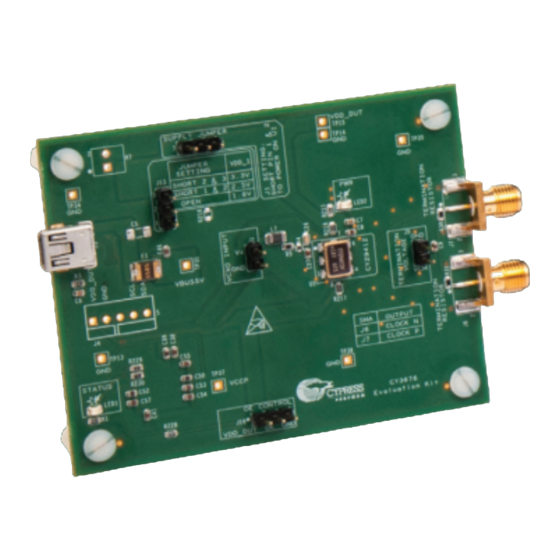
Advertisement
Quick Links
The CY3676 Evaluation Kit enables quick and easy evaluation of Cypress's
Download and install the latest
1
kit software onto your PC
from
www.cypress.com/CY3676
• Connect the board to your PC using the provided
USB cable
• The Power LED (Amber) and Status
LED (Green) turn on
QUICK START GUIDE
CY3676 EVALUATION KIT
High Performance Programmable Oscillator – CY29412
Kit Contents:
1. CY3676 Evaluation Board
2. USB Standard-A to Mini-B cable
3. Quick Start Guide (this document)
Ensure the default position of the
2
Jumpers as shown in the
Table overleaf
3
• Run the ClockWizard software.
• Open CY3676_LVPECL_3p3_156p25.cpj
located in <Install_Directory>\CY3676
Evaluation Kit\<version>\Firmware\Example
Projects
• Select Program and click on the Functional
Program button
4
Advertisement

Summary of Contents for Cypress CY3676
- Page 1 QUICK START GUIDE CY3676 EVALUATION KIT The CY3676 Evaluation Kit enables quick and easy evaluation of Cypress’s High Performance Programmable Oscillator – CY29412 Kit Contents: 1. CY3676 Evaluation Board 2. USB Standard-A to Mini-B cable 3. Quick Start Guide (this document)
- Page 2 PSoC 5LP (CY8C5868LTI-LP039)* * Components are on the bottom-side OE Control (J16) of the Evaluation Board © 2016 Cypress Semiconductor Corporation. All rights reserved. All trademarks or registered trademarks referenced herein are the property of their respective owners. 002-11136 Rev.*B...









Need help?
Do you have a question about the CY3676 and is the answer not in the manual?
Questions and answers