Table of Contents
Advertisement
Quick Links
Advertisement
Table of Contents

Summary of Contents for Duxbury Networking DUX1510P
- Page 1 DUX1510P 8 + 2 GIGABIT LAYER 2 Managed PoE Switch INSTALLATION GUIDE...
- Page 2 INTRODUCTION DUX1510P is a Layer 2 10-port PoE+ (8 x Gigabit RJ45, 2 x Gigabit SFP) Managed Switch. The switch is designed with new generation of high-performance hardware and software platforms, providing flexible, cost-effective full Gigabit access and uplink ports. As standard, it supports complete security mechanisms, improved ACL / QoS strategy and rich VLAN capabilities.
- Page 3 INTERFACE FUNCTION LIST 1、Port func�on Enable/disable port Rate, duplex mode, MTU se�ngs Port management Flow control se�ngs Port informa�on view Support global Port isola�on Support single isola�on group port isola�on configura�on Port mirroring Support for exits, entrances, and full mirroring Port speed limit Support export, entry rate se�ng Traffic Sta�s�cs...
- Page 4 Support broadcast, mul�cast, unknown Storm control unicast control Also supports Support 802.1d (STP) ERPS (Private Agreement) Spanning tree Support 802.1w (RSTP) Support 802.1s (MSTP) Support for sta�c binding DHCP-snooping Support port Untrust/IPSGconfigura�on Support sta�c addi�on, dele�on IGMP-snooping Support v1/2/3 dynamic mul�cast snooping 4、Advanced se�ngs Based on 802.1p (COS) classifica�on Based on DSCP classifica�on...
- Page 5 5、System se�ngs User se�ngs Modify user password Network se�ngs Support automa�c acquisi�on of IP/sta�c IP Serviceconfigura�on Turn telnet port on/off Configura�on reset management Firmware upgrade Upgrade the latest version of the so�ware User login, opera�on, status, event log...
- Page 6 INSTALLATION DIAGRAM Internet Power 24-Port Gigabit Switch Bridge IP-Camera Work Title Color Descrip�on Indicators status Solid Power is normal Power POWER No power, the power switch is not turned on, indicator Off power supply is abnormal The corresponding RJ45 port is connected to the Solid powered device and the power supply is normal power...
- Page 7 SHORTCUT BUTTON QOS: Improve video data processing capabilities and improve the monitoring of Caton and Mosaic phenomena in the network EXTEND: 1-8 port rate down to 10Mbps, but the transmission distance up to 250 meters VLAN: Isolating ports 1-8 from each other, suppress network storms effectively and improve network performance AI PS: Detect PD, power failure and restart dead equipment RST Button...
- Page 8 SUPPORT Thank you for selecting a Duxbury Networking product. Duxbury Networking recommends that you use only the official Duxbury Networking resources. If you experience any technical difficulty with your product, please locate the serial number on the label of your product and contact us on:...
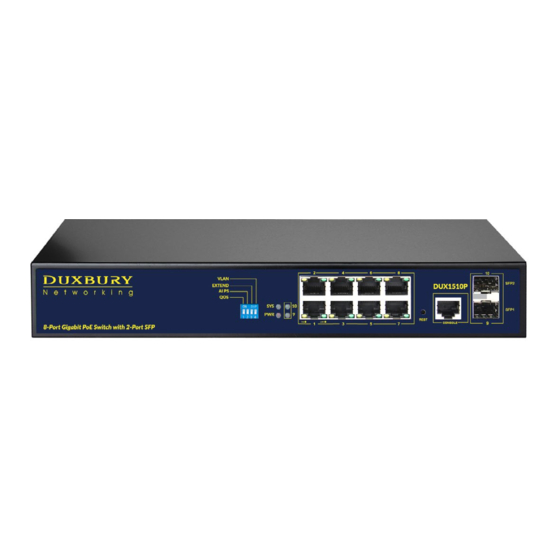




Need help?
Do you have a question about the DUX1510P and is the answer not in the manual?
Questions and answers