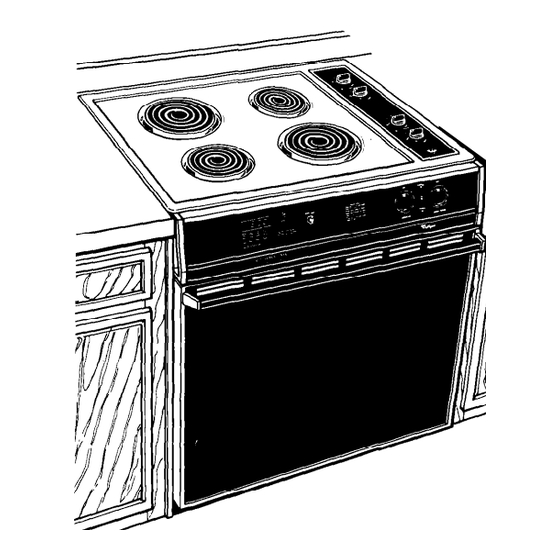
Table of Contents
Advertisement
Advertisement
Table of Contents

Summary of Contents for Whirlpool RS675PW
- Page 1 ViB’RANGE - i Set-in Self-Cleaning Models RS675PW (Showr RS6750XV...
-
Page 2: Table Of Contents
Broiling ..13 Custom Broil . . . 01989 Whirlpool Corporation Before you use your range You are responsible for: Reading and following all safety precautions in this Use and Care Guide and the Cooking Guide. -
Page 3: Important Safety Instructions
IMPORTANT SAFETY INSTRUCTIONS To reduce the risk of fire, electrical InJury to persons, range, follow Read all instructions before using the range. Install or locate the range only in accordance with the provided Installation Instructions. It is rec- ommended that the range be installed by a qualified installer. - Page 4 will be damaged and shock or fire could result. Use care when opening oven door. Let hot air or steam escape before removing or replacing food. Do not heat unopened con- tainers. They could explode. The hot contents could cause burns and container particles could cause injury.
-
Page 5: Parts And Features
ELECTRONIC MEALTIMER” ClOCKIMINm TIMER LEFl REAR CONTROL KNOB ’ REAR SURFACE UNIT INDICATOR LIGHT RIGHT REAR CONTROL KNOB SERIAL NUMBER mm/ CC UNIT SELF-CLEANING ’ mnm&iR OVEN OVEN DOOR ’ OVEN / LOCKEC SELECTOR INDICATOR LIGHT OVEN TEMPERATURE CONTROL ONE-PIECE CHROME REFLECTOR BOWLS PLUG-IN SURFACE UNITS... -
Page 6: Using Your Range
Using your range Using the Surface Units Control knobs must be pushed them to a setting. They before turning can be set anywhere between HI and OFF. Until you get used to the settings, use the following start cooking at the high settings; then turn the control knob down to continue cooking. -
Page 7: Optional Canning Kit
If you plan to use the cooktop for canning, we recommend the installation of a Canning Kit. Order the kit from your Whirlpool dealer or authorized WhirlpooP service company. See the Cooklng... -
Page 8: The Electronic Mealtimer'" Clock
The Electronic MEALTIMER’” Clock The electronic MEALTIMER’” Clock handles many differenttypes The following operating hints may be helpful when using the clock: The numbers on the Display change rapidly when turning the Set Knob. When setting the Time-of-Day Clock, the Display shows hour and minutes. Forty-five minutes past Twenty-five minutes past six o’clock. -
Page 9: Setting The Electronic Clock
Setting the Electronic Clock When you first plug in the oven or if your electricity goes off for a while, each light in the Display will flash in sequence. Push in both the Min/Sec Timer Button and the Bake Hours Button. “0:OO”... -
Page 10: Using The Electronic Minute
Using the Electronic Minute Timer The Minute Timer does not start or stop the oven. It works like a kitchen timer. It can be set in minutes and seconds up to 99 minutes. You will hear beeps when the set time is up. Push in the Min/Sec Tlmer Button. -
Page 11: Using The Oven Controls
Using the Oven Controls Baking Position the rack(s) properly turning on the oven. before lift rack at change rack position, front and pull out. 2. Set the Oven Selector on BAKE. The ON Indicator Light will come on. 4. Put food in the oven. During bak- ing, the elements will turn on and off to keep the oven temperature at the setting. -
Page 12: Adjusting The Oven Temperature Control
Adjusting the Oven Temperature Control Does your oven seem hotter or colder than your old oven? The temperature of your old oven may have shifted gradually Your new oven is properly adjusted to provide accurate temperatures. But when compared to your old oven, the new design may give you different results. -
Page 13: Broiling
Broiling I. Position the rack before turning the oven on. See “Broil Chart” in the Cooking Guide or a reliable cookbook for recommended rack positions. 3. Close the door to the Broil Stop position (open about 4 inches, 10.2 cm]. The door will stay open by itself. -
Page 14: Using The Electronic Automatic Mealtimer'" Clock
Using the Electronic Automatic MEALTIMER’” Clock The electronic MEALTIMER’” Clock is designed to turn the oven on and off at times you set, even if you are not around. Automatic baking is ideal for foods which do not require a preheated oven, such as meats and casseroles. - Page 15 7. Whent the oven beep for 1-2 plete, minutes. To stop, push the Bake Hours Button. Turn the Oven Selec- tor and Oven Temperature Control to OFF Delay start and automatic shut-off: Position the oven rack(s) properly and place the food in the oven. Make sure the clock Is set to the rlght time of day.
- Page 16 Set the clock for the length Push in baklng tlme you want: the Bake Hours Button, then turn the Set Knob until the length of baking time you want shows in the Display. This example shows 2 hours, 15 minutes. Bake Hours can be set for up to 11 hours, 59 minutes.
-
Page 17: Other Operating Hints
To avold sickness and food waste when using the MEALTIMER’” Do not use foods that will spoil while waltlng dlrhes with mllk or eggs, cream soups, and cooked food that has to watt for cooklng to start should before It Is put In the oven. MOST UNFROZEN FOODS SHOULD NEVER STAND MORE THAN TWO HOURS BEFORE COOKING Do not use foods contalnlng baking... -
Page 18: Optional Rotisserie
If you would like to change the color of your oven door glass to white or almond (Model RS675PXV only], you can order one of these kits: White (Kit No. 814069) or Almond (Kit No. 814070) from your Whirlpool Dealer. The kits include easy installation instructions. -
Page 19: Surface Units And Reflector Bowls
Surface Units and Reflector Bowls Removing Burn and Electrlcal Make sure all surface removlng surface Fallure to do so can result In burns or electrlcal Turn off all surface units. 3. Pull the surface unit straight away from the receptacle. Shock Hazard units are OR before units and reflector... - Page 20 Replacing Burn, Electrical Make sure all surface units are OFF before reflector bowls. Failure to do so can result in burns or electrical Do not line the reflector bowls with toil. Flre or electrical result. Turn off all surface units. 3.
-
Page 21: Using The Self-Cleaning Cycle
Using the Self-Cleaning Cycle The Self-Cleaning cycle uses very high heat make sure you understand exactly how to use the Self-Cleaning Start Before You Clean the areas shown by hand. They do not get hot enough during the Self-Cleaning cycle for soil to burn away. -
Page 22: Setting The Controls
Setting the Controls Be sure the kitchen Is ventllated durlng will help heat. odors and smoke to dlsappear as po&lble. Set the Oven Selector and Oven Temperature Control on CLEAN. 3. Push in and release the Self-Clean Button. A 3-hour Self-Cleaning cycle will be set automatically. - Page 23 6. Turn the Oven Selector and Oven Temperature Control to OFF The ON Indicator Light will go off. Special lips Keep the kitchen well ventilated during the Self-Cleaning get rid of heat, odors and smoke. Clean the oven before it gets heavily soiled. Cleaning takes longer and results in more smoke than usual.
-
Page 24: Cleaning Chart
How It Works During the Self-Cleaning cycle, the oven gets much hotter than it does for baking or broiling...approximately 875°F (468°C). This heat breaks up grease and soil and burns it off. This graph shows approximate temperatures and times during a Self- Cleaning cycle for 3 hours. -
Page 25: The Oven Light
Broiler Warm soapy water or a and grid soapy steel wool Oven racks Self-Cleaning cycle. Warm soapy water soapy steel wool pads. NOTE: The oven racks will discolor left In the oven during stay shiny, remove from the oven and clean left In the oven durtng amount of vegetable... -
Page 26: If You Need Service Or Assistance
3. Remove the light bulbirom socket. Replace the bulb with a 40-watt appliance bulb. NOTE: The oven light will not work during If you need service or assistance, we suggest you follow these five steps: Before calling for assistance... Performance problems often result from little things you can find and fix... -
Page 27: If You Have A Problem
Whirlpool appliance. replacement parts will fit right and work right, because they are made to the same exacting specifications used to build every new Whirlpool appliance. To locate FSP replacement parts in yourarea, refertostep 3aboveorcalI the Whirlpool COOL-LINE service as- sistance number in Step 2. -
Page 28: Whirlpool Range
WHIRLPOOL” RANGE PRODUCT WARRANTY LENGTH OF WARRANTY 1 WHIRLPOOL FULL ONE-YEAR WARRANTY From Date of Purchase WHIRLPOOL WILL NOT PAY FOR A. Service calls to: 1. Correct the installation 2. Instruct you how to use the range 3. Replace house fuses or correct 4.

Need help?
Do you have a question about the RS675PW and is the answer not in the manual?
Questions and answers