Subscribe to Our Youtube Channel
Summary of Contents for Freescale Semiconductor Kinetis TWR-K24F120M
- Page 1 Quick Start Guide TWR-K24F120M Low-power MCU Platform with High RAM Density for Connectivity and Sensor Fusion Applications TOWER SYSTEM...
- Page 2 Quick Start Guide Get to Know the TWR-K24F120M General Purpose Primary Accelerometer TWRPI Plug-In Connector + Magnetometer Potentiometer Pushbutton (SW1) LEDs Audio In Pushbutton (SW2) Audio Out/Mic K24F Micro-USB Power Selection Reset Button (SW3) Power/Open SDA Micro-USB Secondary K24F JTAG K20 OpenSDA K24FN256VDC12 MCU Connector...
- Page 3 TOWER SYSTEM Battery Receptacle for VBAT Figure 2: Back side of TWR-K24F120M TWR-K24F120M Freescale Tower System The TWR-K24F120M MCU module is designed to work either in stand-alone mode or as part of the Freescale Tower System, a modular development platform that enables rapid prototyping and tool re-use through reconfigurable hardware.
- Page 4 Quick Start Guide TWR-K24F120M Features • K24FN256VDC12 MCU (120 MHz, 256 KB Flash, 256 KB RAM, low power, 121 MAPBGA thin-profile package) • Dual-role USB interface with micro-AB USB connector • General-purpose Tower plug-in (TWRPI) socket • On-board debug circuit: K20DX128VFM5 OpenSDAv2 with virtual serial port •...
-
Page 5: Configure The Hardware
TOWER SYSTEM Step-by-Step Installation Instructions In this quick start guide, you will learn how to set up the TWR-K24F120M module and run the included demonstrated software. For more detailed information, review the user manual at freescale.com/TWR-K24F120M. Configure the Download and Install Hardware the Serial Driver Install the included battery into the... - Page 6 Quick Start Guide Step-by-Step Installation Instructions (continued) Run the Enter a number key (1–5) on the keyboard to run each option from the Quick Quick Start Demo Start Demo. Further information will be Set up the serial port connection on your displayed on the terminal as the demo runs.
- Page 7 TOWER SYSTEM TWR-K24F120M Jumper Options The following is a list of all jumper options available on the TWR-K24F120M. The default installed jumper settings are indicated by white text within the red boxes. Jumper Option Setting Description Connect P5V_TRG_SDA to target power Debug target power Disconnect P5V_TRG_SDA from target power...
- Page 8 Quick Start Guide TWR-K24F120M Jumper Options (continued) Jumper Option Setting Description 5V from OpenSDA USB/TWR 5V (P5V_TRG_SDA) 3.3V regulator input selection 3-5 & 2-4 5V power from on-board USB connector (J23) 3.3V from regulator MCU power VOUT_3V3 (from MCU) selection 1.8V from regulator Rechargeable Rechargeable battery powers input to 3.3V regulator...
- Page 9 TOWER SYSTEM TWR-K24F120M Jumper Options (continued) Jumper Option Setting Description Supply 3.3V power to audio codec Audio codec Remove power from audio codec. Audio codec cannot be used power when operating the board at 1.8V. So J2 should be OFF for 1.8V board operation.
- Page 10 Quick Start Guide TWR-K24F120M Jumper Options (continued) Jumper Option Setting Description Connect PTB2 to POT_5K Potentiometer enable Disconnect PTB2 from POT_5K Connect SW3 to SDA_RST_TGTMCU_J_B Reset push button Connect SW3 to RST_TGTMCU_B Connect SWD_DIO_TGTMCU_BUF to SWD_DIO_TGTMCU SWD_DIO isolation Disconnect SWD_DIO_TGTMCU_BUF from SWD_DIO_TGTMCU Connect SWD_CLK_TGTMCU_BUF to SWD_CLK_TGTMCU SWD_CLK isolation...
-
Page 11: Get Started
TOWER SYSTEM Get Started Download installation software and documentation for the Quick Start Demo under “Jump Start Your Design” freescale.com/TWR-K24F120M. Expanded Software and • Kinetis SDK at freescale.com/KSDK Tools Now Available for Kinetis MCUs • MQX RTOS at ™ freescale.com/MQX To take your design to the next level, •... -
Page 12: Warranty
Freescale, the Freescale logo, CodeWarrior, the Energy Efficient Solutions logo and Kinetis are trademarks of Freescale Semiconductor, Inc., Reg. U.S. Pat. & Tm. Off. Tower is a trademark of Freescale Semiconductor, Inc. All other product or service names are the property of their respective owners. ARM and mbed are registered trademarks of ARM Limited in the EU and/or elsewhere.
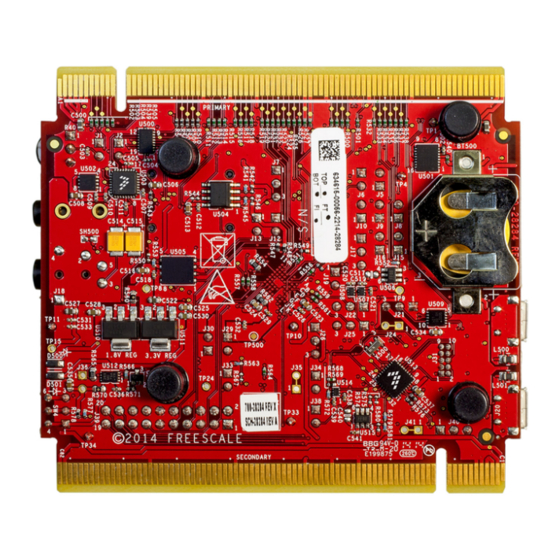


Need help?
Do you have a question about the Kinetis TWR-K24F120M and is the answer not in the manual?
Questions and answers