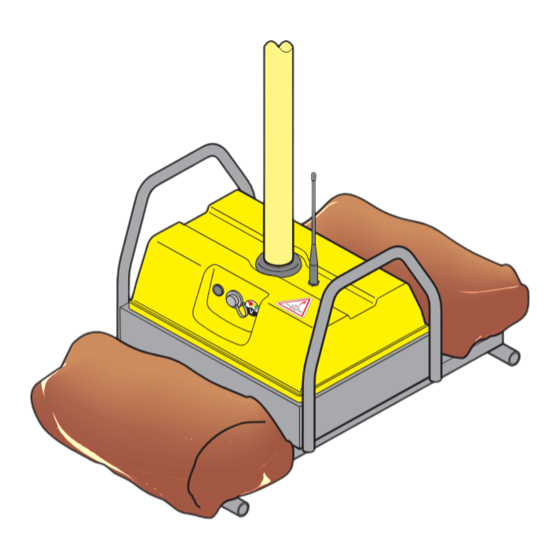
Table of Contents
Advertisement
Advertisement
Table of Contents

Subscribe to Our Youtube Channel
Summary of Contents for Pike RoboSign MK3
- Page 1 RoboSign operator’s guide PSL1285 issue 3 rev a...
-
Page 3: Table Of Contents
Contents Introduction Operation Welcome Operating the RoboSign system One hour standby Important notes for operators Cleaning Fault conditions Operation sequence RoboSign features Single sign operation Installation Troubleshooting Pre-installation checks Batteries Setting up Recharging the base units High wind conditions Recharging the remote control Replacing base unit batteries Removing the electronics enclosure Warranty... -
Page 4: Introduction Welcome
Introduction Welcome Important notes for operators HE RoboSign MK3 from Pike Signals provides a quick and Please ensure that you closely follow the instructions within this simple solution for controlling traffic through a temporary manual when installing and operating the RoboSign MK 3 for works site. -
Page 5: Robosign Features
RoboSign features The RoboSign units and remote control are compact and straightforward to set up and operate. Remote control Remote control Controls two RoboSign units Stop-Go board from distances up Corrosion-proof to 100 metres materials used (see page 4). throughout. Features a quick release shaft that prevents incorrect Base alignment unit... -
Page 6: Installation
Base units: Clearly marked Remote control: Clearly with RoboSign MK3 marked with RoboSign MK3 always work together with a colleague. Ensure that the arrow sticker on the top • Check that both base units and the controller are properly panel of each base unit points towards... -
Page 7: High Wind Conditions
High wind conditions Operate the system through one complete cycle (see the In high winds each base unit can be stabilised by placing a Operation section on page 6) and check that the shafts of sandbag or similar on the frame outriggers. the base units rotate in the correct sequence. The flat (keyway) side of each shaft is the side on which the STOP sign will Sandbags may be added be located. -
Page 8: Operation
Operation Operating the RoboSign system Operation sequence RoboSign systems operate in a strict and coordinated Ensure that you are in a safe, central vantage point with a sequence. Each press of the remote control button clear view of both Stop-Go boards and the oncoming traffic. OPERATE prompts one of the base units to change to the next step of Check that both Stop-Go boards are displaying... -
Page 9: Single Sign Operation
Single sign operation Notes: In addition to the usual dual sign operation (as explained on the opposite page), you can use a single RoboSign base unit to • Base units always power on into standard mode, so even if control very short shuttle lanes where both traffic streams can it was last used in single sign mode, you will still need to go clearly see the sign. through the whole startup process shown left (steps 4 to 7). Ensure that no other RoboSign systems are within 1000 • When a base unit has been used in single sign mode and metres of your installation. -
Page 10: Troubleshooting
Low battery in remote control • For information on spares or repair, contact Pike Signals. (similar indication for base units if the A or B amber indicators flash) • If there is no problem with the switch, the problem RESET must be within the sealed electronics housing. This contains no user serviceable parts, contact Pike Signals. Check that all antennas are fitted and not damaged. Check the remote control indicators Fully discharged battery in remote Ü control (similar indications for base To reset the system units if the A or B amber indicators Switch the remote control off and then on using the... -
Page 11: Batteries
• Never operate a RoboSign unit while the batteries are being charged. To remove and refit remote control batteries • Do not use a charger other than that supplied by Pike 1 Using an SW3 (3mm) hex key, remove the two bolts from the Signals for use with the RoboSign MK 3 system base rear panel of the remote control. -
Page 12: Replacing Base Unit Batteries
IMPORTANT: You are recommended to replace the base unit batteries as a pair. Do not use any other battery or charger than those supplied by Pike Signals. To replace the base unit batteries 1 Remove the four fixing screws holding the yellow top cover to 4 Remove the negative (black) and then live (red) connections the main frame. -
Page 13: Removing The Electronics Enclosure
Removing the electronics enclosure In certain circumstances it may be necessary to remove and replace the electronics enclosure. Note: The electronics enclosure is a sealed unit and does not contain any user serviceable parts. Do not attempt to open it under any circumstances as this will invalidate your warranty. -
Page 14: Warranty
Pike Signals compliance with the EU WEEE Directive. Ltd. While every effort has been taken to ensure that this guide provides accurate information, no liability shall be accepted for any errors or omissions. - Page 16 Start Traffic Ltd Units 30, North Bank, Berry Hill Ind Est, Droitwich, Worcestershire, WR9 9AU tel: +44(0)1905 794 875 email: sales@starttraffic.uk www.starttraffic.uk...
Need help?
Do you have a question about the RoboSign MK3 and is the answer not in the manual?
Questions and answers
what is the height of the sign when it is on the base