Advertisement
Advertisement
Table of Contents

Subscribe to Our Youtube Channel
Summary of Contents for H3C SIC-4G-LTE-M
- Page 1 Manual version: 6PW104-20190115 BOM: 3104A0E6 H3C MSR 4G SIC modules SIM card, antenna, and antenna extension cable installation guides SIC-4G-LTE-M interface module Installing a SIM card A SIC-4G-LTE-M interface module uses a standard SIM card. Correct installation Incorrect installation...
- Page 2 SIM cards in both slots, the SIM1 slot is active and the SIM2 slot is in standby state by default. To perform an active/standby switchover, execute the sim switch-to command. For more information about the command, see 3G/4G modem management commands in H3C MSR Router Series Layer 2—WAN Access Command Reference.
- Page 3 Manual version: 6PW104-20190115 BOM: 3104A0E6 Figure 1 SIC-4G-CNDE/SIC-4G-CNDE-SJKXXX2 interface module (1) SIM1 slot (2) M0 antenna port (3) GPS antenna port (4) M1 antenna port (5) SIM2 slot The SIC-D4G-CNDE and SIC-D4G-CNDE-SJKXXX2 interface modules provide two SIM card slots. The two slots can operate simultaneously. The SIM1 slot works in conjunction with M0 and M1 antenna ports.
- Page 4 Manual version: 6PW104-20190115 BOM: 3104A0E6 Figure 2 SIC-D4G-CNDE/SIC-D4G-CNDE-SJKXXX2 interface module (1) SIM1 slot (2) M0 antenna port (3) GPS antenna port (4) M1 antenna port (5) M2 antenna port (6) M3 antenna port (7) SIM2 slot Correct installation To install a micro SIM card, push the card slowly into the slot until it is fully inserted and clicks into place.
- Page 5 Manual version: 6PW104-20190115 BOM: 3104A0E6 Installing an antenna Installing a GPS antenna For best performance of a GPS antenna, install it outdoors. Installing a 4G antenna extension cable No 4G antenna extension cable is provided with the interface module. Purchase one yourself if required. Installing a 4G antenna on a router On the SIC-D4G-CNDE or SIC-D4G-CNDE-SJKXXX2 interface module, the space between adjacent antenna ports is insufficient for two antennas.
- Page 6 Manual version: 6PW104-20190115 BOM: 3104A0E6 Installing a 4G antenna on a rack For a rack, you can use a 4G antenna with a magnetic base. The base will be magnetically attached to the rack. Copyright © 2019, New H3C Technologies Co., Ltd.
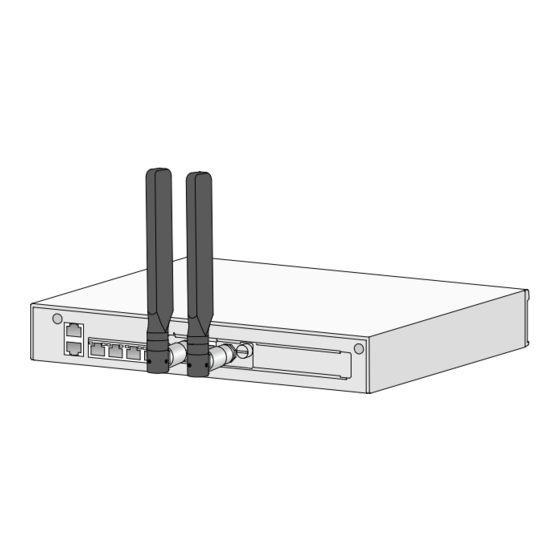










Need help?
Do you have a question about the SIC-4G-LTE-M and is the answer not in the manual?
Questions and answers