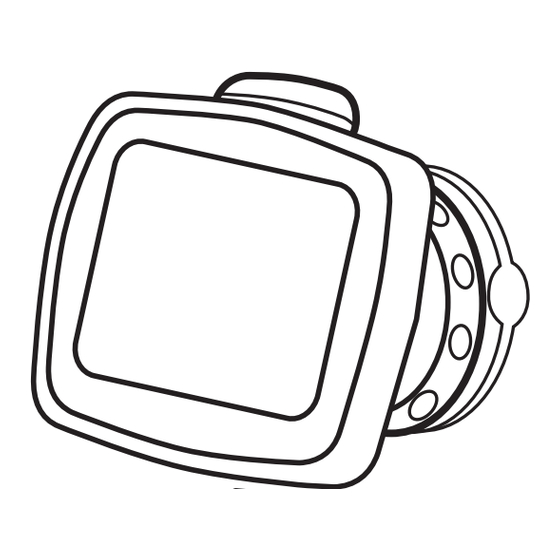
TomTom Start Manual
Hide thumbs
Also See for Start:
- User manual (105 pages) ,
- Reference manual (85 pages) ,
- Manual (39 pages)
Table of Contents
Advertisement
Quick Links
Advertisement
Table of Contents

Subscribe to Our Youtube Channel
Summary of Contents for TomTom Start
- Page 1 TomTom Start...
-
Page 2: Getting Started
Getting started Ge tting starte d M ounting your navigation device 1. Pus h the EasyPo rt™ Mo unt o n yo ur To m To m S tart agains t the wind scre e n in yo ur car. 2. -
Page 3: Gps Reception
Troubleshooting In rare case s , yo ur To m To m S tart navigatio n d e vice m ay no t start co rre ctly o r m ay s to p re s p o nd ing to yo ur tap s . - Page 4 2. Pull the b ack co ve r o ff the d e vice b y ho ld ing e ithe r s id e o f the co ve r and p us hing the d e vice thro ugh the ce ntre o f the co ve r. 3.
-
Page 5: Driving View
Driving View Driving Vie w The Driving Vie w s ho ws yo ur curre nt lo catio n o n the m ap to ge the r with d e taile d info rm atio n s uch as curre nt s p e e d and ro ute ins tructio ns . Tap the ce ntre o f the scre e n at any tim e to o p e n the Main Me nu. -
Page 6: M Ain M Enu Buttons
M ain M enu Main Me nu The Main Me nu is the s tarting p o int fo r p lanning a ro ute , lo o king at a m ap o r changing yo ur d e vice se ttings . To o p e n the Main Me nu fro m the Driving Vie w, tap the ce ntre o f the Driving Vie w s cre e n. - Page 7 Tap this b utto n to turn the s o und o n. sound Night / Day Tap this b utto n to s e t the night co lo ur s che m e , which re d uce s the b right- ne ss o f the s cre e n and sho ws the m ap using d ark co lo urs .
- Page 8 Brow se M ap Bro ws e Ma p To lo o k at the m ap in the s am e way as yo u m ight lo o k at a trad itio nal p ap e r m ap , tap Brow se map in the Main Me nu.
- Page 9 Zo o m in and o ut b y m o ving the s lid e r.
-
Page 10: Planning A Route
Planning a route Pla nning a ro u te 1. Tap the s cre e n to o p e n the Main Me nu. 2. Tap Plan route . Yo u are as ke d if yo u want to le ave fro m whe re yo u are . Tap YES to p lan a ro ute fro m yo ur curre nt lo catio n. - Page 11 6. Tap Done . Yo ur navigatio n d e vice is re ad y to guid e yo u to yo ur d e s tinatio n.
-
Page 12: Finding Alternative Routes
Finding alternative routes Find ing alte rn ative ro ute s Once yo u have p lanne d a ro ute , yo u m ay want to change s o m e thing ab o ut the ro ute , witho ut changing yo ur d e s tinatio n. Why change the route? Mayb e fo r o ne o f the s e re as o ns : •... - Page 13 Tap this b utto n to re turn to the o riginal ro ute witho ut d e viatio ns to avo id ro ad b lo cks o r trave lling via p articular lo catio ns . Recalculate original Tap this b utto n to change yo ur ro ute so that it p as s e s a p articular lo catio n, p e rhap s to p ick s o m e o ne up o n the way.
-
Page 14: Change Voice
After using Sync to set the time, you may have to adjust the hours depend- ing on your time zone. Your Start works out your time zone and always keeps the time correct using GPS information. - Page 15 Voices and images Tap this b utto n to change yo ur s e ttings fo r vo ice s and im age s. Fo r m o re info rm atio n, s e e the chap te r Voices and images . Voices and images M ap corrections...
-
Page 16: Tomtom Safety Alerts
Enable/ Disable Safety Alerts TomTom Safety Alerts Important : Re gularly co nne ct yo ur navigatio n d e vice to To m To m HOME to up d ate the lis t o f lo catio ns fo r all typ e s o f s afe ty ale rts . The lo catio ns o f m o b ile cam e ras are se nt d ire ctly to yo ur d e vice . -
Page 17: What Are Favourites
Favourites Favo urite s What are Favourites? Favo urite s are p lace s that yo u o fte n vis it. Yo u can cre ate Favo urite s s o that yo u d o n’t have to e nte r the ad d re s s e ve ry tim e yo u p lan a ro ute . The y d o n’t have to b e p lace s yo u e s p e cially like , jus t use ful ad d re ss e s . -
Page 18: How Can I Use A Favourite
Yo u can ad d a Po int o f Inte re s t (POI) as a Favo urite . Does it make sense to do this? Point of If yo u visit a POI yo u p articularly like , fo r e xam ple a re s taurant, yo u can ad d Interest it as a Favo urite . -
Page 19: How Can I Change The Name Of A Favourite
How can I change the name of a Favourite? 1. Tap the s cre e n to b ring up the Main Me nu. 2. Tap Options to o p e n the Op tio ns m e nu. 3. Tap Home and Favourites . 4. -
Page 20: Points Of Interest
Points of Interest Po in ts o f In te re s t Po ints o f Inte re s t o r POIs are us e ful p lace s o n the m ap . He re are s o m e e xam - p le s : •... - Page 21 Tap the arro w to cho o s e fro m the co m p le te lis t o f cate go rie s . S e le ct the cat- e go ry fro m the lis t o r start to typ e the nam e o f the cate go ry and s e le ct it whe n it ap p e ars in the list.
-
Page 22: Voices And Images
Voices and images Vo ice s a nd im ag e s Voices Yo ur navigatio n d e vice has d iffe re nt vo ice s which have b e e n re co rd e d b y acto rs. -
Page 23: Change Start-Up Image
Yo u can ad d and re m o ve vo ice s us ing To m To m HOME. Change start-up image Tap this b utto n to s e le ct the s tart-up im age which is s ho wn e ve ry tim e yo u s witch o n the d e vice . -
Page 24: Tomtom M Ap Share
To m To m Map S hare co m m unity, as we ll as re ce iving co rre ctio ns m ad e b y o the rs . Note: TomTom Map Share is not available in all regions. For more informa- tion, go to tomtom.com/ mapshare. -
Page 25: Receiving The Latest Map Updates
Yo u can the n s e nd the co rre ctio n to To m To m Map S hare whe n yo u have fin- is he d yo ur jo urne y. TomTom M ap Share community To jo in the Map S hare co m m unity, d o the fo llo wing: 1. -
Page 26: Accepting Map Corrections
The re are fo ur typ e s o f m ap co rre ctio n: • TomTom - o nly acce p t change s m ad e b y To m To m . • Trusted sources - acce p t change s m ad e b y To m To m and b y trus te d us e rs who have b e e n ve rifie d b y To m To m . - Page 27 To m ake a co rre ctio n to yo ur m ap , tap M ap corrections in the Options m e nu the n tap Correct a map error . The fo llo wing typ e s o f co rre ctio ns are s ho wn. Tap this b utto n to b lo ck o r unb lo ck a s tre e t.
- Page 28 Tap this b utto n to change the nam e o f a stre e t o n yo ur m ap. Fo r e xam p le , to re nam e a s tre e t ne ar to yo ur curre nt lo catio n: Edit street 1.
- Page 29 Tap this b utto n to e d it an e xis ting POI. Yo u can us e this b utto n to m ake the fo llo wing change s to a POI: Edit POI • De le te the POI. •...
- Page 30 Help He lp He lp p ro vid e s an e asy way to co ntact and p lan a ro ute to lo catio ns that p ro - vid e e m e rge ncy s e rvice s , s uch as a ho s p ital o r to o the r s p e cialis t s e rvice s . Fo r e xam p le , if yo u are invo lve d in a car accid e nt, yo u co uld us e He lp to call the ne are s t ho s pital and te ll the m yo ur e xact lo catio n.
-
Page 31: Using Tomtom Hom E
Tap YES . If To m To m HOME is no t ins talle d o n yo ur co m p ute r, it s tarts to ins tall. Yo ur co m p ute r ne e d s to b e co nne cte d to the inte rne t. Note: You can also download TomTom HOME from tomtom.com/ home. -
Page 32: Important Safety Notices And Warnings
To m To m cus to m e r s up po rt. THE LITHIUM-ION BATTERY CONTAINED IN THE PRODUCT MUS T BE RECYCLED OR DIS POS ED OF PROPERLY. US E YOUR TOMTOM ONLY WITH THE S UPPLIED DC POWER LEAD (CAR CHARGER/BAT-... -
Page 33: Taking Care Of Your Tomtom Device
Ple as e us e this d e vice with the charge r p ro vid e d . Fo r re p lace m e nt charge rs, go to tomtom.com fo r info rm atio n ab o ut app ro ve d charge rs fo r yo ur d e vice . - Page 34 Dire ctive 1999/5/EC. The d e claratio n o f co nfo rm ity can b e fo und he re : w w w .tomtom.com/ legal . Exposure limits This d e vice co m p lie s with rad iatio n e xp o s ure lim its s e t fo rth fo r an unco n- tro lle d e nviro nm e nt.
-
Page 35: Copyright Notices
© 2009 TomTom N.V., The Netherlands TomTom® e il logo delle "due mani", fra gli altri, sono marchi registrati di proprietà di TomTom N.V. o di una delle sue filiali. Consultare www.tomtom.com/ legal per le garanzie e i contratti di licenza per l'utente finale applicabili a questo prodotto. - Page 36 © 2009 TomTom N.V., Holanda. TomTom® e o logótipo das "duas mãos", entre outras, são marcas comerciais detidas pela TomTom N.V. ou por uma das suas subsidiárias. Vá a w w w .tomtom.com/ legal para consultar as garan- tias e o contratos de licença do utilizador final aplicáveis a este produto.
- Page 37 © 2009 TomTom International BV, Holland. TomTom™ ja "kahe käe" logo kuu- luvad nende kaubamärkide, rakenduste või registreeritud kaubamärkide hulka, mille omanikuks on TomTom International B.V. Sellele tootele kehtib meie piiratud garantii ja lõppkasutaja litsentsileping manustarkvara jaoks;...
- Page 38 yright and/or database right 2009. All rights reserved. Licence number 100026920. © Roskartographia Data Source © 2009 Tele Atlas North America. Inc. All rights reserved. Some images are taken from NASA’s Earth Observatory. The purpose of NASA’s Earth Observatory is to provide a freely-accessible publication on the Internet where the public can obtain new satellite imagery and scientific information about our home planet.














Need help?
Do you have a question about the Start and is the answer not in the manual?
Questions and answers