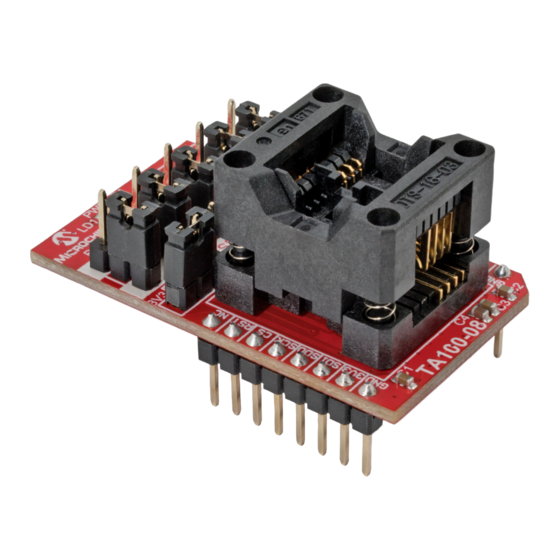
Table of Contents
Advertisement
Quick Links
AC164167
TA100 8-Pin SOIC Socket Board User Guide
Introduction
™
The TA100 8-pin SOIC mikroBUS
compatible socket board has been developed for use with any of Microchip's
microcontroller boards that support a MikroElektronika mikroBUS interface. The board's dimensions match the
medium-sized add-on board as defined in the mikroBUS specification. Through use of an adapter board, the socket
board can also be used with Microchip microcontroller development boards that support an Xplained Pro Interface.
The TA100 secure elements are one-time-programmable devices. Having a socket board allows for a customer to
reuse the board with multiple TA100 sample devices for a given application or for multiple different applications. The
2
8-pin SOIC socket board is capable of being used with both the I
C and SPI interface versions of the TA100 device.
Figure 1. TA100 8-Pin SOIC Socket Board
User Guide
DS-20006366A-page 1
©
2020 Microchip Technology Inc.
Advertisement
Table of Contents

Subscribe to Our Youtube Channel
Summary of Contents for Microchip Technology TA100
-
Page 1: Introduction
The TA100 secure elements are one-time-programmable devices. Having a socket board allows for a customer to reuse the board with multiple TA100 sample devices for a given application or for multiple different applications. The 8-pin SOIC socket board is capable of being used with both the I C and SPI interface versions of the TA100 device. -
Page 2: Table Of Contents
Revision History............................ 13 The Microchip Website..........................14 Product Change Notification Service......................14 Customer Support............................14 Microchip Devices Code Protection Feature....................14 Legal Notice..............................14 Trademarks..............................15 Quality Management System........................15 Worldwide Sales and Service........................16 User Guide DS-20006366A-page 2 © 2020 Microchip Technology Inc. -
Page 3: Hardware Description
• Power Jumper for selecting 3.3V or 5V power (J3) • Optional GPIO Header (J9) Not populated Figure 1-1. TA100 8-Pin SOIC Socket Board Schematic Board Configuration TA100 8-Pin SOIC Socket Board Jumper Configurations • SPI Connections: J3, J4, J5, J6 and J7 in position closest to socket (white band labeled with SPI) •... -
Page 4: Supply Current Measurement
Supply Current Measurement The current consumption of the TA100 device can be measured by using the AC164167 8-pin socket board. The only devices on the board that will consume power are the TA100 socketed device, the Power LED and the I C pull-up resistors. - Page 5 16-Bit PIC Microcontroller. Related Hardware Kits Microchip also offers the AC164166 14-Pin SOIC Socket Kit for the TA100. This developers kit offers a single TA100 device with both a SPI and I C Interface. User Guide DS-20006366A-page 5 ©...
-
Page 6: Connecting The Board
By using an adapter board, the AC164167 development board can still be used with Microchip development boards that only support the Xplained Pro interface. Figure 2-1 shows the full assembly of the AC164167 TA100 8-Pin SOIC Socket Board , the ATMBUSADAPTER-XPRO... - Page 7 – Make sure the J10 shunt on the AC164167 is placed across the correct connections for the External Power Supply chosen. Additional Resources • SAMV71 Kit Information • SAMV71- Xplained Ultra User Guide • SAMV71 Microcontroller • Additional Tools available via myMicrochip User Guide DS-20006366A-page 7 © 2020 Microchip Technology Inc.
-
Page 8: Microchip Explorer 16/32 Connections
Configuration. The diagram below shows the Automotive Networking Development Board. This board is a low-cost modular development system for Microchip’s 8-bit, 16-bit, and 32-bit microcontrollers targeting CAN and LIN network related applications. User Guide DS-20006366A-page 8 © 2020 Microchip Technology Inc. - Page 9 • MCP2003B click for LIN systems • MCP25625 click with Microchip CAN controller • ATA6563 click with Microchip CAN controller • PIC18F66K80 100-pin PIM • Additional software tools available via myMicrochip User Guide DS-20006366A-page 9 © 2020 Microchip Technology Inc.
-
Page 10: Software Tools
Software Tools The TA100 is supported by a suite of software tools. These tools are only available under NDA. Please contact Microchip to obtain an NDA and request access to the tools. Once an NDA has been signed, these tools will be made available in the My Secure Software section of the customer’s myMicrochip account. -
Page 11: Mymicrochip
NDA. Please contact your Microchip Sales or Technical Representative to verify status of, or process an NDA to get access to the TA100 software repository. Once your name has been added to the list it will automatically show up on your myMicrochip page. - Page 12 – Access is granted on a product by product family basis (decided by the specific Business Unit) My Products. – Provides a direct link to products or product families that you deem important – Selected by editing your preferences User Guide DS-20006366A-page 12 © 2020 Microchip Technology Inc.
-
Page 13: Revision History
AC164167 Revision History Revision History Revision Date Description 05/2020 Initial release of this document. User Guide DS-20006366A-page 13 © 2020 Microchip Technology Inc. -
Page 14: The Microchip Website
Information contained in this publication regarding device applications and the like is provided only for your convenience and may be superseded by updates. It is your responsibility to ensure that your application meets with User Guide DS-20006366A-page 14 © 2020 Microchip Technology Inc. -
Page 15: Trademarks
The Adaptec logo, Frequency on Demand, Silicon Storage Technology, and Symmcom are registered trademarks of Microchip Technology Inc. in other countries. GestIC is a registered trademark of Microchip Technology Germany II GmbH & Co. KG, a subsidiary of Microchip Technology Inc., in other countries. -
Page 16: Worldwide Sales And Service
New York, NY Tel: 46-31-704-60-40 Tel: 631-435-6000 Sweden - Stockholm San Jose, CA Tel: 46-8-5090-4654 Tel: 408-735-9110 UK - Wokingham Tel: 408-436-4270 Tel: 44-118-921-5800 Canada - Toronto Fax: 44-118-921-5820 Tel: 905-695-1980 Fax: 905-695-2078 User Guide DS-20006366A-page 16 © 2020 Microchip Technology Inc.













Need help?
Do you have a question about the TA100 and is the answer not in the manual?
Questions and answers