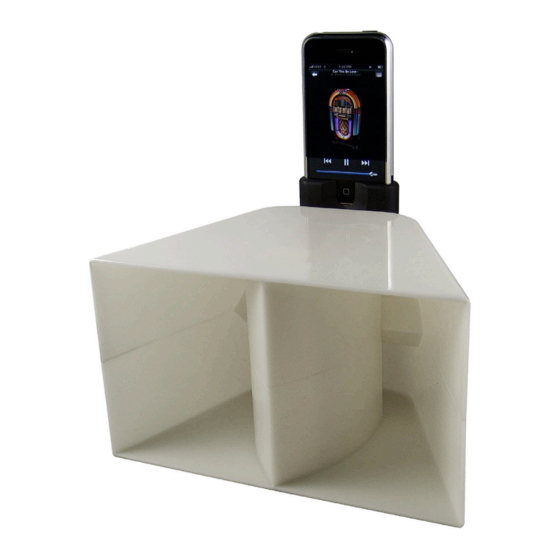
Advertisement
Instructions for Use
Using the Ampli-Phone (iPhone version shown)
Rubber Dock
Throat
Horn
The Ampli-Phone consists of three parts.
If you wish to use the Ampli-Phone as a dock to charge and/or sync your iPhone, thread the USB end of your
Apple-supplied dock connector through the hole in the rubber dock. Press the other end evenly into the recess
provided. Ensure that the printed symbol on the connector faces forward. It is important that the orientation
of this connector be correct. If you are unsure of the orientation, you should connect the charging cord to
your iPhone before inserting the cord into the rubber dock. When you insert the iPhone into the dock, the
connector will be oriented correctly.
The connector will fit very firmly into the recess in the dock, so it will stay in place as you remove or insert the
iPhone. If you do not need to use the dock connector, you may leave it out, as the Ampli-Phone works equally
well with or without the dock connector.
Advertisement
Table of Contents

Subscribe to Our Youtube Channel
Summary of Contents for Gryphon Ampli-Phone
- Page 1 The Ampli-Phone consists of three parts. If you wish to use the Ampli-Phone as a dock to charge and/or sync your iPhone, thread the USB end of your Apple-supplied dock connector through the hole in the rubber dock. Press the other end evenly into the recess provided.
- Page 2 The performance of the Ampli-Phone depends upon an air tight seal at all joints. To achieve a tight seal, you must press the phone firmly and fully into the rubber dock.
- Page 3 ————— Hint If you place the Ampli-Phone in a corner, the walls will act like a continuation of the horn and provide even more volume and fullness. ®...












Need help?
Do you have a question about the Ampli-Phone and is the answer not in the manual?
Questions and answers